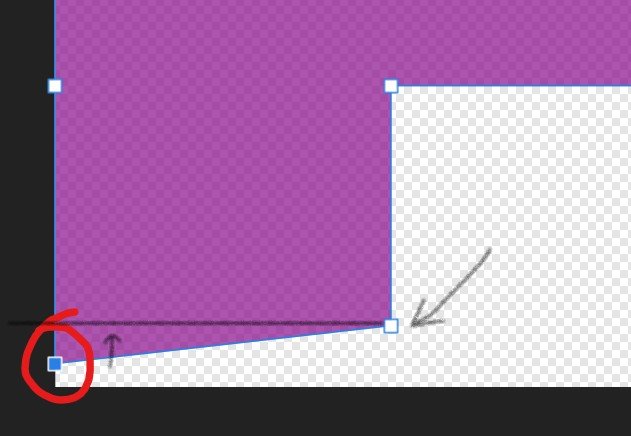All Activity
- Past hour
-
jaxfh started following TAB Key not Working in FX Dialog
-
Bildschirmaufnahme 2024-04-26 um 19.37.11.mov Tab Key is not working in FX Dialog.
-
David in Яuislip started following Refine x128 upscaled image
-

Refine x128 upscaled image
David in Яuislip replied to davide445's topic in Affinity on Desktop Questions (macOS and Windows)
The scabby lines highlighted by the red were attacked with rectangular marquees and Edit/Inpaint. Then cut the lot out with a pen rather than raster deleting. There's a path in the attached file. It's a bit brutal and may not be anatomically correct but given the %upscaling...... dancer.zip -
MikeTO started following New tool behaviour?
-

New tool behaviour?
MikeTO replied to abra100pro's topic in Feedback for the Affinity V2 Suite of Products
Nothing has changed in this regard. Clicking outside a selected text frame when the Frame Text tool is selected will deselect the frame. Clicking again will not create a new frame unintentionally - you have to draw to create a new one. Perhaps you have selected the Art Text tool. Clicking outside the frame or object will deselect, and clicking a second time will create a new art text object. But it isn't important - if you switch to another tool such as Move, Affinity will delete the empty art text object, it doesn't leave your document littered with unintended text objects. If you're finding that you're doing this more now than you used to, then perhaps before you had changed the default shortcuts and have lost your customized shortcuts. By default, T is assigned to Frame Text, Art Text, and Table and pressing T a second time will change to the next text tool. I find that annoying myself because I have to look at Tools to see which one is selected before drawing a frame so I've turned it off by assigning no shortcuts to Art Text and Table. As a result, I never accidentally select the Art Text tool and never accidentally create an art text object when I think I'm just clicking outside of a text frame. If this isn't what you're seeing, could you share a screen recording? Good luck -
Many thanks, that did it. Just one little icon changes so much for me. But why none of the options under the magneting snapping toggle is doing the trick is beyond me. On a sidenote I am using the german version, there it doesn't say "snap" in front of the icon, but "Ausrichten", which is not really a perfectly fitting translation. But I am really grateful for your quick and perfect solution. Thanks again.
-
jaxfh started following Size Text Frame to content (Fit the Text Frane to text)
-
As the same works with Image Frame, it would be nice in the future, to think about doing the same for Text Frame, we need it on right click, text menu and as Keyboard Shortcut. I'm someone working with 3 Screens, and mostly keyboard, so I need more shortcuts for almost every possible function. Bildschirmaufnahme 2024-04-26 um 19.33.38.mov
-
 toreador reacted to a post in a topic:
Designer V2 is not snapping points in relation to another
toreador reacted to a post in a topic:
Designer V2 is not snapping points in relation to another
-

Variable Font Support Discussion (split)
JGD replied to fde101's topic in Beta Software Program Members Area
Good call! This can still be a good spot for discussion on all these ideas for the future. I'll be checking it out and giving feedback on the proper forum (if there's something not really working great, or something). While on the subject of suggestions, I'll just leave something else out here: would it be possible, at some point, to have this panel hook into discrete values on these axes, specified by the type designer(s) and coded into the font file, some sort of “snap to discrete values” toggle, and those values appropriately previewed under the slider instead of the default 20 “steps”/21 ticks? I know this sounds very counter-intuitive to the spirit of variable fonts (yes, they're great because you can fine-tune stuff) but, as a type designer specialised in modular and geometric fonts, I work a lot with grids and stackable geometric models, à lá Josef Albers' Kombinationsschrift „3“, and would also very much benefit from distributing a single variable file instead of a bunch of different combinations like in Frutiger's Univers scheme… This is the kind of stuff I'd love to see being added to the Variable OpenType spec, and being adopted and supported by software purveyors. Having vector UI elements to complement the axes' names would be a nice-to-have, but this would be a functional game-changer, and could even help undecided/beginner designers in other contexts… These “fixed”, traditional values could – if they don't already – also exist in traditional fonts and serve as pointers for traditional weights, and those designers might start out by picking one of them and then fine-tune them afterwards, after some test print runs or gathering user feedback on digital prototypes. -
 ronnyb reacted to a post in a topic:
No Help > Search field in V2.5.x for Mac?
ronnyb reacted to a post in a topic:
No Help > Search field in V2.5.x for Mac?
-
pgrimaldi started following Infinite Loop Document Loading
-
Hi all I've recently encountered a recurring problem, which reminds me a bit of a (recent) incompatibility of the Affinity suite with iCloud. When I open an existing document (with imported images), the loading seems to be in an infinite loop: nothing happens, I can still scroll through the menus, and the app is not blocked. I tried to let it happen, thinking that maybe the document would eventually load, but nothing had changed after an hour. You can't stop the loading process, you can't "quit" (not before the doc loads, and it won't load), you can only "force quit"). This apparently happens only on documents with imported images, and I feel like it happens when the images are stored in iCloud: all my documents (and imports) are stored in iCloud because I may have to work on my docs from 2 different workstations. This has always worked perfectly until very recently, when I started using a new M3 MacBook Pro running Sonoma (the old one was limited to Catalina, and my other post is a (very slow) iMac running BigSur 11.7.10.). I've tried to switch the hardware acceleration on and off: no difference. Until now, this has only happened on the M3 MacBook Pro, but now I'm seeing it on the iMac as well. I searched on the English forums, and I read a few such reports. Also noteworthy: this seems to happen on both Publisher (v2.4.2) and Designer (v2.4.2). Did you ever experienced this malfunction? Do you have an idea or a solution? Thank you in advance for your answers. Best regards, Patrick
-
Brian_J started following Snapping few pixels out in Aff Pub 1.
-
Is there another object on the page that the Shape Text layer may be snapping to instead of the top of the page? If you zoom in further, move the Shape Text layer above the top of the page and drag it down slowly, are you able to get it to snap where you want it? Is the right side of the Shape Text layer snapped to the top of the page? If the top of the Shape Text object is not perfectly horizontal, that would create a gap. If you're still having problems, if you can upload the Affinity Publisher file, that would help someone identify the issue.
-
 JGD reacted to a post in a topic:
Variable Font Support Discussion (split)
JGD reacted to a post in a topic:
Variable Font Support Discussion (split)
-
 JGD reacted to a post in a topic:
Variable Font Support
JGD reacted to a post in a topic:
Variable Font Support
-
 JGD reacted to a post in a topic:
2.5.0 Beta Build 2 (2415)
JGD reacted to a post in a topic:
2.5.0 Beta Build 2 (2415)
-
mopperle started following jpg bilder werden auf der html-website nicht angezeigt
-
 Patrick Connor reacted to a post in a topic:
2.4.0 now shows raw files with lots of artefacts
Patrick Connor reacted to a post in a topic:
2.4.0 now shows raw files with lots of artefacts
-
abra100pro started following New tool behaviour?
-
Don't even know how to describe it: When I edit text then click outside the textbox I guess the tool used to reset to move tool, right? Now it stays text tool – I never created more text elements unintendedly. Can I reset that somewhere? Double click outside works, but I'd prefer it the old way.
-

Variable Font Support - Kerning Issue
Bryan Rieger replied to Bryan Rieger's topic in Other New Bugs and Issues in the Betas
Yeah, it was originally created in 2.4. Using the static font. Disabling the static font and then enabling the variable font seems to have caused this problem. I can see folks who have used static versions of fonts in the past wanting to migrate documents to variable versions if possible. -

Variable Font Support - Kerning Issue
Pauls replied to Bryan Rieger's topic in Other New Bugs and Issues in the Betas
thanks - was the font used in a previous version of Designer first (e.g. 2.4)? When I open the file the font is coming up as missing ( despite having the Adobe font installed) -
Startup Speed
wonderings replied to abra100pro's topic in Feedback for the Affinity V2 Suite of Products
It seems to only be with the initial startup. I have an M1 Max (32 gigs of RAM, 1 TB flash drive) and opening Design V1 with latest updates took 26 seconds. Closing Designer and opening it again takes maybe 1 second. *** Edit Sorry just realized I was in the V2 forum, so can't say that my times are relevant for V2. -
lepr started following Designer V2 is not snapping points in relation to another
-
toreador started following Designer V2 is not snapping points in relation to another
-
Hello I am not able to have the same snapping functionality in V2 as I am used to from V1. I tried various settings, but it still do not work as I need it to. I am making shapes to fit my bikes when plotted out from protective film. I do this mainly by starting from an rectangle, fleshing out the form by adding points and moving these so that they fit my measurements. Now I need those points to snap on simple axis-positions that other points from the same shape are located. But V2 doesn't do it. I tried to show the problem in the following screenshot. The point on the bottom left should snap at the vertical position of the bottom right point, so on the horizontal line grey line I drew in there.
- Today
-
I think a lot of us have thought that docking panels was a bit tricky but I noticed today that it's because the coordinates of what you're dragging change the panel enters a panel group. Repeated entering and exiting the group illustrates this but it's the reason that the tab never seems to show up where the mouse pointer is. Screen Recording 2024-04-26 at 12.31.58 PM.mov
-
loay joined the community
-
2.4.0 now shows raw files with lots of artefacts
Lubreoch replied to Ken365's topic in V2 Bugs found on Windows
Now downloaded and installed Photo 2.5 Beta and no sign of the artefacts when loading Raw file. Thanks Guys. -

Variable Font Support - Kerning Issue
Bryan Rieger replied to Bryan Rieger's topic in Other New Bugs and Issues in the Betas
Sure thing @Pauls. I've attached an example file here. FWIW The Example.png file is what I see in Designer using variable fonts (see Example_static.png for static fonts), but I have no idea what is happening with the exported PDF using variable fonts (attached) as the font is the wrong weight—but at least it's legible. The font used is Ohno Softie Variable from Adobe Fonts. Example.afdesign Example.pdf -
There is no universal answer Using Publisher I think your easiest approach would be to construct a page sized to suit the highest target resolution especially for photo's, export to pdf and tell your readers to use a reflowable reader such as Adobe PDF Reader and its Liquid Mode. It's very good although it mullahs the layout a bit and images tend to get resized so experimentation will be required. On small devices like 'phones people will have their own requirements for eg font size, it's impossible to get the same appearance on every device Otherwise write it in html making sure it's responsive or use LibreWriter and export as epub
-
speedo joined the community
-
It would be nice to be able to select text of differing attributes and change one axis without changing the other. I realize some axes change others so maybe it's not possible. For example, if I format two paragraphs as Nunito Sans, one as Medium and one as ExtraBold, it would be nice to be able to change the width for both without changing their weight. Photoshop doesn't allow this - it hides the axis sliders when the values are mixed state. Affinity shows the axis sliders with the values of the first character in the range, just like the rest of the app, but it applies all of the axes each time an axis value is changed. It would be nice if it could apply just the changed axis if that's possible.
-
Dario Lo Presti joined the community
-
My previous gradient map was sloppy as the stop points between the regions didn't coincide so I fixed that Now this below shows both of them over a sort of spectrum gradient. Exporting the exact gradient I got 8 colors rather than 6 so at great risk to my sanity I scanned across the bands and the figures show the results. The bands with 2 numbers have 1px wide strips spoiling the effect, only forensic scientists and nutters will notice, normal people are immune. As lacerto notes, a posterise layer is needed and it is all very tedious Colours counted thus: magick Greys-6exact.png -format '%k' info: '8' magick Greys-6exactPosterised.png -format '%k' info: '6' Happy friday!
-
@walt.farrell thanks so much! I must have inadvertantly unclicked that setting in the menu. Thank you! @Pšenda thanks for the resolution on Designer. I use Designer much less than Photo so am less familiar with it..
- 3 replies
-
- affinity designer 2.4
- affinity photo 2
-
(and 1 more)
Tagged with:
-
I still have the exact same problem. Two Monitor setup. If I stop using Metal it displays correctly. The fact that this is still occurring is troubling. I’m on an M1 Studio Max 32GB, Sonoma 14.4.1 and it is still an issue? No problem until the latest ‘update”. Seems like someone isn’t minding the store. Or maybe emulating Adobe? Sad that after more than a year this is still going on...I mean how long has Metal been part of the Mac OS?
-
Agreed, but to be fair, Adobe doesn't translate it either.