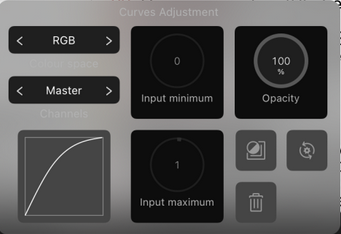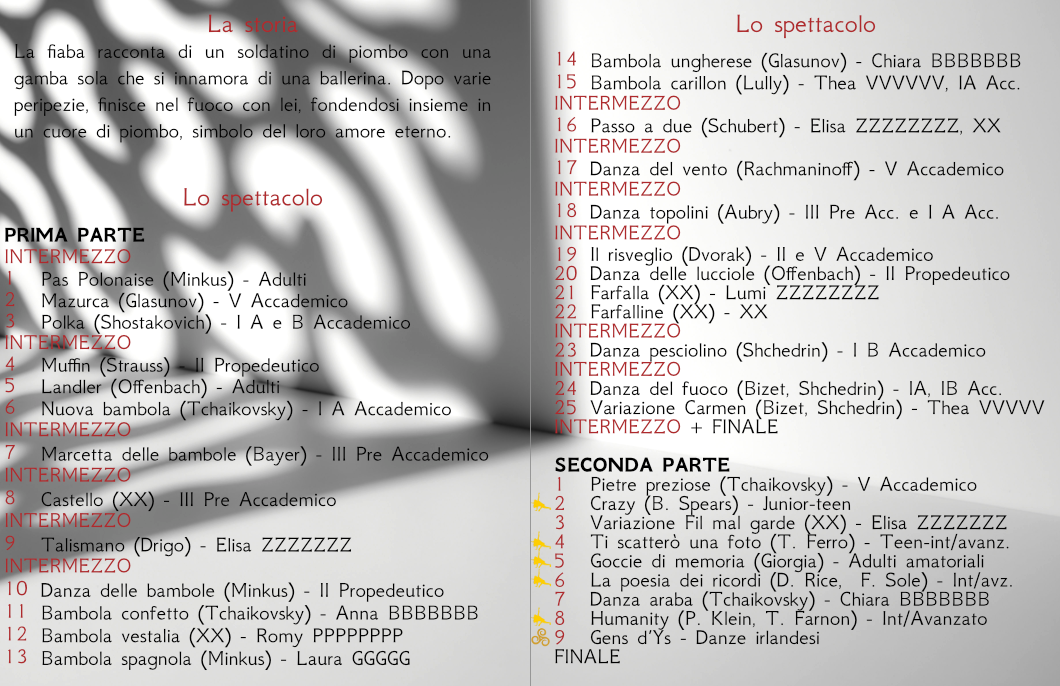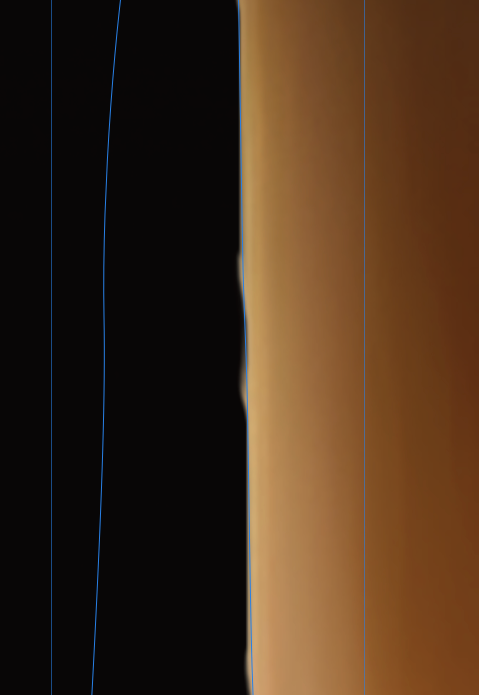davide445
Members-
Posts
68 -
Joined
-
Last visited
Recent Profile Visitors
-
 Ldina reacted to a post in a topic:
Turn day to night in playroom interior
Ldina reacted to a post in a topic:
Turn day to night in playroom interior
-
Turn day to night in playroom interior
davide445 replied to davide445's topic in Desktop Questions (macOS and Windows)
Thanks @Ldina@firstdefence, I really need to refrain from licking the screen using this forum, during the years I have got so many useful hints and examples from talented professionals, I don't know what will become under the new ownership but sure this is something that encourage using the tool. Just to give a closure, in the end I applied the approach to another image I generated using SD3, here the day and night version -
 davide445 reacted to a post in a topic:
Turn day to night in playroom interior
davide445 reacted to a post in a topic:
Turn day to night in playroom interior
-
Turn day to night in playroom interior
davide445 replied to davide445's topic in Desktop Questions (macOS and Windows)
@firstdefence aplogize for my lazyness, I simply have no time to experiment due the event I'm using this is Saturday and I have many other similar activities to complete. Would you mind to share your AP setup? -
 davide445 reacted to a post in a topic:
Turn day to night in playroom interior
davide445 reacted to a post in a topic:
Turn day to night in playroom interior
-
 davide445 reacted to a post in a topic:
Turn day to night in playroom interior
davide445 reacted to a post in a topic:
Turn day to night in playroom interior
-
Looking at some tutorials seems there are really bautiful ways to turn an exterior view from day to night. Unfortunatelly I have this interior playroom view (generated trough SD3) and need to transform it. Using HSL and Levels I can desaturate as attached, but the window remains alway lit. Tried burning, seems not to effect the most lit parts. Reading various posts I understood this is way beyond my skills, so asking for hints. 2 AA Playroom.afphoto
-
Change light artefact transparency/darkness
davide445 replied to davide445's topic in Desktop Questions (macOS and Windows)
Working fine thanks! Btw where you got this nice control panel I suppose something on the Mac version. -
 davide445 reacted to a post in a topic:
Change light artefact transparency/darkness
davide445 reacted to a post in a topic:
Change light artefact transparency/darkness
-
For my in-teather booklet I'm using as background one of the Martins Ribeiro light artefacts (the scene it's in an interior, so having as a background an interior shadow on a floor and wall make sense, this is the idea) https://affinity.serif.com/en-us/store/product/light-artefacts-by-martins-ribeiro/ Problem is having the text in front of it get the text the become less readable, so that wanted to have the dark become less dark and the light become more white. Problem is rasterizing the layer and trying to change the transparency didn't change anything. So far I have tried applying a Shadow/Hilights adjustment layer that solved a bit but not enough. I attach a test file so that maybe someone can point me in a new direction. Test.afpub
-
 davide445 reacted to a post in a topic:
I'm trying to install Affinity V2 on Windows and it's failing with Error 0x80073CF3. Why?
davide445 reacted to a post in a topic:
I'm trying to install Affinity V2 on Windows and it's failing with Error 0x80073CF3. Why?
-
 davide445 reacted to a post in a topic:
AI generative Fill in Affinity
davide445 reacted to a post in a topic:
AI generative Fill in Affinity
-
 NotMyFault reacted to a post in a topic:
Style transfer between two images
NotMyFault reacted to a post in a topic:
Style transfer between two images
-
Style transfer between two images
davide445 replied to davide445's topic in Desktop Questions (macOS and Windows)
In the end I corrected the "soldatino" light curve so that become more in line with the ballerina. -
 davide445 reacted to a post in a topic:
Style transfer between two images
davide445 reacted to a post in a topic:
Style transfer between two images
-
 davide445 reacted to a post in a topic:
Style transfer between two images
davide445 reacted to a post in a topic:
Style transfer between two images
-
AI generative Fill in Affinity
davide445 replied to WMax70's topic in Desktop Questions (macOS and Windows)
Of course I'm a beginner, even if I tried every trick the AI specialized in SD prompting suggested me. This is just a feedback related to my available effort and needs, not a judgment.- 631 replies
-
- artificial intelligence
- ai
-
(and 3 more)
Tagged with:
-
 Westerwälder reacted to a post in a topic:
AI generative Fill in Affinity
Westerwälder reacted to a post in a topic:
AI generative Fill in Affinity
-
AI generative Fill in Affinity
davide445 replied to WMax70's topic in Desktop Questions (macOS and Windows)
After testing all this tools, I can say from my perspective I returned 100% using Affinity for my needs. AI is great and probably with more available effort I would have been able to get out something useful, but so far - Krita UX is totally counterintuitive/buggy/inconsistent so that even trivial activities like using a mask become a pain - AI diffusion plugin never generate what I was needing/expecting due to bugs/inner complexities - AI instant segmentation and selection was working farily well, but refining the results with Krita needed a huge time with subpar results - Using the web UI never took off in my usage needs Of course all of these are marveleous tools with tons of beautiful features, but my experience is they need much more effort than expected to get out something useful.- 631 replies
-
- artificial intelligence
- ai
-
(and 3 more)
Tagged with:
-
Refine x128 upscaled image
davide445 replied to davide445's topic in Desktop Questions (macOS and Windows)
I think I have learned the process, using the selection brush, creating a mask layer, next using Selection feather to smooth the path, growth/shrink, invert and next delete get to a nice result. -
Style transfer between two images
davide445 replied to davide445's topic in Desktop Questions (macOS and Windows)
I didn't changed anything in the image colors or styling, I just deleted the background around the figure and resized it for my needs, so copyng the Style and FX will not have any effect. -
Refine x128 upscaled image
davide445 replied to davide445's topic in Desktop Questions (macOS and Windows)
Not working as expected: on the new image tried creating a closed path with the pen tool and next creating a mask, but - the mask just create a totally black background on the whole mask area not only inside the closed loop - didn't find a way to add feathering -
I have the two attached images and want to transfer illumination, color palette etc to from the soldatino to the ballerina, so the second is more similar (coming from different pictures). I have tried "AI" online tools to do this and also transport the painintg style, but seems not woking well, so just trying to achieve the best I can on AP. Tried using LUT transfer, with almost no difference, using swatches and color grades give a very wrong result. Wanted to kindly ask if there is something else might sense trying.
-
 davide445 reacted to a post in a topic:
Refine x128 upscaled image
davide445 reacted to a post in a topic:
Refine x128 upscaled image
-
 davide445 reacted to a post in a topic:
Refine x128 upscaled image
davide445 reacted to a post in a topic:
Refine x128 upscaled image
-
Refine x128 upscaled image
davide445 replied to davide445's topic in Desktop Questions (macOS and Windows)
In the end I decided to just change the image, this one was just too coarse. The problem remains for every new figure extracted from a bigger image, so thanks for the good ideas. -
 Alfred reacted to a post in a topic:
Refine x128 upscaled image
Alfred reacted to a post in a topic:
Refine x128 upscaled image
-
Refine x128 upscaled image
davide445 replied to davide445's topic in Desktop Questions (macOS and Windows)
Used open source https://www.upscayl.org/ Twice 8x as supported generate an unknown error. -
For the annual event poster was using an existing ballet dancer painting, that needed to be upscaled once x16 and a second time x4, with this result I have removed the background and manually deleted the borders remaining background pixels, anyway the borders are visibily edited manually. Also the lines was scaled up but become stepped in some cases. Wanted to ask some hit about how to improve this mess.