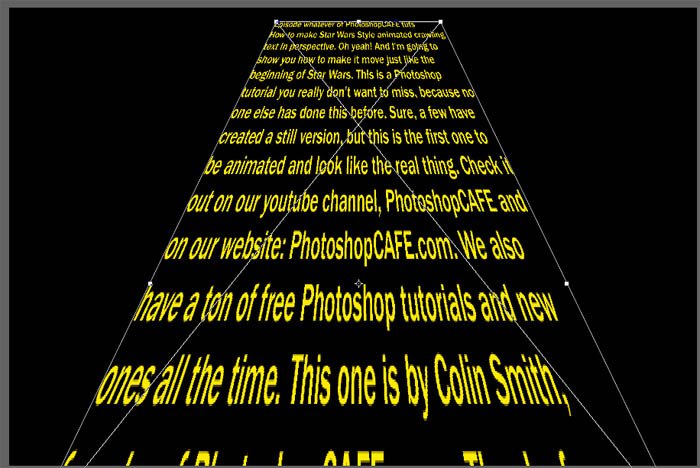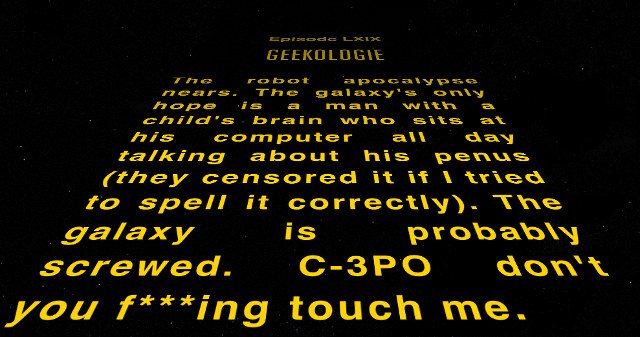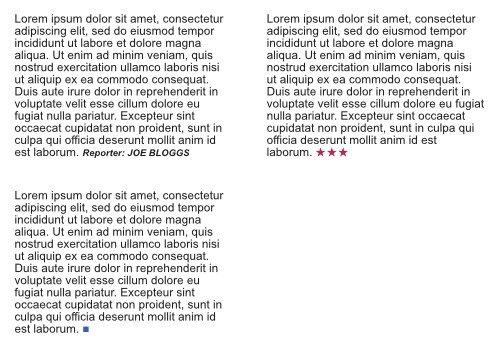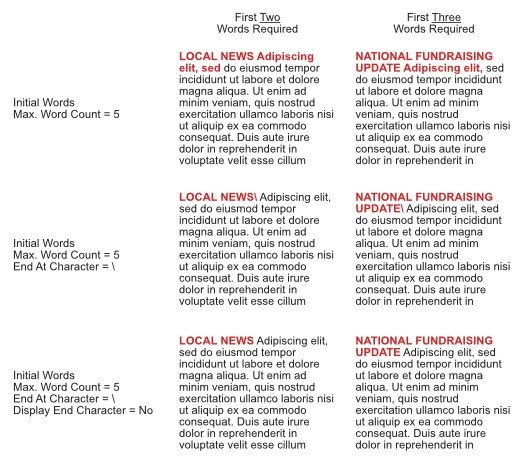Search the Community
Showing results for tags 'text'.
-
I looked for a way to do this, but couldn't find any. I like to link an image to an exact place in a text, that is behind this image. I like the possibility of defining, how the text flows around the image. But when I add new Text before the image, I have to rearrange the image to keep it in the same place. If I could stick it to the text-position, I could work a lot more with connected textboxes.
-
I need the be able to warp text similar to the way Star Wars utilizes it in the intro. See attached image
-
Hello there! I am currently trying to resize an existing artboard to an exact value using the transform panel, however I can't get the textframes to scale with the artboard, rather than just changing the frame size. When I use the "scale handle" and "manually" resize the artboard, it works just fine. How would I go about doing it with the transform panel? I have this question also over on stackexchange: https://graphicdesign.stackexchange.com/questions/120555/affinity-designer-how-do-i-make-textframes-scale-with-the-artboard-if-i-scale-b Also attached you should find a gif demonstrating the issue I am facing.
- 2 replies
-
- affinity designer
- resize
-
(and 4 more)
Tagged with:
-
Hi, I have tried alot to find out the text arching features like lower arching upper arching features in Affinity Designer as well as free transforming of texts but all in vain. Examples of which I have attached(taken from google). So far I have to use adobee illustrator to do these arching and transforming and take it back to affinity designer which is really time consuming. Is there this feature already or are you guys planning to release it anytime soon? Its a big let downbecause so important these features are
- 6 replies
-
- text
- typography
-
(and 1 more)
Tagged with:
-
I'm on a Win10 computer. I'm an affinity photo newbie I'm working on a book cover and I want to have a sort of marbleizing of color, or a swirl of a darker shade within the color of the text of the title. I've tried adding shadows, and I can do that to the outside of the text, but not having much luck on the inside.
- 10 replies
-
When I create a Title on my project (a book cover), I can click on "character" to change the size etc. But how can I do this to only one letter? I want to enlarge the First Letter of each word, but if I use a select tool to select only that letter, the character items don't work. I tried just selecting the letter, then clicking on "move" but only the selection box changes size, not the letter? Obviously I'm missing something
-
I have a .psd created in photoshop elements. It opens ok in Affinity photo. I am having trouble getting the exported pdf to show text as a vector (with zero pixelation when zoomed in). Can you please tell me what settings I should use during export to make sure text has zero pixelation when zoomed in? When I export the same .psd using photoshop elements, the resulting .pdf renders the text as a vector so I know its not a problem with my design setup. Also my print company recommends pdf/x-4 as the output profile but that preset in affinity photo produces a text with pixelated edges. The only change I made to the psd file in affinity photo was a conversion to cmyk color profile. I would like to start using affinity photo by default but need to be able to confidently render psd files to pdf with the text output as vector with no pixelation. Also I notice when I change the setting to "no rasterization" when outputting to pdf from .psd, it ignores any clipping masks applied so the image is not as intended. Can you please advise settings to try in this situation. Thanks so much.
- 2 replies
-
- affinity photo
- vector text
-
(and 5 more)
Tagged with:
-
Hi everybody, I'm sorry to ask a probably simple question: When I use the 'artistic text' tool, the letter are shown in pink color regardless of the Font Colour setting in the panel. The text shows the chosen color only if I switch to 'Preview Mode'. When I use the 'Frame Text Tool' the letters are shown in their original color. There is just a pink frame around the text. As soon as I switch to 'Preview Mode' the pink frame disappears. Question: Is there a way to get rid of the Pink Colour for artistic text in Non-Preview Mode. It looks ugly and is distracting but I don't want to work in Preview Mode. Thanks for help wuerdentraeger
-
Is it possible to have Text On Path in Affinity Photo? I know it's possible in Affinity Designer but I can't seem to do it in Affinity Photo. I tried creating a Path with the Pen Tool and then using the Artistic Text Tool and typing but can't get it to follow the path.
- 4 replies
-
- affinity photo
- text on path
-
(and 2 more)
Tagged with:
-
Hi guys, this tutorial show how you can achieve an interlaced text effect. If you found it useful, youtube likes and comments are greatly appreciated)
-
- interlaced
- text
-
(and 1 more)
Tagged with:
-
I'm trying Affinity Publisher Beta 1.7.0.227 on a Mac using OS 10.9.5 (Mavericks) and the Import Text from File is not in the Text drop down menu so I can't import text from other documents. I tried using File Place with the cursor in the Text Box but all my documents were "greyed" and clicking on them doesn't work. The Help files from Affinity say to use Import Text from Files in the Text drop down menu so I looked at other drop down menus but the command just doesn't exist. Suggestions? Thanks. Frank
-
I keep getting a issue with backspace and with the arrow keys when writing, a restart fix it but I keep coming back after a while. Basic when using backspace it create a space and when using the arrow keys it create [] symbol
-
Hi, I've just noticed something with text on a curve that I hadn't notice before. I have some text going around two circles for top and bottom text - I created the original file early on in the first Windows beta a couple of years ago. The text in 1.7 doesn't follow the curve, most noticeable with the H, M and N in the top text whereas with the the original beta the text flows virtually perfectly. The top image is the early AD and the bottom is in 1.7. I've also attached the 1.7 file which is a straight copy and paste of the text objects with an extra circle. misaligned text on a curve.afdesign
-
It might be nice if there was also - along with Initial Words - a Final Words formatting scenario with exactly the same options as Initial Words but from the other end of the paragraph. The attached image shows a few examples of use but there are probably more. Not really sure how useful this would be to most people but it would have been useful to me on at least one occasion. P.S. This is a very low priority suggestion. If it happens it happens, if it doesn't then that's just fine.
- 2 replies
-
- text
- formatting
-
(and 1 more)
Tagged with:
-
It might be nice if the Initial Words text formatting functionality was extended to allow the user to specify whether the End Character(s) were displayed or not. This would allow us to have variable-length Initial Words formatting while using the same paragraph style instead of needing one style for each slightly different scenario. See the attached image which, I hope, explains it better. P.S. This is a very low priority suggestion. If it happens it happens, if it doesn't then that's fine. Just 'popping it into the pot'.
- 9 replies
-
- text
- formatting
-
(and 1 more)
Tagged with:
-
I know how to attach text to a curve in designer, but can't find the option in photo. Does it exist? If so, where is the feature / button TIA, Jeff
-
I can add stroke just fine. I suppose I should build a scenario. I make a text, I convert this text to curves then add a stroke to make the text appear more bold and appear the way I want it to, but then when I export the file (to .svg format) and send that file over to another software for another use, the text (already converted to curves and with stroke) appears without any stroke. I've checked on the .svg file when exported and it's fine, but when the other software reads the file it only reads the curves not the stroke. I understand you can't change the way another software reads an .svg file. My question is if there is any way for me to add the stroke as part of the actual curve itself on Affinity. I've gone around this by tracing the entire stroke around the text (converted to curves) itself on other projects, but its very time consuming. This process more than triples my the time I have to work on each project with this problem. So any help is appreciated, thank you
-
Hello! First of all: Happy new year! I wish you all the best for 2019! I have noticed that the vertical alignment icon disappears whenever I have more than one text element selected. I still have the possibility to do it via the menu Text > Vertical Alignment but as I need it quite frequently it would be nice to have it as an icon as well. Btw: In the 1.6 version I have this useful function. Best regards, Chris
- 4 replies
-
- vertical alignment
- text
-
(and 1 more)
Tagged with:
-
Hi all I made a simple page with some text overlaid on a box behind it. I then flipped the items on the page horizontally and all looked OK until I printed it. The text had 4 lines of text with the top line Underlined. The text came out to the right of the background box, and the underline on the top line stayed in the box. I have attached a picture of the screen and printer output to make it clearer. Thanks Vince
-
Hello. I created a diploma design for my school and was wondering how I could add all the learners names. Every page needs to have a different name as it is an diploma for another learner. The trouble comes when I need to insert hundreds of names and what the different diplomas goes for. That could take hours. Is there a way to automate this? Is there a way to have all the names of the learners and what they get diplomas for in a list, like in excel, and then automatically import them (line 1 goes to page 1, line 2 goes to page 2 ........ line 159 goes to page 159 etc.)?
-
I can not find a text style picker in Affinity publisher, it would be nice if that function comes with it in the future?
-
Hi, It wold be lovely to have google fonts browser integrated directly into Affinity Designer for iPad. So you can browse through type catalog and have search criteria like serifs, sans-serif, condensed, display etc... Also Adobe Type would be nice but i konow that is far fetched :) Cheers! Igor