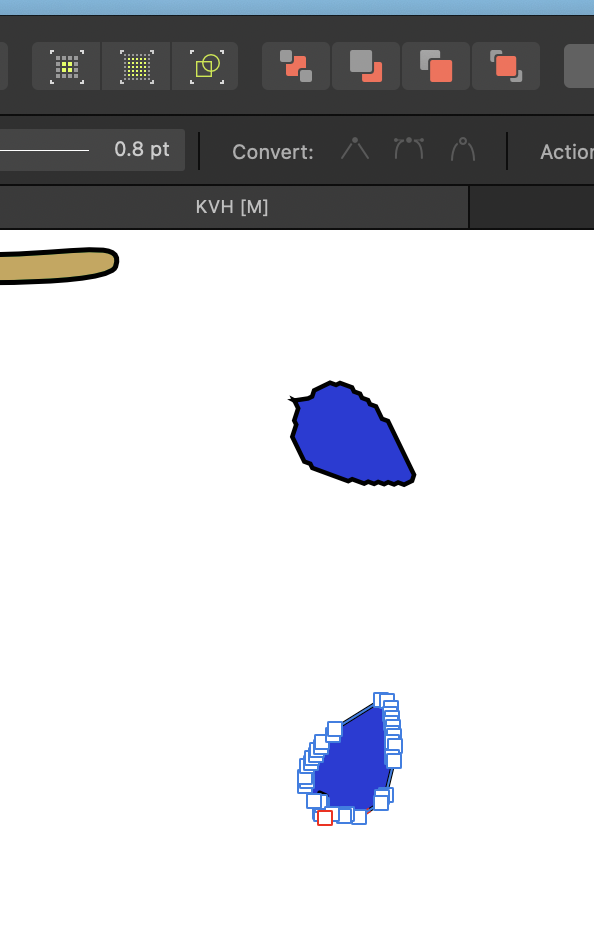-
Posts
51 -
Joined
-
Last visited
Recent Profile Visitors
1,336 profile views
-

smoothing vector lines from an import
jefferis replied to jefferis's topic in Desktop Questions (macOS and Windows)
Okay I FIGURED out how to get a selection but I'm still seeing very odd behaviors: curved.mp4 -

smoothing vector lines from an import
jefferis replied to jefferis's topic in Desktop Questions (macOS and Windows)
-

smoothing vector lines from an import
jefferis replied to jefferis's topic in Desktop Questions (macOS and Windows)
I'm on a similar platform I created a video showing how I am trying but I must be doing something wrong.. smooth.mp4 -

smoothing vector lines from an import
jefferis replied to jefferis's topic in Desktop Questions (macOS and Windows)
Thank you. The problem I had is that when I selected all, the convert to smooth, I then selected a section and I pressed smooth just once and it created a problem smoothing areas I had not selected and the results were awful I couldn't get the minor selections like you did which were what I wanted. -
I had a jpg outline of a tree I vectorized with another program. Although I chose less points, this one has a million points and on full size, what should be smooth curves are jagged lines. 2 questions: There was in illustrator, I believe, an easy way to smooth and simplify lines, but I can't find a parallel in Designer. Is there an easier way than hand selecting a million nodes to delete them? Secondly, is there a better vectorizing option in Designer I should have used? vector simplify.afdesign
-

Failing to save or save as SVG in Ventura MAC
jefferis replied to jefferis's topic in Desktop Questions (macOS and Windows)
Seems to be a problem with finder permissions and perhaps a third party software in the backend... -

Failing to save or save as SVG in Ventura MAC
jefferis replied to jefferis's topic in Desktop Questions (macOS and Windows)
It is not saving the edits when I create them. this is just a screen shot. All I'm getting is a spinning wheel of death -
 jefferis reacted to a post in a topic:
I Lost the Perspective Window Apply?!
jefferis reacted to a post in a topic:
I Lost the Perspective Window Apply?!
-
 jefferis reacted to a post in a topic:
closed vector lines and fills?
jefferis reacted to a post in a topic:
closed vector lines and fills?
-
 jefferis reacted to a post in a topic:
closed vector lines and fills?
jefferis reacted to a post in a topic:
closed vector lines and fills?