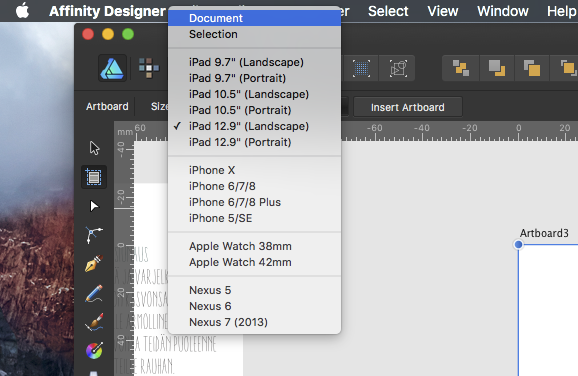Search the Community
Showing results for tags 'artboard'.
-
hi there, It seems i can not rename Artboard1, Artboard2 etc. in names i prefer, am i right or overlooking something?
-
Has the "view selected artboard" keyboard shortcut been changed from "shift-command-0" to "view selection"? I'd like something different than the "view selection" key short as I use that keyshort to view selections and I miss having the ability to see the whole artboard when I have something else selected. Plus I don't want to have to select the artboard in order to see the current artboard full frame. Am I missing something??
- 3 replies
-
- view artboard
- artboard
-
(and 1 more)
Tagged with:
-
I'd like to see the option to change a colour of an artboard when working in Designer. At the moment I'm using extra colour-filled layer to work on design when artwork is in white. It works, but it's not ideal. Thanks.
-
I have some design to be done in white. How do I change colour of the artboard? I was looking for half an hour and can't find it. I know, I can add a coloured layer beneath everything, but I would prefer to do it without adding the extra layer.
-
Hi, I was wondering if I could request a very simple improvement to artboard presets and setup. Basically when you have multiple art boards open within ONE document and then you use the artboard tool to create yet another artboard. The presets this tool gives you is quite limited and it only has devices to choose from. Nexus, iPhone for example. I use artboards a lot for stationary like a4 letters or business cards. Could you include some basic presets for paper sizes and other similar objects. This would be really handy instead of having to use the transform tool and remember the various paper sizes. Great product - absolutely love it. So grateful. Thank you.
-
I frequently use artboards to create multi-page documents within AD. Could newly inserted document sized artboards inherit the existing document margins by default? Currently… Create a new document, with margins. Use Artboard tool to convert document to an artboard (Size: Document > Insert Artboard) The margins disappear, and must be created again.
-
Hi, Loving AD. Couple of q's. 1 - Is there any method to change a text phrase across multiple artboards in AD? There are 100+ pages (boards), and I don't relish the idea of doing this manually. 2 - It would be so nice to have artboards listed in the same way layers are listed in the sidebar and showing only the board you're working on the dashboard. Is that possible? So far, I've only been able to add the boards either on top of each other or dragging side-by-side. The dashboard work area gets so crowded it's confusing and I'm constantly needing to zoom. There must be a better way as the way I'm doing it is cumbersome. Thanks in advance! graf
-
situation - 1. two artboards A4, side by side, with some space between. 2. you place image on the right one, bigger than A4 3. make cropping layer, bigger than A4 on all sides -> mask to below 4. rasterize the layer. The bleeding will be rasterized only on side next to first A4, on top, right, bottom will be cropped exactly to the artboard, not by bigger cropping layer. If you add empty artboard on top, right bottom, it will work as intended.....
-
Currently in Designer it's really annoying on my eyes when I'm using artboards, and the viewport frame turns from a nice dark grey to a (comparatively) glaring white. My eyes might be a bit more sensitive than usual or whatever, but I find myself being distracted by the inconsistent and glaring viewport colour. It would be really useful if we could customise the background colour a bit - either from a few preset options or just using the colour selection tools. I don't want to just use a rectangle is because it isn't infinite so when I zoom out (which I do often) I'd still get the white colour, and it doesn't save for new documents, so I'd need to make the rectangle all over again. It also covers the background of the empty areas in each artboard. Thanks
-
Could we please have a keypress to select the parent of the currently selected object? This would allow for fast navigation within the Layers tree and adds a fine grained version of the Select All command, progressively expanding the current selection from a single object, up through the current group, layer, artboard, and document. Thanks for your consideration.
-
I'm just setting up a new document that is going to have multiple artboards of the same dimensions but I only can see the document margins displayed for first artboard. Additional artboards don't appear to display them. Is this normal?
-
Hello I use A.Designer Trial. I like the artboard, but I have problem with it when exporting. I have created UI in Inkscape, then I open the document in Designer and create artboard for export. This is how my ab(artboard) are organized: - main ab for whole document - inside main ab I have for each icon, button or graphic element individual ab for example - main document (artboard) |- layer1 |- - ab1 (artboard) |- layer2 |- - ab2 (artboard) etc.. problem is, when I switch to ExportPersona I can see the some frames have bigger size then ab. For example I have ab with 40x40 but frame have 41x40. I discover every this problem appear only when ab have position xx,45 or xx,98 in px. In ExportPersona the xx,xx is changed in to xx for example from 122,45 is changed to 123 or 122. Same for the size, if some ab have 80,45x80,61 then frame is rounded in to 81,81 size. It is looks like frames have own coordinate system which are connect to pixels? I want export svg graphics and I think exporting icon with size 45,499x48,788 is ok, there is no need to have frames tied in to pixels. Another strange problem is, when I switch document units from pixel to points with 2precision, frames coordinates are exact as ab, but it still create "one pixel" bigger frames as ab. Exported graphics have same size as frames. Is it bug or I am doing something wrong? Is there some option to have frames exact coordinates and size as artboard?
-
Hi I looked but couldn't see any mention of this. I would like to see double-clicking on an artboard's name (the one above the actual artboard) make it zoom to the artboard just like double-clicking on the icon in the layers panel does. I know that you can also zoom to an artboard by using the shortcut CTRL + ALT + 0 once it is selected. However, I find I would like to use a double-click on the artboard's name above the artboard, especially if I have clicked here to select it and then use CTRL + ALT + 0 to zoom to selection. It seems it would be easier to double-click the name in the first instance, especially if your mouse is nearby at the time. I have tried double-clicking on the artboard's name to see if it did this, which it doesn't but it also doesn't appear to be used for anything else that I can determine. Thanks for considering this request.
-
Love the way artboards behave, but I'd like to have more control when inserting, aligning etc.
-
While it makes sense that new objects are appended to the top of a layer, as they are likely to be placed on top of other objects, it does not make sense that artboards are treated the same way. It would be much more convenient, if artboards were appended to the bottom of the layer list and even better inserted at a reasonable position. Imagine that you have three by three artboards. I would expect them in the order top left, top center, top right, middle left, middle center, middle right, bottom left, bottom center, bottom right. If I insert a new artboard in the middle row right of "middle right", I would expect the initial position of the artboard to be between "middle right" and "bottom left" in the layer list until I I move the artboard to a specific position. It would also be convenient to have a function to automatically reorder the artboards according to their position from the top left to the lower right. Just my two cents. Oh, I forgot one thing: it would be awesome, if I could navigate the artboards by using PgUp and PgDown keys - maybe with Ctrl modifier.
-
Hello, I would like to design a document, sort of a book. I used to work on X.press (a long long time ago), didn't really need it at the indesign time and need it again now. So I thought I'd use designer. I'm not sure I understand the difference in-between a page and an artwork. Also I read in the forum somewhere that you where working on a new software, like Publisher or so, would this one be the one I'd need to use to replace Indesign (the designer being more like Illustrator ? ) I hope I'm being clear enough, Many thanks
-
Hi, I have just downloaded iOS 11 UI kit from your Affinity mailing from few weeks ago. It is said it's made for iPhone X. I creat new file in Affinity Designer: File -> New -> Type: Devices, Page preset: iPhone X (Retina) -> OK This new file has an artboard of 375 pt in width. Now I try to add UI objects from the iOS 11 UI kit made especially for iPhone X and... those UI objects are 250 pt in width. When I try to scale them to fit the artboard 100% width, they don't scale correct, because they are grouped with some constraints. So... It is nice to have those presets and UI kits from you, but they don't work together. Or am I missing something? I would apreciate your help, thanks in advance
-
Hello, I couldn't find an answer to this so apologies if I missed. I'm not a heavy user of the Designer but I thought it should be straight forward: Designing an UI for embedded device with multiple screens. I created separate artboards for each screen, all scattered across so I can see them all. I used the Export Persona to create slices for each on-screen element (buttons etc.). I need their coordinates to use in the code. While in Draw Persona, every element has XY coordinates related to the artboard. When I switch to Export, the elements that are not on the "initial" artboard have their XY related to that initial artboard. As example: - two artboards 320x240 px. side by side - both have a button in top left corner (and in the Draw Persona both have their XY = 0,0) - slice of the button on the first arboard has XY = 0,0 - slice of the button on the second has XY = 370,0 I'm not sure if I'm doing something wrong or maybe my approach is not right. Attached image shows example slice in a tiny artboard (71x85 but the element's XY=644,476):
-
When ever I tried to create a artboard within the document the toolbar drop down selection is limited to apple devices and few other mobile devices. why can't I choose different sizes for example A4, A5 or sizes that are useful for websites? affinity products are not used by designers only to design stuff for apple or just for mobile. Is there any way to add custom artboard size to the dropdown list in dartboard toolbar.
-
I'm doing a lot of work with Mobile UI/UX Design and i'm trying to find alternative ways of doing the mirror display/phone preview similar to Adobe XD. I love using affinity designer, but I can't seem to find anyway of reflecting what i've created on an artboard to a real time display on my phone? Any suggestions?
- 3 replies
-
- artboard
- live preview
-
(and 2 more)
Tagged with: