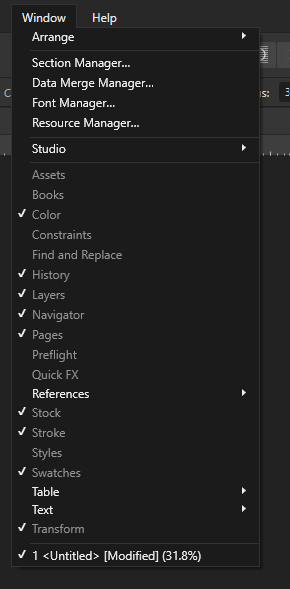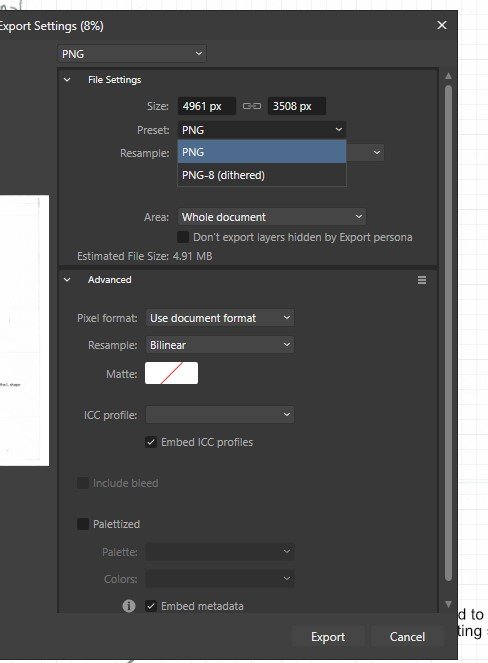Silver06
Members-
Posts
88 -
Joined
-
Last visited
Recent Profile Visitors
1,891 profile views
-
Can I set all artboards with the same guides
Silver06 replied to Silver06's topic in Desktop Questions (macOS and Windows)
Thank you. That's what I thought maybe the case. -
Hi, I have just updated to Publisher version 2.2 on my Windows 11 pc and have opened it for the first time. None of the studio panels will open. The text in the list of studio panels is in greyed except for those with the next arrow and when I click on them, the options are in greyed too. This occurs whether the the panel has a tick to show its supposedly opened or not. These panels will not appear. I have checked they haven't opened on the other screen or behind any other windows. It is a bit hard to use when pages, layers, colours, navigation, etc aren't open. I have checked some of the tools and I can insert text and shapes and colour them, so I can use them through the tools. While writing this I was checking on how I was able to open the character panel before temporarily, and found the solution. As it wasn't something I expected I have continued writing this in case someone else has a similar experience. The solution was to click on the a symbol for the character style on the context toolbar. As soon as I did all the ticked panels appeared and the list of panel names wasn't greyed out anymore. I have included a screenshot. I hope this helps someone else.
-
 walt.farrell reacted to a post in a topic:
Designer-booleans greyed out
walt.farrell reacted to a post in a topic:
Designer-booleans greyed out
-
Designer-booleans greyed out
Silver06 replied to Silver06's topic in Desktop Questions (macOS and Windows)
Hi Walt, I worked it out today. I had previously grouped some of the shapes. I thought I had ungrouped them all but missed some. Once all were ungrouped, the Booleans appeared and I could use the add Boolean. Thanks for your reply. At the time I hadn't realised the issue. -
Hi, I am creating a landscape in an artboard in Designer-Windows. I have selected multiple shapes and can't use the Add boolean to make them into one shape as the booleans are greyed out. However, I can create a new artboard, add two shapes and it works fine. Any ideas please? Thanks
-
 walt.farrell reacted to a post in a topic:
export to pdf
walt.farrell reacted to a post in a topic:
export to pdf
-
Hi Walt and NPM, I found it. I totally missed the list at the top. Thank you.
-
-
Hi How do I export to pdf a file in Affinity Designer 2 that is composed of two scanned images (.png) and a text frame. When I open export I only have png options. I can't see pdf. I have Windows 11. Thanks
-
Hi, I have replaced a laptop and after installing the font used in many of my affinity created documents, the font is replaced with another, even though I reinstalled the font I want. How do I correct this without opening my many documents and replacing the font correctly in each. It can even display the font name correctly but the text is still in another font. When I select the font and replace it with the correct font, the displayed font name will now be shown in the text correctly. Any ideas. Thanks
-
Hi RC-R To clarify, I made an earlier comment that I had the 'retrieve margins from printer button" on my Windows 10 AD desktop version 1.10.4.1198. My reply was to Walt's comment that there is no new page option, as he thought I was mistaken. I referred to new page options instead of new document. I was trying to say that it would be more useful to have the button re 'retrieve margins from printer' when creating a new document rather than then, needing to edit the new document to get the correct margin for my printer. Sorry for any misunderstanding. It thus, appears that it must be a Mac issue.
-
Is this referring to AD on Macs or all? I am using AD 1.10.4.1198 on Windows 10 and have the retrieve margins from printer button but unfortunately it is not in new page options. At this point I have to know what my printer margins are and type them in, else I have to say create. Next, I need to go to document setup > margin tab and there I find the button at the bottom.
-
designer cat shape
Silver06 replied to Silver06's topic in Pre-V2 Archive of Desktop Questions (macOS and Windows)
hi R C-R, Thanks for the reply. I agree that the original sitting cat is the best. I went to the other post and found it interesting. The alt key didn't work for me but another mentioned shift key in windows which worked well. I was also able to import the three versions of cat into my assests. Thanks a lot. -
 Silver06 reacted to a post in a topic:
designer cat shape
Silver06 reacted to a post in a topic:
designer cat shape
-
 Callum reacted to a post in a topic:
new document window partly missing
Callum reacted to a post in a topic:
new document window partly missing
-
 firstdefence reacted to a post in a topic:
new document window partly missing
firstdefence reacted to a post in a topic:
new document window partly missing