Search the Community
Showing results for tags 'affinity publisher'.
-
Hello ! @Patrick Connor, @AdamW, @MEB and other team member, i just hope you are really taking it and resting and enjoying staying with your friends, family etc... and not touching your laptops for this week-end. i'm dropping something here for Affinity Publisher (and also the whole product line) but not expecting you to answer or contribute during the week-end, you deserve good rest. Well, this is a proposition i've been continually forgetting to log here. Using Publisher (but also Designer and Photo) in our workflow (for those who integrated it already before stable version) we often and even make massive use of stroke and tweaking it is part of our every day thing; i see there is possibility to set a stroke profile after playing with the curve thing to make its aspect fit our need; after doing that curve thing we can save the profile ... but i noticed this, the saved stroke curving profile disappears after saving closing the project (case 1) and we have to remember how it looked like and redo it my request is this, would it be possible to save stroke curve profile as application wide usable thing, like we continually do with colors/gradient palette so we can simply reuse it with old projects or when starting a fresh project ? i often watch the brothers from Design Art Studio, Olivio Sarikas and even @Bri-Toon tutorial on youtube and for each new projects they have to redo the line stroke profile tweaking over and over for that project, which you must admit is really time consuming. i would rather, setup a stroke curve profile, save it and know it's application wide (like color some palette) and not document based only and then simply select it in the stroke tab before i draw a new line, then draw my line using pen/pencil tool with that selected profile and see if it fits my desire, this will be helpful for those still using mouse technology and even for those using pen/graphic tablets lacking pressure sensitivity functionality to feel home but also to feel and work with less stress or see their head overheated trying to think or remember how this used to work or to be but just focus on their design and produce great things. Please make the curved stroke profile saving applicable application wide in Publisher and if it has the success it should have, then replicate/expand it to Designer and Photo. @firstdefence, @Petar Petrenko, and all others ... your inputs to round the corners of this idea/proposition is expected and will be of great help ! Blessings !
-
affinity publisher Publisher beta large Photo and typeset
WatchmanDGS posted a topic in Share your work
I had an existing photo that I had used for various project and wanted to test Publisher out. I have used Serif products for many years. This is a Fall photo, very good one at that. I polished it up with Fall Feasts, Some scripture, and other tools provided. It came out well I thought for the first time using your Publisher. I do websites, graphics, books, and publishing in our work at Warn-Usa.com for our WIBR Media. -
This is a poster made in the Affinity Publisher beta. I used three 120 degree circle segments as containers for three different pictures by photographers Petra Brewitz, Julia Reinhart, and myself. The bottom right picture is a composite made in Affinity Photo, and converted to a digital painting in Dynamic Auto-Painter. The other two pictures were processed in Photoshop. There are still some important features missing in the Publisher Beta, but I really like the stuff that is there. I believe this will be a great layout program. BTW, the poster is in Swedish, it is about a photo exhibition in the city of Borgholm on the island Öland, during a harvest festival.
-
How can I view both sides of a page in Affinity Publisher? I need to line up images on front and back side. In MS Publisher, I can see how both sides line up when I''m in print view. How can I do that in Affinity Publisher?
-
I have been using Affinity Photo and Affinity Designer for a little under two years now, and I have enjoyed Designer very much. I used Designer and Publisher to build the below trifold for my church. I'd like to share it to show how useful Publisher was, it's not as polished as much of the other work here, but it will serve it's purpose. I was supposed to get this published in time for Tropical Storm Olivia, but since it's overhead right now I guess I'm a little late. (The names and personal numbers are fake.)
-
- trifold
- affinity designer
-
(and 1 more)
Tagged with:
-
Hey all, I'm unable to run any affinity installer to either update my programs or install them from scratch. Every time I try it starts a new process and then immediately terminates it, I have tried running it in compatibility mode, as Administrator and even redownloaded the same files. It's only happening with affinity products, I have been able to install other apps just fine on my machine.
-
How can i edit a table's text without having it attaching to baseline grid? now when i modify my table size and dimensions, it looks very wacky.
- 6 replies
-
- affinity publisher
- table
-
(and 1 more)
Tagged with:
-
Hi, 1. Create multiple picture frames. 2. Select all the picture frames. 3. Place a single photo (same photo) in all the frames. The photo in the first picture frame is in the right proportion, whereas the same photo in the other frames is distorted. Regards, Vijay
- 3 replies
-
- affinity publisher
- photos
-
(and 1 more)
Tagged with:
-
- 1 reply
-
- affinity publisher
- uwp
-
(and 1 more)
Tagged with:
-
I just switched from Apub to my browser. AffinityPublisherCrashReport.rtf
-
Hi all. I also noticed a missing option that is very important when producing PDFs for electronic distribution: clickable TOCs, which place the user at the corresponding page of the publication.
-
I've been editing a document, and have margined specific places on odd and even places for the text frames... But if I delete one page, all the text frames on the pages after that get moved to different areas on the screen. (I assume to where they were on their original pages) For example, I have two facing pages, and the text frames are not placed exactly in the center of the pages. When I delete one page, all the text frames just move over to the previous page, but in the same places they were on the other page (not where I would like them to be). They are flowing text frames. How else could I delete a page or move a flowing text from one page to the previous without losing the specific position of the text frame? (Example Below) Publisher 2.mov
- 1 reply
-
- affinity publisher
- deleting pages
-
(and 2 more)
Tagged with:
-
Hello there! I have finally gotten around to doing a few tests with APub and have come up with the following: PDFs exported have in all cases had some sort of issue. In my first test some images were not included in the PDF and just showed up as empty image boxes. In the attached it seems to have rendered the cross lines of the box in a background gradient (see page 1 of attached PDF). Test 2.pdf Although it should possibly go under suggestions instead of bug reports I figured I would include it here to save time: the exporter is extremely basic. Way more options are needed to compete with other publishing software. Such as Bleed/no bleed rendering, live hyperlinks (at least option to toggle on), and rendering only specific pages or specified page numbers - to name but a few. Those things aside, I am overall enjoying the software and hope it gets what it needs to become a true alternative in the industry.
-
When I am in a text frame, and I'm at the beginning of a line, and I press command + delete the program instantly crashes every time. It's as simple as that. I'm using High Sierra on a Mid 2014 MacBook Pro.
- 6 replies
-
- affinity publisher
- beta
-
(and 3 more)
Tagged with:
-
Beta version of Affinity Publisher has been launched, in this video, we are going to tell you how to create text column in "Affinity Publisher" and how to use "Picture Frame Tool" and text wrapping easily. I hope you like this tutorial. Thanks.
-
- affinity publisher
- wrapping text
-
(and 2 more)
Tagged with:
-
I'm designing a trifold in AP, I love how fast everything is especially the resizing of the text. I can't wait to buy this awesome product. Here's the outside of the trifold, this is just for learning and adjusting to AP.
-
Hey all, I installed the application Affinity Publisher Public Beta and application will not launch. Steps: Install application on to Computer. Assign application to install on secondary hard drive. once application is complete, press and run Affinity Publisher Public Beta application short cut. Result: Doesn't start up when running application. Additional Information: I installed the application affinity folder where Affinity Design is located. Restarting the computer did not resolve the issue. System Specs: Item Value OS Name Microsoft Windows 10 Home Version 10.0.17134 Build 17134 Other OS Description Not Available OS Manufacturer Microsoft Corporation System Manufacturer ASUS System Model All Series System Type x64-based PC System SKU All Processor Intel(R) Core(TM) i7-4770K CPU @ 3.50GHz, 3501 Mhz, 4 Core(s), 8 Logical Processor(s) BIOS Version/Date American Megatrends Inc. 1402, 05/11/2014 SMBIOS Version 2.7 Embedded Controller Version 255.255 BIOS Mode Legacy BaseBoard Manufacturer ASUSTeK COMPUTER INC. Hardware Abstraction Layer Version = "10.0.17134.1" Time Zone GMT Daylight Time Installed Physical Memory (RAM) 16.0 GB Total Physical Memory 15.9 GB Available Physical Memory 10.8 GB Total Virtual Memory 18.3 GB Available Virtual Memory 10.5 GB Page File Space 2.38 GB
- 8 replies
-
- blocker
- public beta
-
(and 2 more)
Tagged with:
-
Please add the main functions from Excel! For example: Sum, Min, Max, Count, Average.
-
- affinity publisher
- affinity
-
(and 2 more)
Tagged with:
-
A solution for implementing the Polish dictionary. Download the files downloaded from https://donate.libreoffice.org/home/dl/src/5.1.3/all/libreoffice-dictionaries-5.1.3.2.tar.xz?idx=2 and place them in the place shown in the screenshot. You can probably use this method for other languages.
- 33 replies
-
- affinity publisher
- hypenation
-
(and 3 more)
Tagged with:
-
Hi everyone these are some styles i created for use on individual letters , hope there good enough for everyone to find a use case for them. this is my first go at creating styles it is a 148.59MB DOWNLOAD. S.L_LETTER_STYLES.afstyles
- 26 replies
-
- affinity designer
- affinity photo
-
(and 1 more)
Tagged with:
-
I know this has been repeatedly discussed in these forums but I have yet to find where there is an indication that the ability to edit and read metadata within the Affinity applications is coming in the near future -- I apologize if I've overlooked anything that addresses this but I'm a bit pressed for time on the matter. I work for an organization that tightly locks down what applications are allowed on our systems. We have approval for 16 Photo and 8 Designer licenses on our R&D network but I'm trying to get them approved for use with our much larger NMCI network so they are more widely available (i.e. I want to be able to use them at work instead of Illustrator and Photoshop). When discussing this with the person who administers software over in our graphic design group, I got this as part of their response: " It's been tough getting anyone to really try it though. ... Serif would have to add the metadata input and read capabilities before we could use it though. We're relying heavily on metadata searches to find files on the xsan." From what I've seen and heard over the years this capability is pretty much an expectation that is taken for granted among many graphics professionals so the response really didn't surprise me. I've forwarded them links to some of the related metadata topics in this forum that suggest workarounds but I hope that this capability is coming soon.
-
- metadata
- affinity designer
-
(and 2 more)
Tagged with:
-
I truly could use publisher today. This is the workaround I have to do to produce a 12 Mini page booklet with printer spreads 4.5" x 6" How soon can we get Affinity Publisher.



.thumb.jpg.906d0128edf7eab95162b8f71c9e34a8.jpg)





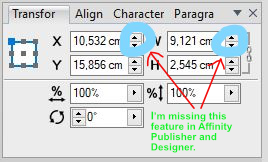










.thumb.png.2a2e4eecdae612edca9f33dac4b06bbc.png)
.thumb.png.e1cc7165592cd192aaae9a65899f9480.png)
.thumb.png.267c1c9a39835a30e435e0db9a9223ad.png)


