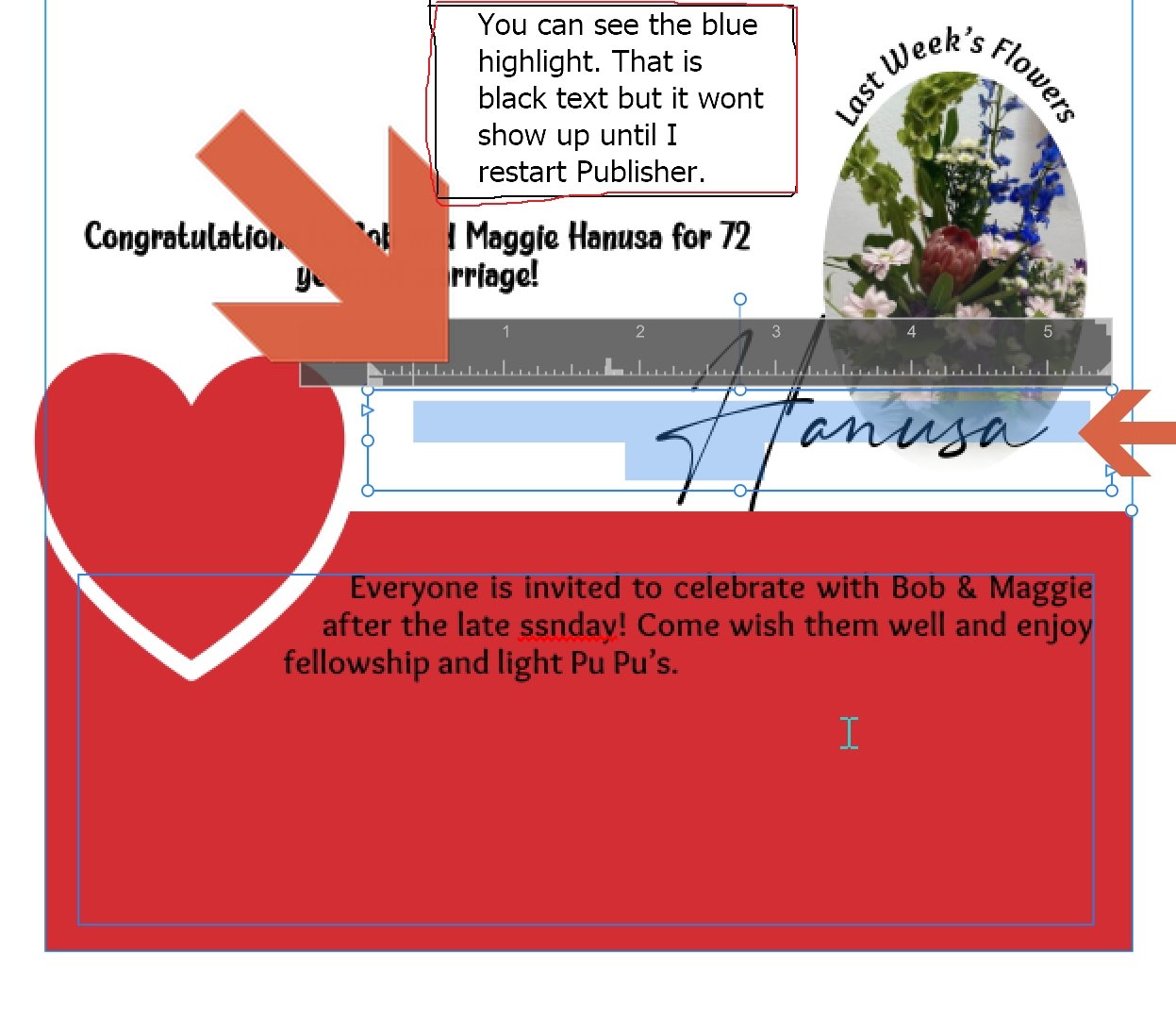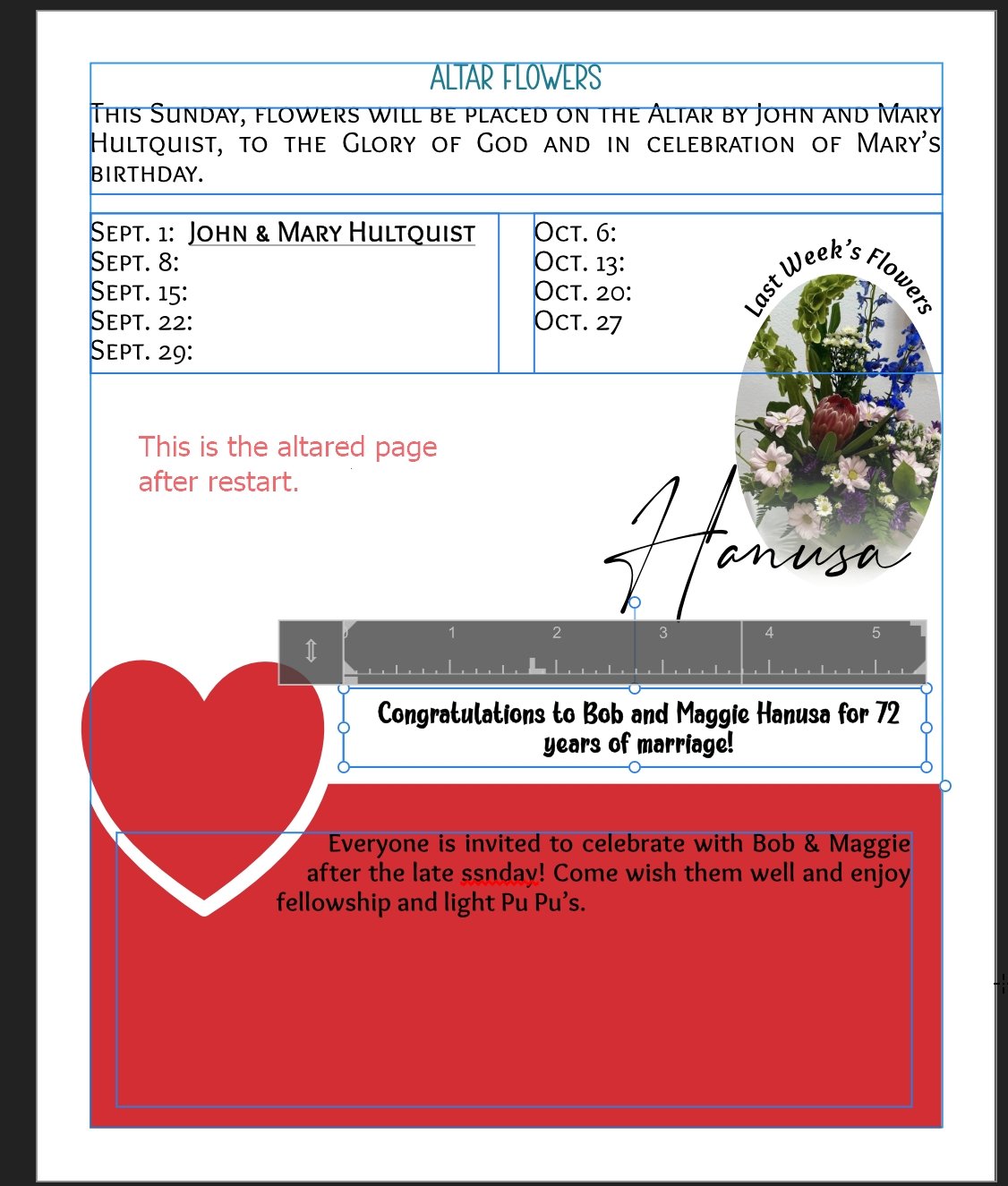-
Posts
101 -
Joined
-
Last visited
Recent Profile Visitors
1,851 profile views
-
 walt.farrell reacted to a post in a topic:
2-Factor Sign In - What Code?????????
walt.farrell reacted to a post in a topic:
2-Factor Sign In - What Code?????????
-
Thank you. I have a couple of authenticators; however, I have never connected Affinity to them so none of the generated codes works. I never asked or 2FA why am I having to do this? I can't install to my new computer because of it. I won't be able to use any of my apps now. Is there a way to cancel 2FA? Thanks for your help. You are always great.
-
Thanks. I'm pretty sure it isn't any of that - I wish it was. This happens on every document. I decided to use the beta version instead. It doesn't seem to do it. Time will tell. I really appreciate the time you took to give some ideas. If it happens again, I will come back here and connect with you.
-
I will be working along and at some point in every publication, images, text boxes and shapes suddenly disappear. You can see that they are stlll there because their bounding boxes show up when you click on them. I will be editing text and it wont change but if I click in the frame and choose CTRL A you can see that the text is still there and has been edited (at least the shape of the text shows a change, but there is nothing there visually). It is maddening. I think it may have to do with RAM? It doesn't do this to any other software. I really need to stop it. It basically makes Publisher unusable.
-
 walt.farrell reacted to a post in a topic:
How to export text styles?
walt.farrell reacted to a post in a topic:
How to export text styles?
-
 undercovergypsy reacted to a post in a topic:
How to export text styles?
undercovergypsy reacted to a post in a topic:
How to export text styles?
-
 undercovergypsy reacted to a post in a topic:
Why are we using MSIX for Windows installers?
undercovergypsy reacted to a post in a topic:
Why are we using MSIX for Windows installers?
-
 undercovergypsy reacted to a post in a topic:
Applying Transparency Gradient To Pixel Layers? (V1 & V2)
undercovergypsy reacted to a post in a topic:
Applying Transparency Gradient To Pixel Layers? (V1 & V2)
-
.thumb.jpg.906d0128edf7eab95162b8f71c9e34a8.jpg)
Mouse pointer disappears in Publisher
undercovergypsy replied to Ian Brockbank's topic in V2 Bugs found on Windows
I don't have third party drives. I have used several mice(?) One is USB and the other two are Bluetooth also the trackpad was no different. I think one of the mice was high dpi. I did just install the 2.4 beta and it seems to work. The cursor is visible before I click. I hope the beta works well in other aspects because the other way was unusable. I appreciate your help. Thank you, Kelley -
.thumb.jpg.906d0128edf7eab95162b8f71c9e34a8.jpg)
Mouse pointer disappears in Publisher
undercovergypsy replied to Ian Brockbank's topic in V2 Bugs found on Windows
Gee, sorry, I think I may have answered but then did the post thinking I did it wrong. Windows 11 AFPUB 2.3.0. I also tried turning off and on Open CL, to no avail. I also reinstalled. Thanks -
.thumb.jpg.906d0128edf7eab95162b8f71c9e34a8.jpg)
Mouse pointer disappears in Publisher
undercovergypsy replied to Ian Brockbank's topic in V2 Bugs found on Windows
It seemed to happen at upgrade. Weeks ago. -
.thumb.jpg.906d0128edf7eab95162b8f71c9e34a8.jpg)
Mouse pointer disappears in Publisher
undercovergypsy replied to Ian Brockbank's topic in V2 Bugs found on Windows
My “trails” were not enabled, and so I am still struggling with no pointer to show me where I am at. It ONLY happens in affinity. Somebody, anybody????? HELP



.thumb.jpg.2ac1b0424a6896c349d3d16eea40c7f3.jpg)