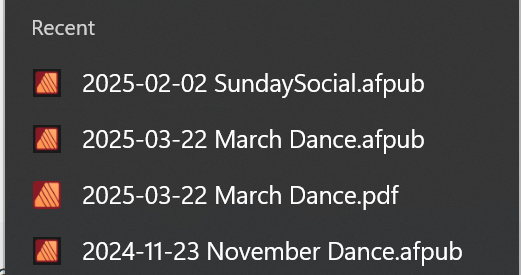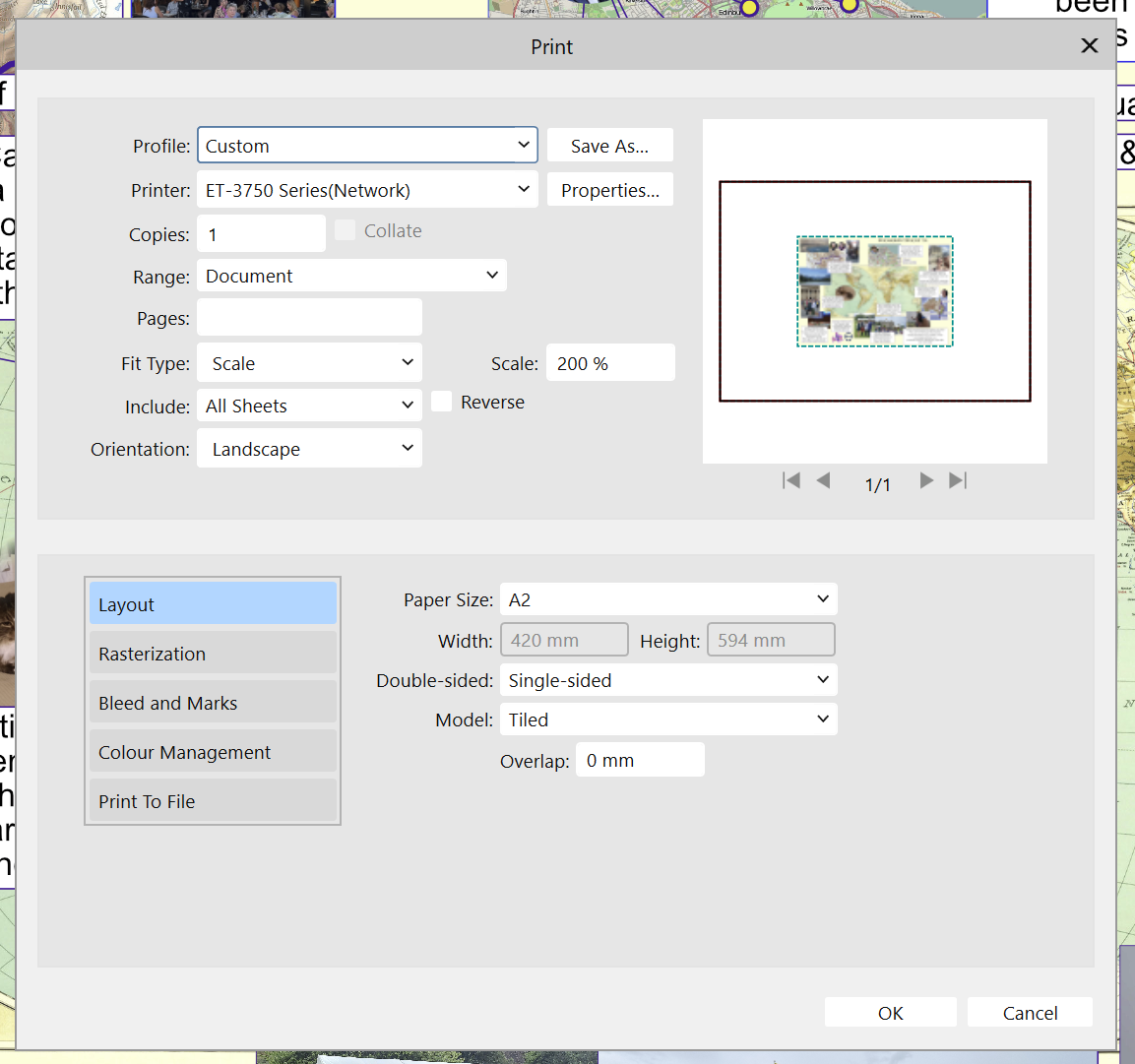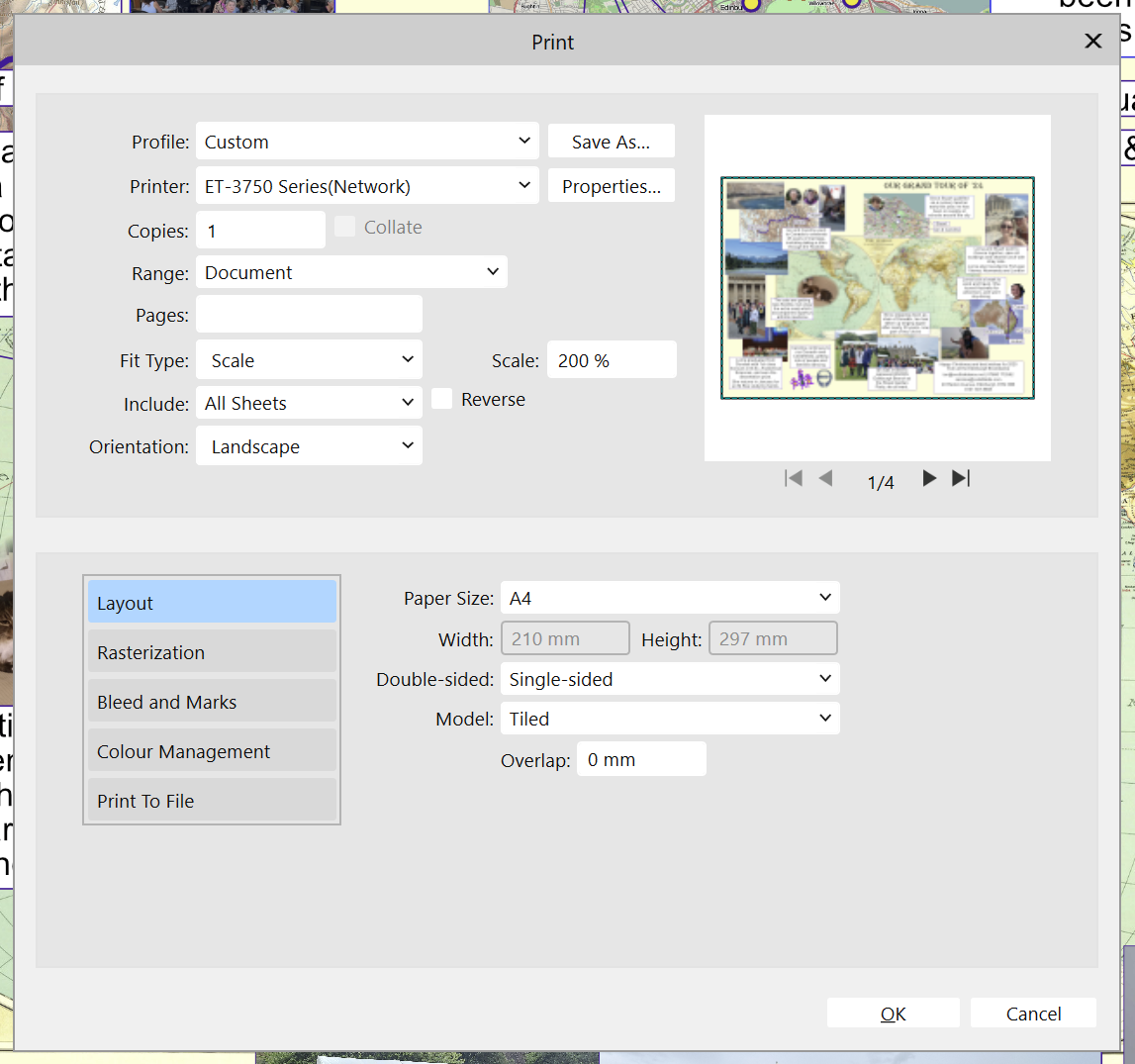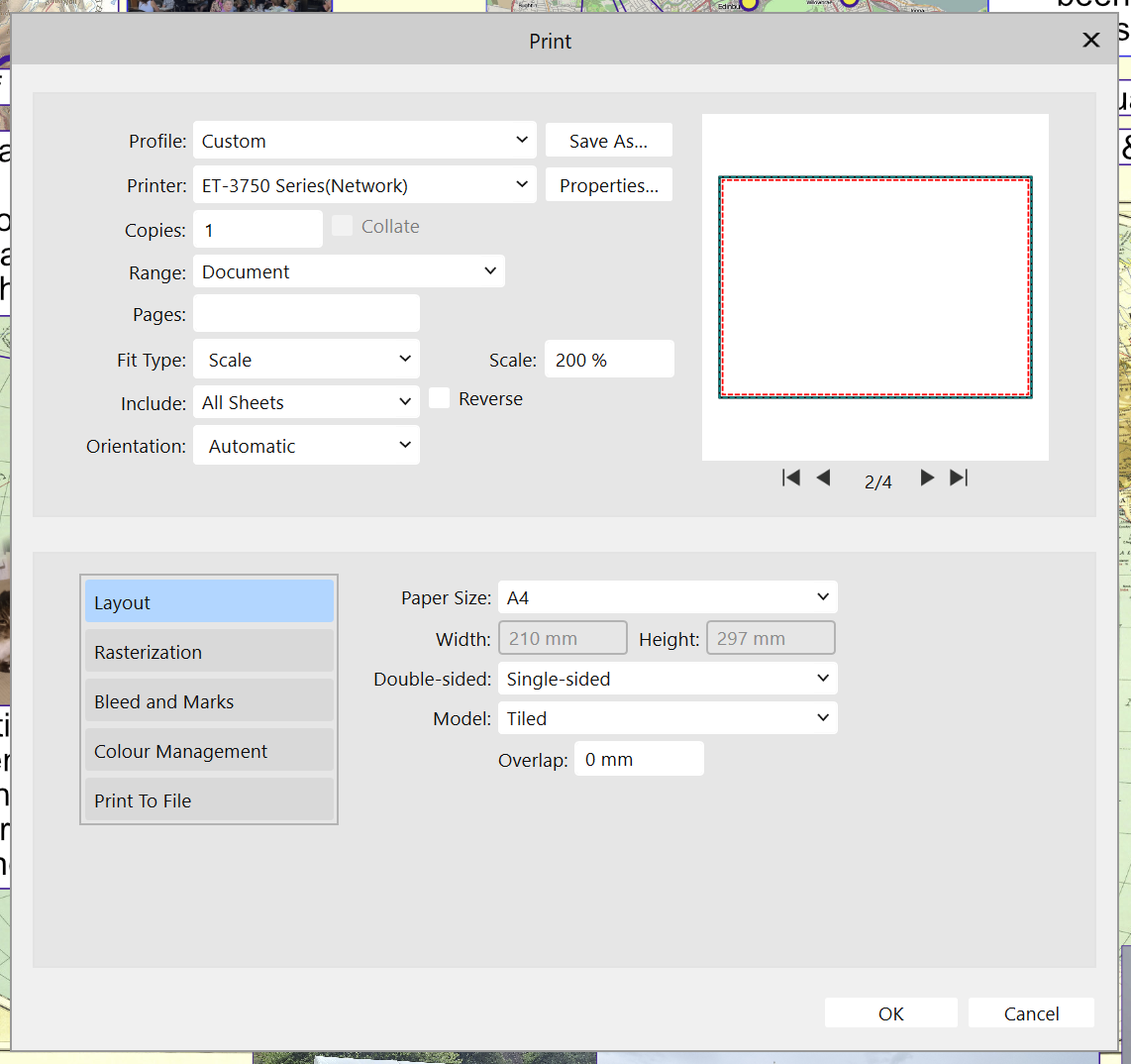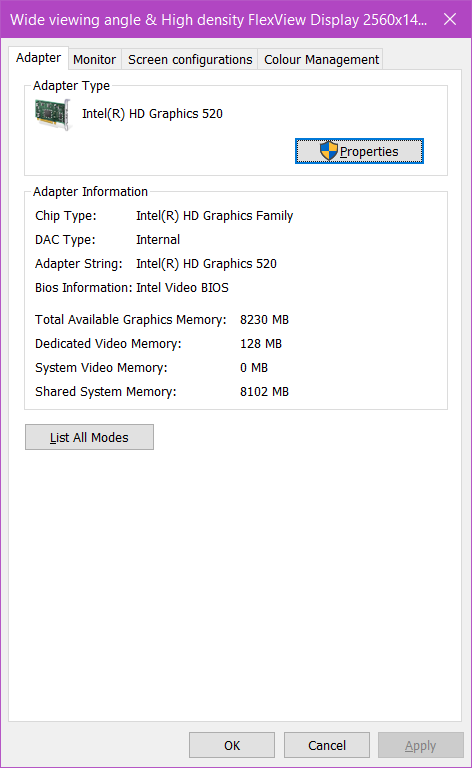-
Posts
33 -
Joined
-
Last visited
Recent Profile Visitors
1,053 profile views
-
Ian Brockbank started following Scale A4 to A2 on print doesn't scale , Exclude exported files from recent files right-click menu , Default location for Save As (and Export) and 1 other
-
Hi, Please can we have an option to exclude exported files from the files listed in recent files when I right-click on Affinity in the task bar? When I export an afpub as a PDF, the PDF gets added to the recently opened files options, but I NEVER want to edit that generated PDF - I will always want to edit the .afpub. I know Publisher can open these PDFs, but I will always want the afpub, and I keep getting caught out. Please can this list only include files which have been explicitly opened (or maybe also saved with Save As), and NOT files generated via Export.
-
 Ian Brockbank reacted to a post in a topic:
Default location for Save As (and Export)
Ian Brockbank reacted to a post in a topic:
Default location for Save As (and Export)
-
Affinity Publisher v2.5.7 I wanted to print out our Christmas letter double size for my father whose sight is failing, but the print scaling doesn't seem to work for this. I set it to print Tiled, Scaled 200% (which should go from A4 to A2), but it seems to completely ignore the scaling. If I set the paper to A2 (which is not what the printer has...), the preview shows the output, still A4, in the centre of the A2: ...and the printout only prints one sheet, with the top-left quarter in the bottom right corner of the page. If I set it to A4 paper, it just shows the first page at normal size, and 3 empty pages: How can I print my A4 document scaled to A2 (on an A4 printer) without actually changing the document itself?
-

Mouse pointer disappears in Publisher
Ian Brockbank replied to Ian Brockbank's topic in V2 Bugs found on Windows
Hi Mike, Yes, that was it. Turning off pointer trails brought back the mouse cursor. Thanks a lot. I wonder why my search for mouse disappear didn't find that previous report. -
Hi, I've been finding that the mouse pointer disappears when I'm over content, which makes it very hard to navigate and select the point I want to make changes. I don't remember when it started, but it has certainly been for a few months, maybe more. I have just tried creating a new document, created a text box, pasted in some simple text, and as soon as I try to edit, the mouse cursor disappears over the text box. The rulers show the X and Y of the mouse location, but there is no cursor. The same happens over a table section. This happens all the time. This is in Publisher 2.2.1 on Windows 11 build 22631.2506. I have just checked for updates in Publisher and I was told I am up to date. This really makes it hard for me to edit. I have checked through settings, and I can't find anything that looks relevant. I have also searched for "mouse disappear" in the forums and found nothing. Thanks, Ian
-
 Sean P reacted to a post in a topic:
Affinity Designer Windows Customer Beta - 1.9.2.997
Sean P reacted to a post in a topic:
Affinity Designer Windows Customer Beta - 1.9.2.997
-
 Mark Ingram reacted to a post in a topic:
Affinity Photo Windows Customer Beta - 1.9.2.997
Mark Ingram reacted to a post in a topic:
Affinity Photo Windows Customer Beta - 1.9.2.997
-
That file didn't work, but upgrading to the beta did. Thanks for your help.
- 6 replies
-
- crash
- affinity publisher
-
(and 2 more)
Tagged with:
-
- 6 replies
-
- crash
- affinity publisher
-
(and 2 more)
Tagged with:
-
I don't have a PerformancePreferences.xml yet, so the tool didn't make any updates. I tried creating a simple one with just the UseHardwareAcceleration setting, but that doesn't seem to have worked. PerformancePreferences.xml What next? Thanks, Ian
- 6 replies
-
- crash
- affinity publisher
-
(and 2 more)
Tagged with:
-
Hi, I've just reset Windows (10) on my computer and am reinstalling my apps. After that I'm getting all three apps crashing on start. I have upgraded to the latest version of each, and that at least got far enough to enter my licence keys but they still crash. I have checked the FAQ and made sure I am fully up to date with all updates. I am not using any of the apps mentioned in the FAQ thread. I attach the crash dump from Photo. Let me know if you want the other crash dumps as well. 303c872c-809e-4a8c-9adc-4640780b7121.dmp Cheers, Ian
- 6 replies
-
- crash
- affinity publisher
-
(and 2 more)
Tagged with:
-
 Roland Dicke reacted to a post in a topic:
Borderless printing has offset on WF-3520
Roland Dicke reacted to a post in a topic:
Borderless printing has offset on WF-3520


.thumb.jpg.2ac1b0424a6896c349d3d16eea40c7f3.jpg)