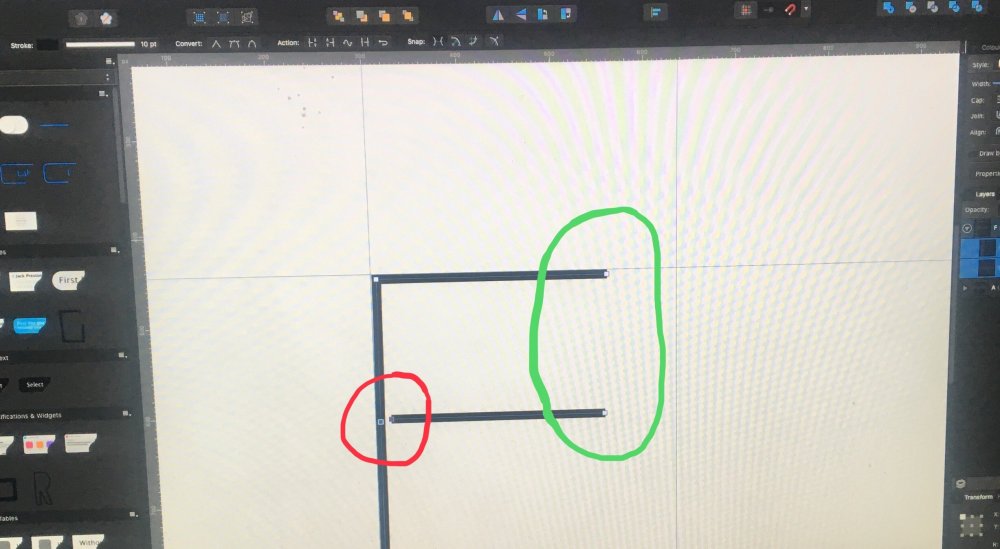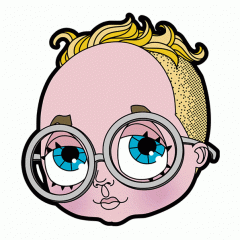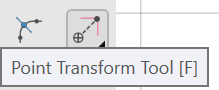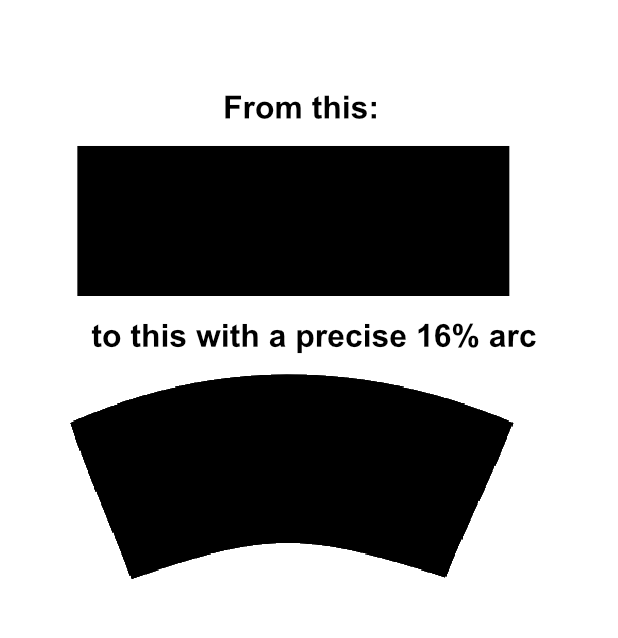Search the Community
Showing results for tags 'Vector'.
-
-
I became a student of vector art when I purchased Affinity Designer just 2 months ago. Here is one of my first efforts. Any constructive criticism is welcome and appreciated.
-
-
Hi, I am creating the letter F by connecting the two nodes in the red circle to create a single path that I want to expand from a stroke to a shape and export to FontForge. After trying everything on the list below, ‘join’ continues to connect the two other end nodes in the green circle that I don’t want to connect. Things I have tried: Select both nodes in the red circle and ‘join’ and 'close' Select both nodes in the red circle hold shift and drag until both nodes turn yellow Enable ‘snap to selected nodes’ then select both nodes in the red circle and ‘join’ ‘Join’ both nodes in the green circle, select again and ‘break’
-
- 3 replies
-
- superheroes
- vector
-
(and 2 more)
Tagged with:
-
Liz Taylor, Portrait with Affinity Designer (Vector) https://www.bodobe.de/vektor-grafik-portrait/
-
A portrait (vector, affinity designer), for me one of the best actresses ever. Love for Liz. https://www.bodobe.de/vektor-grafik-portrait/
-
Hi again! You can’t have an event in Minneapolis without paying homage to the Paisley Prince himself. I was inspired by the film, Under the Cherry Moon. If anyone loves unintentional camp, that film is totally up your alley! Cherry moon is set in a very Fitzgerald/Great Gatsby backdrop which is great for the convention’s 1920’s theme. I’ll post the progress here! Best! Stephen
-
I Have added a limited number of seamless (hopefully) pattern assets (30 in total) (import to asset Library) as a supplement to the Texture Paint Brushes: https://forum.affinity.serif.com/index.php?/topic/55202-texture-paint-brushes-group-1-4-120480/ and as a working asset library for creating vector patterns. (Found these really useful while working on the on-going Inktober artwork Conversions ) Usage 1. The patterns can be complex inside the rectangular containers but they can be broken apart for other use. (Like spreading a texture inside another object/masking/ pattern making) 3. Tiled patterns (They should snap together) 4. Re-colouring (select internal groups in layer panel to re-colour collectively) [not 100% success can be a bit of trial and error!] 4. As symbols should you choose to add to symbol panel Hope you find them useful! Updated versions (01 05 2019) TxP Ptn 01.zip TxP Pattern Assets 1.pdf
-
Hi Affinity Freaks, Just posting some new work. Affinity creators and developers keep up the great work. Its amazing the work I've seen using this family of software!
-
I have been spending the past couple weeks creating the art for an upcoming convention. I decided to color the art in Designer and I really am glad that I’ve made that decision. It’s been fun exploring Designer’s strengths. This is a work in progress, but it by far is the piece I’m most excited about. I have always loved the film, Metropolis and I’m so glad that I get a chance to reference it in my work. I’ll post what the final image looks like. Best! Stephen
-
-
Hello ! this is not to mention a bug but more of a question and if it does not exist yet a suggestion. It is possible at this stage to draw a straight line with the pen tool then use some filter or options to create a Zig Zag from it ? Like one would do to make waves or to illustrate waters flowing/moving. i know it was possible with Ai but not yet tried to create it with Affinity Designer (Beta or Retail), so i ask. if it is not implemented (such a filter or a straight function to make zik zag of vector lines and smooth them or sharp them) then i would ask it (for both Windows and MacOS) because it is helpful and time saving and very useful for logos design. Blessings !
-
I've already reported this same bug in Publisher 1.7.0.273 which I've also discovered effects Designer 1.7.0.8 and has not been detailed as fixed in the latest beta 1.7.0.9 so figured maybe it's not yet been reported? The bug: like publisher, I've tried opening existing documents and noticed hangs of around two minutes when click drag to position anything on a page but I've nailed it down to having complex vectors in a document, once the culprit vector is removed /switched off in the layers panel, Designer then comes back to life and works at normal speed - the culprit vector detailed here was created in designer and has shown no problem in previous betas as I've used it on 3 previous jobs and caused no slowdown, I've also ran a few tests and noticed this on other documents which I new contained relatively complex vectors which previously showed no problems, I've notices that theres no slowdown when moving or resizing the culprit logo, just other items on a page, also nudging and shift nudging using arrow keys works normally, same with changes using the transform panel all resizing and positioning works as normal, the hangs seem to be caused by curser movement resizing and positioning I'm currently holding back to Photo 1.7.0.112 as it works normally with these files and complex logos - Also the assets panel is working normally in Photo 1.7.0.112 but is broken in Publisher 1.7.0.273 and Designer 1.7.0.8 Find attached 'Hanging vector test.afdesign' Hanging vector test.afdesign
-
Suppper duppper updates.. You gurus are awesome... I've been looking many things, and I found now in Affinity Designer. Specially.. nodes transforms... Point Transform tool.. The Isometric layout,,, are you kidding???? There would definitely be a lot more.. But i'd been looking for these. I will explore all . Thank you Affinity Devs..
-
Hi, I'm new to affinity designer although I have been using affinity photo for a while. I'm needing to convert some type to outlines. Bit confused- is converting to 'curves' the same as converting to outlines and how do I do it? Thanks!
- 7 replies
-
- affinity designer
- affinity photo
-
(and 6 more)
Tagged with:
-
Hi! I have a weired problem with Affinity Designer... I'm working on the up-to-date version 1.6.5.135 under Windows 10. I have a couple of icons, that I created some while ago (I believe before updating to .135). These icons are saved as .svg and I need them to be pure vectors without rasterized pixel-portions, because MS Visual studio is supposed to find and recolor the hex-color values. I've been careful not to use any effects that were incompatible with SVG (no transparency, no masks etc.) I attach the SVG, I exported some time ago which has been exported without a problem. Opening the .affinitydesigner file also exports without a problem. However - when I re-open the exported SVG and try to save (via export to svg) it (not having touched and altered anything) Designer wants to rasterize certain parts, rendereing the file unusable for me. Is there something, I'm not getting? new export.svg old export.svg original.afdesign
- 1 reply
-
- affinity designer
- svg
-
(and 2 more)
Tagged with:
-
-
Hello Support ! We got surprised by the step taken by Serif Affinity team on bringing new functionality into ADesigner that made the software even usable and one of it was symbols. That time you made the move, other software specialized on Web Design (Vector Design) where playing on other ground and suddenly adopted the symbol thing and i see few have quite improved it. Personally i was waiting for ADesigner to offer new stuffs like wire stuff that allow to connect artboards etc... in fact, now that Muse and other Website design software are dead, we all tends to rely on what we have and i see a lot of people switching to XD and they do evangelize a lot about it. So i ask again, have you dropped the web design land ? Are we going to see more stuffs that will make ADesigner the tool we would use for website design ? Is the publisher what you are now preparing to do that job ?
-
Shy Based on yet another sketch from Inktober 2017 [07:Shy] All Vector! Size in AD 800 x 350mm 300dpi (Uploaded Size:2834x1239px/300dpi/hq jpeg)
-
I created this cute little penguin character in Designer. He started out as some basic shapes and I converted them to curves and added them together. Then I tweaked the resulting shape to create his body.
-
I have template that I'm working with to create a tumbler wrap. It shows that after designing within the rectangle, that you need to arc the rectangle design 16% to have it correctly wrap. The only thing close to an arc option I've found is in photo with the mesh warp tool. I don't like this option of rasterizing and not having vector elements. I also don't see where it can be precise in creating the arc. Anyone know how to do this? Especially keeping the elements vector?