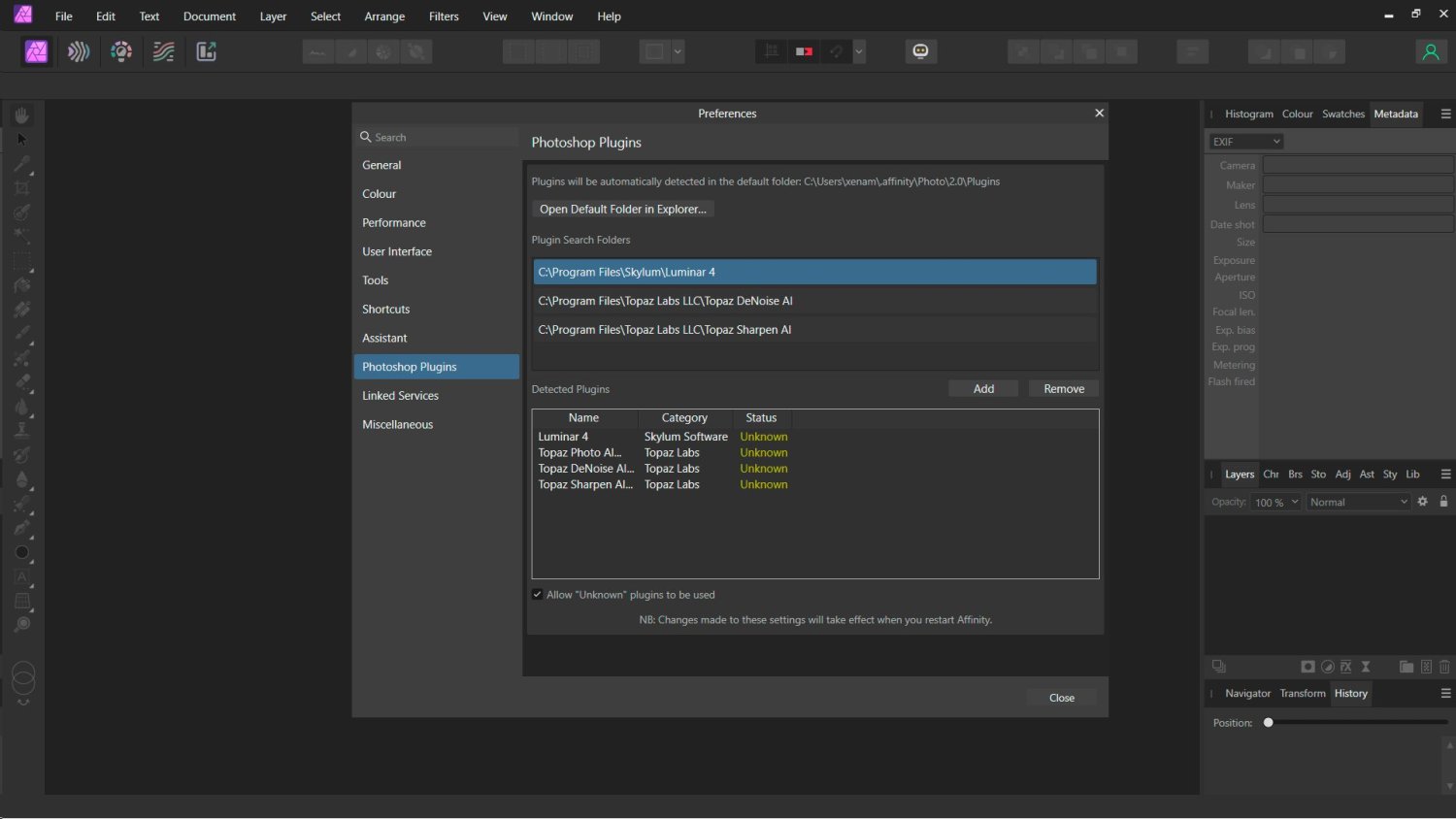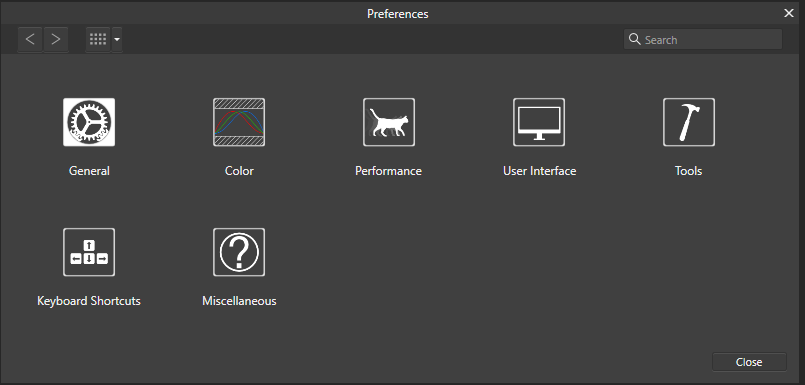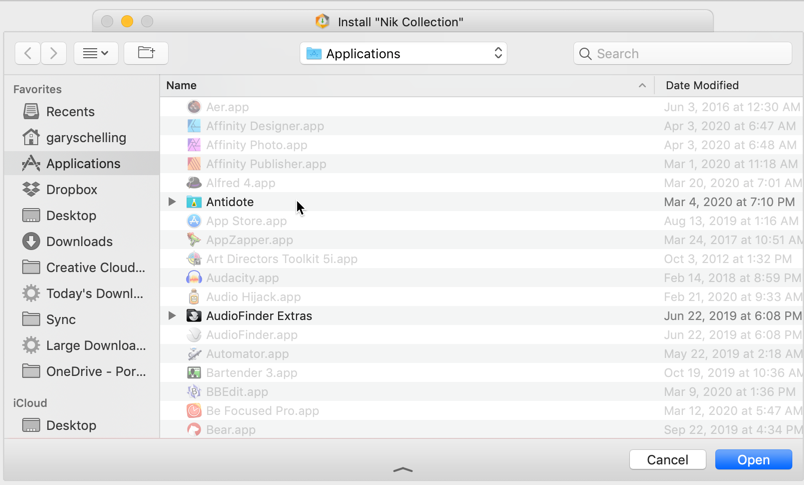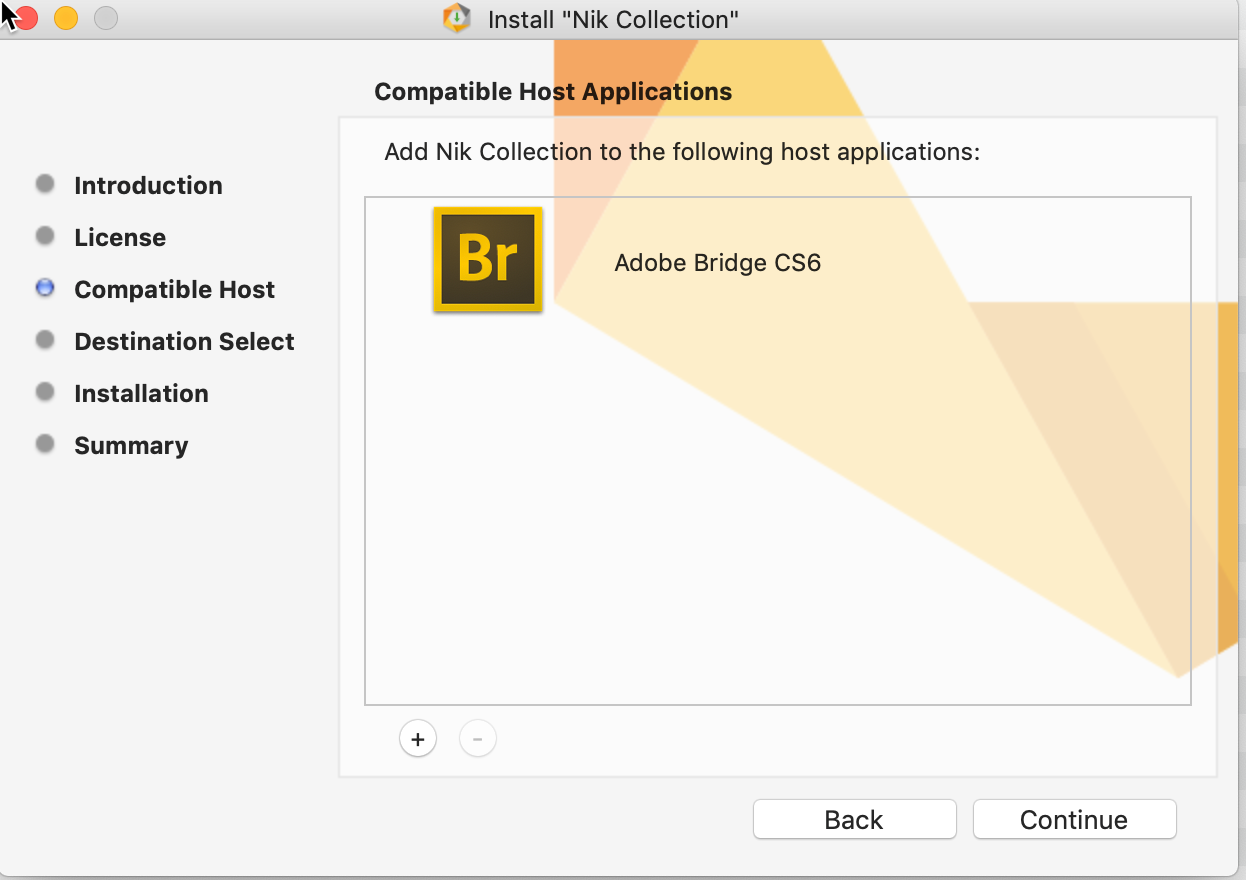Search the Community
Showing results for '"photoshop plugins"'.
-

Plugin DXO Nik collection 1.2.12pl not fully working
Twolane replied to TonyG55's topic in V2 Bugs found on Windows
It looks to me like you have your Nik installed in Program Files\Google\Nik collection. Is there a reason they aren't in the 2.0/Plugins directory? When I click on Open Default Folder in Explorer, it takes me right to my 2.0/Plugins folder, where Gmic and Nik Collection reside. When I click on the Nik Collection directory, all of the Nik plugin folders are there, including Uninstall Nik Collection.exe. I have no such Program Files\Google\Nik collection showing on my Photoshop Plugins page under Plugin Search Folders. My only directory showing under C:\Program Files\Google is Chrome, and of course that doesn't show up on the Photoshop Plugins page. -

A.I. Selection Tool
Balveda replied to Balveda's topic in Feedback for the Affinity V2 Suite of Products
I share those worries, really don't want to see Affinity Photo falling by the wayside. I don't have problems integrating Photoshop plugins though. For example I recently trialled DXO PureRAW3, I opened the files as I normally do in another program called Fast RAW Viewer, the image opened in DXO PR3 was processed then DXO automatically opened the processed file in Affinity Photo 2.0.4., I can also open other plugins like Topaz Denoise A.I. and Luminar 4 in Affinity, it may be worthwhile for you to have another go at enabling 3rd party software in Affinity Photo, simply point to the location of the exe file for each plugin and make sure you have "Unknown Plugins" selected as you can see in this screen shot. Hope this helps. -
Has anone gotten NIK Photoshop plugins to work with Affinity? I've been trying to get SilverEffects to work but it won't even come up in the filter/plugins window. Help Please!
-
The third-party plugins are Photoshop plugins, written to the Photoshop specification for image plugins, and probably a rather old version of that specification (probably 2015-2016 timeframe). Consult that documentation and you are on the same footing as the creators of the other plugins that work in Affinity Photo today. You could also look at the G'Mic plugin, which is open source, for a working example (for Windows, at least).
-
I wonder if something has changed, since when you installed them for Photoshop. I just noticed that what I downloaded ("nikcollection-full-1.2.11.dmg") is not a set of plugins, but of stand-alone applications. So, while AfPhoto can see the other Photoshop plugins I indicated, these can't, because they aren't plugins! I wonder if the plugins are still available, or they can now be downloaded only as separate apps. Paolo
-
Hi all, I just installed Affinity Designer (v1.8.3.641) on Windows 10. I have the Nik Collection Plugins by DxO. I am trying out Designer with the current 90-day trial to see if it can replace Photoshop in my workflow. But I cannot install the plugins. The Preferences menu simply does not have the "Photoshop Plugins" tab at all! See screenshot. How can I fix this issue?
-
Let me add my two cents here. I am also having issues on MacOS getting Luminar NEO to show as a plugin. It works as expected under windows. I also reached out to Skylum (as has a number of others). I also use ON1 Photo Raw. ON1 can also run Photoshop plugins. When I point ON1 to the Luminar NEO install, it works great. This tells me that the Luninar NEO plugin is available and working as expected. Given that Affinity Photo on Windows works well with Luminar and ON1 Photo Raw works on MacOS, this would suggest an issue with plugins in Affinity Photo.
-
Just to tie threads together, @laurent32 also posted about this in the Photo bugs forum and noted that in Photo there is a similar issue with French and the large UI font for the Photoshop plugins pane. I confirmed this and found it's a problem in German, too. French German Also, Photo left aligns the buttons for Miscellaneous in French, German, Spanish, and Italian and right aligns them in Portuguese and Japanese when they should be centred. This isn't related to UI font size. And in Spanish, the Photoshop Plugins and Software Update names don't fit into the left nav in the large UI font size. Photoshop Plugins doesn't fit at the default size, either. In Italian and Portuguese, the Software update name doesn't fit at the large UI font size. In Japanese, the Software Update and User Interface labels don't fit at the large UI font size. Spanish Italian Portuguese French Japanese German
-

Topaz Studio 2 Won’t Open
R C-R replied to TeaLeaves's topic in Affinity on Desktop Questions (macOS and Windows)
Annoyingly, that just shows the Photoshop Plugins window for the Windows version of AP & worse, it implies that all you need to do for either OS is to tick the 'allow unknown' box for it to work. That may be true for Windows but not for Mac. Also, I suspect that is meant for using the Topaz AI plugin(s), & I'm not sure it is supported as a plugin in the Mac version of AP. Anyway, I think what it all boils down to for Macs is unless somewhere there are the plugin files (ones with the .plugin file extension) stored in a user-accessible location, they won't work. -
How many Photoshop plugins do you have installed on your system? I ask because there's an issue with many audio DAWs, wherein they'll go through looking at all the audio plugins, regardless of whether or not they're for them, on any given system. Maybe (and I have no idea this is the case), Affinity Photo is sniffing into your Photoshop plugins folders. And were plugins the reason your 3ds Max install took minutes to launch? And/or having all their content packs installed and the script debugging tools etc?
-
Hi, I've been combing the forums both here and DxO's and I can't seem to find an answer that addresses my problem. I've been trying to install the new Nik Collection plugins from DxO, after the recent email from Affinity saying the collection was compatible. (I'm using Affinity Photo 1.8.3 on a Mac, and the latest download of the Nik Collection from the DxO website -- newly purchased.) When installing the collection, there are no applications the installer recognizes as hosts other than an old version of Bridge CS6 I have to use as an image browser (I have no other Adobe CS or CC applications on my laptop). It does not allow me to select any Affinity product as a host. Regardless, when I run the installer, even if I try to add an Affinity app, it's greyed out. I've included two screenshots. After the installation is complete, there is a Nik Collection folder in my applications folder showing just .app versions of the plugins (the standalone versions), no plugin folder, nothing else. (And nothing in any application support folders that might be usable.) Launching into Affinity Photo afterwards and clicking on the Photoshop plugins pane of the preferences panel, I can add the Nik Collection folder as a "Plugin Search Folder", but as far as I can tell, that hasn't actually added them to the Affinity Photo filters menu. From other forum entries, it seems that AP wants to see .8bf files (is that true?). But, by default, the installer I'm using doesn't seem to install them. Trying the installation on an iMac at work (running Adobe CC), I can get AP to load the plug-ins if, when I install, I indicate that Photoshop CC is the host application and then include the Photoshop CC plugins folder in the list of Plugin Search Folders in AP. So is the issue with the Nik Installer that it's not recognizing AP as a "Compatible Host"? Or is there something I'm missing? Spent almost 3 hours trying to troubleshoot this. And I give up. Help, please.
-
I figured it out so I wanted to update here just incase someone else has this issue... So I had read on another forum that in order for topaz to work in affinity, you had to install the software directly from the affinity website. In my case, I had installed it from the App Store. I initially didn't think that should matter but I tested it out and it actually is the case. After installing directly from the Affinity website, I added the plugin under settings, photoshop plugins, "plugin search folders". After that I was able to use topaz photo ai as a plugin with no problems. Hopefully that helps someone :)
-
Unfortunately, for me doesn't run with any V2 release and works properly with V1. Now I have only copied G'MIC files into C:\Users\UserName\.affinity\Photo\2.0 and 2.0(Beta)\Plugins. In Anffinity Photo, in Prferences -> Photoshop Plugins, Option 'Allow "Unknown" plugins to be used' is selected (marked). Plugin is visible in menu Filters->Plugins. Only doesn't run 😞 Where should I copy G'MIC files or how to install it in V2?
-
Tutorial on how to activate the luminar plugin 1º Ir a la ruta (C:\Program Files\Common Files) luego hay que crear una carpeta llamada (Adobe) dentro de esta otra (Plug-ins) y dentro de esta (CC). 2º continuación abrimos Luminar como administrador, en ajustes, archivo, instalar plugin, ahora instalamos el plugin de PhotoShop 2 veces, luego lo activamos en Affinity Photo en complementos de PhotoShop. Edito si tienes instalado PhotoShop solo realizar el 2º paso. 1º Go to the path (C: \ Program Files \ Common Files) then you have to create a folder called (Adobe) within this other (Plug-ins) and within this (CC). 2nd then we open Luminar as administrator, in settings, file, install plugin, now we install the PhotoShop plugin 2 times, then we activate it in Affinity Photo in PhotoShop plugins. I edit if you have PhotoShop installed, just carry out the 2nd step.
-
Is there any way to get Affinity to recognise third party plugins. I have ticked the accept third party plugin box but so far it hasnt actually recognised any plugin, even my nik plugins, now I know they are version 2 rather than 2.5 so I accept there maybe an issue there, but it wont accept ANY photoshop plugins. I have just bought abstract paint FX but again no joy with it, has anyone else had any plugins worked ok for them, are there any workarounds for third party plugins, or any plans to make them work in Affinity?
-
What you do may depend on how you installed the plugins for V1. One aspect: the default plugin installation folders are different between Photo V1 and Photo 2. If you check Preferences > Photoshop Plugins in both V1 and V2 you will see what the default folder for each is. If you have installied your plugins directly into the default V1 folder, then I would suggest you copy your plugins from that folder to the one used by V2. On the other hand, if you configured an additional plugin folder in V1, just configure that folder in V2, too, just as you had it setup for V1.
-
I have Nik 4 working well on V1. I used the Edit > Preerences > Photoshop Plugins to tell V2 where my Nik plugins were. On rebooting, only HDR pro, the two Sharpeners, Siver Efex and Viveza appeared in the Filters > Plugins > Nik Collection menu. No sign of Analog Efex or Color Efex (not even greyed). The plugins that appear do seem to work OK. John
-
I have the latest registered versions of Publisher, Photo and Designer installed. I have Photoshop Plugins set up and working in Photo, however when I switch to Photo Persona in Publisher, the Photoshop Plugins are not available. How do I make my Photoshop Plugins available when using Photo Persona from inside Publisher or is it a bug?
-
Hello Affinity team, I am looking for some technical developer support for 3rd party plugins. Boris FX develops popular effects plugins for many video editing hosts and recently released "Optics" for Photoshop/Lightroom. We have had multiple requests from Affinity users who would like to launch Optics from Affinity Photo. Currently, we set Affinity to see Optics, but when try to launch Optics from the standard Affinity plugin menu, we get an error: "ChannelPorts not available". And then Affinity freezes. This request is mentioned in the Affinity forums here. The request is that Affinity update its support for Photoshop plugins to support newer API.
-
Hi @youngmedia, Sorry the delay getting back to you. I'm nor experiencing any issues here. Can you post a screenshot of the Photoshop Plugins section in Affinity Photo Preferences, so I can see the plugins config please? Can you also post a screenshot of the Apple > About This Mac panel - remember to hide the serial number in the screenshot. What Affinity version are you using? 1, 2 or 2 Beta? Thanks.
-
I'm using a trial version of Photo 2 before deciding to replace Photoshop on my iMac, and I'm concerned by the fact that it's periodically crashing my computer without any warning or consistency. (FWIW, I have the same problem with Photoshop, which seems to indicate that it might be related to my computer or OS rather than the application.) Here are the specs for my computer: 2020 27" Retina 5K iMac running iOS 13.3.1 (latest version of Ventura); 3.6 GHz 10 Core Intel Core i9 processor; 64 GB 2667 MHz DDR4 RAM; AMD Radeon Pro 5500XT w/8 GB. Photo settings: Hardware acceleration checked; use only integrated GPU unchecked; undo limit: 1025; RAM usage limit: 65GB; no Photoshop plugins; Retina rendering: automatic I don't have a crash report to share but if you need it, I'll update this topic the next time it happens. Any insights as to why this might be happening will be greatly appreciated. Thanks.
-
Please I need help, I can't get nik plugins 4 working with affinity photo 1.10. on a brand new macbook pro with up-to-date big sur, i installed affinity photo 1.10 from the app store and donwnloaded nik plugins 4. I followed the instructions from the tutorial you linked (thank you!). In detail: 1) created a Nik Collection folder in Applications 2) launched the installer 3) accepted the default /Applications/Nik Collection folder 4) clicked on + and selected the /Applications/Nik Collection folder as host 5) got the fake photoshop enrtry in the applications list and continued 6) at the end of the installation, I had the standalone programs and a DxO folder in the /Applications/Nik Collection folder; the /applications/Nik Collection/DxO folder contains the plugins 7) launched one of the standalone programs and registered my license 8 )opened affinity photo, then preferences => photoshop plugins 9) in the plugins folders I selected the DxO subfolder 10) then selected authorise globally, without selecting any folder: Now I have "/" in the support folders list -- like with previous versions of affinity and nik, but differently from the screenshot in the tutorial, where the DxO subfolder is listed two times (weird) 11) checked "allow unknown plugins" 12) closed the preferences panel and restarted Affinity Photo When I load a jpg, select the pixel layer (the only one I have) and go to "Filters=>Plugins=>Nik Collection=>any plugin" nothing happens. However, when I exit affinity, it asks me to save the image, as if it had been modified. I can't figure out what I am doing wrong. I also repeated the affinity configuration process selecting the Nik Collection as plugins folder (instead of DxO), with no result I also tried manually selecting /Applications/Nik Collection/DxO as support folder, but this way color efex and analog efex are no more listed in the plugins menu (and the other plugins do not start as well) Any help will be deeply appreciated. Stefano
-

Luminar Neo as plugin - Mac
Dan C replied to ColinG's topic in Affinity on Desktop Questions (macOS and Windows)
Hi @ColinG, Apologies for the delayed response here as it appears as though this was originally posted in the beta section of the forums. Unfortunately Affinity Photo doesn't currently support all Photoshop plugins, my apologies. Specifically, Luminar Neo is logged with our developers to be supported in a future update if possible, I'll be sure to add your 'vote' to this development log now. I hope this clears things up!