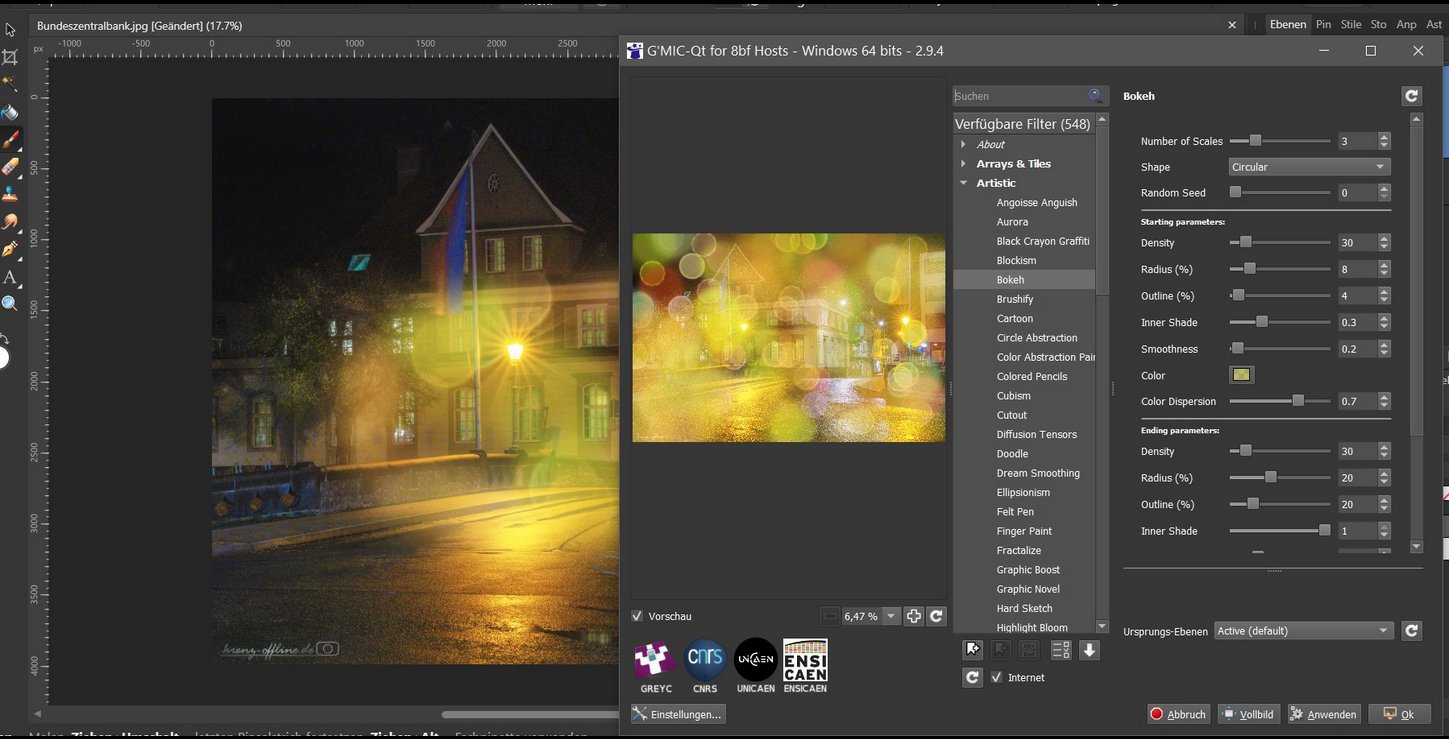-
Posts
18 -
Joined
-
Last visited
Recent Profile Visitors
The recent visitors block is disabled and is not being shown to other users.
-
I would like it to be possible to rasterize the result as a normal mask after creating a live mask layer, so that I can edit it not only with the black brush but also with the white brush. This is not possible without restrictions, at least in the filter mask with white brush. Thanks for your great work
-
I changed this once as requested, but it does not result in any different behavior. I have even removed the NIK and reinstalled with the appropriate path. But unfortunately it still does not work. As I said, everything runs correctly under V1. Still missing the button for transferring the image from NIK and Affinity-Photo.
-
I have reinstalled the plugins several times and am also familiar with the installation process. As I said, the plugins in V1 work as they should. I have V1, V2 and V2 Beta on the MacBook But only in V1 it runs as it should. I have also read in other forums that I am not the only user who has this problem.
-
 Hilltop reacted to a post in a topic:
Star Rain - Brush - StarLightImpression by VolkerKrenz
Hilltop reacted to a post in a topic:
Star Rain - Brush - StarLightImpression by VolkerKrenz
-
 AncientWire reacted to a post in a topic:
Star Rain - Brush - StarLightImpression by VolkerKrenz
AncientWire reacted to a post in a topic:
Star Rain - Brush - StarLightImpression by VolkerKrenz
-
I've been working with NIK-Collection V4 and Affinity-Photo V1 for a while now. Everything has worked well so far. With Affinity-Photo I have the problem that the modules Silver Efex Pro and Viveza are no longer started as a plug-in application but as a stand-alone application. They don't get an OK button to pass the image back to Affinity-Photo V2. The other modules do not have this problem. In Affinity Photo V1 the OK button is present. Can you correct this Thanks for your help I am using a MacBook Pro Retina 15" mid 2014 with Big Sure and Intel Iris Pro1536 MB graphics card.
-

Affinity-Photo freezes when changing the brushes
Volker Krenz replied to Volker Krenz's topic in V2 Bugs found on macOS
The problem is so far only in my first session. Probably there was still a process running in the background that only runs at the first start. Thanks for the help -
When I work with more than 5 image layers, with additional live filters and then want to change my brush size, Affinity-Photo freezes. The more layers the longer the program is frozen. I assume that it is related to the improvement of the brush quality in V2...? Is it possible to change the performance of the brushes so that this does not happen? Thanks for your help
-
 nucleardirk reacted to a post in a topic:
Hearts - Brush - by Volker Krenz
nucleardirk reacted to a post in a topic:
Hearts - Brush - by Volker Krenz
-
 EmmaW reacted to a post in a topic:
Stars 2 by Volker Krenz
EmmaW reacted to a post in a topic:
Stars 2 by Volker Krenz
-
 Volker Krenz reacted to a post in a topic:
G'MIC plugin
Volker Krenz reacted to a post in a topic:
G'MIC plugin
-

G'MIC plugin
Volker Krenz replied to evtonic3's topic in Pre-V2 Archive of Affinity on Desktop Questions (macOS and Windows)
https://gmic.eu/download.html in the middle of the page under the links for Krita. -
 evtonic3 reacted to a post in a topic:
G'MIC plugin
evtonic3 reacted to a post in a topic:
G'MIC plugin
-
 lacerto reacted to a post in a topic:
G'MIC plugin
lacerto reacted to a post in a topic:
G'MIC plugin
-
 Volker Krenz reacted to a post in a topic:
G'MIC plugin
Volker Krenz reacted to a post in a topic:
G'MIC plugin
-

G'MIC plugin
Volker Krenz replied to evtonic3's topic in Pre-V2 Archive of Affinity on Desktop Questions (macOS and Windows)
But g'mic has now appeared as a plugin for PS and Affinity. Unfortunately currently only for Win10 and not for iOS. I downloaded GmicPlugin v1.1.3, scanned it for viruses and installed it. It is a little slow to load but works very well. It can be obtained from the original g'mic website: gmic.eu As I see it, it currently only works in 8 bit, but that's a start. I applied it to a duplicated pixel layer and then limited the bokeh effect used here with a mask. -
 Volker Krenz reacted to a post in a topic:
Stars 2 by Volker Krenz
Volker Krenz reacted to a post in a topic:
Stars 2 by Volker Krenz
-
 Volker Krenz reacted to a post in a topic:
Stars 2 by Volker Krenz
Volker Krenz reacted to a post in a topic:
Stars 2 by Volker Krenz
-
 iDoc reacted to a post in a topic:
Stars 2 by Volker Krenz
iDoc reacted to a post in a topic:
Stars 2 by Volker Krenz
-
 Xabi reacted to a post in a topic:
Stars 2 by Volker Krenz
Xabi reacted to a post in a topic:
Stars 2 by Volker Krenz
-
 G13RL reacted to a post in a topic:
Stars 2 by Volker Krenz
G13RL reacted to a post in a topic:
Stars 2 by Volker Krenz
-
Hello my friends...! Here are a few more star brushes for you. They come in a subcategory called "Stars 2 by Volker Krenz" Have a lot of fun ... Stars 2 by Volker Krenz.afbrushes
-
 James Sanderson reacted to a post in a topic:
Mainhattan (Germany)
James Sanderson reacted to a post in a topic:
Mainhattan (Germany)
-
Hi Guys, today I have a heart brush for you. Because the world needs a lot of love. Make a lot of postcards and send them to people who need them. That should be my contribution to it. Installation Guide: 1. Scan the file for viruses 2. You can install the file with a double click in the file manager. 2.b Alternatively, you can import the file in the Brush tab via the Options menu. 3. A new category is created with the name "Hearts by VolkerKrenz" Have a lot of fun Volker Krenz Hearts by Volker Krenz.afbrushes
-
The Skyline behind the River is called - Mainhattan (Frankfurt am (on the) Main - Germany). I have Photos developed and optimized with AP. I hope you enjoy it
-
 Volker Krenz reacted to a post in a topic:
Brushes for technical drawings (fashion design)
Volker Krenz reacted to a post in a topic:
Brushes for technical drawings (fashion design)
-
Volker Krenz changed their profile photo
-
Hi Guys, I have once again created a beautiful star brush. Maybe you like it. Installation Guide: 1. Scan the file for viruses 2. You can install the file with a double click in the file manager. 2.b Alternatively, you can import the file in the Brush tab via the Options menu. 3. A new category is created with the name "StarLightImpression by VolkerKrenz" Have a lot of fun Volker Krenz StarLightImpression by VolkerKrenz.afbrushes
-

brushes Grass brush for AP - updated to v.0.2
Volker Krenz replied to Manofjesus's topic in Resources
verry great 💗






.thumb.jpg.ac72e533998a0d6c1fb7d7c926c89b9a.jpg)