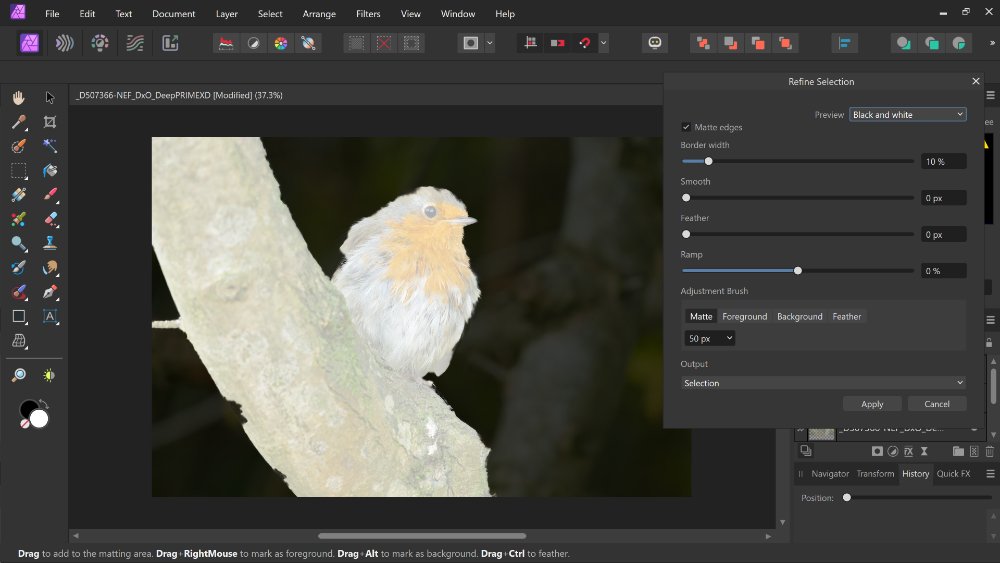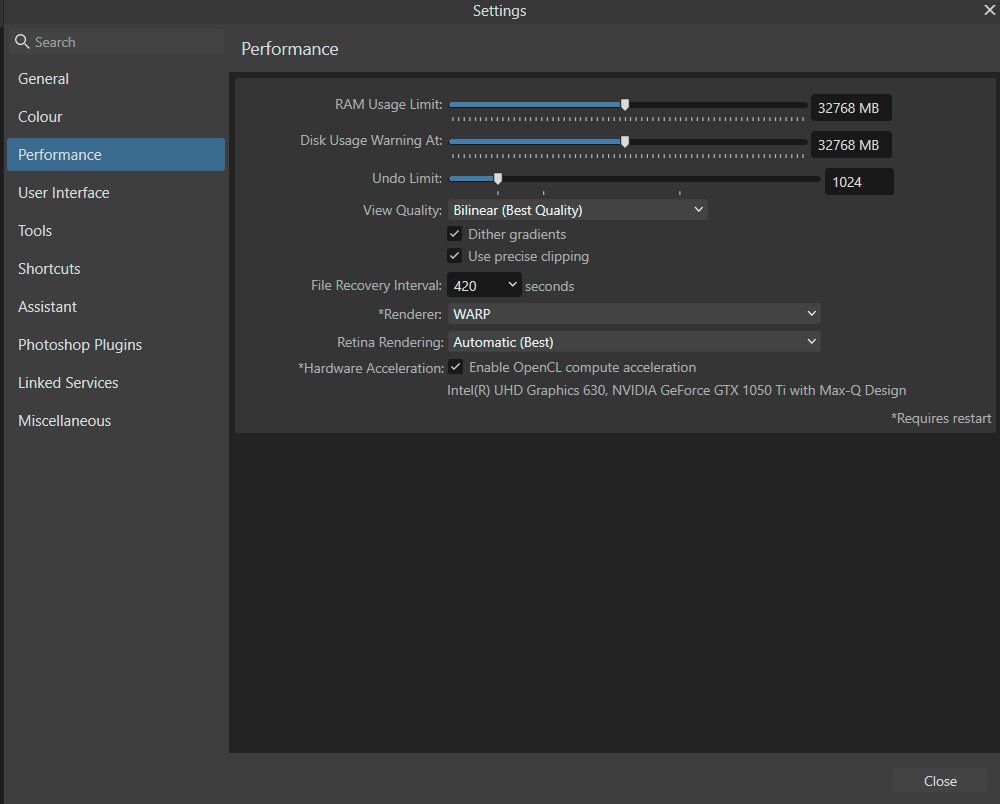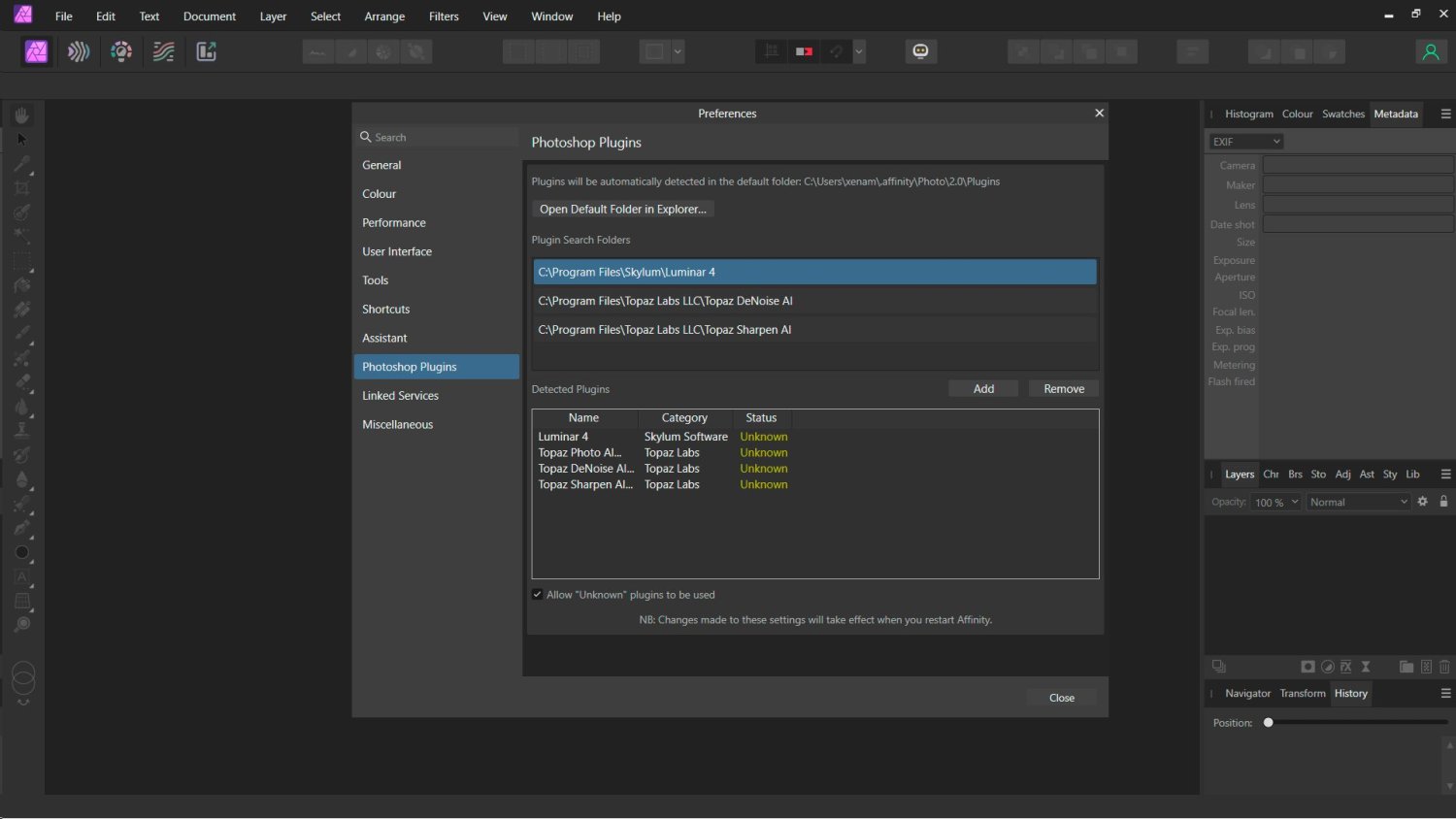-
Posts
40 -
Joined
-
Last visited
Profile Information
-
Location
Glasgow Scotland
-
Interests
Conservation, natural history, wildlife, macro and landscape photography.
Recent Profile Visitors
The recent visitors block is disabled and is not being shown to other users.
-
 Balveda reacted to a post in a topic:
Converting mask to selection
Balveda reacted to a post in a topic:
Converting mask to selection
-
 Callum reacted to a post in a topic:
Refine Selection mattes
Callum reacted to a post in a topic:
Refine Selection mattes
-
Affected by actions in layer stack. No real bug to fix. "Operator Error" feel free to close thread. Have now selected All Layers and things are normal.
-
Balveda started following Undo Brush Inop after DoF blur , Refine Selection mattes , 2.1.0 Photo/Designer crashing all the time. and 1 other
-
Hi when using the refine selection matte they appear much more transparent than normal, particularly inconvenient when using the black and white matte to check overall effectiveness. Have attached a screenshot to show problem.
-

2.1.0 Photo/Designer crashing all the time.
Balveda replied to Rafael_Morgan's topic in V2 Bugs found on Windows
Still using WARP not having issues any more. Mysteriously this was both before and after a recent driver update that Nvidia put out. I'm using WARP mostly out of curiousity. Thanks for your advice, I'll switch back to either CPU or GPU. -

2.1.0 Photo/Designer crashing all the time.
Balveda replied to Rafael_Morgan's topic in V2 Bugs found on Windows
I too have been experiencing crashes with Photo Ver 2.1 both with Open CL activated or not. Have also tried different renderers default Intel Core i9, GTX 1050 Ti and WARP option, still crashing no matter what I select. Crashes intermittently when I open a saved Affinity Photo file with lots of layers and also every time I try to scroll back the history using the position slider. The screenshot shows my performance settings, unfortunately I've been struggling to find crash reports. -
 Westerwälder reacted to a post in a topic:
A.I. Selection Tool
Westerwälder reacted to a post in a topic:
A.I. Selection Tool
-
 Balveda reacted to a post in a topic:
A.I. Selection Tool
Balveda reacted to a post in a topic:
A.I. Selection Tool
-
 lord darkul reacted to a post in a topic:
A.I. Selection Tool
lord darkul reacted to a post in a topic:
A.I. Selection Tool
-
 Balveda reacted to a post in a topic:
Forum Security Alert: Important Information for All Forum Users
Balveda reacted to a post in a topic:
Forum Security Alert: Important Information for All Forum Users
-
 Balveda reacted to a post in a topic:
A.I. Selection Tool
Balveda reacted to a post in a topic:
A.I. Selection Tool
-
 Balveda reacted to a post in a topic:
A.I. Selection Tool
Balveda reacted to a post in a topic:
A.I. Selection Tool
-

A.I. Selection Tool
Balveda replied to Balveda's topic in Feedback for the Affinity V2 Suite of Products
I can't speak for the powers that be but it seems to sit somewhere in the middle. Having said that all of the pro photographers I know stick with Adobe or Capture One. Some are thinking of going back to Adobe thanks to the new A.I. tools in Lightroom. I've even asked Bard if it "thinks" Affinity will ever have such tools and the answer came back as "very likely". Tbh I was a bit disappointed and dare I say shocked that Ver 2.0 was lacking in A.I. tools. Some of the improvements though were too tempting to ignore and optimism that Serif will continue to innovate came into play. Here's hoping! -
 Balveda reacted to a post in a topic:
A.I. Selection Tool
Balveda reacted to a post in a topic:
A.I. Selection Tool
-

A.I. Selection Tool
Balveda replied to Balveda's topic in Feedback for the Affinity V2 Suite of Products
@maikm Ah I've never owned an Apple computer, so can't help much with that I'm afraid. Noticed lack of a tick in the "Allow 'unknown' plugins to be used though, does that not help if activated? Hope you manage to get a resolution at some point. -
 Balveda reacted to a post in a topic:
A.I. Selection Tool
Balveda reacted to a post in a topic:
A.I. Selection Tool
-

A.I. Selection Tool
Balveda replied to Balveda's topic in Feedback for the Affinity V2 Suite of Products
I share those worries, really don't want to see Affinity Photo falling by the wayside. I don't have problems integrating Photoshop plugins though. For example I recently trialled DXO PureRAW3, I opened the files as I normally do in another program called Fast RAW Viewer, the image opened in DXO PR3 was processed then DXO automatically opened the processed file in Affinity Photo 2.0.4., I can also open other plugins like Topaz Denoise A.I. and Luminar 4 in Affinity, it may be worthwhile for you to have another go at enabling 3rd party software in Affinity Photo, simply point to the location of the exe file for each plugin and make sure you have "Unknown Plugins" selected as you can see in this screen shot. Hope this helps. -
 Balveda reacted to a post in a topic:
A.I. Selection Tool
Balveda reacted to a post in a topic:
A.I. Selection Tool
-
 Balveda reacted to a post in a topic:
A.I. Selection Tool
Balveda reacted to a post in a topic:
A.I. Selection Tool
-
 Kabiru reacted to a post in a topic:
A.I. Selection Tool
Kabiru reacted to a post in a topic:
A.I. Selection Tool
-
 GripsholmLion reacted to a post in a topic:
A.I. Selection Tool
GripsholmLion reacted to a post in a topic:
A.I. Selection Tool
-

A.I. Selection Tool
Balveda replied to Balveda's topic in Feedback for the Affinity V2 Suite of Products
@Revanian I have to confess that I did check out Adobe's pricing last night, it's still ridiculously priced though. I'm on the verge of buying DXO PureRAW 3, as it's better than Topaz Denoise AI which I already own. Amateur photographers are keeping Serif going and these tools would help tremendously, all the pro photographers I know still use Adobe or the likes of Capture One, Affinity Photo doesn't seem to be a good fit for them, if Serif want more pro togs to switch they'll have to innovate or be left behind. -
 Balveda reacted to a post in a topic:
A.I. Selection Tool
Balveda reacted to a post in a topic:
A.I. Selection Tool
-

A.I. Selection Tool
Balveda replied to Balveda's topic in Feedback for the Affinity V2 Suite of Products
@maikm Yes although the sense of achievement about creating a good mask is all well and good, it would be better to have more free time! Now Lightroom has denoise A.I. tools which leaves us even more disadvantaged. Serif will be left behind if these innovations aren't added which would be a great shame. -
 earl_grey reacted to a post in a topic:
A.I. Selection Tool
earl_grey reacted to a post in a topic:
A.I. Selection Tool
-
Thanks @MEB a previous reply to my post has come up with a much better method to fine tune DoF blur that I really should have thought of myself! A simple mask applied to the DoF adjustment achieves the required results.
-
Gosh, I was so fixated by the inability to use the undo brush on the blur that it didn't occur to me to use a black brush on the live filter adjustment. That explains why that functionality was ever applied to DoF. Having said that, it logically should work but using a mask adjustment is so much better. Many thanks @N.P.M.
-
No I merged prior to the DoF blur to provide a clean slate to investigate the bug, I selected that merged entry in the history as the source for the undo brush.
-
After performing a DoF live filter blur it's impossible to fine tune the blur using the undo brush tool despite selecting an undo brush reference point in the history prior to the filter being applied. I've also checked to see if the problem exists in the current Beta and indeed it has the same problem. Then tried legacy Affinity Photo and yet again same problem. Here's how I went about this, merged visible, selected this action as the source for the undo brush, applied DoF filter, selected undo brush, in order to check functionality it was set to 100% on all counts. Appled undo brush and....Nothing. This technique is something I'd really like to take advantage of and I'm surprised to find the fault stretching back through time. It's hard to see what if anything I'm doing wrong here as it's quite straightforward. Is this something that Photo is incapable of doing? I'd be surprised that it's a bug as it stretches back to legacy product.
-
 Bobby1127 reacted to a post in a topic:
A.I. Selection Tool
Bobby1127 reacted to a post in a topic:
A.I. Selection Tool
-
 Chris B reacted to a post in a topic:
Crop Tool Preset greyed out
Chris B reacted to a post in a topic:
Crop Tool Preset greyed out