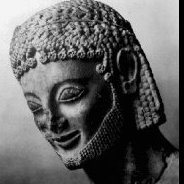Peter Green
-
Posts
13 -
Joined
-
Last visited
Reputation Activity
-
 Peter Green got a reaction from Leaving-Adobe in Word and Character Count Tool
Peter Green got a reaction from Leaving-Adobe in Word and Character Count Tool
InDesign has a word count function which I use pretty frequently. It gives a word count within a frame or it counts words in a selected passage. As far as I am aware, it doesn't give the word count in an entire document. It should be possible at least to emulate what InDesign has offered since the beginning and PageMaker before it.
Examples of how I use word count include:
Preparing documents for reading or verbal presentation where it helps me keep tabs on timing Copying quotations etc. from external sources into newsletters where space may be tight (and I have been able to count the approximate space using dummy text) Transferring material between my own publications and republishers' publications where the available target space is limited. If I have to work out the word count from more than one frame, most computers come with a calculator, so the difficulties are not as great as some envisage.
Understandably, some users of a DTP program don't use it in these ways, but it is clear that some of us do.
-
 Peter Green got a reaction from Jowday in Tighter suite integration for updates
Peter Green got a reaction from Jowday in Tighter suite integration for updates
If the Affinity apps are all designed to integrate seamlessly, why don't they integrate the updates as well?
It's messy, trying to open Photo, for example, only to find out that the integration is lost because you haven't updated it yet, so you have go off and find the separate update page and do Photo and then find the other update page for Designer and update that as well.
At the very least -- and I doubt that the programming would be too onerous -- when you get an update reminder for Publisher, it could ask if you want to update the other two and provide links.
-
 Peter Green got a reaction from Wosven in Export Publisher text to other applications
Peter Green got a reaction from Wosven in Export Publisher text to other applications
I produce paper-based newsletters, articles and talks which I need to repost to other applications and web pages. I have done this for a long time using Adobe InDesign with very few problems. I also very occasionally want to republish a document in InDesign, mainly if a printer won't accept a PDF or an APUB file. Most of these files would be of 1500 - 3000 words.
Because other programs handle the relationship between text and graphics very differently, I think it would be accepted that any graphics to transfer into a new application will need to be placed manually.
The way Affinity Publisher creates paragraph breaks is a considerable nuisance when repurposing any document of more than a couple of hundred words. Many applications ignore the paragraph break (LF/CR) symbol entirely, so that 3000 words are turned into one long paragraph, or the symbol is read as a non-searchable "graphic" as shown: . Either way, the only export solution is a lengthy re-edit of the exported file. It is quite a nuisance!
The solutions seem to me to be either that a more standard method of creating an LF/CR be adopted in Publisher, or that some exporting filter be created, perhaps as a plug-in, which will detect the Publisher symbol and replace it with a standard LF/CR character within a text or RTF file.
-
 Peter Green got a reaction from John Rostron in Tighter suite integration for updates
Peter Green got a reaction from John Rostron in Tighter suite integration for updates
If the Affinity apps are all designed to integrate seamlessly, why don't they integrate the updates as well?
It's messy, trying to open Photo, for example, only to find out that the integration is lost because you haven't updated it yet, so you have go off and find the separate update page and do Photo and then find the other update page for Designer and update that as well.
At the very least -- and I doubt that the programming would be too onerous -- when you get an update reminder for Publisher, it could ask if you want to update the other two and provide links.
-
 Peter Green reacted to v_kyr in Word and Character Count Tool
Peter Green reacted to v_kyr in Word and Character Count Tool
It's common usage, especially for word & text processors as for most text editors to show and give a char and word count overview. - In my own tools which deal with text input I indicate such things too.
-
 Peter Green reacted to fde101 in Word and Character Count Tool
Peter Green reacted to fde101 in Word and Character Count Tool
Most word processors do this too.
To count the words in a Nisus Writer Pro document... just look at the center of the status bar along the bottom of the window. Always right there.
To count the words in a Mellel document... look at the Statistics palette.
Current versions of M$ Word also put it on the status bar along the bottom of the window.
-
 Peter Green reacted to Distill7 in Word and Character Count Tool
Peter Green reacted to Distill7 in Word and Character Count Tool
Usually, you'll need character/words count for the whole document and for selection, that's the most used ones.
Others can come later.
-
 Peter Green reacted to Wosven in Word and Character Count Tool
Peter Green reacted to Wosven in Word and Character Count Tool
+1
This is an important feature for layout applications.
Some use:
1. You create with a client a new document (magazine type):
He knows how much characters by page he wants, you create projects accordingly (It happens once a year… and I'm generous) He doesn't: you create some projects, using usual characters by page values until he's happy (most of the time, or he's already got a magazine, and you know if he wants more or less text here and there, etc.). 2. The project is validated. You do a "calibrage" for the client as example/reference/working file: on each page, you put a visible frame with datas about characters lenght (for header, article, block, etc.) That's when you need an integrated characters/lines/paragraphs count.
In the best of world, with this, he'll be able to send articles with the right lenght (±10% of what was specified in your "calibrage", less text if he want more pictures than in the original file.
This original file, (we have the calibrage's datas on a hidden layer), is re-used each time we do a new magazine for the client: styles, frames, everything is clean each time we use it.
We'll adjust some parts if needed in the beginning, and re-do a new calibrage accordingly.
With this, we'll be happy and work few years, until the client want a fresher look for his magazine.
It's simplified a lot, but you've got the gist: it's important to tell a client (and easily retrieve the info) which lenght his text should be, or the shorter version should be… The same with coworker when we ask for some text here or there to complete a page…
-
 Peter Green reacted to v_kyr in Word and Character Count Tool
Peter Green reacted to v_kyr in Word and Character Count Tool
Hmm, AFAI can see it's more or less suported for all major DTP tools, personally I know FM best and that supports such word and character count things since old Unix Workstation times. For many DTP tools with APIs and scripting support there are also other third party tools and plugins which sometimes go beyond simple word counts and offer even more here...
-
 Peter Green reacted to Seadog in Word and Character Count Tool
Peter Green reacted to Seadog in Word and Character Count Tool
Well said Peter. Thanks for your positive repost to the some of the nay-sayers. Word Count remains one very good and vital addition that could be made to AffPub. If some didn't wish to use the feature, they needn't!
-
 Peter Green got a reaction from ericGa in Word and Character Count Tool
Peter Green got a reaction from ericGa in Word and Character Count Tool
InDesign has a word count function which I use pretty frequently. It gives a word count within a frame or it counts words in a selected passage. As far as I am aware, it doesn't give the word count in an entire document. It should be possible at least to emulate what InDesign has offered since the beginning and PageMaker before it.
Examples of how I use word count include:
Preparing documents for reading or verbal presentation where it helps me keep tabs on timing Copying quotations etc. from external sources into newsletters where space may be tight (and I have been able to count the approximate space using dummy text) Transferring material between my own publications and republishers' publications where the available target space is limited. If I have to work out the word count from more than one frame, most computers come with a calculator, so the difficulties are not as great as some envisage.
Understandably, some users of a DTP program don't use it in these ways, but it is clear that some of us do.
-
 Peter Green got a reaction from Wosven in Word and Character Count Tool
Peter Green got a reaction from Wosven in Word and Character Count Tool
InDesign has a word count function which I use pretty frequently. It gives a word count within a frame or it counts words in a selected passage. As far as I am aware, it doesn't give the word count in an entire document. It should be possible at least to emulate what InDesign has offered since the beginning and PageMaker before it.
Examples of how I use word count include:
Preparing documents for reading or verbal presentation where it helps me keep tabs on timing Copying quotations etc. from external sources into newsletters where space may be tight (and I have been able to count the approximate space using dummy text) Transferring material between my own publications and republishers' publications where the available target space is limited. If I have to work out the word count from more than one frame, most computers come with a calculator, so the difficulties are not as great as some envisage.
Understandably, some users of a DTP program don't use it in these ways, but it is clear that some of us do.
-
 Peter Green got a reaction from Wosven in Word and Character Count Tool
Peter Green got a reaction from Wosven in Word and Character Count Tool
I occasionally produce documents where word count is important -- for example, I might write an article for a local publication which someone else wishes to publish on line as long as I can keep it within a specified word count.
I recently also asked someone else to write a brief piece for a newsletter where the space was limited. To give my writer an approximate word count, I had to copy the text from an earlier issue into Word and use the word count from there.
InDesign has a built-in "Info" tool which is far more convenient.
-
 Peter Green reacted to Seadog in Word and Character Count Tool
Peter Green reacted to Seadog in Word and Character Count Tool
I can barely believe Aff Publisher has no Word Count, when even Apple's Pages has a perfectly usable version visible all the time (if selected) and able to provide either total wordage for the document or a sub-total for any selected text, both of which are easily and prominently displayed.
Work-arounds that involve going in and out of other applications, copying and pasting and goodness knows what else, miss the point completely.
-
 Peter Green got a reaction from ericGa in Word and Character Count Tool
Peter Green got a reaction from ericGa in Word and Character Count Tool
I occasionally produce documents where word count is important -- for example, I might write an article for a local publication which someone else wishes to publish on line as long as I can keep it within a specified word count.
I recently also asked someone else to write a brief piece for a newsletter where the space was limited. To give my writer an approximate word count, I had to copy the text from an earlier issue into Word and use the word count from there.
InDesign has a built-in "Info" tool which is far more convenient.
-
 Peter Green reacted to walt.farrell in a Weird typing bug I Encountered in .221
Peter Green reacted to walt.farrell in a Weird typing bug I Encountered in .221
It's not about "i" becoming "I", Mike, but about "a weird" becoming "a Weird" with a capital W.
-
 Peter Green reacted to Zbigg in [IDML Implemented] How can I open Indesign (indd and idml) Files in Publisher?
Peter Green reacted to Zbigg in [IDML Implemented] How can I open Indesign (indd and idml) Files in Publisher?
As long as we are supposed to test beta both import and export indd/idml ability IS CRITICAL because ITS BETA and if you do your work on beta you always have to be secured with possibility to finish your tasks/documents in the other app. If its not critical - should you use AP for fun only ? )) Imho.
-
 Peter Green reacted to pet_r in [IDML Implemented] How can I open Indesign (indd and idml) Files in Publisher?
Peter Green reacted to pet_r in [IDML Implemented] How can I open Indesign (indd and idml) Files in Publisher?
I think you need particularly the import from InDesign CS6 format. Many users do survive with this last perpetual version hoping and praying to be able to finally switch
-
 Peter Green reacted to benwiggy in [IDML Implemented] How can I open Indesign (indd and idml) Files in Publisher?
Peter Green reacted to benwiggy in [IDML Implemented] How can I open Indesign (indd and idml) Files in Publisher?
At the very least, importing IDML files is a must. Scribus and VivaDesigner both do this, and it's the only way to get punters to switch, if they've got legacy documents.
-
 Peter Green reacted to bbwd in Yet another App Icon comment...
Peter Green reacted to bbwd in Yet another App Icon comment...
I'm afraid the square icons are coming to Designer and Photo. I commented on Twitter about the icon change and was sent this by someone who is using the beta versions.
-
 Peter Green got a reaction from Scrimshaw in Yet another App Icon comment...
Peter Green got a reaction from Scrimshaw in Yet another App Icon comment...
I looked at the new icon and thought, "That makes sense."
I understand that there is some attraction in having consistency of shape, and this is lost to an extent in the new icon. However, it is a triangle/ A-shaped device, only, this time, overlaid on a corner cropped rectangle. So there is some consistency.
On the other hand, the Photo icon centres a representation of a camera iris on the triangle, which is appropriate for a photography program, while the Designer icon emphasises lines and filled shapes to make up the triangle -- again, fitting for a vector program. I took it that the rectangle represented a piece of paper, curled over in the way paper is often iconically represented, with the Affinity A/triangle overlaid on the "page" as text is on a page. Again, the triangle identifies Affinity, and both colour and detail indicate the individual program.
I can accept that.
EDIT:
After writing this, I found the new icons for Photo and Designer on the Publisher task bar, as I came here while the new version was installing. I hope that this doesn't indicate that the new icons are going to spread to the other two programs themselves, though I suppose it does. That doesn't make sense to me! All you would have to go on for quick identification of the program, if that were the case, would be the colour.
There should be redundancy in icon information, particularly as we see so many icons!
-
 Peter Green got a reaction from Interior Book Design in How to Get Full Screen Preview in Publisher
Peter Green got a reaction from Interior Book Design in How to Get Full Screen Preview in Publisher
Full screen mode for preview for all Affinity programs
I agree that Publisher and probably the other two programs could benefit from what Adobe describes as Presentation mode. I am a regular InDesign user, and appreciate the Preview mode, which allows me to pick up errors before printing, and quickly correct them: it is identical to Toggle UI in Publisher.
In Adobe's Presentation mode, a full screen uneditable image is displayed. In fact, I prefer using this to using PowerPoint because of the greater degree of layout control available. Using a remote control, I can easily scroll through the pages to illustrate a talk. Also, if I want to produce a graphic incorporating something I have laid out in InDesign, the full screen image provides the best resolution my computer is capable of, so it is easily copied as a screen grab and inserted into the new location.
-
 Peter Green reacted to shiv90 in Columns
Peter Green reacted to shiv90 in Columns
I agree columns are a must for spacing and alignment not just for text but for aligning images
-
 Peter Green reacted to graphos in Columns
Peter Green reacted to graphos in Columns
Many thanks. But I think that the columns would be more convenient ...
-
 Peter Green reacted to handshaper in Overflowing Text Frames
Peter Green reacted to handshaper in Overflowing Text Frames
Thanks, that really helped knowing that was the way to detect an overflow, helped me find the place that had the overflow. But it certainly was painful having to check every text frame.