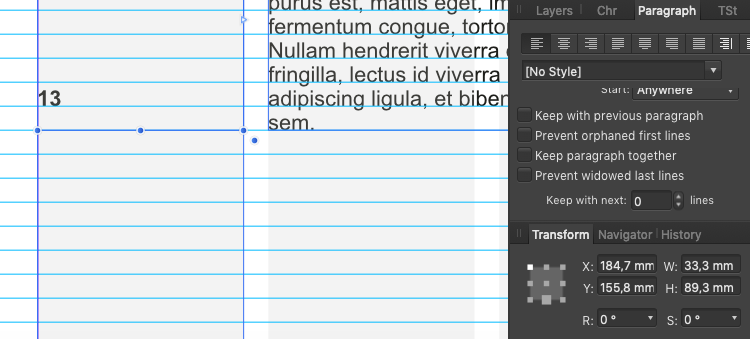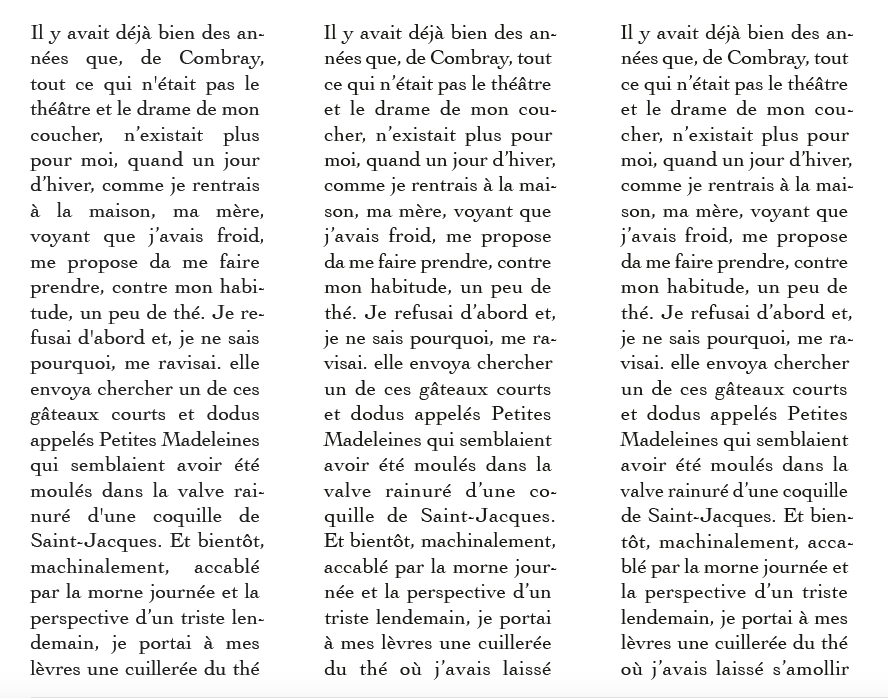-
Posts
69 -
Joined
-
Last visited
Contact Methods
-
Website URL
www.ericandmarie.com
Profile Information
-
Location
, Paris
Recent Profile Visitors
The recent visitors block is disabled and is not being shown to other users.
-
 ericGa reacted to a post in a topic:
Has V2 fixed Affinity's biggest issues?
ericGa reacted to a post in a topic:
Has V2 fixed Affinity's biggest issues?
-
ericGa started following Very very disappointed with Publisher 2 and Master Pages / spread vs page
-
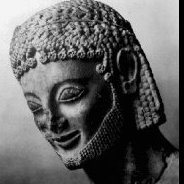
Master Pages / spread vs page
ericGa replied to ericGa's topic in Feedback for Affinity Publisher V1 on Desktop
Still nothing on v2 about that... -
I just realized that it's not fixed in v2...
-
 ericGa reacted to a post in a topic:
Affinity V2 ... Still in Beta...
ericGa reacted to a post in a topic:
Affinity V2 ... Still in Beta...
-
 ericGa reacted to a post in a topic:
I have Deleted V2 and Gone Back to V1
ericGa reacted to a post in a topic:
I have Deleted V2 and Gone Back to V1
-
 ericGa reacted to a post in a topic:
I have Deleted V2 and Gone Back to V1
ericGa reacted to a post in a topic:
I have Deleted V2 and Gone Back to V1
-
Publish is a software that I would love to love but is packed with irritating UX/UI decisions I struggle to achieve Little/basic things like drawing a shape with specific values (let’s say 10mm x 25pt) With the competitor software (Indesign to name it) select rectangle tool, left click + enter values… done With publisher I have to draw first and go to the transform palette to change values (am I missing à contextual menu or something here?) And I'm not talking about spread pages visually similar to a page in the spread page and page palette. A spread composed of two pages should be draw with two rectangle…
-
 ericGa reacted to a post in a topic:
CMYK colour picker is not working
ericGa reacted to a post in a topic:
CMYK colour picker is not working
-
 ericGa reacted to a post in a topic:
Basic Brush circle disappearing, replaced by OS arrow
ericGa reacted to a post in a topic:
Basic Brush circle disappearing, replaced by OS arrow
-
 lepr reacted to a post in a topic:
Master Pages / spread vs page
lepr reacted to a post in a topic:
Master Pages / spread vs page
-
 Wosven reacted to a post in a topic:
Master Pages / spread vs page
Wosven reacted to a post in a topic:
Master Pages / spread vs page
-
 Wosven reacted to a post in a topic:
Master Pages / spread vs page
Wosven reacted to a post in a topic:
Master Pages / spread vs page
-
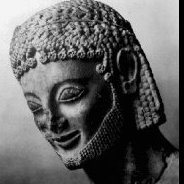
Master Pages / spread vs page
ericGa replied to ericGa's topic in Feedback for Affinity Publisher V1 on Desktop
OK this is my yearly jump on the subject... Is this a bug? ... a feature. I still don't get why a spread of 2 pages are not visually shown as two pages. -
 garrettm30 reacted to a post in a topic:
Master Pages / spread vs page
garrettm30 reacted to a post in a topic:
Master Pages / spread vs page
-
 Fixx reacted to a post in a topic:
Master Pages / spread vs page
Fixx reacted to a post in a topic:
Master Pages / spread vs page
-
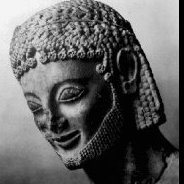
Master Pages / spread vs page
ericGa replied to ericGa's topic in Feedback for Affinity Publisher V1 on Desktop
Following my first post (one year old now), I still don't understand why spreads are not visually made up of two pages... -
 thomaso reacted to a post in a topic:
Bottom Align not align at bottom
thomaso reacted to a post in a topic:
Bottom Align not align at bottom
-
I tried to find the discussion without success. I am curious to know what justifies this.
-
 ericGa reacted to a post in a topic:
Make Baseline Grid Manager accessible by design
ericGa reacted to a post in a topic:
Make Baseline Grid Manager accessible by design
-
The text frame with Top Align doesn't have any problem with descenders. Bottom Align should react the same (without the need of tweaking anything).
-
Tweaking in a case-by-case basis is not a good option. I used Snap to basline grid so we should have consistent results. That should be fixed. affinity.mov
-
That is strange... Please find attached my test file Affinity_test.afpub
-
I have two text frame seating in the same baseline (snap to baseline grid is on) with same Y value from bottom. The folio 13 is not going to the last line. (this is not à bold type issue as regular does the same.) the text is Top align, the folio is Bottom align...
-
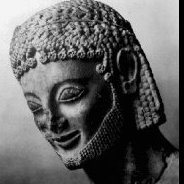
Swatchs palette has no effect on Frame Text
ericGa replied to ericGa's topic in V1 Bugs found on macOS
Well, if I wanted to add a color to the text, I would rather select the text, not the Text frame. If the text frame is made out of paragraphs with different colors, I will have to select the text anyway. -
The Swatchs palette should interact with every elements of the page. I can't apply colors to a frame text as I can to a rectangle or a picture box without going to the Text Frame window... Why not? affinity.mov
-
 ericGa reacted to a post in a topic:
Shortcut for Text Frame window
ericGa reacted to a post in a topic:
Shortcut for Text Frame window
-
 garrettm30 reacted to a post in a topic:
Auto-hyphenation not working
garrettm30 reacted to a post in a topic:
Auto-hyphenation not working
-
As I am new to Publisher, I'm testing the quality and weaknesses of Publisher compared to Indesign. I am interested to find the limits. See this as a crash test. Her is another test with a column length of 35 mm set in cochin 9pt/11pt. first row Publisher, second row Indesign (same settings as Publisher) and third row, Indesign (with Glyph scaling (98%, 0%, 102%)) and a column at 43 mm (very common in newspaper). Publisher and Indesign (with glyph scaling) Y a pas photo...
-
 ericGa reacted to a post in a topic:
1bit / bitmap mode colour format?
ericGa reacted to a post in a topic:
1bit / bitmap mode colour format?
-
 ericGa reacted to a post in a topic:
Full-paragraph type composition
ericGa reacted to a post in a topic:
Full-paragraph type composition
-
Yes, that is what I was looking for. Tkank you!