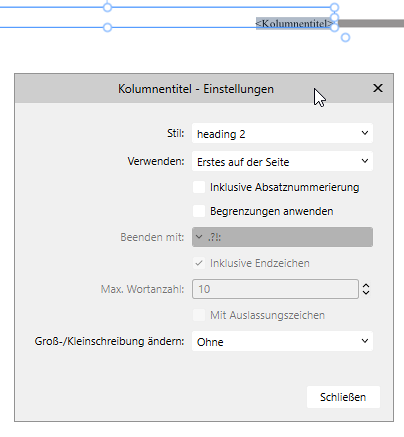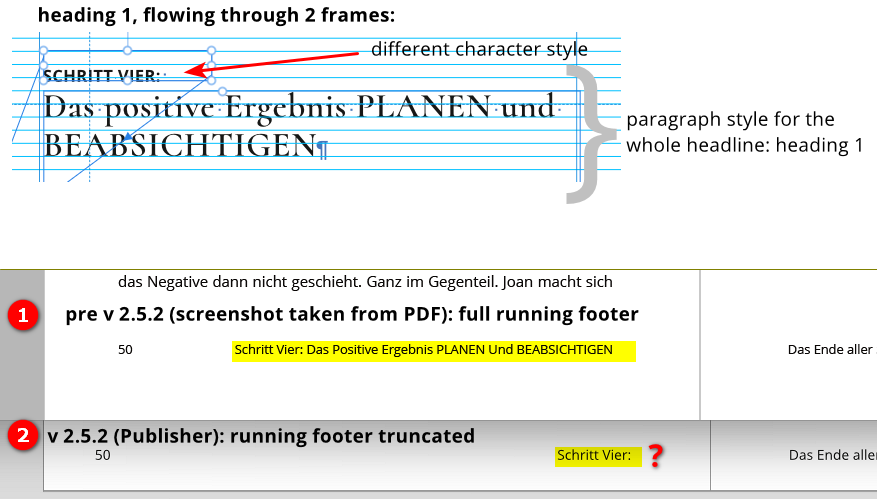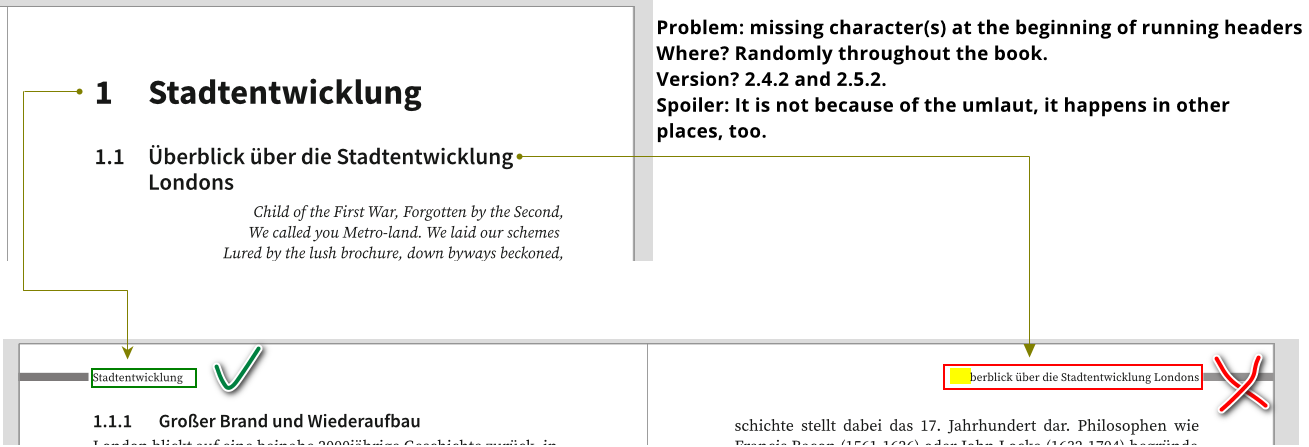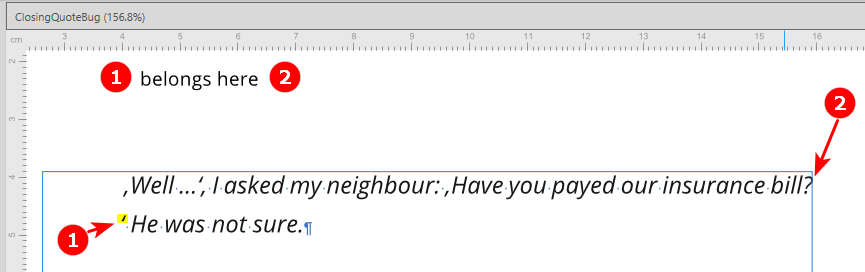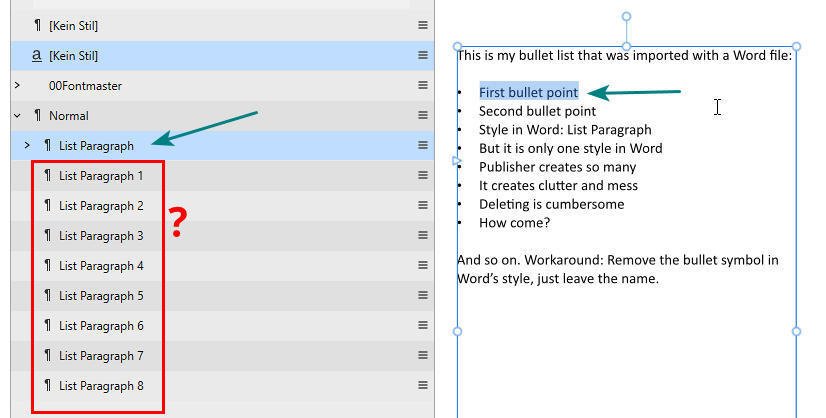Interior Book Design
Members-
Posts
121 -
Joined
-
Last visited
Recent Profile Visitors
2,117 profile views
-
 AdyDesigns reacted to a post in a topic:
Feature Request: Presentation mode/Fullscreen mode
AdyDesigns reacted to a post in a topic:
Feature Request: Presentation mode/Fullscreen mode
-
I was happy when running headers were introduced, I'm not so happy, now. I've done two projects, recently with two different problems. See my screenshots. In my first project, I was pleased that Publisher interpreted a heading 1 running through 2 frames quite nicely and created a running footer without any problems. It still does in 2.4.2. Unfortunately, this behaviour had gone in the latest release 2.5.2 (Windows). Here, it swallows the 2nd part of it. In my second project, Publisher just removes letters from the beginning of my running headers now and again. In this book, I use two different master pages with different running headers, maybe this is too much for Publisher. Sorry, I am not allowed to attach the files.
-
Right you are, Walt. However, you'd expect minor problems, not fundamental things such as placing problems. And, secondly, Publisher practically lures users to immediately switch to the new version. The proof of the pudding: most of my participants came with version 2.5 installed, already! In the light of this, shall I as the teacher base the seminar on an older version?
-
Today, I've tried to place this simple Word file and Affinity Publisher 2.5.0 on Windows crashed. 2.4.2 did not crash, importing the same file. APub 1 does not crash, either. However, if I convert this file into an RTF file, it imports fine, even in Publisher 2.5.0 What goes wrong? (It was extremely embarrassing because it happened in front of my course participants. I'm currently teaching a typesetting class in Publisher. My participants couldn't import their Word files, either.) Heidi_BB.docx Note: Publisher 1 seems to have been much more robust as far as importing Word files are concerned. I have pretty complex and complicated Word files that nicely import into Publisher 1 but always cause Publisher 2 to crash.
-
Closing quotes on next line
Interior Book Design replied to Interior Book Design's topic in V2 Bugs found on Windows
Hi, just to remind you, the "closing quote bug" still remains. (2.4.2 for Windows 11) It is quite annoying in a novel with a lot of conversation ... Okay, I know the workaround, but ... Thank you. :-) ClosingQuoteBug.afpub ClosingQuoteBug.afpub -
 MikeTO reacted to a post in a topic:
Text flow jumps
MikeTO reacted to a post in a topic:
Text flow jumps
-
Text flow jumps
Interior Book Design replied to Interior Book Design's topic in Desktop Questions (macOS and Windows)
Funnily enough, on my zen book with AMD Ryzen 9, there is no "redraw jump". Maybe it has to do with the graphics processor? -
Text flow jumps
Interior Book Design replied to Interior Book Design's topic in Desktop Questions (macOS and Windows)
Yes, I mean the "momentary redraw jump". Okay, I see, this seems to be a known issue. Thanks and sorry for mentioning it, again. BTW: Your manual is second to none, absolutely phenomenal! -
Interior Book Design started following MikeTO
-
I don't know if this is a bug or a feature: The text flow jumps when scrolling through documents, and this happens across all documents, not just one. 2.4.2 on Windows 11. I wish it were stable. FlowJumpsWhenScrolling.mp4
-
See my image. It has always been happening when importing bullet lists from Word, for years now. In Pub 1 and 2. Today I ask: Why is that so? These ghost styles are not easy to remove, the command to remove unused styles does not work, I have to do it manually. Greetings and thanks in advance! Johann