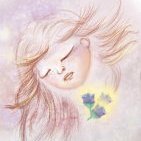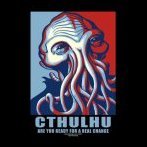-
Posts
240 -
Joined
-
Last visited
Reputation Activity
-
 abarkalo reacted to MEB in Affinity Photo Customer Beta (1.7.1.138)
abarkalo reacted to MEB in Affinity Photo Customer Beta (1.7.1.138)
Hi abarkalo,
These changes/improvements will be integrated in Affinity Photo MAS soon. They just need to be tested so we can have sure they don't break anything else.
-
 abarkalo got a reaction from jamessouttar in Affinity Publisher Public Beta - 1.7.0.376
abarkalo got a reaction from jamessouttar in Affinity Publisher Public Beta - 1.7.0.376
Amazing and thank Affinity, Adam and his team. This has been a much anticipated design platform. Very exciting.
I didn't get the pre-order offer but wrote to the email on this thread. Can't wait to final release but I should mention that even though it is stated that these betas are "not suitable for production use" they are absolutely suitable for production use as they are more stable that the other software I have used by that other software company, and more feature rich. Consider - I can actually design multipage documents graphically, not just use a glorified word processor.
One thing I am very much looking forward to is those Designer and Photo personas actually working. I really want to use Add, Subtract, Intersect, Xor and Divide functions in Publisher through these personas. This is the one function I wish were working now especially in creating fancy charts in my documents, not in Designer but in Publisher.
-
 abarkalo got a reaction from HYR in Affinity Publisher Public Beta - 1.7.0.337
abarkalo got a reaction from HYR in Affinity Publisher Public Beta - 1.7.0.337
Hi there is a simple bug on text selection on all Affinity software - Photo, Designer and Publisher. If you start with the text tool and then select a font you want to use the font selection reverts to Arial. This exists with the Art Text Tool as well as the Frame Text Tool. The only workaround is to start typing in Arial and then change the text selection - and while this workaround works it really slows down my workflow, and honestly it's really quite annoying. This was not the case in previous betas and also with the MAS versions. Please fix.
-
 abarkalo got a reaction from Tatyana in Affinity Photo Customer Beta (1.7.0.130 - Release Candidate 1)
abarkalo got a reaction from Tatyana in Affinity Photo Customer Beta (1.7.0.130 - Release Candidate 1)
Hi there is a simple bug on text selection on all Affinity software - Photo, Designer and Publisher. If you start with the text tool and then select a font you want to use the font selection reverts to Arial. This exists with the Art Text Tool as well as the Frame Text Tool. The only workaround is to start typing in Arial and then change the text selection - and while this workaround works it really slows down my workflow, and honestly it's really quite annoying. This was not the case in previous betas and also with the MAS versions. Please fix.
-
 abarkalo got a reaction from Tatyana in Affinity Publisher Public Beta - 1.7.0.337
abarkalo got a reaction from Tatyana in Affinity Publisher Public Beta - 1.7.0.337
Hi there is a simple bug on text selection on all Affinity software - Photo, Designer and Publisher. If you start with the text tool and then select a font you want to use the font selection reverts to Arial. This exists with the Art Text Tool as well as the Frame Text Tool. The only workaround is to start typing in Arial and then change the text selection - and while this workaround works it really slows down my workflow, and honestly it's really quite annoying. This was not the case in previous betas and also with the MAS versions. Please fix.
-
 abarkalo got a reaction from Tatyana in Affinity Designer Customer Beta (1.7.0.14 - RC1)
abarkalo got a reaction from Tatyana in Affinity Designer Customer Beta (1.7.0.14 - RC1)
Hi there is a simple bug on text selection on all Affinity software - Photo, Designer and Publisher. If you start with the text tool and then select a font you want to use the font selection reverts to Arial. This exists with the Art Text Tool as well as the Frame Text Tool. The only workaround is to start typing in Arial and then change the text selection - and while this workaround works it really slows down my workflow, and honestly it's really quite annoying. This was not the case in previous betas and also with the MAS versions. Please fix.
-
 abarkalo got a reaction from jmwellborn in Affinity Publisher Public Beta - 1.7.0.337
abarkalo got a reaction from jmwellborn in Affinity Publisher Public Beta - 1.7.0.337
Hi there is a simple bug on text selection on all Affinity software - Photo, Designer and Publisher. If you start with the text tool and then select a font you want to use the font selection reverts to Arial. This exists with the Art Text Tool as well as the Frame Text Tool. The only workaround is to start typing in Arial and then change the text selection - and while this workaround works it really slows down my workflow, and honestly it's really quite annoying. This was not the case in previous betas and also with the MAS versions. Please fix.
-
 abarkalo got a reaction from Patrick Connor in Affinity Photo Customer Beta (1.7.0.130 - Release Candidate 1)
abarkalo got a reaction from Patrick Connor in Affinity Photo Customer Beta (1.7.0.130 - Release Candidate 1)
Hi there is a simple bug on text selection on all Affinity software - Photo, Designer and Publisher. If you start with the text tool and then select a font you want to use the font selection reverts to Arial. This exists with the Art Text Tool as well as the Frame Text Tool. The only workaround is to start typing in Arial and then change the text selection - and while this workaround works it really slows down my workflow, and honestly it's really quite annoying. This was not the case in previous betas and also with the MAS versions. Please fix.
-
 abarkalo got a reaction from MattP in Affinity Designer Customer Beta (1.7.0.12)
abarkalo got a reaction from MattP in Affinity Designer Customer Beta (1.7.0.12)
yes that fixed it. thank you. I never replaced that but now I know to check there.
-
 abarkalo got a reaction from Sean P in Affinity Designer Customer Beta (1.7.0.12)
abarkalo got a reaction from Sean P in Affinity Designer Customer Beta (1.7.0.12)
yes that fixed it. thank you. I never replaced that but now I know to check there.
-
 abarkalo got a reaction from Jowday in Skew (Perspective)
abarkalo got a reaction from Jowday in Skew (Perspective)
Perspective skew is one of the very basic things I need to do, not only as a raster but as a vector. As a user said above, without this feature it is hard to ditch Adobe Illustrator. I can do without the other Illustrator features but not this one. Rasterizing and perspective skewing in Photo does work of course but then your artwork looks different once you bring your raster back into Designer and combine with the other pure vector forms. Or you can to create a super high res raster and that adds significantly to the image size.
-
 abarkalo reacted to majkelos in Lightroom alternative
abarkalo reacted to majkelos in Lightroom alternative
Hi, just my two cents.
If You will make app like Lightroom (DAM, presets etc) with fast of Affinity Photo Beta (Metal accelerated) You will rock the world
Best regards!
-
 abarkalo got a reaction from Sean P in Breaking my Mac System Fonts
abarkalo got a reaction from Sean P in Breaking my Mac System Fonts
I've had that happen and it's caused by activating too many fonts or running too many font managers or having one bad font that messes with your system. It is not an Affinity issue. Please follow the steps in this article and it will instantly fix the problem: http://osxdaily.com/2015/01/08/clear-font-caches-databases-mac-os-x/
-
 abarkalo got a reaction from Patrick Connor in Affinity Publisher Public Beta - 1.7.0.192
abarkalo got a reaction from Patrick Connor in Affinity Publisher Public Beta - 1.7.0.192
OK I am and I'm literally having so much fun. If I were to place a very complex vector object in InDesign even with my super high end laptop (i9) the program would be so incredibly laggy that I was forced to make a PNG file out of it and then work with that only. Here with AP + Metal I am pinching and zooming a VERY complex vector object and I get zero lag. Absolutely amazing. With OpenGL it was also sort of fast but there was blurriness and a very slight lag while the screen was redrawing. Also fonts would slightly blur when zooming - not anymore. Thank you for fixing this.
-
 abarkalo got a reaction from Old Bruce in font list glitch
abarkalo got a reaction from Old Bruce in font list glitch
Yes I agree with your cosmetic ideas on the font search bar.
As for system fonts I agree that these fonts are good quality fonts but they are not designer fonts. The reason to use any design program, especially Affinity Designer or Publisher, is to make some truly outstanding poster art or artwork, as well as business layouts etc. This is not going to happen with ANY of these fonts (I apologize for my snobbery). I spend thousands of dollars each year to get the latest stylistic fonts and this has been a good commercial decision. What I do, as many designers do, is assign a set of fonts per color just as I would a custom color swatch group and a specific raw artwork folder. If I try to install all my fonts into Font Book my system would crash. So I have used Suitcase but now using Typeface 2 to manage and activate/deactivate group, per project name. Typically a design layout can have one to five fonts - that's it. So having to scroll up and down a list to find my own - each time - makes as much sense as having a thousand tool buttons on the app's UI.
As for grouping, whatever you group in Font Book doesn't match what shows up in Affinity. But by the way, why not group all system fonts together - they're still there but perhaps you could be able to collapse them so they don't get in the way. I could live with that in case the idea to hide/unhide system fonts isn't accepted.
I just need Publisher, and Designer, to streamline to creative workflow and help me work more quickly. It does a great job now, but this is my wishlist as well as the idea of sorting by stretch or font weight.
-
 abarkalo reacted to walt.farrell in font list glitch
abarkalo reacted to walt.farrell in font list glitch
The newest version is always available from a topic pinned at the top of this forum. Currently it's 1.7.0.174.
-
 abarkalo got a reaction from ronnyb in Would like an option to hide system fonts
abarkalo got a reaction from ronnyb in Would like an option to hide system fonts
I realize that you can't deactivate Mac system fonts but I really don't need those fonts in my design documents. I need only my designer fonts of which I have many. Since no one can't activate thousands and thousands of fonts all at once, on any powerful system, I activate and deactivate only what I need per project. So it would be very nice to have a clean list of fonts - only see my designer fonts that are currently active. In other words, just hide not deactivate. Can there be a switch to turn the visibility of fonts on or off? That would be so great to not have to mentally block out STIX and all those other fonts that I never use and don't need and really make it difficult for me to scroll through the list.
-
 abarkalo got a reaction from Rich313 in Would like an option to hide system fonts
abarkalo got a reaction from Rich313 in Would like an option to hide system fonts
I realize that you can't deactivate Mac system fonts but I really don't need those fonts in my design documents. I need only my designer fonts of which I have many. Since no one can't activate thousands and thousands of fonts all at once, on any powerful system, I activate and deactivate only what I need per project. So it would be very nice to have a clean list of fonts - only see my designer fonts that are currently active. In other words, just hide not deactivate. Can there be a switch to turn the visibility of fonts on or off? That would be so great to not have to mentally block out STIX and all those other fonts that I never use and don't need and really make it difficult for me to scroll through the list.
-
 abarkalo got a reaction from tmatason in mini-review of Publisher - and comment on Affinity dev process
abarkalo got a reaction from tmatason in mini-review of Publisher - and comment on Affinity dev process
Like many people, here I was very excited to see Publisher beta finally arrive. I had been creating multi-artboard documents with Affinity Designer and that was a pain but also joy. A pain because I didn't have the advantage of creating columns. I had to hand place the text and manually break up paragraphs. Also when I added new artboards (which were document pages) to the document I had to move the artboards around and fit in the new artboards between other artboards, and then check the order of the artboards on the layers panel. A joy because I could layout object like a designer and mask, create sophisticated gradients and blends that went well above a glorified word processing program.
Still, why would anyone do things this way, you might ask? Having spent years with InDesign, I found blending layers with the right kind of effects, masks or graphical editing really limiting. And layers in InDesign - well let's not get into that. I would give up often and end up creating the whole image in Photoshop and then pasting the Photoshop file - which really slowed down InDesign sometimes to a crawl. Other times I just created multipage documents (with layer groups) in Photoshop because it gave me the desired graphical result even though it was a tremendous chore outputting each page at a time and then pasting the pages together with Acrobat.
I mention all this because the ability to have a sophisticated design software with pages is something that I've dreamed about for a long time. So if it's Designer with Pages for now, I'll take it and with a smile. Columns and widow/orphan control - great. Real image and text boxes, awesome. Yes I realize that the Designer and Photo links are dead right now but I can edit the embedded Designer asset just by clicking on it, just like Designer.
I spent some time converting an entire multi-artboard Designer document to Publisher - and not a single crash - other times there was a crash just starting the program. So it's still a bit buggy but surprisingly not on the big document once I got going. Yes I realize it's early days. No hyperlinks on text - would be nice sometime soon. Or, fixing the master page issue that was discussed above (but honestly just cut and paste layouts for now - not that big a deal comparatively). But as soon as this gets to be a solid 1.0 release then that's my main design tool. Thank you Serif. I'm a full blown Affinity fanboy and can't wait for the new features, and also with Designer (maybe mesh warp?????).
-
 abarkalo got a reaction from Michael117 in mini-review of Publisher - and comment on Affinity dev process
abarkalo got a reaction from Michael117 in mini-review of Publisher - and comment on Affinity dev process
Like many people, here I was very excited to see Publisher beta finally arrive. I had been creating multi-artboard documents with Affinity Designer and that was a pain but also joy. A pain because I didn't have the advantage of creating columns. I had to hand place the text and manually break up paragraphs. Also when I added new artboards (which were document pages) to the document I had to move the artboards around and fit in the new artboards between other artboards, and then check the order of the artboards on the layers panel. A joy because I could layout object like a designer and mask, create sophisticated gradients and blends that went well above a glorified word processing program.
Still, why would anyone do things this way, you might ask? Having spent years with InDesign, I found blending layers with the right kind of effects, masks or graphical editing really limiting. And layers in InDesign - well let's not get into that. I would give up often and end up creating the whole image in Photoshop and then pasting the Photoshop file - which really slowed down InDesign sometimes to a crawl. Other times I just created multipage documents (with layer groups) in Photoshop because it gave me the desired graphical result even though it was a tremendous chore outputting each page at a time and then pasting the pages together with Acrobat.
I mention all this because the ability to have a sophisticated design software with pages is something that I've dreamed about for a long time. So if it's Designer with Pages for now, I'll take it and with a smile. Columns and widow/orphan control - great. Real image and text boxes, awesome. Yes I realize that the Designer and Photo links are dead right now but I can edit the embedded Designer asset just by clicking on it, just like Designer.
I spent some time converting an entire multi-artboard Designer document to Publisher - and not a single crash - other times there was a crash just starting the program. So it's still a bit buggy but surprisingly not on the big document once I got going. Yes I realize it's early days. No hyperlinks on text - would be nice sometime soon. Or, fixing the master page issue that was discussed above (but honestly just cut and paste layouts for now - not that big a deal comparatively). But as soon as this gets to be a solid 1.0 release then that's my main design tool. Thank you Serif. I'm a full blown Affinity fanboy and can't wait for the new features, and also with Designer (maybe mesh warp?????).
-
 abarkalo reacted to SFurniss in Affinity Publisher in August?
abarkalo reacted to SFurniss in Affinity Publisher in August?
We're still on track to release the beta of Affinity Publisher for both Windows and Mac by the end of this month.
-
 abarkalo reacted to MEB in Affinity Designer Customer Beta (1.6.1 - RC1) [Now Released]
abarkalo reacted to MEB in Affinity Designer Customer Beta (1.6.1 - RC1) [Now Released]
Hi abarkalo,
Currently no. Version 1.6.1 (Mac App Store) is the most up to date version available.
As soon as the Beta phase starts again we will create a new thread as usual.
-
 abarkalo got a reaction from Futtocks in Font Manager
abarkalo got a reaction from Futtocks in Font Manager
Here's my own review of RightFont, how I made it work for me, and my opinions of others including Mac's own Font Book - and why I think Font Book is lacking. Also writing here because it works great in Affinity products.
First of all, as a designer like many of us here, I have thousands of fonts, and also I sometimes use Google Fonts, and since I have Adobe's Creative Cloud installed I also have TypeKit fonts. That's a lot of stuff to manage. Then I also have a desktop and a laptop, and organizing everything across different machines is a bit of a pain.
The issue with Font Book is that I had a mess with duplicate fonts, or in one machine I may not have had a font installed, and there is no cloud sync - each machine is on its own. Also Google offers 1443 fonts (733 families) of fonts which is offers for free! Granted not all of them are great but some are widely used like for web like Roboto, Open Sans etc. If I wanted to install ALL of these Google fonts it would be a pain. If I wanted to deactivate all except a few after I activated them all, it would seem like a lot of work.
I have a Dropbox folder called Installed Fonts. I have deleted all User fonts from Font Book - don't need to add anything in there. This sounds scary, I know, but be assured that when RightFont then activates your fonts, they will be in your system to use in all apps - but RightFont is taking the place of FontBook to manage. All my fonts, whether in folders or just tons of fonts out of folders, is only in the Dropbox folder. Thousands. Since it's Dropbox it syncs across machines. I created an alias of this folder and designed a cool ICNS font and the alias sits on my desktop. OK so now when I download fonts to the desktop I just drag and drop to this alias desktop folder. If I am dragging a font folder, into the fonts folder, I make sure to clean it up first. If there are duplicate fonts - typically you get TTF and OTF types - I only keep OTF (it's better). I take out any TXT info etc.
In RightFont, I have added the Dropbox font folder as a live folder. I have also set the preferences to instantly activate all fonts as soon as they are added in. You can also just go to the folder within RightFont, select all, activate all or deactivate all if you want to do things manually. Next, in preferences you can add in Google fonts, either sort by name or font popularity. They have already done all the integration - you don't need to go to Google Fonts itself. Next, go to the Google Fonts folder, select all, activate all. Presto done. 1433 fonts just added and activated. If you have Creative Cloud installed, it will also list the Typekit folder.
Activation/deactivation is super fast. It took 3 minutes to activate over 3000 fonts and about two minutes for the entire Google library. Try doing that with Font Book.
Next what I do is start favoriting all fonts, and even create list folders - for one project or another, or perhaps lists like sketch fonts, handwritten, other very specific styles, etc. Right now RightFont doesn't offer syncing of those non-live lists across multiple machines, although I emailed the developer and they said that it's probably coming in a future release. Also I asked them about the ability to scan a JPEG/PNG or doc and identify fonts and also they don't do this now but are working on it for an upcoming release - that would be great. Right now, RightFont allows you to search between serif, sans, slab and then font weights, condensed type, to aid in your search. I found that feature ok, but could use some refinement. It certainly did filter the list but not accurately on occasion - maybe the font metadata was corrupt on some of my fonts, who knows. Good enough for now. As for icon fonts that it offers, I find that less useful. I subscribe to the Noun Project - and everyone here should ($40/year) and you have gazillions of icons that you can customize color and export as SVG or PNG - really useful for design work.
Which brings me to font identification: Nothing does that really well. Photoshop is so-so and I tested it with documents that I created from fonts I have installed - it wasn't very accurate most of the time. Affinity really needs to build that in because Suitcase Extensis (and I haven't tried FontExplorer so I can't comment on that here) and Font Genius (which is non-retina and really bad so don't try that!) are not so great. Like many here, I use MyFonts.com's What the Font and, while that gives the results in MyFonts and fonts they want you to buy, it is really the best identifier and then you can search in RightFont to see if you have that font installed. If you don't, you can get some hints for what you're trying to match, and then put in custom text in RightFont and start exploring away. Also I have the WhatFont extension installed in Chrome. If you're trying to match fonts on a web page then this extension is perfect, not even good, just perfect. It identifies everything on the page (reading from HTML) and gives you the font name, size, leading and HEX code for the color used. Just amazing.
Lastly... getting back to Affinity Designer, I am able to just select text and then go through RightFont and test all the lists, favorites or general list of fonts. You can either select text or just the text layer and either way RightFont will quickly change the font. Highly recommend.
-
 abarkalo got a reaction from mondze in Refining color selection in HSL adjustment layer
abarkalo got a reaction from mondze in Refining color selection in HSL adjustment layer
Yeah you got me there. Photoshop's UI is really dated, and something more like hue vs hue in Resolve, or Resolve's highly precise eyedropper, ramp and matte refinement would be great. Still, if Photo can make incremental improvements here then I would be happy for now.
-
 abarkalo got a reaction from mondze in Refining color selection in HSL adjustment layer
abarkalo got a reaction from mondze in Refining color selection in HSL adjustment layer
I would like to have an easy way to change ALL the specific hues in the photo, not just in a given area using the HSL adjustment layer.
In Photo as in Photoshop I can use the HSL adjustment layer (Hue/Saturation in Photoshop). In Photoshop I can pick from 6 colors but I can extend or restrict the color range, or use the eyedropper tool to pick the correct starting point. In Photo, I can only manipulate the six set colors, and no eyedropper tool and seemingly no ability to extent/restrict the range. What I can do in Photo is select Select Sampled Color and then apply an HSL adjustment - but I just can't seem to fine tune as easily.
In your Black and White adjustment layer you have a Picker. I would like something like that in Photo, or at least a method to duplicate what I do in Photoshop - see attached photo.