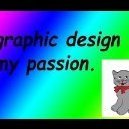-
Posts
233 -
Joined
-
Last visited
Reputation Activity
-
 smallreflection reacted to Chris B in Designer 1.5.5 Beta 1 Character Panel Bug: Positioning
smallreflection reacted to Chris B in Designer 1.5.5 Beta 1 Character Panel Bug: Positioning
Hey smallreflection,
I believe this is a known issue. If you collapse the Positioning and Transform options, quit the app and reload, the boxes will be missing. If you restart the app with them expanded, they will appear again as you have mentioned.
-
 smallreflection reacted to Ben in Linux. Seriously now.
smallreflection reacted to Ben in Linux. Seriously now.
In fairness, Linux has been "the future" for years - but it still isn't converting many people. Mainly because most flavours of it have always been so impenetrable for anyone that is not a tech geek. I think we can be sure that OSX is going to be around a while yet - while it may be Unix under the hood, the user experience is so much better.
-
 smallreflection reacted to TonyB in Affinity Designer for Windows has launched!
smallreflection reacted to TonyB in Affinity Designer for Windows has launched!
OK, we actually think £29.99 is great value compared to our competitors but choice is always good.
-
 smallreflection reacted to TonyB in Affinity Designer for Windows has launched!
smallreflection reacted to TonyB in Affinity Designer for Windows has launched!
Affinity has now become officially cross-platform with the launch of Affinity Designer for Windows. It was our trail-blazing first app, and since being launched on Mac the response we have had to it has been unbelievable. It’s consistently been the top paid-for design app on Mac since launch, we’ve won a coveted Apple Design Award and there have been thousands of 5-star customer reviews on the Mac App Store.
For many designers, Affinity Designer has become their go-to app for everything from creating concept art, print projects, logos and icons to UI design, web graphics and mock-ups. And because Affinity Designer on Windows matches the Mac version feature-for-feature, PC users can now experience the same thrilling speed, incredible tools and supreme accuracy which has given Affinity Designer that formidable reputation.
For more information about the launch go here. Product information and how to buy click here.
Many thanks
Team Affinity.
-
 smallreflection reacted to ONSO in Affinity Photo Customer Beta (1.5.0 - Beta 11)
smallreflection reacted to ONSO in Affinity Photo Customer Beta (1.5.0 - Beta 11)
Today was a good day in the world of Affinity. We got the latest version of Designer and now the latest and greatest for Photo. Thanks! We truly appreciate all the hard work.
-
 smallreflection reacted to Andy Somerfield in Affinity Photo Customer Beta (1.5.0 - Beta 11)
smallreflection reacted to Andy Somerfield in Affinity Photo Customer Beta (1.5.0 - Beta 11)
Status: Beta Release
Purpose: Fixes, improvements
Requirements: Purchased Affinity Photo
Mac App Store: Not Submitted
Download: 1.5 Beta 11 Here
This is a beta of a substantial change to our codebase and as much as we have tried to ensure the quality of the code, it should be considered to be not suitable for production use. This means that you should not attempt to use it for commercial purposes or for any other activity in which you may be adversely affected by the application failing. In addition it is definitely worth noting that files created in Affinity Photo 1.5 cannot be opened in Photo 1.4 so always make a copy of your important documents before opening them in 1.5 to ensure you do not accidentally overwrite them and are unable to open them in your 1.4 version.
To use this beta, simply download the file from the link given above and double-click on the file to open the installer. Follow the instructions to install the beta version. The beta sits alongside the Mac App Store version and will not interfere with it.
It's also worth noting that this beta is completely file-format compatible with the recently released Affinity Designer 1.5.3 in the Mac App Store - although the above disclaimer still applies!
Improvements & Fixes
- New preferences options (under Colour) for handling of OpenEXR (separate alpha, post-divide alpha, perturb zero alpha).
- Layered OpenEXR files were coming in upside down (layer-wise). Fixed.
- OpenEXR import should default to a transparent background.
- Fixed big problems when trying to use any brush-based tool on more than one layer at once.
- Fixed clone tool hiding the source marker under while dragging.
- Information panel now shows alpha values.
- Fixed issues when importing TIFF with malformed DPI tag.
- Improved X3F focus-pixel removal for more modern cameras.
- General Tone Mapping stability improvements.
- Respect tone curve preference when doing HDR Merge, Focus Merge.
- Develop now properly respects user-chosen profile defaults.
- Focus and HDR merge now respects user-chosen profile defaults.
- Fixed further crash issues with the Font dropdown.
- Improvements to numerous filter which use Gaussian samplers.
- Fixed more issues with badly formed TIFF being loaded as RAW (sigh).
- Fixed importing of PSD gradient map adjustments.
- Alt-Click on the “Add mask” button in the layers panel to add an empty mask.
- Disabled buttons in Macro panel when no document is loaded.
- Fixed LZW decompression bugs when importing PDF.
- Fixed Lighting filter in CMYK.
- Fixed spurious history items when using freehand selection tool.
- Fixed magnetic selection bugs.
- Fixed redraw issues with freehand selection tool.
- Fixed weird 32bit bounding issues with Gaussian samplers.
- Improved panorama alignment.
- Numerous PSD import / export improvements.
- Gradient tool now works on 32bit masks.
- Show bad equations in red when using Equations filter (incomplete).
- Avoid crashes when “Resize Pixel Art Document” is used on massive documents.
- Improved macro panel icons.
- Ctrl-Alt drag in brush tools should be limited to 4096, not 1024.
- Fixed issues where Live Filter panel would not reflect opacity, blend mode correctly.
- The “red button” should never auto-commit filters.
- Fixed more white scroll bar bugs in macOS Sierra.
- OpenEXR can now be exported from non-32bit documents.
- Fixed terrible “Save with History” problems when user has deleted from a layer using a pixel selection (sorry!).
- Fixed crash in Apply Image when using equations in LAB format.
- Macro recorder can now record “Resize Document”.
- Numerous minor cosmetic improvements.
- Numerous other small stability improvements.
- Improved localisations.
- Improved help.
Unfortunately, the “Link Layers” feature has missed the cut - as has the “Pause Macro” feature. Apologies for this - we will try to get them into a beta as soon as possible after Photo 1.5 has shipped.
Photo will go to RC at the start of next week. We are still working on a number of bugs / improvements until then.
Thanks again for taking the time to use this beta!
Affinity Photo Team :ph34r:
-
 smallreflection got a reaction from kidc in Layer shortcuts and navigation
smallreflection got a reaction from kidc in Layer shortcuts and navigation
Allow me to be obnoxious and throw in a suggestion based on another tool that has a jewel for its logo (*cough*), but one thing I would love to see added in Designer 1.5 is adding or allowing for a shortcut for renaming the current layer. I've found that to be a tremendous speed boost. Or am I missing a way to do this already?
Another borrowed idea (from Ps as well) that would add to a speedier workflow would be adding a layer search/sort option and perhaps auto-moving/expanding of layers while making selections (obviously requiring some kind of drill-down).
-
 smallreflection got a reaction from jAffinitySerif in Batch layer rename/find replace + layer name shortcut
smallreflection got a reaction from jAffinitySerif in Batch layer rename/find replace + layer name shortcut
I know to some this may seem to be going too deep, but one feature that would be tremendously helpful in Affinity Designer for UI work is the ability to rename multiple layers or find and replace in a selection of multiple layers. When creating a lot of different similar layers, it's great to make a selection and be able to add or change a folder prefix, for instance. Adding the ability to create a shortcut for renaming a current layer also helps make things just a bit faster in heavy workflows. I use these in plugin form elsewhere and it saves tons of time.
-
 smallreflection reacted to TonyB in ** Important Designer Mac 1.5.2 Update Notice **
smallreflection reacted to TonyB in ** Important Designer Mac 1.5.2 Update Notice **
If your presets are gone then the only way to get them back would be through any backups you have previously made. We are so very sorry that this has happened and we submitted a fixed version to the Mac AppStore as soon as we found the problem. The only thing we can say is it will never happen again but I completely understand why you are angry.
Hopefully the new version will be in the App Store soon so other people can avoid the problem.
.
-
 smallreflection reacted to TonyB in ** Important Designer Mac 1.5.2 Update Notice **
smallreflection reacted to TonyB in ** Important Designer Mac 1.5.2 Update Notice **
UPDATE: Affinity Designer 1.5.3 is now available on the Mac App Store and fixes the problems described in this thread.
*** PLEASE NOTE *** We have just noticed a problem with the latest Mac AppStore Designer update (ver 1.5.2) and are working to resolve it have resolved it.
Running this update will reset any brushes, styles, text styles, swatches, keyboard shortcut customization and workspace layout you may have added.
We are extremely sorry about this and will have a fix available within the next 24 hours.
If you have installed the new update and have customised any settings then please don't run Designer until we have deployed a replacement update (Designer ver 1.5.3).
Alternatively we have a workaround available to save the presets for those users that have updated but haven't opened the app yet.
Again, we are very sorry and will make sure this never happens again.
UPDATE: Affinity Designer 1.5.3 is now available on the Mac App Store and fixes the problems described in this thread.
-

-
 smallreflection reacted to kasperrubin in [AD] Dedicated pattern tool
smallreflection reacted to kasperrubin in [AD] Dedicated pattern tool
Hey, I'm looking for a way to create patterns easily, but it seems a little complicated to step-and-repeat, then mask and mask again to create a pattern. And what if I create a bigger object that the pattern?
Is there plans to make a similar tool like Illustrator, where you simply create one object and the tool show the pattern surrounding and how it comes together?
-
 smallreflection reacted to arkinien in [Multi] Need to "see" bleed
smallreflection reacted to arkinien in [Multi] Need to "see" bleed
Why not?
Because that solution works great, but only if you don't use artboards... "Disabling Clip to Canvas" becomes "disable" the second you create one artboard.
You then you either have to guess your bleed, or export to see if you filled the area properly.
Bummer. I have hope.
Any workaround yet?
-
 smallreflection reacted to red7digital in [Multi] Need to "see" bleed
smallreflection reacted to red7digital in [Multi] Need to "see" bleed
Hello,
I'd love to see the feature whereby once you have added a bleed, you can visibly see it as a guide bordering the document exactly it's done on Illustrator.
-
 smallreflection reacted to Patrick Connor in Affinity Designer Customer Beta (1.5.2 - Beta 4)
smallreflection reacted to Patrick Connor in Affinity Designer Customer Beta (1.5.2 - Beta 4)
Geez guys it's just a Beta ;) ;).
Many Congrats from all of us here too Matt,
and here's to the next one... ;)
-
 smallreflection reacted to Leafdancing in Affinity Designer Customer Beta (1.5.2 - Beta 4)
smallreflection reacted to Leafdancing in Affinity Designer Customer Beta (1.5.2 - Beta 4)
Congratulations!
-
 smallreflection reacted to MEB in Affinity Designer Customer Beta (1.5.2 - Beta 4)
smallreflection reacted to MEB in Affinity Designer Customer Beta (1.5.2 - Beta 4)
Lol. Welcome back Matt :)
-
 smallreflection reacted to MattP in Affinity Designer Customer Beta (1.5.2 - Beta 4)
smallreflection reacted to MattP in Affinity Designer Customer Beta (1.5.2 - Beta 4)
Status: Beta
Purpose: Stability & Critical fixes
Requirements: Purchased Affinity Designer
Mac App Store: Not Submitted
Download: 1.5.2 Beta 4 Here
This beta is intended to fix any critical issues found in the current App Store version and should be considered to be more stable than the App Store product.
To use this beta, simply download the file from the link given above and double-click on the file to open the installer. Follow the instructions to install the beta version. The beta sits alongside the Mac App Store version and will not interfere with it.
Fixes:
Enabled 32bit documents and associated studio UI (including OCIO) Resizing documents should scale guides and slices as appropriate so they appear to be in the correct location Fix for Mountain Lion in the new Export Persona (panels disappear completely and the app becomes unstable) EPS export improvements with thin lines and mitre joins Fixes for Text Styles (editing 'No Style' and clicking in certain areas of the style preview) OpenType tweaks Print speed improvements Fix for being able to measure between siblings inside groups and containers, also being able to measure immediate children of a container and between selected object and its ancestors. When space is tight, the measurements now appear out-of-line rather than scaling too small to be usable. Improved error reporting when opening PSD files Fix for PDF import of Japanese fonts Shortcut for soft-return is now shift+return Fix for issues seen when bleeds are unequal on different sides Fix for issues seen when trying to output selected areas to PDF and accidentally generating multi-page PDFs Automatic slice rectangle calculations should not include the layer effect inflation from the parents Improved output-path validation for Export Persona Added 32bit PSD export Added EXR/HDR export Initial support for new Touch Bar on MacBook Pro Added Polygonal and Magnetic lasso selection modes Fix for Fonts list jiggling around at times when moving up/down in the list Fix for copying groups within Symbols causing 'the beginning of the end' Had a baby daughter so wasn't around much Miscellaneous other fixes and improvements -
 smallreflection reacted to paolo.limoncelli in Affinity Photo Customer Beta (1.5.0 - Beta 10)
smallreflection reacted to paolo.limoncelli in Affinity Photo Customer Beta (1.5.0 - Beta 10)
Playing with Equations by Andy and noise functions by Ben!
Thanks both! :)
This is a stupid one, improved and can be used starting from a 50% grey or pure black
Set Extend Mode to:
Full for a solid background Zero for alpha x = (c/(a))*noise2(sin(a*(x+y)),b*y) y = (c/(a))*noise4(b*x,sin(a*(y+x))) C = Depth
A = Randomness of fibers (Tartan > A > Canvas)
B = Scale
This is the final seamless texture, suitable for tiling or brushwork
Enjoy! :)
-
 smallreflection reacted to 00Ghz in Affinity Designer Customer Beta (1.5.2 - Beta 3)
smallreflection reacted to 00Ghz in Affinity Designer Customer Beta (1.5.2 - Beta 3)
What about the other critical bugs such as copy/paste, grouping etc. ? :)
-
 smallreflection got a reaction from KipV in Why not Merge - Designer / Photo
smallreflection got a reaction from KipV in Why not Merge - Designer / Photo
If it keeps Affinity trucking along smoothly, I would happily pay $100 or more for the individual apps as they are! :D
-
 smallreflection reacted to Dave Harris in Non-destructive editing/warping?
smallreflection reacted to Dave Harris in Non-destructive editing/warping?
I'm sorry, but true vector warp is one of the tools we've not implemented yet. It's on our roadmap and hopefully will get done over the next year or so.
-
 smallreflection got a reaction from neild in Transformations of multiple objects
smallreflection got a reaction from neild in Transformations of multiple objects
A big +1 for this for me as well, although I can live without it in the meantime. "Transform each" when making individual selections (vs. selection of a group) is default functionality in Sketch and some other apps, and it is quite handy—it could potentially just be a checkbox option in the Transform panel to toggle on and off.
-
 smallreflection reacted to MattP in Affinity Designer Customer Beta (1.5 - RC1)
smallreflection reacted to MattP in Affinity Designer Customer Beta (1.5 - RC1)
Status: Release Candidate
Purpose: New features, fixes
Requirements: Purchased Affinity Designer
Mac App Store: Submitted
Download: 1.5 RC1 Here (Updated at 15:31 BST to include a few extra bits)
This is a beta of a substantial change to our codebase and as much as we have tried to ensure the quality of the code, it should be considered to be not suitable for production use. This means that you should not attempt to use it for commercial purposes or for any other activity that you may be adversely affected by the application failing. In addition it is definitely worth noting that files created in Affinity 1.5 cannot be opened in 1.4 so always make a copy of your important documents before opening them in 1.5 to ensure you do not accidentally overwrite them and are unable to open them in your 1.4 version.
To use this beta, simply download the file from the link given above and double-click on the file to open the installer. Follow the instructions to install the beta version. The beta sits alongside the Mac App Store version and will not interfere with it.
Fixes/Improvements:
macOS Sierra improvements (some dialogs were not getting their input boxes auto-selected which was a nuisance) Sharpen Tool (in Pixel Persona) now correctly performs Blur when holding down Alt/Option Auto-selecting layers with the new Preferences item won't force expansion of selected group nodes now Updated Assets Fix for colour conversion issue seen when copy/pasting a placed image which is of a different colour profile to the document Layer effects now allow the user to type in values in different units (points, inches, etc) Huge performance increase for marquee selection of objects in multi-artboard documents Correctly import miter limit in SVG documents PDF import and export of transparency groups should be much improved now Aligning objects in a symbol instance failed to redraw the newly aligned objects in other symbol instances Better logic for dragging out an Asset with constraints on it while Cmd is held PSD export of raster clipping masks improved PSD import fixes and improvements relating to solid white layers and being able to optimise and just use an opaque white document instead Slice Tool should respond to Escape correctly now Fix for occasional Symbol issue manifesting as the detachment of all attributes when only one is changed EPS and PDF import now generate documents with better structure when a large number of children nodes are imported Draw 'thin' lines in a visually nicer way Fix for crash when creating a Compound from a constrained object Fix for releasing compounds causing objects to move around if the contained objects had constraints Fix for solid fills not applying to pixel layers Pasted text should work correctly with text styles now Temporarily removed 32bit document format and functionality as this has not received enough testing coverage to release Fix for constrained objects in symbols acting strangely Miscellaneous other small fixes -
 smallreflection got a reaction from ronnyb in Affinity Designer Customer Beta (1.5 - Beta 15)
smallreflection got a reaction from ronnyb in Affinity Designer Customer Beta (1.5 - Beta 15)
Only suggested change to the "Show selected layer in layers panel" is when first selecting a group not having it auto-expand in the layers panel until you actually drill down to a child layer. Anyone else second this?