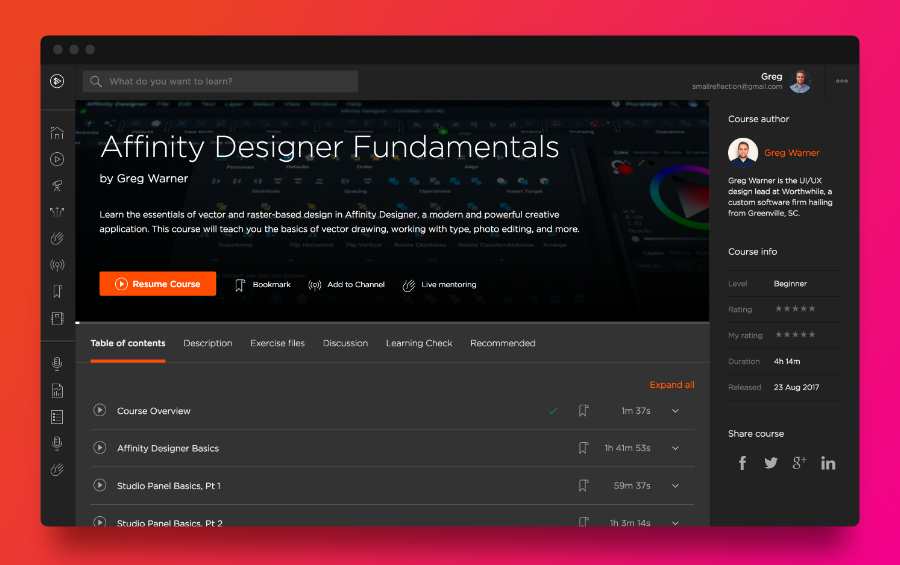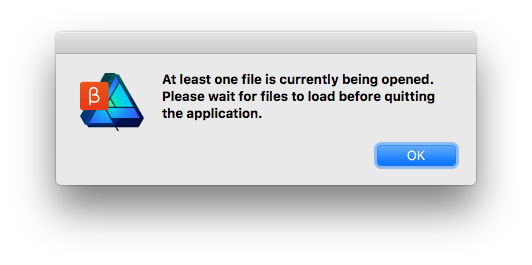-
Posts
233 -
Joined
-
Last visited
Profile Information
-
Gender
Male
-
Location
Greenville, SC
-
Interests
I'm an art director at Worthwhile (Worthwhile.com) and designer with a love for lettering and illustration. I love Jesus, my wife, and family. I dabble a bit in front-end web development. I love participating in my local church, watching a good British drama, collecting music, or enjoying a great book with a cup of tea.
Recent Profile Visitors
2,008 profile views
-
 jAffinitySerif reacted to a post in a topic:
Batch layer rename/find replace + layer name shortcut
jAffinitySerif reacted to a post in a topic:
Batch layer rename/find replace + layer name shortcut
-
 smallreflection reacted to a post in a topic:
[FAQ] The app's canvas is not white. What's happening?
smallreflection reacted to a post in a topic:
[FAQ] The app's canvas is not white. What's happening?
-
 Wosven reacted to a post in a topic:
Batch layer rename/find replace + layer name shortcut
Wosven reacted to a post in a topic:
Batch layer rename/find replace + layer name shortcut
-
 Kisan reacted to a post in a topic:
Stipple Shading Textured Intensity Brushes
Kisan reacted to a post in a topic:
Stipple Shading Textured Intensity Brushes
-
 KG17 reacted to a post in a topic:
Batch layer rename/find replace + layer name shortcut
KG17 reacted to a post in a topic:
Batch layer rename/find replace + layer name shortcut
-
 Federico M. reacted to a post in a topic:
Stipple Shading Textured Intensity Brushes
Federico M. reacted to a post in a topic:
Stipple Shading Textured Intensity Brushes
-
 leon carrizosa reacted to a post in a topic:
Batch layer rename/find replace + layer name shortcut
leon carrizosa reacted to a post in a topic:
Batch layer rename/find replace + layer name shortcut
-
 CloudOnBye reacted to a post in a topic:
Stipple Shading Textured Intensity Brushes
CloudOnBye reacted to a post in a topic:
Stipple Shading Textured Intensity Brushes
-
Just getting around to checking on this because I'm also using GFS and seem to have several large branding files that got corrupted with the same issue. Subscribing here to see if in the future there's any discovered fixes. For now to be safe I'm guessing a better practice is to work off the desktop and copy up new versions to cloud storage? I tried copying the files down locally after I started having some issues to see if it was a connection hiccup based on file size instead of actual corruption but it does seem inherent in the file now.
-
 Ninjag-O-G reacted to a post in a topic:
Batch layer rename/find replace + layer name shortcut
Ninjag-O-G reacted to a post in a topic:
Batch layer rename/find replace + layer name shortcut
-
 davemac2015 reacted to a post in a topic:
Batch layer rename/find replace + layer name shortcut
davemac2015 reacted to a post in a topic:
Batch layer rename/find replace + layer name shortcut
-
 Aammppaa reacted to a post in a topic:
Batch layer rename/find replace + layer name shortcut
Aammppaa reacted to a post in a topic:
Batch layer rename/find replace + layer name shortcut
-
 smallreflection reacted to a post in a topic:
Microsoft Windows Developer Awards 2018
smallreflection reacted to a post in a topic:
Microsoft Windows Developer Awards 2018
-
 smallreflection reacted to a post in a topic:
Affinity Designer Customer Beta (1.6.1 - RC1) [Now Released]
smallreflection reacted to a post in a topic:
Affinity Designer Customer Beta (1.6.1 - RC1) [Now Released]
-
 smallreflection reacted to a post in a topic:
Designer not recognizing FontBase active fonts
smallreflection reacted to a post in a topic:
Designer not recognizing FontBase active fonts
-
 smallreflection reacted to a post in a topic:
Affinity Designer Customer Beta (1.6.1 - Beta 2)
smallreflection reacted to a post in a topic:
Affinity Designer Customer Beta (1.6.1 - Beta 2)
-
 smallreflection reacted to a post in a topic:
Copy & paste vector between this and other apps, Blend tool
smallreflection reacted to a post in a topic:
Copy & paste vector between this and other apps, Blend tool
-
 smallreflection reacted to a post in a topic:
Copy & paste vector between this and other apps, Blend tool
smallreflection reacted to a post in a topic:
Copy & paste vector between this and other apps, Blend tool
-
 smallreflection reacted to a post in a topic:
Copy & paste vector between this and other apps, Blend tool
smallreflection reacted to a post in a topic:
Copy & paste vector between this and other apps, Blend tool
-
 smallreflection reacted to a post in a topic:
Affinity Designer Customer Beta (1.6.1 - Beta 1)
smallreflection reacted to a post in a topic:
Affinity Designer Customer Beta (1.6.1 - Beta 1)
-
Celia at Grafted Works started following smallreflection
-
 smallreflection reacted to a post in a topic:
Affinity Designer Customer Beta (1.6 - Beta 11)
smallreflection reacted to a post in a topic:
Affinity Designer Customer Beta (1.6 - Beta 11)
-

Asset/symbol management
smallreflection replied to ROB002's topic in Older Feedback & Suggestion Posts
+1 for list view option/categorizing/sort of symbols. For lots of symbols, a quick-search box inset in the panel would also be great (same for Layers panel).- 7 replies
-
- asset panel
- symbol panel
-
(and 1 more)
Tagged with:
-

Shortcut and menu item for rename layer
smallreflection replied to 00Ghz's topic in Older Feedback & Suggestion Posts
+1 (or more) to this. It's my most-used shortcut in Sketch and Protopie (my fav prototyping app) recently added it as an option by hitting Enter. But at least adding a menu option so we can map a shortcut to this would be amazing. -
Hey guys, at long last I'm happy to share that my beginner course Affinity Designer Fundamentals is live at Pluralsight! It covers the nuts and bolts of everything from customizing settings to typesetting and image adjustments. You can sign up for a free trial if you're not a Pluralsight subscriber. If you enjoy it, feel free to share!
-
Expand stroke does look much more promising! At the moment I'm having a strange issue with a larger-ish file (216mb) hanging when attempting to open. It seems permanently stuck saying "Loading 1 document" and I can only quit the app by Force Quitting. Doesn't seem to be affecting my other files though, so possibly my file is damaged somehow (hope not). I might can share it privately for inspection by devs.
-
Ooo— @MattP that sounds exciting. :) A Sketch importer would be terrific. Can't wait to see what's cooking!
- 11 replies
-
- coding
- border-radius
- (and 12 more)
-
I don't have a ton of knowledge of underlying architecture differences, but it seems highly unlikely that Affinity will support Sketch format or will achieve perfect PSD compatibility. Overall I feel like Affinity's UI workflow is pretty strong, and the biggest leg up there will be opening up some kind of extension framework similar to Sketch and allowing shared libraries/symbol syncing, which is the big request a ton of designers currently have for Sketch as well. What's made Sketch incredibly popular is not just its core featureset but the huge amount of community plugins that add a ton of speed to the design process. That would likely make it a bit easier for third parties to support things like inspector tools for dev handoff, etc. With sufficient growth in the Affinity user base, Zeplin has indicated they'd be interested in adding Affinity support.
- 11 replies
-
- coding
- border-radius
- (and 12 more)
-
Thanks, that's helpful until a fix rolls out.
- 4 replies
-
- affinity designer
- character panel
-
(and 1 more)
Tagged with:
-
Just rebooted the app, and the inputs reappeared. Strange!
- 4 replies
-
- affinity designer
- character panel
-
(and 1 more)
Tagged with:
-
Occasionally with the MAS version and the beta I'm having a bug where the shear and scale options in the Character panel will have only the icon show, and no input is available.
- 4 replies
-
- affinity designer
- character panel
-
(and 1 more)
Tagged with:
-
Just a bump to this, wondering if any other UI designers have thoughts on it as well.
- 2 replies
-
- UI design
- affinity designer
-
(and 3 more)
Tagged with:
-

[AD] Dedicated pattern tool
smallreflection replied to kasperrubin's topic in Older Feedback & Suggestion Posts
I don't necessarily want/need a pattern creator tool, but I really would like a more adjustable raster pattern fill option. That would be quite helpful for web design.- 4 replies
-
- illustrator
- pattern
-
(and 1 more)
Tagged with: