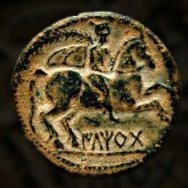-
Posts
1,424 -
Joined
Reputation Activity
-
 debraspicher got a reaction from Engelbert in The appearance of locked layers can still be edited and locked layers also accept new objects
debraspicher got a reaction from Engelbert in The appearance of locked layers can still be edited and locked layers also accept new objects
Oh that does drive me mad. This also happens with hidden layers. Especially when you're brushing, it can end up overriding what's on your Pixel Layer, you'd never know you drew over something important... making file revisions a necessity. Though I do this in practice, still... what if I happen to forget 🤡☠️
22.11.24_06-05-07-PM_NV12_1920x1080.mp4 -
 debraspicher got a reaction from matisso in Bugs across Affinity Suite
debraspicher got a reaction from matisso in Bugs across Affinity Suite
They have to acknowledge there is an issue in the first place. I have zero faith in Serif at this point ever changing strategy. They have given no indicator the longstanding buglist is even a passing priority other than they've not been hard of hearing and are listening. Managing Director/CEO was in the Canva liveposting when a few of us brought up this exact discussion and when asked, there was no response. There have clearly been major problems going on with development for some time, especially for them to be acquired, so I just took this to mean go pound sand, silly user, you're addressing the elephant in the room. The positive chatter is just that: talk.
I had also brought up this issue in a beta thread I made in a previous beta cycle (probably archived). The response was along the lines of what could theoretically happen with bugfixes, which once again feeds into the speculative demons that plague this forum and breed pointless guesswork. This is an endless merry-go-round and not worth wasting one's time and energy on. The language has never changed surrounding this and "for future updates", thus kicking the can further down the road each time it is brought up. That's why I think there will never be a meaningful response.
The codebase as-is is not being fully supported if major bugs, especially workflow-related bugs, are not being addressed in a timely manner. All the while they are pushing hard on marketing of "new features" that have existed on other platforms for much longer, that are sure to create more fires without the hardening of that foundation you mention.
The marketing promises this platform to be "just as good" as the others, therefore trading off the impression of other high productivity software on the market (that actually delivers on optimization), again with the leading language of the management…:
I've come to accept the development priorities are exactly where they are meant to be. Adopt new users to the Affinity workflow with the promise of a fixed price, regularly add in "new features" that mimic other high-productivity platforms, but make them work "as advertised", not necessarily as expected. Also, continuously pressure the user to accept odd design strategies and use empathetic "We're listening" language to continue to keep them invested in the platform. But do continue to suggest to others it's just as good as other professional software out there and how happy they will be, regardless. By the time one notices any impact that preexisting bugs may have on their workflow, especially if they're aiming for high productivity/polished output, they'll have wasted so much time working around the odd problem and developing their workflow around it, that they may feel invested. Remembering that changing platforms is already painful with both having to learn a new platform and readjusting expectations accordingly. That has a high cost. Not to mention justifying to oneself the loss of a workflow that does work for them, it's just not as they felt they were advertised...
Yes, one can do "professional" work with Affinity, if they're doing {XYZ}, whatever XYZ happens to be. However, it's very dependent on the scenario and if the user is an unfortunate and find themselves in the situation where they encounter these workflow bugs regularly, then the suite becomes unfit for high productivity. I find that when I often opened the program and found a new bug, sometimes almost immediately, I was back to help/"the forums" to figure out what new hurdle I was thrown. Sometimes it's on me, but it's never straightforward and because of the arrogance around Serif's design (lack of a lock function being one example...), it leaves the user at the mercy of a divine intervention by way of seemingly randomized bugfix schedules and a userbase that is left to get into the weeds with one another over such design programs rather than focusing on addressing the overall problem with a haphazard development strategy. I don't bother to report bugs because I know unless they're low-hanging fruit, they will never be adequately addressed or fixed. Anything expand stroke, rendering-related or having to do with the brush engine or average algorithms… just forget about it.
The saddest part about all this is in that shifting my work back to other software, I'm seeing areas that where Affinity does stand tall over the competition, but it's all for naught with the plague of poor algorithms and the increasing unreliability the programs themselves bring with each bug release.
{As always, YMMV and this is very much my own opinion. Please save your rare novelties in the form of emojis for someone more deserving}
-
 debraspicher got a reaction from Bryan Rieger in Canva Create 2025
debraspicher got a reaction from Bryan Rieger in Canva Create 2025
The lack of any meaningful communication at the company's biggest party says all it needs to say. Doesn't need paragraphs of analysis.
-
 debraspicher got a reaction from Alfred in Canva Create 2025
debraspicher got a reaction from Alfred in Canva Create 2025
The lack of any meaningful communication at the company's biggest party says all it needs to say. Doesn't need paragraphs of analysis.
-
 debraspicher got a reaction from lepr in Canva Create 2025
debraspicher got a reaction from lepr in Canva Create 2025
The lack of any meaningful communication at the company's biggest party says all it needs to say. Doesn't need paragraphs of analysis.
-

-

-

-

-

-

-

-

-
 debraspicher got a reaction from Boldlinedesign in Will there ever be a blend tool? (duplicate objects on a path)
debraspicher got a reaction from Boldlinedesign in Will there ever be a blend tool? (duplicate objects on a path)
I moved to a combination of Vectorstyler + CorelDraw for my vector designs/sheets. The algorithms are better, especially if needing to export designs for use with a plotter. CorelDraw is crazy efficient for me and more pleasant to use than Illustrator, obviously... because it's Illustrator... I miss the screen focus, asset management side of Designer (Export Persona, especially), but since I'm moving more towards printwork, it's not really an issue. I feel like VS might fill in that gap in time for me with practice. CD really shines if you're a shortcut person. Shortcuts are much more intuitive. I do work a bit faster with Pencil Tool in VS than I do in Corel (Freehand), but curve algos are very well implemented in both. I can have a product put together fast and not forced into constant workarounds like with Affinity. It is possible to get CorelDraw for 30% off. There is a coupon code out there if you do a search.
I have 2 perpetual licenses for Clip Studio Paint that I maintain for my raster illustrative work (paid updates are generally yearly). I pay for font management software (FontExpert). I'm currently finalizing a decision on a new RAW processor. Having tested options like DxO Photolab, I realize how inefficient Affinity Photo was for me and I can get my camera emptied much more quickly now. Photo's RAW editor always needed a lot more post work even after adjustment, and for whatever reason, it was often too easy to get a "strained" look even with a good shot. I was on average 85% unhappy with the RAW editor when working on shots and in the end, the photos still required more work.
VectorStyler is a promising application and the developer is very quick to respond to bugs and other feedback. I can report something by email and it'll be fixed within a week, if not quicker, generally speaking. Not that he shouldn't have off time, but that is the average and it's usually quicker than I expected...
I would rather a company take their time with the UI/UX to get it battle tested through user support than to rush forward solidifying poor under the hood functionality by nailing down UI too quickly. I fully gave up on Affinity and do not recommend it to others who need something future proof. I have my v2 install remaining at 2.4.2 for legacy support of my old files because they bandaid'ed the Expand Stroke/Pressure stroke algorithms to impress their Canva presentation audience. I seriously doubt they can or will do a Blend Tool without significant issues. Much less an image vectorization... So yeah...
-
 debraspicher got a reaction from GRAFKOM in Will there ever be a blend tool? (duplicate objects on a path)
debraspicher got a reaction from GRAFKOM in Will there ever be a blend tool? (duplicate objects on a path)
I moved to a combination of Vectorstyler + CorelDraw for my vector designs/sheets. The algorithms are better, especially if needing to export designs for use with a plotter. CorelDraw is crazy efficient for me and more pleasant to use than Illustrator, obviously... because it's Illustrator... I miss the screen focus, asset management side of Designer (Export Persona, especially), but since I'm moving more towards printwork, it's not really an issue. I feel like VS might fill in that gap in time for me with practice. CD really shines if you're a shortcut person. Shortcuts are much more intuitive. I do work a bit faster with Pencil Tool in VS than I do in Corel (Freehand), but curve algos are very well implemented in both. I can have a product put together fast and not forced into constant workarounds like with Affinity. It is possible to get CorelDraw for 30% off. There is a coupon code out there if you do a search.
I have 2 perpetual licenses for Clip Studio Paint that I maintain for my raster illustrative work (paid updates are generally yearly). I pay for font management software (FontExpert). I'm currently finalizing a decision on a new RAW processor. Having tested options like DxO Photolab, I realize how inefficient Affinity Photo was for me and I can get my camera emptied much more quickly now. Photo's RAW editor always needed a lot more post work even after adjustment, and for whatever reason, it was often too easy to get a "strained" look even with a good shot. I was on average 85% unhappy with the RAW editor when working on shots and in the end, the photos still required more work.
VectorStyler is a promising application and the developer is very quick to respond to bugs and other feedback. I can report something by email and it'll be fixed within a week, if not quicker, generally speaking. Not that he shouldn't have off time, but that is the average and it's usually quicker than I expected...
I would rather a company take their time with the UI/UX to get it battle tested through user support than to rush forward solidifying poor under the hood functionality by nailing down UI too quickly. I fully gave up on Affinity and do not recommend it to others who need something future proof. I have my v2 install remaining at 2.4.2 for legacy support of my old files because they bandaid'ed the Expand Stroke/Pressure stroke algorithms to impress their Canva presentation audience. I seriously doubt they can or will do a Blend Tool without significant issues. Much less an image vectorization... So yeah...
-
 debraspicher reacted to korhan in Will there ever be a blend tool? (duplicate objects on a path)
debraspicher reacted to korhan in Will there ever be a blend tool? (duplicate objects on a path)
Ok seen people talking a about Vector Styler and decided to give it a go. The UI doesn't look anywhere near nice like affinity designer but so far I'm quite impressed. And this has been developed by one dev? I'm intrigued by the simplicity and it is actually a reaction to how clunky adobe illustrator.
I also didn't knew Canva acquired Affinity. Did they buy Serif or just the affinity line?
-
 debraspicher reacted to Medical Officer Bones in My current sentiment, re: v2.6
debraspicher reacted to Medical Officer Bones in My current sentiment, re: v2.6
Seriously??!!!
When Adobe released their first version of InDesign it wasn't ready to challenge the market leader QuarkXpress yet. This was August 31st, 1999.
Only 7 months later InDesign 1.5 was released, and it turned heads in the industry. Only 16 months later InDesign 2 caused the industry to turn their backs on QuarkXpress.
16 months. That's all it took a dedicated team to create a professional DTP tool to dethrone the king. It wasn't buggy. It was ready for production. It introduced new and innovative features that made QXP look decidedly old in the teeth.
Now, requirements have grown and are more complex. Still, Affinity Publisher was released almost 5(!) years ago: June 19th 2019.
In 5 years and 5 months time the InDesign team released InDesign CS2, which is arguably still more production ready in a number of areas compared to the current version of Affinity Publisher.
One person. ONE PERSON created an Illustrator alternative in less than 5 years time that easily surpasses Affinity Designer. (VectorStyler)
...and here we are sweet talking Affinity in that it is still supposedly in its "wayfinding phase"????!!!!
If, after more than TEN YEARS OF WAYFINDING since the initial release of Affinity Designer back in Oct 2014 they are still lost, I am seriously starting to wonder whether they actually brought someone to draw a map.
What. The. Heck.
-

-
 debraspicher got a reaction from Bartosz Borecki in Can draw/edit hidden layers
debraspicher got a reaction from Bartosz Borecki in Can draw/edit hidden layers
I'm aware it is being treated as a "feature", but let's be more realistic: It's lazy UI/UX handling because they haven't written in (I guess) the ability to lock/"turn off" layers at all. In what use case would a user ever desire to be able to draw inside a hidden layer? ... If this were a 'feature', we'd be able to find & blind edit nodes from a vector and other UX behavior. Anyway, the obvious is this is not meant to be targeted directly at you, Nathan. You are just the messenger... It is mentioned in the other thread the possibility to MOVE hidden layers... this is fine except we have the luxury to lock against the move tool, so this is not why we can still draw in them...
-
 debraspicher got a reaction from lepr in Can draw/edit hidden layers
debraspicher got a reaction from lepr in Can draw/edit hidden layers
I'm aware it is being treated as a "feature", but let's be more realistic: It's lazy UI/UX handling because they haven't written in (I guess) the ability to lock/"turn off" layers at all. In what use case would a user ever desire to be able to draw inside a hidden layer? ... If this were a 'feature', we'd be able to find & blind edit nodes from a vector and other UX behavior. Anyway, the obvious is this is not meant to be targeted directly at you, Nathan. You are just the messenger... It is mentioned in the other thread the possibility to MOVE hidden layers... this is fine except we have the luxury to lock against the move tool, so this is not why we can still draw in them...
-
 debraspicher got a reaction from ronnyb in States Panel Light UI Contrast Issue
debraspicher got a reaction from ronnyb in States Panel Light UI Contrast Issue
These aren't bugs or "issues", this feature is unfinished. It should be immediate priority.
-
 debraspicher got a reaction from nick2ck in I request a vertical writing function.
debraspicher got a reaction from nick2ck in I request a vertical writing function.
自分にとっては英語版で綺麗に了解しています。ここで色んな人はこんな意見がたびたびに話しておりますが、長い時間にできないとSerifがよく言っていて、残念ですね。Adobe以外のアプリは現在にAffinityが一番いいだし。
-
 debraspicher got a reaction from NotMyFault in Grid from center of document (specifically iPad)
debraspicher got a reaction from NotMyFault in Grid from center of document (specifically iPad)
I love the origin offset feature for setting up margins and columns with padding (not just gutters).
-
 debraspicher reacted to Bryan Rieger in Why this is happening? Copy and Paste disaster!
debraspicher reacted to Bryan Rieger in Why this is happening? Copy and Paste disaster!
Along with the countless other issues that users have been complaining about for years. 🤷♂️
Don't hold your breath.
-
 debraspicher reacted to arekkusu in Why I'm not buying Affinity Photo 2...
debraspicher reacted to arekkusu in Why I'm not buying Affinity Photo 2...
Background: Photoshop user for 3+ decades. Worked at Adobe on Photoshop etc. Was sticking with PS CS6 for a decade on my Intel MBP, until it died. Migrated to an M3 MBP and am looking for alternatives to PS CC. Use cases range from simple batch photo proofing to 100+ layer composition (album art.)
Here is a brief set of impressions after using Affinity Photo 2.5.3 for ONE DAY:
Good:
Free trial.
One-time purchase (no subscription.)
Self-contained app (no installer.)
The overall UI is "similar enough" to PS to feel comfortable. Minor differences (like moving "Fade" from Edit to Layer) are discoverable and OK.
Live mesh warp and the ability to set source nodes is very useful.
Bad:
Auto Levels/Contrast/Colors can't be added as adjustment layers, and there is no "auto" button in the equivalent filters. I would really like to create a proofing preset stack of adjustments, and just change the opacity of each layer.
Why are there three different "Shadows / Highlights" filters?
The adjustment layer version looks like a simple tone curve. Useless. The live "default" version adds range sliders to tune the curve. Useless. The live "1.6" version has radii, so is actually useful? Except no, because a large radius samples far beyond the edge of the image, and this isn't clamped like in PS, so when shadows are lightened there is also a bloom vignette all around the border! Worse than useless; it destroys the photo. Small but irritating fit-and-finish problems in the UI. For example in the "1.6" Shadows / Highlights settings: tab through the six slider textfields and type in values; they all work, except for "Highlights Range" which always jumps to 100%? Still in the same dialog: type in 333px for a radius; it works, but the slider is limited to 100px? PS's sliders are exponential to handle this.
The toolbars are pretty customizable, but it seems impossible to hide the tip bar?
Ugly:
Very inconsistent performance. Two fingers on the trackpad "sometimes" pans at 5fps, but it seems to depend on the presence of a live filter, and/or the Info palette? Panning using the scrollbars is always 120fps in the same scenarios, only the trackpad is affected.
Exporting seems to be terribly broken. There are no Split/Mirror views? The preview disappears while changing any compression settings? This UI is just unusable; I spend a lot of time in PS's Save For Web, tuning JPEG/PNG/GIF export settings per-image to balance image quality with a target file size. This is not going to do it.
Developer responsiveness: the forum allows for feedback and bug reporting and betas, that is all great. And it looks like the developers are on there and responding, also great. But-- in one day of casual exploration and very simple photo proofing, I ran into the above several bugs. And I quickly found most of these in the forum (as linked above), some reported years ago but obviously still not fixed. So... yes, software is hard and features and bugs get prioritized. But looking at Shadows / Highlights as an exemplar of a broken algorithm, I would not trust Affinity Photo to edit my images. And everyone's use cases are different, but even if the painting and other tools work perfectly, I wouldn't be able to export results to my sites with this Export dialog. Matching Save For Web should be a high priority (even if Adobe has deprecated it-- take that as an opportunity to give your customer base what Adobe isn't.)
Verdict:
The UI similarity makes Affinity Photo 2 enticing to replace Photoshop, especially at this price point. Unfortunately, broken filters and a complete lack of Export finesse make this a Will Not Buy for me.