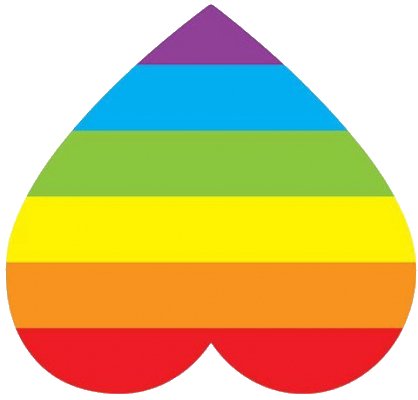-
Posts
505 -
Joined
-
Last visited
Everything posted by pruus
-

affinity designer Infected & Comic Book Toolkit
pruus replied to StuartRc's topic in Share your work
I do like it. So why not in the future. I will get on with your tips. thanks!- 51 replies
-
- affinity 2.0
- inking
-
(and 3 more)
Tagged with:
-

affinity designer Infected & Comic Book Toolkit
pruus replied to StuartRc's topic in Share your work
Where is your shop to buy your work? I like the effort you put in!- 51 replies
-
- affinity 2.0
- inking
-
(and 3 more)
Tagged with:
-
Thanks for this tutorial, also a glimp of possibilities with Affinity. Keep exploring!
-

Affinity Photo V2. Will open then disappears.
pruus replied to Karen Benfield's topic in V2 Bugs found on Windows
Have you tried to deactivate GPL driver in settings? This helps on some Windows configurations. -
Haben Sie schon mal die GPL, in einstellingen, zu deactiveren! Hat mir geholpen,
-

Can not activate Affinity apps on ipad
pruus replied to bayuprahara's topic in Affinity on iPad Questions
Steps: deleting the apps on the iPad. Then a restart of the device, reboot. Then reinstall the apps and register Photo. For the other apps registering went automatically. Well made. Thanks at last. -

Can not activate Affinity apps on ipad
pruus replied to bayuprahara's topic in Affinity on iPad Questions
@walt.farrellthanks, I have tried several things. Another try. And now it works! Tanks! -

Can not activate Affinity apps on ipad
pruus replied to bayuprahara's topic in Affinity on iPad Questions
Today I did download all iPad apps. With the package registration all went well on the MacBook. Windows also no problem. Only on the iPad. I get the message: Error: You must sign in with the same account that has activated the application licence! Deleting and again downloading the apps from the store don't change something. I did first download the apps on the 10th of November. The trail did not show problems. Til registration at Serig. -
Thanks for the effort you have spent. I like it. Thanks
- 15 replies
-
- free
- affinity photo brushes
- (and 4 more)
-
Did you tried to save as? And give it a different name than Untitled.
-

I really need to export text
pruus replied to LostInTranslation's topic in Feedback for Affinity Publisher V1 on Desktop
Take a look at Libre Office, Windows and Mac. Ik have seen that I can do more with pdf’s. It’s worth trying, free software. Import pdf and export in different file format is possible. -

Colors looking off/yellowish in secondary monitor
pruus replied to Sivadharshan's topic in V1 Bugs found on Windows
You need to adjust your external screen. There are a few devices for it. But this cost quite a bit. Is you can adjust the y.color manually, you can change it to more equal. Every monitor of a brand have different color specs. You could try to change the color profile of the external monitor in settings of windows. But be ware, your laptop screen could shown not the right colors. Studios calibrating their screens every week, or even every day. I use a Mac and datacolor calibration. For Windows I found this: https://pcmonitors.info/articles/using-icc-profiles-in-windows/- 3 replies
-
- display bug
- display
-
(and 1 more)
Tagged with:
-
This car nailed it! Great work, don’t let it be your last work.
-
Every company or user can make his own “Color of the year 2022”. So forum-members, let’s choose our own Affinity Color of the Year 2022. Here is my bet: Why, color of hope.
-
indeed strange. Rotating copying does not solve it. Strange! It is a shape problem. I did make a new test from scretch on. test-arrows.afdesign test.pdf
-
Try and learn. AP gives a lot. But there is a learn-curve! Good luck.
-

The file is 0KB and cannot be opened.
pruus replied to dnwjd2793's topic in Pre-V2 Archive of Affinity on iPad Questions
There is something wrong because the file size shows “0” or empty. This can be caused by to less memory, or sometimes storing to cloud. I save files first on my iPad and later on, I save it in the cloud. Try the latest beta, perhaps this will work. I assume that this work is gone, pity, -

Some images are rotated when exporting a PDF
pruus replied to bob0's topic in V1 Bugs found on macOS
The reason is that the rotation in the Exif-data is different. Copy the image and past it in Affinity Photo. And then you see the correct image. There has something going wrong in the exif-data. You can correct this.- 7 replies
-
- affinity publisher
-
(and 3 more)
Tagged with: