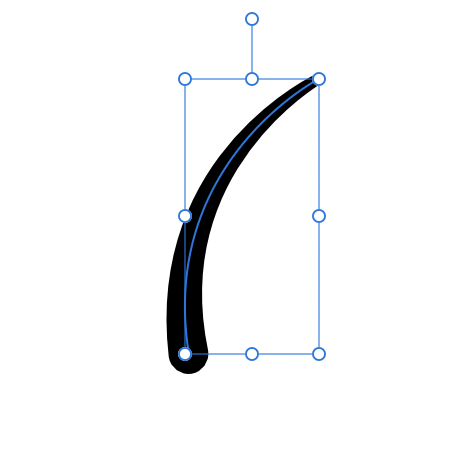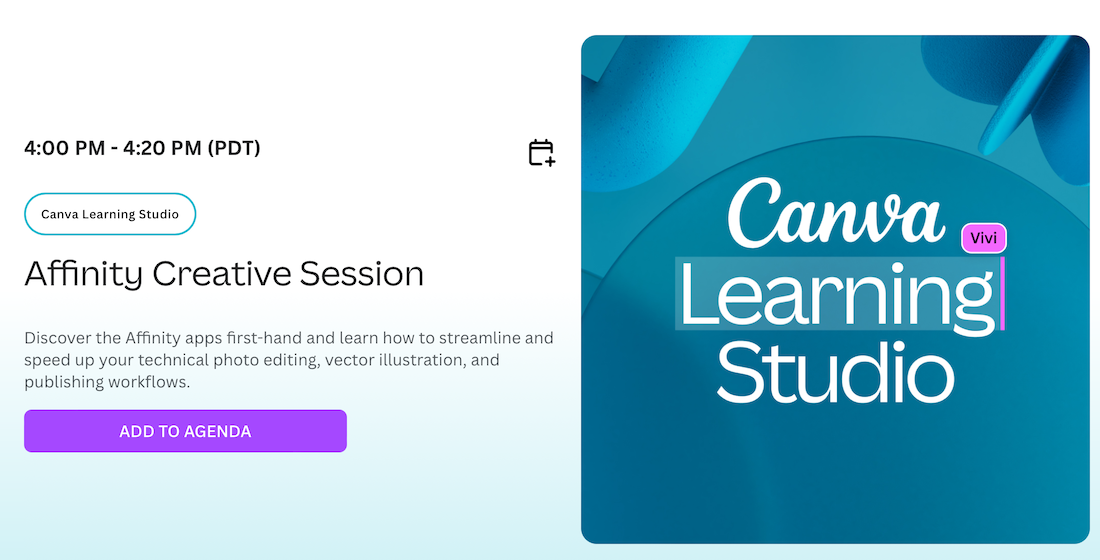tudor
Members-
Posts
340 -
Joined
-
Last visited
-
 TestTools reacted to a post in a topic:
How to warp text with sharp cusp instead of curves
TestTools reacted to a post in a topic:
How to warp text with sharp cusp instead of curves
-
 Oufti reacted to a post in a topic:
is it Comfortable to use Apple Magic Trackpad-2 while working on Affinity Photo ?
Oufti reacted to a post in a topic:
is it Comfortable to use Apple Magic Trackpad-2 while working on Affinity Photo ?
-
 user_0815 reacted to a post in a topic:
is it Comfortable to use Apple Magic Trackpad-2 while working on Affinity Photo ?
user_0815 reacted to a post in a topic:
is it Comfortable to use Apple Magic Trackpad-2 while working on Affinity Photo ?
-
 augustya reacted to a post in a topic:
is it Comfortable to use Apple Magic Trackpad-2 while working on Affinity Photo ?
augustya reacted to a post in a topic:
is it Comfortable to use Apple Magic Trackpad-2 while working on Affinity Photo ?
-
I use the Apple Trackpad exclusively. Once you get used to it, you won't go back to using a mouse. There are two settings that I recommend everybody to use when working with the trackpad: Enable tap-to-click, so you won't have to press on the trackpad. Faster and easier than actual clicking. Enable three-finger-drag: you'll draw by dragging three fingers on the surface of the trackpad. This will give you improved stability and precision.
-
 MattP reacted to a post in a topic:
How to warp text with sharp cusp instead of curves
MattP reacted to a post in a topic:
How to warp text with sharp cusp instead of curves
-
How to warp text with sharp cusp instead of curves
tudor replied to jamesarm97's topic in Share your work
Draw some lines to act as guides. Activate the "Curve Drawing" snapping preset. Apply the mesh and then drag each of the three mesh nodes at the bottom until they snap to the guide lines. For the middle node, enable the "Cusp" option. Drag the handles of the middle node and the two other nodes at the bottom so that they follow the guide lines. -
 Bound by Beans reacted to a post in a topic:
Exporting into IDML please?
Bound by Beans reacted to a post in a topic:
Exporting into IDML please?
-
 agoodkeensavage reacted to a post in a topic:
FEATURE REQUEST - INTEGRATION WITH CANVA
agoodkeensavage reacted to a post in a topic:
FEATURE REQUEST - INTEGRATION WITH CANVA
-
 tudor reacted to a post in a topic:
Font weight not honoured in styles that use variable weight fonts
tudor reacted to a post in a topic:
Font weight not honoured in styles that use variable weight fonts
-
 Timespider reacted to a post in a topic:
Adding Multiple Gradients to One Layer Mask
Timespider reacted to a post in a topic:
Adding Multiple Gradients to One Layer Mask
-
 Olidoesaffinity reacted to a post in a topic:
FEATURE REQUEST - INTEGRATION WITH CANVA
Olidoesaffinity reacted to a post in a topic:
FEATURE REQUEST - INTEGRATION WITH CANVA
-
Affinity Designer - Search or Sort Layers
tudor replied to Oshawk's topic in Feedback for the Affinity V2 Suite of Products
I often work with Designer files that contain many artboards. Right now I'm working on one with 309 artboards. I really need a layer/artboard search function. -
FEATURE REQUEST - INTEGRATION WITH CANVA
tudor replied to Mak1712's topic in Feedback for the Affinity V2 Suite of Products
I need this too. I have clients who need graphic templates with editable text and placeholders for photos. Canva works great for this. Unfortunately, it cannot import Affinity files directly. It doesn't even have to be a full integration. Just parse the Designer file in Canva, keep the text editable and rasterize the layers. -
 tudor reacted to a post in a topic:
FEATURE REQUEST - INTEGRATION WITH CANVA
tudor reacted to a post in a topic:
FEATURE REQUEST - INTEGRATION WITH CANVA
-
 sfriedberg reacted to a post in a topic:
Publisher: callout tool + text centered vertically... how?
sfriedberg reacted to a post in a topic:
Publisher: callout tool + text centered vertically... how?
-
 tudor reacted to a post in a topic:
Search (Filter, Sort, Section, Tidy, & Rename) layers in Layers Panel.
tudor reacted to a post in a topic:
Search (Filter, Sort, Section, Tidy, & Rename) layers in Layers Panel.
-
Expand Stroke on Affinity Designer 2.5 macOS
tudor replied to alfanzed's topic in V2 Bugs found on macOS
A possibly related bug: in the attached file, expanding the stroke of the curve shown below makes it disappear (I'm on macOS Sonoma 14.5). expand stroke.afdesign -
@cboy It looks like the software you've been using for imposition – PDF Snake – is now available online here: https://pdfsnake.app It doesn't require Acrobat anymore.
-
I switched most of my work to Affinity apps because they are so much faster than the Adobe software. And for me it's not about"time is money" (even though I am running a business). It's about the joy of using tools that don't slow me down.
-
-
 tudor reacted to a post in a topic:
Linked file layer visibility override not working
tudor reacted to a post in a topic:
Linked file layer visibility override not working
-
Linked file layer visibility override not working
tudor replied to tudor's topic in Desktop Questions (macOS and Windows)
Thanks! That worked. Such a confusing implementation of what should be a simple, basic feature… -
 tudor reacted to a post in a topic:
It was good while it lasted. Where do you plan to go now?
tudor reacted to a post in a topic:
It was good while it lasted. Where do you plan to go now?
-
If they will succeed in integrating Canva with Affinity it's going to be a boom in sales for both Canva and Affinity. I work with business clients and they require branded editable templates for all kinds of graphics, from social media graphics to brochures and presentations. Some of them already use Canva. I look forward to the day when I'll be able to make a template in Affinity, push it to Canva and have it editable there. No more "could you please send us the source files?" headaches.
-
I have business clients who use Canva a lot. From now on it'll be easier to explain to them why I use Affinity and not Adobe apps: "they're all made by Canva, don't you know?" If you'll find a way to exchange editable files back and forth between Canva and Affinity apps, that will be a huge selling point for Affinity.