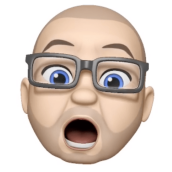-
Posts
189 -
Joined
-
Last visited
Reputation Activity
-
 justwilliam reacted to MEB in Quick, Basic Question
justwilliam reacted to MEB in Quick, Basic Question
Hi justwilliam,
You have to create your image at 5120 X 2880 - the resolution of your screen. If you create it with just 2560 X 1440 you will lose quality at the native resolution because the image must be upsampled to fill the screen. Regarding file format, it's preferable to choose a lossless format if you want to keep the maximum quality. JPG will compress the image, so it's not the best choice. PNG, TIFF are better options.
-
 justwilliam reacted to giantlobsterprd in Xmas card design #1 (after Charley Harper)
justwilliam reacted to giantlobsterprd in Xmas card design #1 (after Charley Harper)
My tribute to (or, to put it another way, theft from) the great Charley Harper.
First of probably several Xmas card ideas I'm throwing around for the coming season.
-
 justwilliam reacted to peter in Transparency of text
justwilliam reacted to peter in Transparency of text
Silly? No!
Simple? Yes!
Keep on asking and the answers will arrive, that's why this forum works.
-

-
 justwilliam reacted to Jakerlund in Johny's Power Vignette (TUTORIAL)
justwilliam reacted to Jakerlund in Johny's Power Vignette (TUTORIAL)
This is a way to do a little more creative vignette effect.
You get lots of control over how and where you want the effect.
If you've made it on one picture you can simply copy it to other images.
Cheers :)
-
 justwilliam reacted to MEB in THE MYSTERIOUS UK PATCH TOOL
justwilliam reacted to MEB in THE MYSTERIOUS UK PATCH TOOL
Hi fmlfoto,
After you have drawn the selection, just move the cursor to the area you want to use - you should see the area you have selected being updated in real time as you move the cursor around -. When you find a suitable area to replace your selection, click on the canvas. Your selection will be patched with the data from the area you have clicked on.
Check this clip (no sound) to see how it works. Note that this tool is usually used to correct larger areas where is important to match the texture and tone of the surrounding area (sampled from another section of the image by default - this can be changed in the context toolbar ticking Selection is source). The Blemish Removal tool or even the Healing Brush Tool would be more appropriate for the example in the video...
For more information about patching check Affinity Photo Help ▸ Retouching ▸ Patching and Affinity Photo Help ▸ Workspace ▸ Tools ▸ Retouch Tools ▸ Patch Tool.
-
 justwilliam reacted to MEB in How to create a block colour background
justwilliam reacted to MEB in How to create a block colour background
Hi R Stone,
Welcome to Affinity Forums :)
Go to menu Layer ▸ New Fill Layer, then select the color form the Colour panel on the right of the interface (on top).
This will create a new layer in the Layers panel which you can drag below your cutout.
In case you want to turn them into just one layer again go to menu Document ▸ Flatten.
-
 justwilliam reacted to billbir in Re: Pre Purchase question
justwilliam reacted to billbir in Re: Pre Purchase question
Hi JFisher/justwilliam,
Thanks for your extremely helpful and supportive comments. If this is the quality of response that you get from this forum, I am going to really enjoy it. It was much appreciated and has persuaded me to download Affinity Photo for Mac, later today.
-
 justwilliam reacted to A_B_C in Re: Pre Purchase question
justwilliam reacted to A_B_C in Re: Pre Purchase question
That “IMHO” in connection with “metaphysical certitude” is so funny, my friend … :D
-
 justwilliam got a reaction from JFisher in Re: Pre Purchase question
justwilliam got a reaction from JFisher in Re: Pre Purchase question
Hi billbir,
If you have used Aperture and Intensify without any major difficulties then Affinity Photo will not be a big jump for you to learn to use; rather it will be a big step up for you. Obviously, there will be many features, concepts, and even terminology that may be new to you but even with all of Affinity Photo's capability and 'complexity' it is in no way 'complicated'. The videos provided by Affinity are easy to follow, plentiful, and will have you up and running editing, compositing, and even manipulating, your photos in ways you haven't imagined.
Did you know intuitively how to paint with watercolour before you bought your first brushes and paints? Or were you merely motivated by a desire to paint and learned through doing?
Teeter no longer! I have all but metaphysical certitude that you will be ecstatic that you took this step. IMHO.
:)
-
 justwilliam got a reaction from A_B_C in Re: Pre Purchase question
justwilliam got a reaction from A_B_C in Re: Pre Purchase question
Hi billbir,
If you have used Aperture and Intensify without any major difficulties then Affinity Photo will not be a big jump for you to learn to use; rather it will be a big step up for you. Obviously, there will be many features, concepts, and even terminology that may be new to you but even with all of Affinity Photo's capability and 'complexity' it is in no way 'complicated'. The videos provided by Affinity are easy to follow, plentiful, and will have you up and running editing, compositing, and even manipulating, your photos in ways you haven't imagined.
Did you know intuitively how to paint with watercolour before you bought your first brushes and paints? Or were you merely motivated by a desire to paint and learned through doing?
Teeter no longer! I have all but metaphysical certitude that you will be ecstatic that you took this step. IMHO.
:)
-
 justwilliam reacted to MEB in Yes, another clone question
justwilliam reacted to MEB in Yes, another clone question
Hi NickTann,
Welcome to Affinity Forums :)
To resize an image (a layer actually, not the document), select the Move Tool click on the image and drag one of the bounding box corners (pressing ⇧ (shift) will allow you to scale it non-proportionatelly).
To clone from a layer to another one, make sure the source layer is below the target layer in the Layers panel, change to the Clone Brush Tool, go to the context toolbar and set the dropdown near the Aligned checkbox to Layers Beneath, then select the target layer and start painting. To define the clone source area (the area from where the Clone Brush will copy) press ⌥ (option/alt) and click on the canvas.
-
 justwilliam reacted to Milos Micatek in Typeface design (WIP)
justwilliam reacted to Milos Micatek in Typeface design (WIP)
Hello.
I used AD to draw and slice single glyphs for my new comic book font... regular is done, others (italic, bold, bold ilalic) are still in progress.
... and here is the sampler:
-
 justwilliam reacted to Andy Somerfield in [DAM] Affinity Lightroom Killer Request
justwilliam reacted to Andy Somerfield in [DAM] Affinity Lightroom Killer Request
We are going to make a professional Affinity DAM application - stay tuned in 2016 for more information ;)
Thanks,
Andy.
-
 justwilliam reacted to TrailwayCo in Create Neon Sign in Affinity Designer Tutorial (MISSING)
justwilliam reacted to TrailwayCo in Create Neon Sign in Affinity Designer Tutorial (MISSING)
Hey guys, hope you enjoy this tutorial. It's how to make a neon sign effect in Affinity Designer.
quylt.com/news/2015/9/26/tutorial-neon-sign-in-affinity-designer MOD Comment NO LONGER AVAILABLE
Keep on creating!
- QUYLT
-
 justwilliam reacted to paolo.limoncelli in Some ideas for a new DAUB website (and hiring for a JS killer...)
justwilliam reacted to paolo.limoncelli in Some ideas for a new DAUB website (and hiring for a JS killer...)
I'm going to refresh daub-brushes.com sooner or later...
I started this idea using Affinity Designer this summer and it is still somewhere in my hd.
The continuos export is priceless... I'm just crazy about this feature.
This is the home page
This the package/product page
Will add some views later...
What do you think?
PS. Any Javascript killer around to make it work?
If you are interested just send me a PM! :)
-
 justwilliam reacted to eejits in Would anybody be interested in a Character Design book for AD?
justwilliam reacted to eejits in Would anybody be interested in a Character Design book for AD?
Ooooooo. Hell yeah, I'd be interested in this!! I'll buy anything about Character Design but if it's explicitly tailored towards AD then I'm eager to snatch it from you and gobble it up.
I seem get to a point in software where I plateau. I like what I can do with it but never really push the software or my skills further. Any help in this department would be great
As for format, iBooks would be great but a physical copy might be worth considering too......
Looking forward to any updates and of course the book(s)
WoOhoO!!!!!
George
-
 justwilliam reacted to Hokusai in Can I move objects a tiny amont?
justwilliam reacted to Hokusai in Can I move objects a tiny amont?
Rik,
You can change the amount of the "nudge" in the preferences. It is under "Preferences/Tools" in the beta. Or you can use the "transform" palette to move things to your liking.
Hokusai
-
 justwilliam reacted to insectodesign in Coffee Cup Graphics
justwilliam reacted to insectodesign in Coffee Cup Graphics
I think...that there are no shorcuts, you need to adjust the converted fonts manually. Is more precise since every font has its own character and thanks heavens, we are smarter than the software, so I feel more comfortable adjusting those small details laying down some guides in the desired angle and then shaping the paths until they all fit.
-
 justwilliam reacted to Timber in Tutorials - keep them coming! Great
justwilliam reacted to Timber in Tutorials - keep them coming! Great
Dear Affinity Serif, Please keep the excellent tutorials coming. I'm am learning so much more that I can do with the programs via the tutorials. They are really well done and extremely valuable. More, more!
I thing I'd like to see is a suggested workflow for cleaning up photos. I know the de-noise filter was mentioned as a later item to be done in a workflow. What I'd like to see is a workflow suggested order where a photo is opened and then each helpful filter or adjustment is applied and in the most beneficial order.
Thanks again, and keep up the terriffic work!
-

-
 justwilliam reacted to MEB in Red Eye Removal
justwilliam reacted to MEB in Red Eye Removal
Hi kspector,
Welcome to Affinity Forums :)
Click and hold over the Healing Brush Tool to reveal a menu with the Red-Eye Removal Tool.
-
 justwilliam reacted to MattP in How do I go from a curve to a straight line?
justwilliam reacted to MattP in How do I go from a curve to a straight line?
The 'next' segment will appear curved if there is an extending control point. To delete the extending control point, click it with Option/Alt held down. You can click any off-curve handle at any time with Option held down and it will be removed. Similarly, clicking an on-curve node with Option held down will make the off-curve nodes on both sides of the node disappear and the point will become sharp
-
 justwilliam reacted to MEB in Cooperation of Mac Photos App and Affinity Photo
justwilliam reacted to MEB in Cooperation of Mac Photos App and Affinity Photo
Hi Jeremias,
Welcome to Affinity Forums :)
Currently this is not possible since Apple hasn't implemented the ability to use an external editor in Photos yet. You will have to do it manually. Since the latest Beta it's also possible to use Affinity Photo's extension inside Apple Photos but it's more limited than the main application. In case you decide to try the Beta you can get it from here. You must keep the Mac App Store version installed to be able to run the Beta.
Alternatively you can access Apple Photos library going to menu View ▸ Media Browser... in Affinity Photo but there's no way to save the edits back as explained above.
To export a RAW image from Photos app go to menu File ▸ Export ▸ Export Unmodified Original.
-
 justwilliam reacted to Paul Bravery in Pen tool not showing
justwilliam reacted to Paul Bravery in Pen tool not showing
Hi Rusty_Spanner,
The Pen Tool toggles to the Node Tool, which is showing in your screen shot.
Click & hold on the Node Tool to get the flyout & select the Pen Tool:
Paul.