-
Posts
182 -
Joined
-
Last visited
Profile Information
-
Gender
Not Telling
-
Location
Sweden
-
 StudioJason reacted to a post in a topic:
Johny's Power Vignette (TUTORIAL)
StudioJason reacted to a post in a topic:
Johny's Power Vignette (TUTORIAL)
-
 CanRau reacted to a post in a topic:
Johny's Power Vignette (TUTORIAL)
CanRau reacted to a post in a topic:
Johny's Power Vignette (TUTORIAL)
-
 Ron P. reacted to a post in a topic:
Johny's Power Vignette (TUTORIAL)
Ron P. reacted to a post in a topic:
Johny's Power Vignette (TUTORIAL)
-
 DanÆ reacted to a post in a topic:
Set White Point, Photoshop-style
DanÆ reacted to a post in a topic:
Set White Point, Photoshop-style
-
 Jakerlund reacted to a post in a topic:
Vector graphic with an adjustment layer becomes rasterized in PDF
Jakerlund reacted to a post in a topic:
Vector graphic with an adjustment layer becomes rasterized in PDF
-
Hi, This is something that's been around forever but a noticed it recently. If you have any vector object in Designer and add any (haven't tried all) adjustment layer to an abject it becomes rasterized in the exported PDF. If you change color or even brightness it becomes rasterized. Only solution i've found is to never use adjustment layers and always change color on the actual abject. This can't be the way its suppose to be? If i send a PDF to print, i'd like to keep illustrations and objects as vectors and "only" rasterize shadows or blurs. In this example i just copied the first kog and used a recolor adjustment layer, and exported as PDF for print. Tested in Designer 1.7.x and 1.8.1 and 1.8.2 in High Sierra and Catalina. PDF is opened in Preview and Acrobat Reader and zoomed in.
-
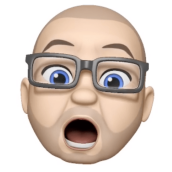
Display of Bleed Set Up Affinity Designer
Jakerlund replied to James Sterling's topic in V1 Bugs found on macOS
Hi James, I get the same on a 27 iMac with High Sierra (AD 1.8.1). No matter if using OpenGL, Metal or Software in settings. It never happened on 1.7.x for me. I noticed that: changing bleed displays this glitch save the file after changed bleed, close it and reopen it then displays it OK changing bleed again displays this glitch again. Cheers Johny -
 Chiefmonkey reacted to a post in a topic:
[Affinity Photo] Torn Paper Effect
Chiefmonkey reacted to a post in a topic:
[Affinity Photo] Torn Paper Effect
-
@mimuel My problem is that i needed the SVG's to work in Wordpress with Elementor. But... since i'm using JetElements i can use plain SVG's and the inline SVG widget which can remove Inline CSS and use custom colors in Elementor for my flat icons. Your workaround will be appreciated when using traditional HTML/CSS though Thanks for sharing!
-
 Jakerlund reacted to a post in a topic:
A easy process to create an icon library in SVG-format, that can be manipulated by CSS-files
Jakerlund reacted to a post in a topic:
A easy process to create an icon library in SVG-format, that can be manipulated by CSS-files
-
 Jakerlund reacted to a post in a topic:
A easy process to create an icon library in SVG-format, that can be manipulated by CSS-files
Jakerlund reacted to a post in a topic:
A easy process to create an icon library in SVG-format, that can be manipulated by CSS-files
-
 Jakerlund reacted to a post in a topic:
A easy process to create an icon library in SVG-format, that can be manipulated by CSS-files
Jakerlund reacted to a post in a topic:
A easy process to create an icon library in SVG-format, that can be manipulated by CSS-files
-
 Jakerlund reacted to a post in a topic:
[By Design] Outer shadow or blur gets really offset
Jakerlund reacted to a post in a topic:
[By Design] Outer shadow or blur gets really offset
-
 Jakerlund reacted to a post in a topic:
[By Design] Outer shadow or blur gets really offset
Jakerlund reacted to a post in a topic:
[By Design] Outer shadow or blur gets really offset
-
@thomaso When i create a new Publisher document it defaults as a CMYK document and also exports as CMYK and will then look correctly. But if i create a document from scratch as RBG and do the same Outer shadow on an object and export it, it will look messed up. I also tested opening the same PDF on another computer with Mojave and as mentioned above it looks correctly. It's a really weird issue, i mean if i get it in High Sierra others probably will to.








