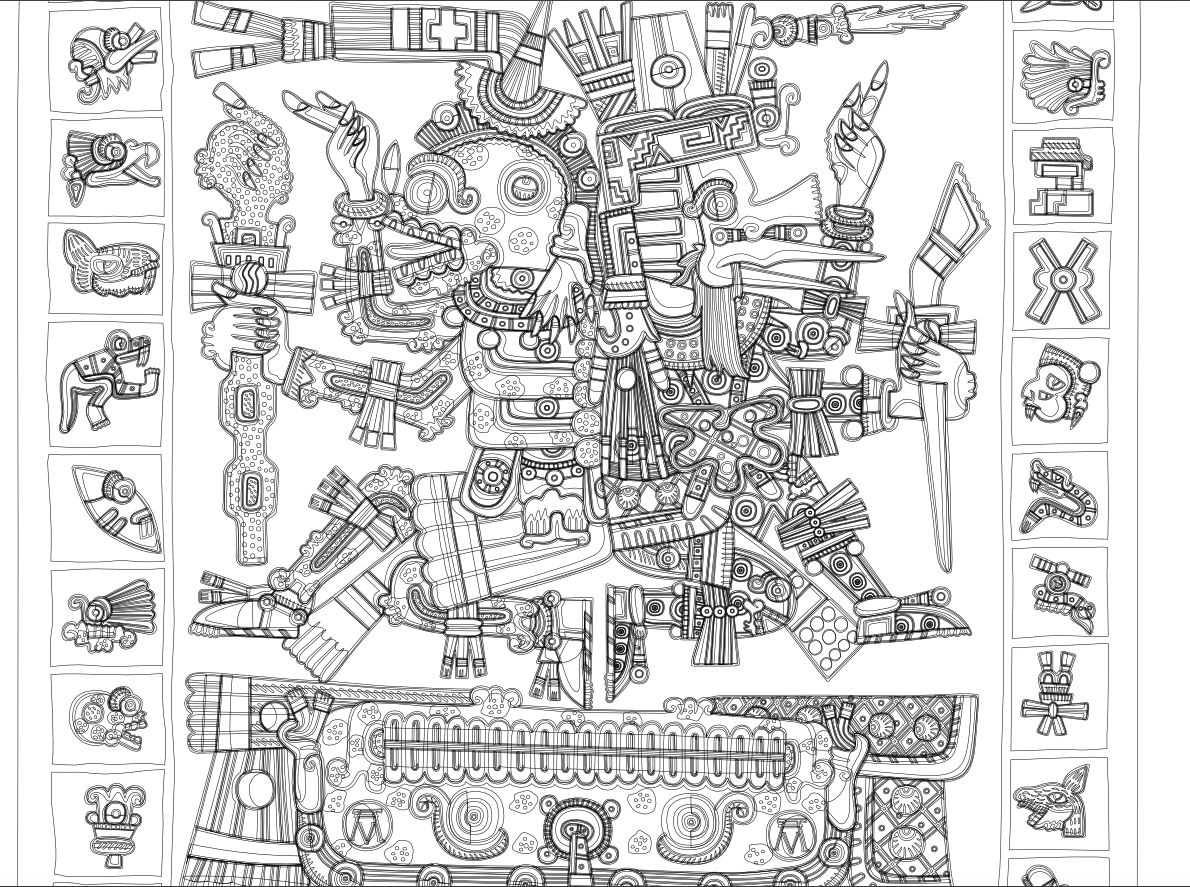-
Posts
985 -
Joined
-
Last visited
Profile Information
-
Gender
Not Telling
Recent Profile Visitors
The recent visitors block is disabled and is not being shown to other users.
-
 SrPx reacted to a post in a topic:
Skeleton Spectre
SrPx reacted to a post in a topic:
Skeleton Spectre
-
 uuxxaa reacted to a post in a topic:
Skeleton Spectre
uuxxaa reacted to a post in a topic:
Skeleton Spectre
-
Hi Uuxxaa, Thank you for the kind words! Sorry, I haven't posted anything new for a while. I have done many ukiyo-e recreations but I don't post them all as I worry that it would be too much! I'll try to get around to posting something new soon though. I love Affinity Designer it is a great tool to create wonderful art. Designer is much better, faster, and easier to use than anything else out there that I've seen. DelN, Thank you for the kind words too! The Japanese Gallery site looks good. I always enjoy seeing such a wide variety of prints. It is good to see that people are interested in original prints. Sadly I'm not located in the UK but if I make it that way, I'll be sure to stop in a check out the prints. I like the Yoshitoshi prints! I have seen many prints over the years and I even own a few originals myself and probably a couple that are old reproductions (reproduced in the 1890's or so). I feel lucky that I was able to see the full series of Hokusai's original prints for the 36 views of Mt Fuji a few years ago (all 46 prints). I highly recommend it if you get the chance. Best regards, Hokusai
- 23 replies
-
- recreation
- vector
-
(and 3 more)
Tagged with:
-
 Hokusai reacted to a post in a topic:
Skeleton Spectre
Hokusai reacted to a post in a topic:
Skeleton Spectre
-
 Richard Fillebrown reacted to a post in a topic:
Skeleton Spectre
Richard Fillebrown reacted to a post in a topic:
Skeleton Spectre
-
 DelN reacted to a post in a topic:
Skeleton Spectre
DelN reacted to a post in a topic:
Skeleton Spectre
-
 dannyg9 reacted to a post in a topic:
Skeleton Spectre
dannyg9 reacted to a post in a topic:
Skeleton Spectre
-
 Ash Eldritch reacted to a post in a topic:
Skeleton Spectre
Ash Eldritch reacted to a post in a topic:
Skeleton Spectre
-
 uuxxaa reacted to a post in a topic:
Skeleton Spectre
uuxxaa reacted to a post in a topic:
Skeleton Spectre
-
 uuxxaa reacted to a post in a topic:
Skeleton Spectre
uuxxaa reacted to a post in a topic:
Skeleton Spectre
-
 Bobby Beetle reacted to a post in a topic:
Skeleton Spectre
Bobby Beetle reacted to a post in a topic:
Skeleton Spectre
-
Antoinefrd started following Hokusai
-
 ronnyb reacted to a post in a topic:
What are the chances of Designer getting an "egg shape" tool in the future?
ronnyb reacted to a post in a topic:
What are the chances of Designer getting an "egg shape" tool in the future?
-
 Hokusai reacted to a post in a topic:
Free Transform, Perspective & Warp Tools
Hokusai reacted to a post in a topic:
Free Transform, Perspective & Warp Tools
-
 Hokusai reacted to a post in a topic:
The software is magic sometimes
Hokusai reacted to a post in a topic:
The software is magic sometimes
-
 Hokusai reacted to a post in a topic:
AAAAGGGHHHHH, I hate it! It's so unintuitive!!!!!!! This should be easy.
Hokusai reacted to a post in a topic:
AAAAGGGHHHHH, I hate it! It's so unintuitive!!!!!!! This should be easy.
-
 Hokusai reacted to a post in a topic:
Editing Nodes experience (deleting, moving and selecting)
Hokusai reacted to a post in a topic:
Editing Nodes experience (deleting, moving and selecting)
-
 Hokusai reacted to a post in a topic:
Layer Pinning
Hokusai reacted to a post in a topic:
Layer Pinning
-
 Hokusai reacted to a post in a topic:
0/0/0/100 in CMYK will convert to use all colors when saved as PDF
Hokusai reacted to a post in a topic:
0/0/0/100 in CMYK will convert to use all colors when saved as PDF
-
Before @Alfred asks, yes I have many hats! 😅
-
This is something that I have struggled with since I began using vector apps (not just Designer). While I think that the Boolean operations have improved greatly since the early days of Designer (my hats off to Matt and the other developers), there is still room for improvement. @Zatlap I'm not sure if this is something that you've tried but in cases like this the solution or workaround is very easy. Just put a couple of additional nodes to both objects and then perform the Boolean Operations and it should work like you want. I did convert your rectangle to curves first but I'm not even sure you need to do that. Probably if you just added extra nodes before the breaking point on the triangle shape and it would probably work. Please see the example that you made (and I altered). I hope that the Boolean operations continue to improve but until then, this has been working wonderfully for me for quite some time. I even use it for rather complex and complicated shapes and it has worked just as well but it takes a while to get a feeling as to where to place the extra nodes. I hope it helps. Best regards, Hokusai test_02.afdesign
-
 Hokusai reacted to a post in a topic:
Angled or Oblique guideline
Hokusai reacted to a post in a topic:
Angled or Oblique guideline
-
Marc, You're right, roughly sketched probably wasn't the best way to describe the original. I love his stuff and I find it interesting that he used rough looking lines to create stunning pictures of beautiful ladies. Best regards, Hokusai
-
I happened to read a story about a Gibson Girl the other day and it made me think that I should try to make my own version of one of Charles Gibson's famous girls. These were created in Designer using vectors. The original one was a roughly sketched black and white image and so I made my first one black & white too but with a little more added tone. After I finished I decided to make a color one too just for fun. Thanks for checking out my work. Best regards, Hokusai Hokusai
-

Angled or Oblique guideline
Hokusai replied to Vivarts Graphics Haiti's topic in Feedback for Affinity Designer V1 on Desktop
Vivarts Graphics, This is already available as a grid option, not with guides but it would work for what you want, wouldn't it? Best regards, Hokusai -

When will live trace come ? (darren k)
Hokusai replied to Darren k's topic in Feedback for Affinity Designer V1 on Desktop
Here is the thread where most of the discussion about it seems to occur. -
 Hokusai reacted to a post in a topic:
Boolean "Merge" Tool Please
Hokusai reacted to a post in a topic:
Boolean "Merge" Tool Please
-
 Hokusai reacted to a post in a topic:
Tribute to the Aztecs
Hokusai reacted to a post in a topic:
Tribute to the Aztecs
-
Thanks @MattP! I appreciate all the hard work on the fixes! Hokusai
-
Thought I'd share a project that I have been working on. I have always been fascinated with Meso-American cultures and their art and after reading Jo-Jo's Bizarre Adventures I couldn't help but make my own version. Oddly Matt Groening's work reminds me a lot of Aztec art but maybe that's just me. I made it using Affinity Designer and all vectors. Thanks for taking the time to view my work and I hope that you enjoy it.
-
I'm having a similar issue which is probably related. If I create an object, let's say a square with a stroke, and I copy it and then do like @Gear maker and paste that style onto a different object, it pastes the fill but not the stroke. Oddly, if I select the new object that I just pasted the copied style to and then hold the Option (or Alt) and drag the object to copy it, the new copy has the stroke appearing. Sorry if what I'm trying to explain isn't clear. I made movie of it to better show the issue. ScreenRecorderProject2.mp4
-

Adding a New Layer
Hokusai replied to evtonic3's topic in Feedback for Affinity Designer V1 on Desktop
evtonic3, Designer already does this for me, it puts a new layer one up from the one that I currently have selected. Maybe I'm not understanding what you're requesting? For me, I'd like to see an option for Designer to always start each new document with a layer instead of having to add them manually. I know it is a feature, but I never work withouts layers and I have to add a layer first thing when I create a new file every time. It would be nice to have the option of it starting every file with a layer. Working without Layers makes things disorganized in my opinion. Hokusai -

Add Illustrator export option
Hokusai replied to fedx's topic in Feedback for Affinity Designer V1 on Desktop
Hi Federico, Welcome to the forums. This has been requested before in the past but the developers have stated that they can't add the Illustrator export option unless they reverse engineer it and they wouldn't be doing that as they feel it isn't right. So as Psenda suggested, why not use PDF? I rarely use Illustrator anymore but when I do, I use PDF's to get things that I've done in Designer into Illustrator and I haven't had any issues so far. Best of luck, Hokusai -

[AD] Isolation Mode
Hokusai replied to luispedrofonseca's topic in Feedback for Affinity Designer V1 on Desktop
Jowday, Just to be fair from January 1987 to April 2007, there was no isolation mode in Illustrator. So that would be a result of roughly 7,300 days with no isolation mode, or 20 years and 4 months or so. -
VectorCat, You know this happens to me often and when it does, I normally find that I mistakenly hit the command key first and then the space bar (as you wrote) but in fact I believe that in Affinity's programs it is Space Bar + Command. That is how it seems to me and it always works for me when I do Space Bar + Command but not the other way around. I hope that helps. Adobe's apps seem to work regardless of which one you press first (or at least they used to) but Affinity's style is Space Bar + Command. Hokusai
-
Hi PaRunk, Thanks for clearing that up. Sorry, I thought the conversation was about vector brushes (pure vector brushes) and so I thought that I must have missed them being introduced at one point. That's my fault. When I saw the one that Old Bruce posted, I thought it was a vector brush or a vector stroke but I was mistaken. I'd love to be able to use pure vector brushes and vector strokes to create fude style lines. The raster brushes are nice but I work mostly in pure vectors and I'd love to be able to use vector ones in my work. I'd also like to be able to make my own vector brushes or at least modify ones that are included. I'm glad to hear that I'm not the only one who'd like to see them added. Hopefully sometime in a not so distant future release we'll get them!