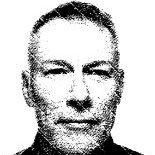-
Posts
84 -
Joined
-
Last visited
Reputation Activity
-
 edwardsson got a reaction from DR34MER in Variable fonts support
edwardsson got a reaction from DR34MER in Variable fonts support
Beautiful font. Hope we'll get support for the variable fonts as soon as possible.
-
 edwardsson got a reaction from nickbatz in MacBook Pro M2 Max or M3 Pro for Affinity Photo 2?
edwardsson got a reaction from nickbatz in MacBook Pro M2 Max or M3 Pro for Affinity Photo 2?
The “problem “was solved by a used MacBook Pro 13” M1 given to me by my oldest son.
-
 edwardsson got a reaction from v_kyr in MacBook Pro M2 Max or M3 Pro for Affinity Photo 2?
edwardsson got a reaction from v_kyr in MacBook Pro M2 Max or M3 Pro for Affinity Photo 2?
The “problem “was solved by a used MacBook Pro 13” M1 given to me by my oldest son.
-

-
 edwardsson reacted to v_kyr in MacBook Pro M2 Max or M3 Pro for Affinity Photo 2?
edwardsson reacted to v_kyr in MacBook Pro M2 Max or M3 Pro for Affinity Photo 2?
That's a hard/tough decision to take, as the M3 Pro SoC in the new Macbook Pro's are known to be significantly slimmed down now. For example their RAM binding transfer rates (M3 Pro = 192 bits/153.6 GB/s and M2 Pro = 256 bits/204.8 GB/s) have now decreased due to the omisson of a 4'th mem module (see below article reference). All in all the M3 Max SoC looks better here in contrast when compared with a M2 Max SoC, instead of the M3 Pro SoC when directly compared with the M2 Pro or M2 Max SoC.
Here's a partly translation from a german article about the new M3 chips use in the Macbook Pro line now ...
Apple-Chips: Der M3 Pro ist der diesjährige Verlierer (the original DE article)
Partly translation:
Usually I would say the newer the better (aka for M2 vs M3 chips/SoCs), but I'm not sure if that overall also applies here then for the M3 Pro SoC then versus the M2 Max SoC, thus you have decide on your own which one to finally take!
According to the above shown it probably won't offer a better/faster memory binding in performance, at least not for the M3 Pro SoC as that one is hardware wise reduced now!
Other than that both should be fine working horses for the Affinity suite.
-
 edwardsson reacted to v_kyr in MacBook Pro M2 Max or M3 Pro for Affinity Photo 2?
edwardsson reacted to v_kyr in MacBook Pro M2 Max or M3 Pro for Affinity Photo 2?
See also some of the Max Tech Youtube comparison videos, which usually give some performance etc. overviews between M3 and M2 and the like.
M3 Pro vs M2 Pro 14" MacBook Pro - WE WERE WRONG
M3/Pro/Max MacBooks - Top 13 Problems after 1 Month!
... etc.
-
 edwardsson got a reaction from Paul Mudditt in Wrong icons in iCloud drive
edwardsson got a reaction from Paul Mudditt in Wrong icons in iCloud drive
That may be the best solution to the problem. Thanks for the advice.
-
 edwardsson got a reaction from StudioJason in Wrong icons in iCloud drive
edwardsson got a reaction from StudioJason in Wrong icons in iCloud drive
That may be the best solution to the problem. Thanks for the advice.
-
 edwardsson reacted to MEB in Missing all raster brushes in Photo and Designer v2
edwardsson reacted to MEB in Missing all raster brushes in Photo and Designer v2
Hi @Amontillado,
It lets you import several types of addons (brushes, assets etc) at once from a folder rather than import each type one by one from their respective panels.
-
 edwardsson got a reaction from walt.farrell in Mac transfer to ipad
edwardsson got a reaction from walt.farrell in Mac transfer to ipad
Time flies by fast and I'm obviously still living in the past. 🤥
-
 edwardsson reacted to Guoccamolé in Affinity Publisher for iPad Pro
edwardsson reacted to Guoccamolé in Affinity Publisher for iPad Pro
FYI:
https://www.apple.com/ipad-pro/
See first row under “Amazing apps for every workflow.” and find “Affinity Publisher 2 iPad”.
Unfortunately, nothing (yet) in the App Store.
-
 edwardsson reacted to charlie in Can we please get a feature to save TIFF as TIF?
edwardsson reacted to charlie in Can we please get a feature to save TIFF as TIF?
when round-tripping from C1:
if you open a .tif and cmd-s you can overwrite it with the .tif extension.
if you save your .tif file as an .afphoto so that you have the opportunity to adjust your adjustments later, AP will not allow you to export it to the original .tif file and insists that it now has to be a .tiff file.
I for one would greatly appreciate it if AP left the file naming to me and did not enforce it's opinions on naming conventions.
-
 edwardsson reacted to GarryP in Reducing text, graphics and photo as a group in Publisher.
edwardsson reacted to GarryP in Reducing text, graphics and photo as a group in Publisher.
For anyone wondering about this, attached is a video which should give an idea of what happens when you use the different resize handles.
2022-06-06 08-59-42.mp4 -
 edwardsson reacted to Patrick Connor in Affinity Publisher for iPad Pro
edwardsson reacted to Patrick Connor in Affinity Publisher for iPad Pro
We have not decided on the minimum spec yet but Affinity Publisher does not need Stage Manager to run on an iPad.
-
 edwardsson got a reaction from VectorCat in Affinity Publisher for iPad Pro
edwardsson got a reaction from VectorCat in Affinity Publisher for iPad Pro
I bet that the Affinity Publisher for iPad will be realised during the WWDC22. 🤓 That should be just in time for the summer. 😎
-
 edwardsson got a reaction from Cealcrest in All Affinity apps combined in only one for 2.0 release? :)
edwardsson got a reaction from Cealcrest in All Affinity apps combined in only one for 2.0 release? :)
Hmm, I think I still would prefer three different applications that could work with each other through the Persona Switching.
-
 edwardsson got a reaction from PaulEC in All Affinity apps combined in only one for 2.0 release? :)
edwardsson got a reaction from PaulEC in All Affinity apps combined in only one for 2.0 release? :)
Hmm, I think I still would prefer three different applications that could work with each other through the Persona Switching.
-
 edwardsson got a reaction from PaoloT in All Affinity apps combined in only one for 2.0 release? :)
edwardsson got a reaction from PaoloT in All Affinity apps combined in only one for 2.0 release? :)
Hmm, I think I still would prefer three different applications that could work with each other through the Persona Switching.
-
 edwardsson got a reaction from Snapseed in Mac os X - cmd click file name -> show path to location
edwardsson got a reaction from Snapseed in Mac os X - cmd click file name -> show path to location
+1
-
 edwardsson got a reaction from Donloggins in Affinity Publisher for iPad Pro
edwardsson got a reaction from Donloggins in Affinity Publisher for iPad Pro
Hopefully the iPad version of Publisher will still work on non M1 iPad Air.
-
 edwardsson got a reaction from iuli in Affinity Publisher for iPad Pro
edwardsson got a reaction from iuli in Affinity Publisher for iPad Pro
Hopefully the iPad version of Publisher will still work on non M1 iPad Air.
-
 edwardsson got a reaction from walt.farrell in Affinity Designer Workbook - Which Version is it Based On?
edwardsson got a reaction from walt.farrell in Affinity Designer Workbook - Which Version is it Based On?
@walt.farrell I asked the people at the Affinity Customer Service about a week before I ordered a copy of the Affinity Publisher Workbook at Black Friday sale, and they gave me the following answer to my question »How often are the Workbooks updated?»:
»To date we have not yet updated any of the books other than a few grammar or formatting errors when the books required a reprint to restock.»
-
 edwardsson got a reaction from Sticks in Why download the addons seperately for photo and publisher seperately?
edwardsson got a reaction from Sticks in Why download the addons seperately for photo and publisher seperately?
+1
-
 edwardsson got a reaction from Dave Quail in Affinity Publisher for macOS - 1.10.4 (inc 1.10.3)
edwardsson got a reaction from Dave Quail in Affinity Publisher for macOS - 1.10.4 (inc 1.10.3)
Would be great to be able to both import from and export to IDML.
-
 edwardsson got a reaction from rumo in Affinity Publisher for macOS - 1.10.4 (inc 1.10.3)
edwardsson got a reaction from rumo in Affinity Publisher for macOS - 1.10.4 (inc 1.10.3)
Would be great to be able to both import from and export to IDML.