-
Posts
90 -
Joined
-
Last visited
Profile Information
-
Gender
Male
-
Location
Sweden
Recent Profile Visitors
1,819 profile views
-
 edwardsson reacted to a post in a topic:
Special Characters in Affinity - quick reference chart
edwardsson reacted to a post in a topic:
Special Characters in Affinity - quick reference chart
-
 edwardsson reacted to a post in a topic:
Unofficial PDF Manual - Expert Guide to Affinity Publisher
edwardsson reacted to a post in a topic:
Unofficial PDF Manual - Expert Guide to Affinity Publisher
-
I just remembered that it's called ON1 NoNoise and not DeNoise. Yeah, the new 2024 version is very good, or at least good enough for my needs. The first noise reduction software I bought was in fact Topaz DeNoise together with Topaz Sharper (if I do not count Nik’s Softwares Nik Dfine many years ago way, before the DxO bought the collection from Google), but the computer I had then was too slow (a MacBook Pro from 2012), so I had to change to DeNoise instead. Started to develop even more grey hairs than I already had before. Later on I also changed my computer to a newer MacBook Pro M1 2020. What a difference compared to my old computer. Like night and day. It's at pity that Topaz doesn't update their DeNoise anymore, you have to buy the Topaz Photo AI instead, so I will stay with NoNoise instead.
-
The question will be what I should replace C1P with, if I go down that path, which I hope I don't have to do. I really hesitate to go to Adobe, especially since I am very satisfied with the Affinity Trio. I have been thinking about ON1 Raw 2025, Topaz Labs Photo AI or DxO PhotoLabs 8. But I still hope that Capture One will have a good offer during Black Friday.
-
edwardsson started following Font selector showing in Chinese , Why won't Serif listen to customer needs and create a Lightroom alternative for us? , Variable fonts support and 1 other
-
Probably true, or should I say unfortunately true? Both Capture One and Affinity have been, still are, and hopefully will continue to be my main tools. But if Capture One will not change their path somehow, it will too painful (read: too expensive) to continue to use their otherwise - in my eyes anyway - excellent product.
-
 PaoloT reacted to a post in a topic:
Why won't Serif listen to customer needs and create a Lightroom alternative for us?
PaoloT reacted to a post in a topic:
Why won't Serif listen to customer needs and create a Lightroom alternative for us?
-
The biggest problem with the perpetual licence in the Capture One world, compared to many other similar licences, is that when you buy a copy of COP, you don't really get any updates at all after purchase. It is customary to get 12 months of updates after buying a non-perpetual licence, but not with Capture One. I hope Capture One will offer a Black Friday discount of up to 50% off the regular price of Capture One Pro (subscription in this case, not otherwise as their perpetual licence is not worth the money anymore).
-
 DR34MER reacted to a post in a topic:
Variable fonts support
DR34MER reacted to a post in a topic:
Variable fonts support
-
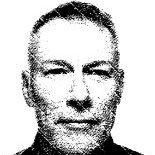
Variable fonts support
edwardsson replied to Athanasius Pernath's topic in Feedback for the Affinity V2 Suite of Products
Beautiful font. Hope we'll get support for the variable fonts as soon as possible. -
 nickbatz reacted to a post in a topic:
MacBook Pro M2 Max or M3 Pro for Affinity Photo 2?
nickbatz reacted to a post in a topic:
MacBook Pro M2 Max or M3 Pro for Affinity Photo 2?
-
 v_kyr reacted to a post in a topic:
MacBook Pro M2 Max or M3 Pro for Affinity Photo 2?
v_kyr reacted to a post in a topic:
MacBook Pro M2 Max or M3 Pro for Affinity Photo 2?
-
 JoshB reacted to a post in a topic:
Variable fonts support
JoshB reacted to a post in a topic:
Variable fonts support
-
 edwardsson reacted to a post in a topic:
MacBook Pro M2 Max or M3 Pro for Affinity Photo 2?
edwardsson reacted to a post in a topic:
MacBook Pro M2 Max or M3 Pro for Affinity Photo 2?
-
 edwardsson reacted to a post in a topic:
MacBook Pro M2 Max or M3 Pro for Affinity Photo 2?
edwardsson reacted to a post in a topic:
MacBook Pro M2 Max or M3 Pro for Affinity Photo 2?
-
I do some photography and see myself primarily as a hobby photographer. The photo editing programs I use are mainly Affinity Photo 2, Capture One 23, On1 NoNoise AI 2023 and an older version of Niks Collection (pre-DxO). Now my old computer, a MacBook Pro from 2012, has become too tired and needs to be replaced with a new and fresh MacBook Pro. The question then is which one should I choose? Right now my choice is between a new MacBook Pro M2 Max, 12C 30GPU 32GB/1TB 14.2" (2023) and a new MacBook Pro M3 Pro, 12C, 18GPU, 36GB/1TB 14.2" (2023). I will not edit film or anything like that, but only edit images, write texts (Scrivener, Nisus Writer Pro, Mellel), but also use (in addition to previously listed image editing programs) programs such as Affinity Designer and Affinity Publisher. When it comes to work with image editing programs, is it the new M3 processor that is preferable despite having only 18GPUs or is it the "older" M2 Max processor that is preferable with its 30GPUs. Does anyone know if any of the above image editing programs benefit from more GPU cores or if these programs will benefit more from the new M3 processor (not Max but Pro)? The amount of RAM is more or less the same. 32 GB for the M2 Max and 36 GB for the M3 Pro, so I guess it's pretty similar (unless the M3 processor has better memory management) in performance. The price is more or less the same, with a small, small advantage for the M2. Which computer would you recommend for the Affinity Photo2, Designer 2, and Publisher 2?
-
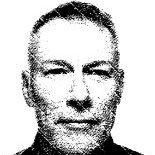
Variable fonts support
edwardsson replied to Athanasius Pernath's topic in Feedback for the Affinity V2 Suite of Products
+1 -
Thanks!
-
I’ve got the same problem and has had it since I installed the Affinity Designer 2 on my iPad. Quite frustrating since I do not read Chinese at all 🤓. Have to ask my grandchildren to translate for me. I really hope they will fix this bug as soon as possible.
-
 Paul Mudditt reacted to a post in a topic:
Wrong icons in iCloud drive
Paul Mudditt reacted to a post in a topic:
Wrong icons in iCloud drive
-
 StudioJason reacted to a post in a topic:
Wrong icons in iCloud drive
StudioJason reacted to a post in a topic:
Wrong icons in iCloud drive
-
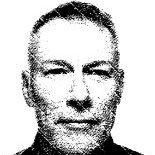
Wrong icons in iCloud drive
edwardsson replied to edwardsson's topic in Pre-V2 Archive of iPad Questions
That may be the best solution to the problem. Thanks for the advice. -
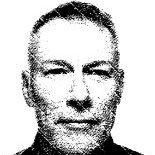
Wrong icons in iCloud drive
edwardsson replied to edwardsson's topic in Pre-V2 Archive of iPad Questions
Hopefully one step closer to a solution. Now I only want to get rid of the Beta in the Affinity Publisher folder.





