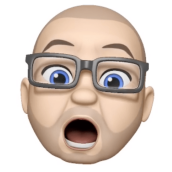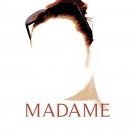-
Posts
99 -
Joined
-
Last visited
Reputation Activity
-
 Shmoo got a reaction from MattP in I made a banner but..
Shmoo got a reaction from MattP in I made a banner but..
Today I made this banner but something doesn't feel right.
This girl should be thinking or dreaming about a radio and a shopping cart, because she wants to start her own online shop. I feel like something is not okay in this picture. The way those items are positioned inside those thought bubbles it just doesn't feel like it.
Anymore some ideas or help?
-
 Shmoo got a reaction from smallreflection in Affinity Designer Customer Beta (1.4.1 - Beta 1)
Shmoo got a reaction from smallreflection in Affinity Designer Customer Beta (1.4.1 - Beta 1)
Don't forget your fish and ships.. We need you guys to stay alive.. Thank you.
-
 Shmoo got a reaction from predick in Affinity Designer Customer Beta (1.4.1 - Beta 1)
Shmoo got a reaction from predick in Affinity Designer Customer Beta (1.4.1 - Beta 1)
Don't forget your fish and ships.. We need you guys to stay alive.. Thank you.
-
 Shmoo got a reaction from KipV in Affinity Designer Customer Beta (1.3.5.14 - RC4)
Shmoo got a reaction from KipV in Affinity Designer Customer Beta (1.3.5.14 - RC4)
Can't wait to see the 1.4 updates show up in the Mac App Store soon. :wub:
-
 Shmoo got a reaction from PierMax in Ferrari 555 Supersqualo
Shmoo got a reaction from PierMax in Ferrari 555 Supersqualo
Vroom vroom...
Stunning illustration. :wub:
-
 Shmoo got a reaction from Nicole in Compressing images - Squash app
Shmoo got a reaction from Nicole in Compressing images - Squash app
Update 2
Don't use it.. It's bad. Looks like there is a difference between the Mac App Store version and the Trail version you can download from the developers website. The Trail version still can compress smaller .png files while the Mac App Store version will crash as soon as your drop any .png file in the window even 2kb files.
And from using it a while on Live sites on the web I can tell it really does lower the picture quality of your photo's you just have to test a few different photo's and you'll see the results. It's really bad.
Developer of the app is nowhere to be reached, I've tried to mail or get in contact with him but there is no information to be found about him, not even a Twitter account.
Looks like the app is just for show - fancy icon - pretty design - crappy/low quality.
The ImageOptim Mac app is still the best compressor I've used for years and it's even Free to use.
https://imageoptim.com
-
 Shmoo got a reaction from peter in Affinity Publisher
Shmoo got a reaction from peter in Affinity Publisher
I'm just a little bit curious because what kinda app will Affinity Publisher become?
Affinity Photo = Photoshop like
Affinity Designer = Illustrator like
Affinity Publisher = InDesign like ?
I mean if it's really an InDesign alternative would there be lot's of interests for this new app outside the 'professional' scene? I'm just picturing this out of my own perspectives. I bought Affinity Designer + Photo because they are affordable alternatives and I could see them to good use in my workflow somehow - not because I consider myself a designer or anything professional that will push this software to it's limits. In my opinion, maybe not the developers' , but in my opinion Affinity software is some kinda bridge software that you can also use as a hobbyist because it's still affordable for everybody when you care just enough to have good software on your machines.
I can't see myself buying Affinity Publisher just because it's Affinity software and it's an alternative to some X well respected software. For me this isn't about getting all apps in the Affinity family - I'll buy anything cool they will release in the future when I can really make it to good use it of course but I won't buy an InDesign alternative app when I can't even work with Adobe InDesign for example or haven't even published a magazine or a multi page printed document in my life.
-
 Shmoo got a reaction from anon1 in Gift the App to an Apple ID - How to?
Shmoo got a reaction from anon1 in Gift the App to an Apple ID - How to?
You simply can't because the Mac App Store isn't as matured as the iOS version.
I think the MAS doesn't get any love from Apple at all. They released it in OS X 10.6 I believe and never seriously looked at it again.
There are two alternative ways to do this..
1) You give X people an iTunes giftcard.
2) You give X people or the Apple_ID that belongs to that person the amount of money that the Affinity Mac App costs, when he receives the money this person can buy the app.
https://support.apple.com/en-us/HT201783
Both options aren't ideaal but somehow work.
* Do notice that option (2) only works when you have an credit card attached to your Apple ID. You can't give away iTunes credit that is already attached to your Apple ID. So for example if you buy a 100 iTunes giftcard for yourself > redeem it on your own account > than you can't give away 25.- of that 100.- on your Apple ID to someone else.
...in the end, it's not that bad that you are so limited by one of the riches companies in the world when it comes to software tho.. Your iPhone still looks so damn sexy and that's what matters most! :P
-
 Shmoo got a reaction from Paul Bravery in Introduce Yourself
Shmoo got a reaction from Paul Bravery in Introduce Yourself
Nice to see more and more professionals get Affinity software running.. |_ :)_|
-
 Shmoo got a reaction from Paul Bravery in iCloud Drive folder name
Shmoo got a reaction from Paul Bravery in iCloud Drive folder name
Affinity Photo and Designer share the same iCloud Drive folder to save their documents in but that folder is being called Affinity Photo at my iOS devices. ( see attachment )
Maybe an idea for the future to give this folder a more global or common name + custom logo. Something like an infinite loop in both colors or something cool.
-
 Shmoo got a reaction from anon1 in Pen Style Brushes
Shmoo got a reaction from anon1 in Pen Style Brushes
Thanks for sharing, I'm going to try those for sure..
Today I used my Wacom Intuos Pro for the first time with Affinity Designer to sketch a little bit. I'm really looking for some nice pencil kinda brushes.
-
 Shmoo got a reaction from Paekke in ANY SHORTCUT TO RESET COLORS TO BW LIKE THE D IN PS???
Shmoo got a reaction from Paekke in ANY SHORTCUT TO RESET COLORS TO BW LIKE THE D IN PS???
@fmlfoto
Is your keyboard broken?
This green light doesn't mean your keyboard is connected with your computer. You can disable it and still type messages. :)
-
 Shmoo got a reaction from Paul Bravery in ANY SHORTCUT TO RESET COLORS TO BW LIKE THE D IN PS???
Shmoo got a reaction from Paul Bravery in ANY SHORTCUT TO RESET COLORS TO BW LIKE THE D IN PS???
@fmlfoto
Is your keyboard broken?
This green light doesn't mean your keyboard is connected with your computer. You can disable it and still type messages. :)
-
 Shmoo got a reaction from Jakerlund in ANY SHORTCUT TO RESET COLORS TO BW LIKE THE D IN PS???
Shmoo got a reaction from Jakerlund in ANY SHORTCUT TO RESET COLORS TO BW LIKE THE D IN PS???
@fmlfoto
Is your keyboard broken?
This green light doesn't mean your keyboard is connected with your computer. You can disable it and still type messages. :)
-
 Shmoo got a reaction from Madame in ANY SHORTCUT TO RESET COLORS TO BW LIKE THE D IN PS???
Shmoo got a reaction from Madame in ANY SHORTCUT TO RESET COLORS TO BW LIKE THE D IN PS???
@fmlfoto
Is your keyboard broken?
This green light doesn't mean your keyboard is connected with your computer. You can disable it and still type messages. :)
-
 Shmoo got a reaction from MacGueurle in ANY SHORTCUT TO RESET COLORS TO BW LIKE THE D IN PS???
Shmoo got a reaction from MacGueurle in ANY SHORTCUT TO RESET COLORS TO BW LIKE THE D IN PS???
@fmlfoto
Is your keyboard broken?
This green light doesn't mean your keyboard is connected with your computer. You can disable it and still type messages. :)
-
 Shmoo got a reaction from AfinaJus in Affinity Designer + future apps listed at Lynda.com
Shmoo got a reaction from AfinaJus in Affinity Designer + future apps listed at Lynda.com
Maybe this is a bit silly to ask but I'm a real fan of Lynda.com and the way they teach people how to use software with essential training video's.
Is there maybe some opportunity that the Affinity people can reach out to Lynda.com and provide them with a top designer who knows Affinity Designer inside out. I would really like to have some sort of training course about this software. Tutorials are create and very helpful (thanks) but I think when you really want to start doing things right you need a solid understanding of all the settings, tools and layouts before you can start creating stuff..
I bought Affinity Designer at launch day and to be honest I haven't got the most out of it. When I see video's like this show up at Vimeo I feel like really stupid not knowing such a great feature is part of the app and I'm not using it.
When someone professional teaches you all the essentials you can't miss out on these features and will never forget to use them because they become part of your workflow.
Thanks,
Edit; changed feature to future in topic title.
Edit 2.
Update, released.
http://www.lynda.com/Masking-Compositing-tutorials/Affinity-Photo-Essential-Training/453344-2.html
-
 Shmoo got a reaction from Jonathan D in Split the forums ?
Shmoo got a reaction from Jonathan D in Split the forums ?
+1 for splitting... Just like the beta section each app gets its own branches of categories, beta, news, general, questions.
-

-
 Shmoo got a reaction from MattP in Apple Watch Activity data
Shmoo got a reaction from MattP in Apple Watch Activity data
For this one I had some help from @A_B_C creating the design pattern behind those circles but I created a WordPress plugin to show your Apple Activity data at your WordPress site.
It's all still kinda work in progress right now till I have my site foundation setup, but I hope to create my own blog about getting back into shape again and starting with running outside. It's kinda fun..
You can check full page preview here
-
 Shmoo got a reaction from Mr. Doodlezz in Apple Watch Activity data
Shmoo got a reaction from Mr. Doodlezz in Apple Watch Activity data
For this one I had some help from @A_B_C creating the design pattern behind those circles but I created a WordPress plugin to show your Apple Activity data at your WordPress site.
It's all still kinda work in progress right now till I have my site foundation setup, but I hope to create my own blog about getting back into shape again and starting with running outside. It's kinda fun..
You can check full page preview here
-
 Shmoo got a reaction from A_B_C in Apple Watch Activity data
Shmoo got a reaction from A_B_C in Apple Watch Activity data
For this one I had some help from @A_B_C creating the design pattern behind those circles but I created a WordPress plugin to show your Apple Activity data at your WordPress site.
It's all still kinda work in progress right now till I have my site foundation setup, but I hope to create my own blog about getting back into shape again and starting with running outside. It's kinda fun..
You can check full page preview here
-
 Shmoo got a reaction from Madame in Apple Watch Activity data
Shmoo got a reaction from Madame in Apple Watch Activity data
For this one I had some help from @A_B_C creating the design pattern behind those circles but I created a WordPress plugin to show your Apple Activity data at your WordPress site.
It's all still kinda work in progress right now till I have my site foundation setup, but I hope to create my own blog about getting back into shape again and starting with running outside. It's kinda fun..
You can check full page preview here
-
 Shmoo got a reaction from MacGueurle in Apple Watch Activity data
Shmoo got a reaction from MacGueurle in Apple Watch Activity data
For this one I had some help from @A_B_C creating the design pattern behind those circles but I created a WordPress plugin to show your Apple Activity data at your WordPress site.
It's all still kinda work in progress right now till I have my site foundation setup, but I hope to create my own blog about getting back into shape again and starting with running outside. It's kinda fun..
You can check full page preview here
-
 Shmoo got a reaction from PaulDean in Arc/Radial circle charts?
Shmoo got a reaction from PaulDean in Arc/Radial circle charts?
This is going to be a super cool project, just playing around for a few hours..