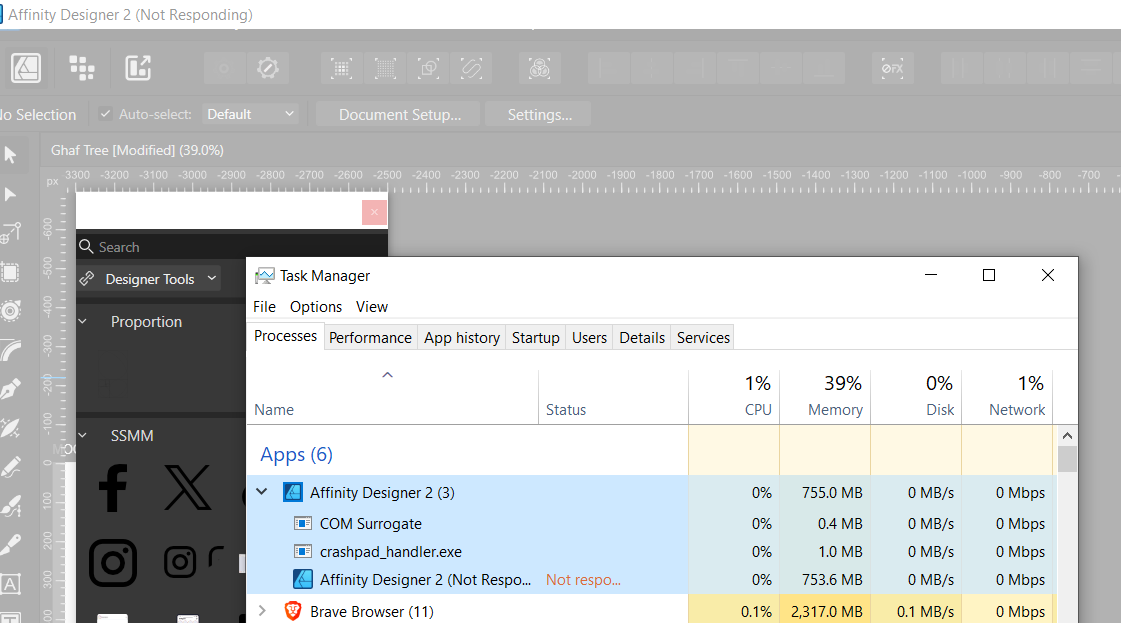PierMax
Members-
Posts
120 -
Joined
-
Last visited
Profile Information
-
Gender
Male
-
Location
Italy
-
Interests
Graphic Design, Photography, CarDesign, 3D modelling, Digital Art, Autoart
-
 PierMax reacted to a post in a topic:
Warp group problems
PierMax reacted to a post in a topic:
Warp group problems
-
Ok, thanks, I'll try it if happened again.
-
Hello, I have done the update and the problem continued, I deactivated the program acceleration box and it still persists.
-
Hello, I have done the update and the problem continued, I deactivated the program acceleration box and it still persists.
-
Ok, thank you
-
 PierMax reacted to a post in a topic:
Affinity Designer Crashes
PierMax reacted to a post in a topic:
Affinity Designer Crashes
-
Very rare, no worries, the details are above.
-
Nice, I only see it with some CAD software
-
 PierMax reacted to a post in a topic:
Node tool + CTRL is not symmetric
PierMax reacted to a post in a topic:
Node tool + CTRL is not symmetric
-
Thank you so much, I saw a video but I only understood about CTRL. now is ok
-
 PierMax reacted to a post in a topic:
Node tool + CTRL is not symmetric
PierMax reacted to a post in a topic:
Node tool + CTRL is not symmetric
-
I sent specifics in another post Sometimes crash, i make a simple click after save and don't stop to think and I shall to abort the software loosing worked parts. AMD Ryzen 9 5900X 12-Core Processor 3.70 GHz 32.0 GB 64-bit operating system, x64-based processor W10 pro
-
PierMax started following Designer crash a lot , Node tool + CTRL is not symmetric and Affinity Designer Crashes
-
Designer_2HuQPmWh4x.mp4
-
Designer 2.5.3 Photo 2.5.3 when is connected with Designer Device name DESKTOP-MN0PO64 Processor AMD Ryzen 9 5900X 12-Core Processor 3.70 GHz Installed RAM 32.0 GB Video 3070TI System type 64-bit operating system, x64-based processor Windows 10
-
In some files Designer 2.5.3 make crashes. When I use connected Aff. Photo too.
-
 Frozen Death Knight reacted to a post in a topic:
"Smooth curve" destroys this shape
Frozen Death Knight reacted to a post in a topic:
"Smooth curve" destroys this shape
-
 PierMax reacted to a post in a topic:
2.5.0 (2471) Release Candidate [RC2]
PierMax reacted to a post in a topic:
2.5.0 (2471) Release Candidate [RC2]
-
 PierMax reacted to a post in a topic:
Text Style Editor > Baseline default value
PierMax reacted to a post in a topic:
Text Style Editor > Baseline default value
-
 PierMax reacted to a post in a topic:
Text Style Editor > Baseline default value
PierMax reacted to a post in a topic:
Text Style Editor > Baseline default value