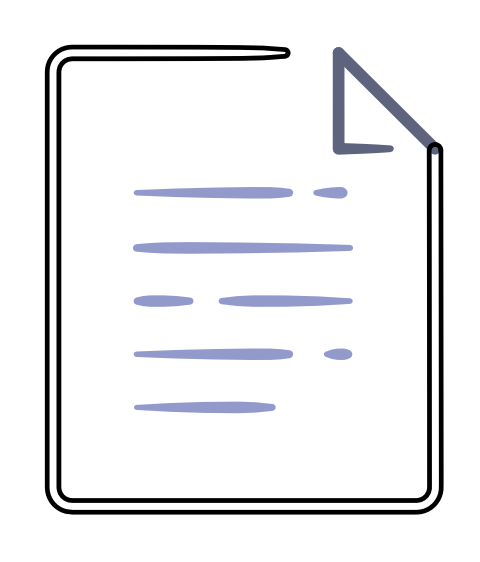-
Posts
99 -
Joined
-
Last visited
Profile Information
-
Gender
Male
-
 barbBear reacted to a post in a topic:
Q: Animation software quetion
barbBear reacted to a post in a topic:
Q: Animation software quetion
-

Variable width strokes
Shmoo replied to Shmoo's topic in Pre-V2 Archive of Affinity on Desktop Questions (macOS and Windows)
Bummer.. ☹️ -

Variable width strokes
Shmoo replied to Shmoo's topic in Pre-V2 Archive of Affinity on Desktop Questions (macOS and Windows)
Hello, I just tried to create my own strokes but the problem is when you open those documents in Designer, Designer converts all those Illustrator variable width lines (strokes) to 'curves'. Now they are all solid fills instead of strokes. When you turn off the fill and +1 stroke you'll get those 'outlines' effect. -
Hello, I bought a graphic template a while ago, it's made in Adobe Illustrator CS5+ but it doesn't play nice with Affinity Designer because of a feature called Variable Width Strokes. https://helpx.adobe.com/illustrator/atv/cs5-tutorials/using-variablewidth-strokes.html Is there any way to recreate this effect in Affinity Designer? Designer does open the .AI file and almost everything looks perfect but when you start scaling, horror happens. I really don't want to install a trail version of Illustrator every 30 ~ 60 days only to edit this specific template file.
-
 shojtsy reacted to a post in a topic:
Adjust layer thumbnail size
shojtsy reacted to a post in a topic:
Adjust layer thumbnail size
-
 goddamnmaddog reacted to a post in a topic:
Stop Frame Animation
goddamnmaddog reacted to a post in a topic:
Stop Frame Animation
-
 Aammppaa reacted to a post in a topic:
Adjust layer thumbnail size
Aammppaa reacted to a post in a topic:
Adjust layer thumbnail size
-
 lepr reacted to a post in a topic:
Adjust layer thumbnail size
lepr reacted to a post in a topic:
Adjust layer thumbnail size
-
 Hofnaar reacted to a post in a topic:
Adjust layer thumbnail size
Hofnaar reacted to a post in a topic:
Adjust layer thumbnail size
-
 AfinaJus reacted to a post in a topic:
Affinity Designer + future apps listed at Lynda.com
AfinaJus reacted to a post in a topic:
Affinity Designer + future apps listed at Lynda.com
-
 Juristjenry reacted to a post in a topic:
Affinity Designer + future apps listed at Lynda.com
Juristjenry reacted to a post in a topic:
Affinity Designer + future apps listed at Lynda.com
-
 Juristinvep reacted to a post in a topic:
Affinity Designer + future apps listed at Lynda.com
Juristinvep reacted to a post in a topic:
Affinity Designer + future apps listed at Lynda.com
-

Designer 1.6 Beta – when?
Shmoo replied to Matthias's topic in [ARCHIVE] Designer beta on macOS threads
@vwollschlaeger I think your keyboard is broken. -
 Allasew reacted to a post in a topic:
Affinity Designer + future apps listed at Lynda.com
Allasew reacted to a post in a topic:
Affinity Designer + future apps listed at Lynda.com
-
No it's not a selection stroke thingy. It's the color of the fill behind the stroke for sure. Thing is, I've never seen this happen before. I work with Designer from the very first version but this is the first time I notice it. Maybe it has something to do with me upgrading from El Capitan to OS Sierra. I read someplace it maybe could have something to do with how computers rearrange floating points. Let's say if you set a fixed number to be 10.000 the computer generaties it as 9.999 in real life. It's a bummer really, because I'd like to use this vector artwork in Sketch and when exporting it from Sketch to bitmap format it really makes this line visible and ugly.
-

Stop Frame Animation
Shmoo replied to PaulRoskrow's topic in Feedback for the V1 Affinity Suite of Products
+1 for Animation. Look at this. You can have a 3500.- computer with a fancy Touch Bar that you'd like to touch more often than your girlfriend but if you can't do this with your computer/software you're not sharing a table with the cool dudes. Not even close. -
Any idea about this? It's a curve with an inside stroke but for some reason the background color is shown on the outside by a very thin line. You'd think this is such a micro thin line you can barely see it on vector display but when you export this to bitmap (png) this line becomes even more visible. It's a simple rectangle with stroke inside 2px. Converted to a curve. None of the other properties have this problem, only the inside stroke.
-

Affinity Designer Customer Beta (1.5 - Beta 9)
Shmoo replied to MattP's topic in [ARCHIVE] Designer beta on macOS threads
Can't wait for this 1.5 version to show up in Tea Apps Store [ as Arnold Schwarzenegger would say ] -
Today I made this banner but something doesn't feel right. This girl should be thinking or dreaming about a radio and a shopping cart, because she wants to start her own online shop. I feel like something is not okay in this picture. The way those items are positioned inside those thought bubbles it just doesn't feel like it. Anymore some ideas or help?
-
Nobody bought a 12" Retina MacBook? I want one mostly for web development but I'm still curious about how affinity software would run on it. I'm so in doubt by that 1.1GHz processor. It. Just feels like very sloppy and not powerful enough. Like who would buy the 1.6GHz iMac or 1.4GHz Mac mini. Nobody wants them because you don't trust the lower processor to be build for the future.
-

Development Status - Where is Affinity 1.5 Beta?
Shmoo replied to MattP's topic in [ARCHIVE] Designer beta on macOS threads
Where's version 2.0 ? :blink: -

Astropad reduced to 9,99€
Shmoo replied to anon1's topic in Tutorials (Staff and Customer Created Tutorials)
Just bought this app, tomorrow I'll take a look at some reviews about what pen to buy. -

Astropad reduced to 9,99€
Shmoo replied to anon1's topic in Tutorials (Staff and Customer Created Tutorials)
How do you draw on an iPad Air for example? Can't see myself draw with my finger on an iPad Air screen. I mean, if you own an iPad Pro + Uber fancy sexy Apple Pencil - yeah you're the cool dude on the block. Everybody wants to be your friend. When you draw on an iPad Air you're not that cool in school. ;) -
Holy Shmooly Batman. :ph34r: I Think I'm in :wub: with Isabel now.. lol
- 72 replies
-
- 1957 chevy corvette roadster
- realistic
- (and 4 more)