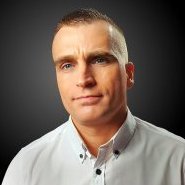-
Posts
645 -
Joined
-
Last visited
Reputation Activity
-
 Affinity-Inspiration reacted to v_kyr in Why is exporting to eps in Designer placing a white background?
Affinity-Inspiration reacted to v_kyr in Why is exporting to eps in Designer placing a white background?
screencast_leaves.mp4 leaves.pdf leaves.afdesign leaves.eps
-
 Affinity-Inspiration got a reaction from walt.farrell in Why is exporting to eps in Designer placing a white background?
Affinity-Inspiration got a reaction from walt.farrell in Why is exporting to eps in Designer placing a white background?
Yes, there we are.
obviously it’s not vectorised, just exported as an eps
Leaves Only.eps Leaves_Only.afdesign
-
 Affinity-Inspiration reacted to v_kyr in Why is exporting to eps in Designer placing a white background?
Affinity-Inspiration reacted to v_kyr in Why is exporting to eps in Designer placing a white background?
Probably since it's a pixel layer, if you use vector layers it should behave Ok.
-
 Affinity-Inspiration reacted to albertkinng in Extrude-Tool
Affinity-Inspiration reacted to albertkinng in Extrude-Tool
this is a tool that was introduced in Aldus Freehand 8.0 on the early '90's Affinity should be working on that tool as a common sense part of the toolbox already. I no longer use Adobe products since Affinity is too advance on Graphic design right now. Things like Extrude Tool and saving editing text in PSD are basic stuff they need to work with so more people can start replacing Adobe for Affinity.
-
 Affinity-Inspiration reacted to John Rostron in Wrapping a label round a bottle or mug in Photo
Affinity-Inspiration reacted to John Rostron in Wrapping a label round a bottle or mug in Photo
In a recent post in Questions, @Maxxxworld asked how he could warp an image to apparently wrap it around a bottle. I posted a solution to his problem there, which I expand upon here.
Consider the facing semicircle of the bottle as seen in this diagram:
The visible part of the label extends from -90 degrees (on the left, not shown) to 90 degrees on the right. This will correspond to the width of the original image. This will project onto the final width of the image (the line below). The final width is less than the original width by a factor of pi/2. A bit of trigonometry shows that the sine of the Angle indicated is given by (x-halfwidth)/halfwidth, where halfwidth is both the label and the final image.
Putting this together and re-arranging a bit gives us an Equation:
x=(asin(2*x/w-1)*w/180)*pi/2+w/2
A bottle is typically viewed from above, so that the label has a curve, typically with a dip in the middle.This can easily be simulated using equations, using:
y=y-Const*x*(w-x)/w/w
The Constant determines the depth and direction of the curve. I have used the expression w*(0.5-a) as a scaling factor, where a is a parameter chosen at runtime. This will change the curve from negative (curving down) at the default a=1 to positive at a=0. Inserting this into the equation gives:
y=y+(0.5-a)*x*(w-x)/w
Note that the w in the numerator and denominator cancel out. The value of (0.5-a) determines the curvature as described above.
As an example, here is the Great West Window of Chester Cathedral. I chose this because it has lots of verticals to see how the filter affects it. (It has verticals once I had put it through the Mesh Warp.)
And here is the image after the filter:
Before filtering I cropped it close to the sides of the window and then Rasterized it to remove the invisible sides. I then added space at the top and bottom to allow room for the curvature part to operate. I then followed this by Clip Canvas to remove surplus transparent ends.
The calculations for this filter are complicated by the algorithm that Affinity uses to effect these equations, which I explain in this Tutorial here. I have created a macro that effects the filter, and then uses Clip Canvas. By clicking on the cogwheel, you can alter the degree and direction of curvature.
EDIT: I have discovered that this macro will only perform once (per Affinity Photo session). I add here a version recorded in version 1.8 which does work properly in Photo 1.8:
WrapAround1.8.afmacro
I alos onclude here the original macro, recorded in version 1.7:
WrapAround.afmacro
John
-
 Affinity-Inspiration reacted to GarryP in What is the Hole Radius in Pie shape?
Affinity-Inspiration reacted to GarryP in What is the Hole Radius in Pie shape?
I also think that it seems to be the percentage of the outer radius size.
See attached image where, with a 50% hole radius, the red lines I’ve added are 50% of the distance from the centre to the outside arc, and the green lines are duplicates of the red lines.
This is just how it looks to me though, so I might be missing something.
-
 Affinity-Inspiration reacted to v_kyr in What is the Hole Radius in Pie shape?
Affinity-Inspiration reacted to v_kyr in What is the Hole Radius in Pie shape?
The radius from the shape center point to it's outer shape form ...
-
 Affinity-Inspiration got a reaction from walt.farrell in How are people setting a font in master pages for incoming text?
Affinity-Inspiration got a reaction from walt.farrell in How are people setting a font in master pages for incoming text?
I think I have it working. Publisher is so simple that I continue to miss things right under my nose looking for some difficult way to get an end result.
I set up a document with a Master Page. Master A. Placed a Text Frame into it. A blank text frame. Ignoring what ever the default font is.
With Master-A selected with the Blue bar around it. Create a New Character Style, by selecting the drop down arrow and selecting New Style just under the no-style entry.
Within that window that pups up, set up what ever you want your new document base font to be for Master-A. I did the same for the Paragraph Style. So now I have two entires for non-fiction text. Character and Paragraph.
Remembering that what ever you put into Master A affects the entire document where pages are based on Master-A for example.
Imported my Word document, that came in in what ever font attributes I had it set to. Autoflowed into the document.
All pages in the document are based on Master-A.
Now, double clicking on the Master to reselect it caused it to be reapplied to the content pages and the font was updated to the Master-A font. Throughout the document.
-
 Affinity-Inspiration got a reaction from Paul Mudditt in Column guides not visible in V1.9.0.199
Affinity-Inspiration got a reaction from Paul Mudditt in Column guides not visible in V1.9.0.199
iPad mini 5. Ios14.
1.9.0.199
Can’t reproduce the Gutter keyboard problem. Gutter keyboard? Not sure what that is, but no problems other than the next one. So can’t adjust gutters anyway.
Column guides also not working. Same images as Paul.
-
 Affinity-Inspiration reacted to Paul Mudditt in Turn ‘show touches’ on and off within editing persona
Affinity-Inspiration reacted to Paul Mudditt in Turn ‘show touches’ on and off within editing persona
Ah ok, I have just got used to it now, I forget it’s even there mostly. Well if they add that as an edit icon option I hope they add the Designer snapping Magnet icon too as I am always toggling snapping as I work and even though it’s in an edit menu it’s a pain too.
-
 Affinity-Inspiration reacted to KC Honie in Setting bleed per (master) page in Publisher?
Affinity-Inspiration reacted to KC Honie in Setting bleed per (master) page in Publisher?
I did the a very similar layout test that you just did, if you will look at your (pdf) page width, you will see that it is 3mm wider than it should be... It adds that 3mm to the inner side when you export (as a pdf) to all pages.
I would much prefer to layout as a double truck and export to single page pdfs. But when you export, the page dimensions are wrong and the print services reject them...
-
 Affinity-Inspiration reacted to KC Honie in Setting bleed per (master) page in Publisher?
Affinity-Inspiration reacted to KC Honie in Setting bleed per (master) page in Publisher?
Unfortunately that makes no difference whatsoever. You still have to export the file to pdf as single pages (All Pages). When you do that AP adds a bleed to the binding side that is the same as the outside edge. This make the book the wrong size...
None of the on demand printing services can handle a facing page spread. So the only way to really handle photo books designed for these services is to use single pages set to the document size including the bleed area. I stopped using guides to depict the bleed.
The only way to make this work with bleeds is be able to set different bleeds on each master.
-
 Affinity-Inspiration got a reaction from angelhdz12 in Mud’s Macros - Expand Stroke
Affinity-Inspiration got a reaction from angelhdz12 in Mud’s Macros - Expand Stroke
evroc a no txet ... It sounds like R2D2 spoke that line...
-
 Affinity-Inspiration reacted to G-Ramps in Affinity Photo for iPad Help file?
Affinity-Inspiration reacted to G-Ramps in Affinity Photo for iPad Help file?
ProDesigner I must admit you put a lot of effort into finding a workaround for an intolerable situation concerning help file access, kudos to you! However going through all those hoops just to view a screen or two of the help files only serves to illustrate the absurdity that exists in accessing help while working on an image. This has been and still is a serious shortcoming for an otherwise excellent product. I cannot believe the serif team cannot fix this problem, and yes it is as real a problem as any bug. They expect you to exit your work, search around help for a solution that may or may not do what you need, then get back into edit mode and see if it does the trick. If not, exit your work and repeat the process. This is absurd.
-
 Affinity-Inspiration got a reaction from Alfred in Affinity Photo for iPad Help file?
Affinity-Inspiration got a reaction from Alfred in Affinity Photo for iPad Help file?
Thanks, yes, I know about the built in help, but it can’t be used if course if you are actually trying to do something on the same device.
oh well. Thanks though.
-robert
-
 Affinity-Inspiration got a reaction from Blende21 in Affinity Photo for iPad Help file?
Affinity-Inspiration got a reaction from Blende21 in Affinity Photo for iPad Help file?
Thanks, yes, I know about the built in help, but it can’t be used if course if you are actually trying to do something on the same device.
oh well. Thanks though.
-robert
-
 Affinity-Inspiration got a reaction from Tormy in Affinity Photo, how to create rounded corners?
Affinity-Inspiration got a reaction from Tormy in Affinity Photo, how to create rounded corners?
Hi, if you are still there, or someone is, do you have a step by step on how to do this please?
-
 Affinity-Inspiration reacted to MikeW in Any chance of including Importing .indt files?
Affinity-Inspiration reacted to MikeW in Any chance of including Importing .indt files?
Hello Harry,
.indt files, with the exception of some special properties, are the same as .indd files. If/when .indd files are able to be opened directly, .indt files would/should be included as well.
-
 Affinity-Inspiration got a reaction from Robert Petras in Is export to any sort of eBook coming?
Affinity-Inspiration got a reaction from Robert Petras in Is export to any sort of eBook coming?
I'd really like to see eBook availability this year... Does anyone know if it's coming?
Or perhaps is there an update coming out any time soon?
-
 Affinity-Inspiration got a reaction from lepr in Brushes leave banding on screen? Any one know why?
Affinity-Inspiration got a reaction from lepr in Brushes leave banding on screen? Any one know why?
Sorry I can’t. It’s a commercial product. I’ve already got a refund.
not to worry. I’ll work it out one day.
thanks
-
 Affinity-Inspiration reacted to carl123 in How do I write the equation for a sine wave?
Affinity-Inspiration reacted to carl123 in How do I write the equation for a sine wave?
Generating a random sign wave (audio wave) is difficult. It would be easier if the expressions you can use in the equations filter included a random number generator.
y+200*sin(a*0.1*x)+(200*sin(b*0.1*x))+(200*sin(c*0.1*x))
-

-
 Affinity-Inspiration got a reaction from John Rostron in How do I write the equation for a sine wave?
Affinity-Inspiration got a reaction from John Rostron in How do I write the equation for a sine wave?
Thanks John,
Great stuff. Lots of experimentation ahead.
-
 Affinity-Inspiration reacted to John Rostron in How do I write the equation for a sine wave?
Affinity-Inspiration reacted to John Rostron in How do I write the equation for a sine wave?
I have just tried to create a sine wave using equations as I have done before. The argument of the sine function now seems to be in radians, where it was degrees before. I presume this is a change in 1.8.
I created a straight line in a blank document 250 px high and 800 wide.
I wished to create a sine wave of three cycles, so the multiplier in the sine function is three times two pi, or 6*pi.
In Filters > Distort > Equations, I entered
x=x
y+100*sin(6*pi*x/w)
John
-
 Affinity-Inspiration got a reaction from AlanPickup in Curved Text
Affinity-Inspiration got a reaction from AlanPickup in Curved Text
I’ve never been known to take the easy way 🙂