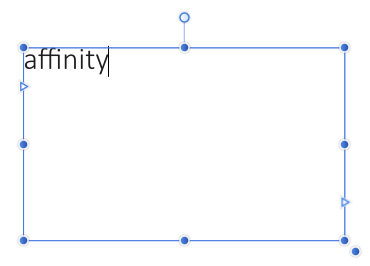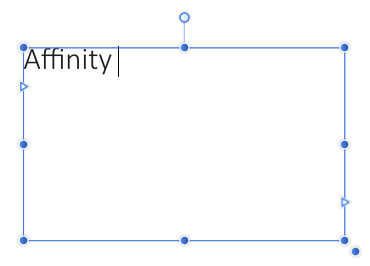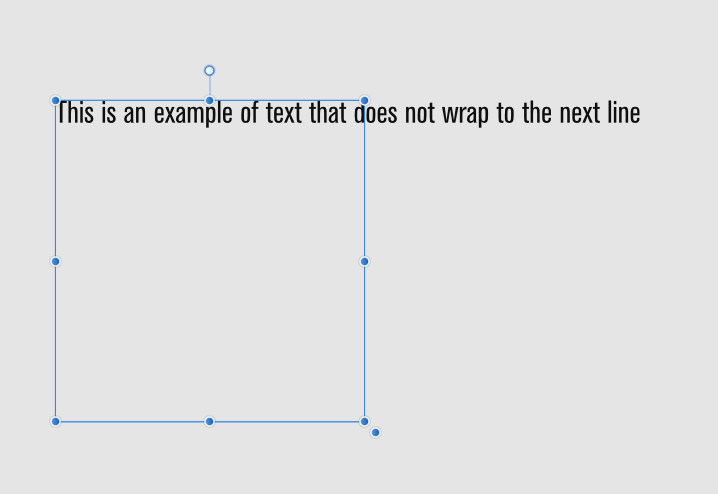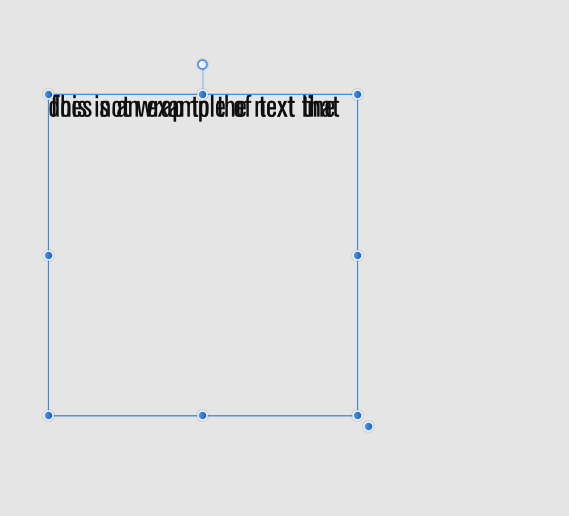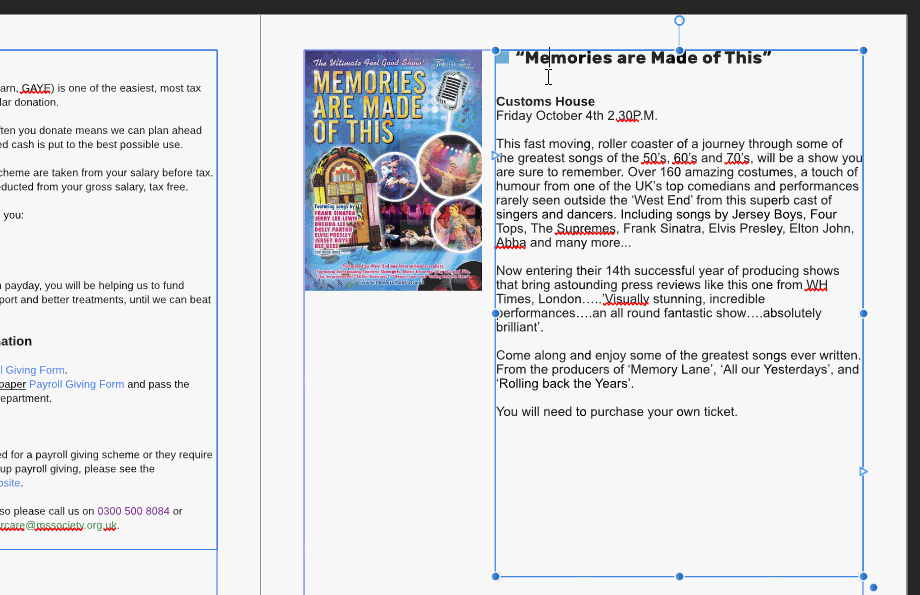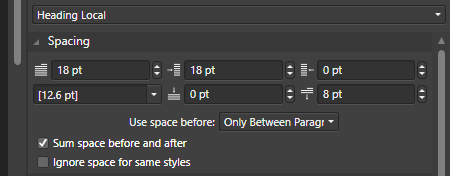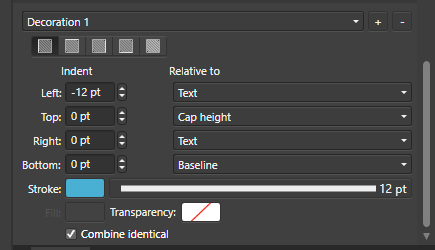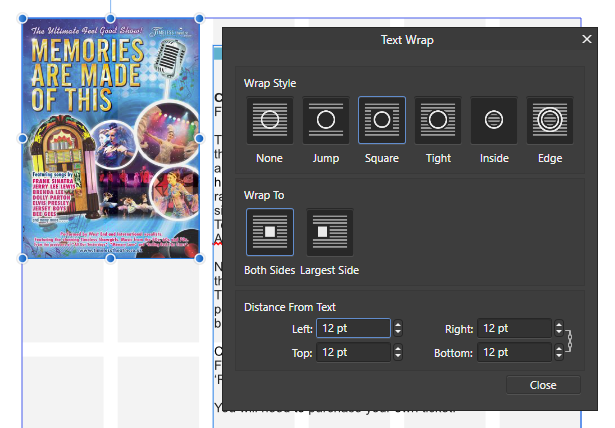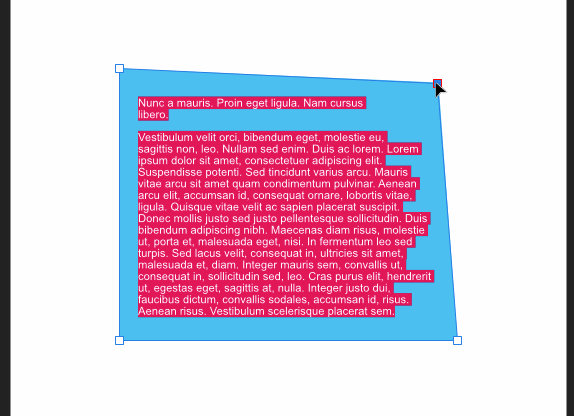Search the Community
Showing results for tags 'text'.
-
I have pictures inserted into text with jump option to let text above and under picture. I want the picture to be centered on the page. When I set the anchor for a picture it stores vertical and horizontal position. Then il the text is modified the image moves to follow the new anchor position. That's great if a line of text is added or removed but if only a few words are added ou removed, the horizontal position of the picture isn't accurate any more... I should recenter it manually... that's really boring for me because I have a lot of such images. Is there anything I missed to let me fix the horizontal position of the image but not the vertical one ? Hope you could me the way...
-
Hi, I am new to Affinity Designer. I'm using the current version, not a beta. I'm trying to make white text in a black text box. I can't seem to get this working out right. I want like to apply this to a selection of texts, not just one. This is for a numbered scale I'm making, to be pasted on equipment that's to be used in the dark. That will be white text on a black background. The black text box is cause i want to overlay white index marks on a black background. Am I making sense? :-) Thank you very much. James
-
This drives me crazy! When entering text in a text frame Publisher always capitalizes the first word of a sentence and I can't find a way to turn this off! I type in the first word of a sentence and all is fine (first screenshot) and the moment I press the space bar the first character in the word gets capitalized (second screenshot). The same also goes for tables, by the way. Anyone here knows if this can be turned off or is it a known bug?
-
Not sure if this is an issue or a limitation of Publisher. When I use the text tool I cannot zoom in or out. For example — If I am typing in a text box and I want to make a font bigger or smaller I cannot just zoom out, the zoom only works once I click the pointer tool, click off the text box and then zoom out. It's a very simple process but the idea that I have to change the tool, click off the text box, zoom out... and then re-select the text tool and then re-select the text box is a pain in the backside. Surely there is something I'm doing wrong...?? or is that just a limitation of the program and it's un-able to do that? Any help would be much appreciated.
-
Hey guys, I was recently designing a brochure in Publisher and I was simply trying to scale a group but for whatever reason it was not working how I thought it should work. Example - I had 2 placed images, a vector curve and some copy and headline text in a group. I wanted to scale the group proportionally and make it bigger, but when I did so the images and the vector curve scaled correctly and the headline text and copy pretty much stayed the same size. No matter which way I tried to do this it didn't work...I just ended up doing this manually (scaling the text manually and separately even though the headline and text was in a group) not sure what I'm doing wrong but I hope it's a simple fix..... This seems like a basic thing to be able to do (works in Indesign haha) Thanks in advance.
-
Please support Japanese vertical writing. This is the function most needed by Japanese. Website with detailed explanation: https://w3c.github.io/jlreq/#vertical-writing-mode-and-horizontal-writing-mode Adobe uses this because it supports vertical writing in Japanese. This is the only reason why I and my workplace cannot adopt “Affinity”. If this problem is solved, “Affinity” may become the top share in the Japanese market. Can Japanese donate development costs to support vertical writing in Japanese? In Japan, Adobe dominates the market. That is not good. The Japanese market requires the emergence of competitors that compete with Adobe. I hope that Affinity plays an active role for Japan.
- 5 replies
-
- typography
- text
- (and 6 more)
-
I use quite an exotic language on my devices - Polish - which belongs to the quite large group of languages unsupported by Affinity. That wouldn’t actually be a problem for me if not the auto-correction feature - which is not synchronized with the system-wide auto-correction, because my system language is Polish and when using text tools Affinity always mark all my Polish words as wrong . And again that wouldn’t be a problem (until I do some orthographic mistake) because auto-correction can be easily switched off in text tool settings (Check spelling while typing) but the problem is: if I turn it off in one document, it reverts back on when I close the document and enter it, or any other again. So the result is: always when I enter a document with text I’m welcomed by unfriendly red squiggly (unless I design something English) I tried using both “English” and “Default” setting in language option in Designer’s settings. Zrzut ekranu 2019-09-26 o 22.23.47
-
I defined a paragraph style with an initial over three lines. On the masterpage it displays the right way, but on the layout pages it streches over 5 lines.
-
hello i'm trying to design a logo for my scouts. We would like to print this logo on thirts and sweaters/hoodies. The problem i have is that the text needs to be transparent so it has the color of the tshirts. I looked it up and i came across the substract option but can't get it working. Is there somebody that can help me or explain it to me? I provided the document to make it a little clearer for you. (PS. Real noobie overhere) Grtz. Warre empty logo white try out.afdesign logo black.afdesign
- 4 replies
-
- text
- transparent
-
(and 1 more)
Tagged with:
-
Hello, I wont to have a sqare reaching in the corner of a text filed. So the text in the fileld should not run into the Square. Thats works so fare with the test wrapping settings. But now I want to place the page number into this square. this smaller textfield should lay on the square. This textfield is also effected by the text wrapping of the square. Is there a possibility to block the Textwrapping for this field? Thanks for your help! Roland
-
Blending modes in Appearance panel do not work for text. 1.7.2.471 blending_modes_test.afdesign
- 1 reply
-
- text
- appearance panel
-
(and 1 more)
Tagged with:
-
Hi everyone, I'm changing up my YouTube Affinity Designer tutorials! Check this one out and tell me what you think. https://youtu.be/Y9U37X4SmJM I'd love to hear your feedback. Thanks so much. Jen
- 2 replies
-
- 3d text effect
- jenco designs
-
(and 2 more)
Tagged with:
-
Could it be possible to jump around text and to select text according to Mac standards (or to be able to add keyboard shortcuts) : jump to beginning of word : alt ← // extend selection to beginning of word : alt shift ← jump to beginning of line : com ← // extend selection to beginning of word : com shift ← jump to line above : com ↑ // extend selection to line above : com shift ↑ jump to line below : com ↓ // extend selection to line below : com shift ↓ jump to beginning of § : alt ↑ // extend selection to beginning of § : alt shift ↑ jump to beginning of doc : com ↑ // extend selection to beginning of doc : alt com ↑ It would make AP much more practical to use. Thx
- 1 reply
-
- mac
- text selection
-
(and 2 more)
Tagged with:
-
I am new to Affinity Designer and Publisher so I may have something setup wrong. When using the frame text tool in Designer, I am unable to get the text to automatically flow to the next line when it reaches the end of the frame. Also, when I try to utilize a soft return (option+shift+return) to force the the text to the next line, the text starts again on the same lime. Attached are screen shots, the 1st showing the text not dropping to the next line in the frame, and the 2nd showing the text starting again on the same line when using a soft return. What am I missing or doing wrong? Thanks or your help.
- 8 replies
-
- text
- frame text tool
-
(and 1 more)
Tagged with:
-
Windows 10 Home 1903, Publisher 1.7.2.471. I have a decoration in a paragraph style which doesn’t allow for the text wrap settings of the layer it is near to. See attached GIF to see how the decoration goes behind the image. The decoration is in the right place related to the text but the decoration isn’t being spaced from the image layer properly (which would force the text farther to the right). I’ve also attached images showing some settings. Have I got something wrong or is this a bug?
-
I was wondering if there is a way to curve text into a shape. Like in the attached image you see "ARENO" isn't quite "text on a path". Maybe it can be converted to curves and I can manipulate the bounding box into that shape? I'm not sure how to accomplish this. Thanks in advance for any suggestions! Mark
-
In the attached image, the top 'example' word is Artistic Text. the bottom 'example' word is text that has been converted to curves and then had the strokes expanded with the menu item under 'Layer.' The L is very off, but other letters are also visibly (although slightly) distorted as well. If there is a setting that bumps up the accuracy of this, then please let me know. Otherwise, the one trick I know to reduce this is to expand the stroke when the shape/text is really, really big (multiply the size by a huge factor) and then size it back down by the same factor afterwards. I do not remember this happening back when I was using Illustrator. Note: This is as of v. 1.7.1 and haven't tried this in 1.7.2 yet. If this has been fixed in 1.7.2, then great.
- 1 reply
-
- expand stroke
- curves
-
(and 4 more)
Tagged with:
-
Hi, i had that issue once on publisher 1.7.1 but it disappeared after restarting my laptop. Now after updating to 1.7.2 win7, it occurs all the time. so here is my bug: i can write a word, but once i press "space" when writing text in a textfield or the "no-box"text , publisher crashes to the desktop. i can press space in a new textfield without problem, but when i enter text before it, the crash occurs. i tried solving the issue with reboot, and a full new start, no help. I thought it might be the size of my document, but the issue occurs in new documents as well. PC-details: Lenovo thinkpad p50 with 4k display, Win7 x64 -not yet- updatet aff. designer and aff. photo do not show that behaviour. crash-logs state this: Process Architecture: x64 Exception Code: 0xC0000005 Exception Information: The thread tried to read from or write to a virtual address for which it does not have the appropriate access. Heap Information: Not Present please tell me, if you need more information on the issue, thanks in advance and for the otherwise very nice software solutions you provide! additional information: after updating (which came with an unsuspected restart) the program failed to start once correctly, but since then, besides the issue mentioned above, workes as usual
- 4 replies
-
- crash
- publisher 1.7.2
-
(and 1 more)
Tagged with:
-
I have quite an extensive collection of styles I've used in Illustrator. Is there a way to import them into Designer for use there? If so, please provide steps needed to do so - and the proper location into which to import / place them so as to have them operational. If not, then it's moot, yes? Thanks to all for your input.
- 1 reply
-
- adobe illustrator
- illo
-
(and 3 more)
Tagged with:
-
I am trying to recreate a layout in Affinity Publisher that has been sent to me which includes 4 linked text frames, the second frame had a nevy blue background so the colour of the text has to be changed to white in that frame, in the rest it is black. The problem is that I finf it difficult to get the text to flow freely. In the the first box and second box it is tightly leaded but in the third and fourth boxes the leading is much looser with big spaces between the lines. How do I get the spacing of the lines to be even and the same in all four boxes
-
Since i do very often some repetitive work where i type also a lot of repetitive words, i already made myself a big list of shortcuts in the iOS ”text replacement” options.. it would be great to integrate all those shortcuts in the AP app for iOS.. so, no new option in AP settings, just to connect the native iOS shortcuts to AP, so AP uses them as well.. and i guess it would be nice also for AD to have the same option (not sure if it already has, i use the app rarely)
-
Windows 10 Home 1903, Publisher 1.7.1.404. It will be easier for you to watch the attached GIF than me trying to explain what’s going on. Workflow to replicate: * Create a Rectangle; * Convert it to Curves; * Convert it to a Text Frame; * Add Filler text; * Give the Text Frame some Insets; * (Optional: Give the text frame a background colour and the text a different background colour); * Drag one vertex of the shape so the shape is significantly concave. Note where all of the text except the first word disappears when the shape becomes significantly concave. The insets may account for some of the text going missing but there is more than enough space remaining to put more text. I think it’s worth saying that I don’t think many people would want to actually do this but it’s possible. The effect doesn’t always happen, it just depends on which vertex you drag. In my example, dragging either of the bottom two vertices seems to be fine but dragging either of the top two vertices shows the problem. (Dragging both the top two vertices together is also fine.) I’ve tried this with Baseline on and off and get the same thing so that doesn’t seem to be a cause of the problem.