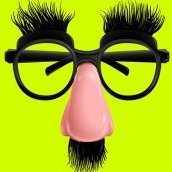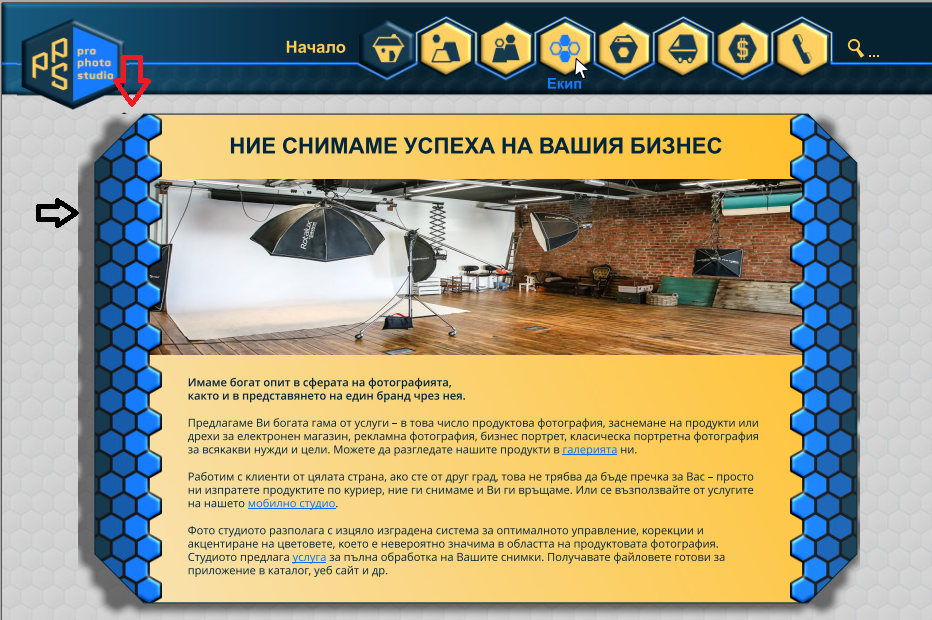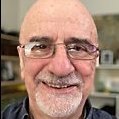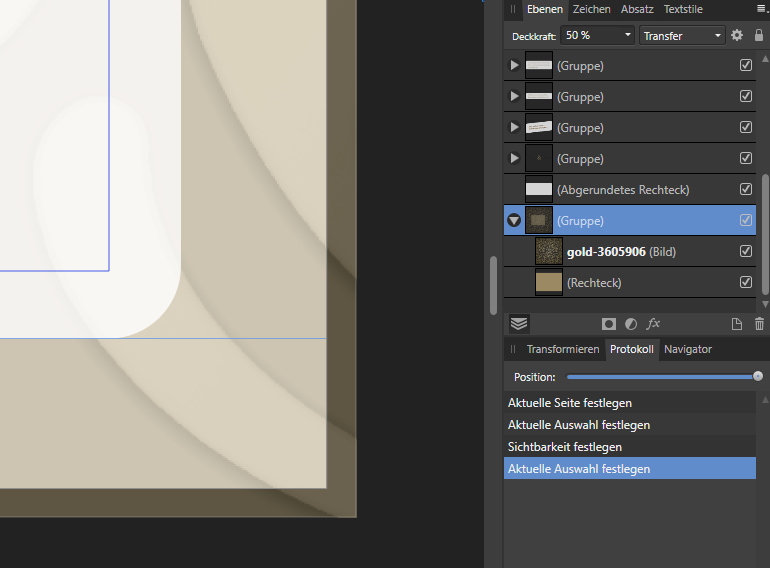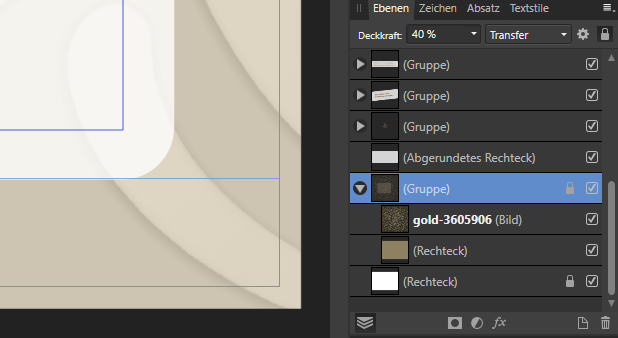Search the Community
Showing results for tags 'publisher'.
-
I love the Designer and Photo persona switch on Publisher. I believe there was a missed opportunity though. Designer has the pixel persona. When switching to Designer from Publisher, how about adding a smaller button under the designer button for the pixel interface? Same for Photo button and the liquify, tone map, develop personas. Add small buttons under it when switched as well. Just a couple suggestions.
-
Hi, Affinity Designer For iPad, at least in my setup, is not saving Publisher created files properly. If I make a file in Publisher Desktop and save to iCloud>customFolder, then "Open from Cloud" open file in Designer iPad, make a few edits, then save, it will not updated the file in iCloud>customFolder, but will instead write the updates to a new file of the same name in iCloud>Affinity Designer (default icloud app folder) I discovered this by accident and reproduced the error. 1. Create new multipage file in AfPublisher Desktop 2. Save in iCloud>WHATNOT folder 3. Close 4. “Open from iCloud” in AfDesigner iPad and make some edits across the pages, like this line. Save, close, save. close. 5. File in iCloud>WHATNOT is NOT updated. Went lookin elsewhere. 6. New updated version of the file in iCloud>Affinity Designer folder. Same name, but now has the afdesign extension where it showed no extension on original desktop save. 7. Opened in AfPublisher Desktop and added this test. Save and close. 8.Publisher Desktop did not move or make a new file. The file opened from iCloud>Affinity Designer was saved back to the same folder/ file. Expected behavior is that step 5 should not happen. Designer iPad was supposed to save in the same location in opened from. So yeah, this is one of the main ways I want to use Publisher and Designer together. Major bug as far as I'm concerned. (FWIW. 1st Gen iPad Pro 12.9, latest iOS and latest versions of Affinity Software across the board. 2018 Macbook Pro OS10.14 reproduced the bug. First found the bug with a Publisher file that started on a 10 year old Mac Pro running 10.13.)
- 3 replies
-
- publisher
- designer ipad
-
(and 4 more)
Tagged with:
-
HI, My Affinity Publisher v1.7.1 has a strange behaviour. When a new document is created and a text placed in (without defining its style), I can edit the text any way I want. However after reopening the same document I can't change the text colour. It looks like whatever I do there is overriding white colour on top of my change. Do I miss anything? Sample document attached. MacOS 10.12.6, MacBook Pro 2011. TEXT_colour.afpub
-
One of the things I need to do regularly is produce a list of abbreviations. I'm setting up a text style using initial words settings (love this - it is so useful for knitting patterns). However, one thing I really want to do is preserve the first character on each line as lower case unless I specifically type it in as a capital, as I want the abbreviations to appear in the same form they are used in the text. Some are all lower case, others all capitals (eg k2tog, pm, skp, WS). It's always a pain to have to go in and replace capitals with lower case, as these can reset when typing or editing, and are very easy to overlook. Any suggestions gratefully received. This is what I want to achieve: k2tog knit 2 sts together WS wrong side Occasionally, the text also continues onto a second or third line. If at all possible I'd like the start of this text to automatically be in line with the text starting after the tab stops in the first line of the entry. However, I can understand if this is not possible with the tabs being between text, as I can deal with this manually if needed. I'ven now worked out how to do this last task using the text frame ruler.
-
Hi all! I'm using Affinity products for a long time, but I'm posting for a first time in the forums. Sorry if it is a stupid question, but I don't know how to handle it... There is my problem: I got a project with many components in it. I'm working in Publisher. For the main content I made a polygon shape, but I've decided to decorate the sides of it whit vector shapes which I put like a mask in the big polygon. And there comes the problem: when I try to export it in PDF there is a shadow from the decoration that isn't suppose to be visible and a part of the small polygons. I've try to rasterise it but the quality becomes too bad. The first picture is how it has to be, the 2-nd is with the problem (with the arrows). Any ideas how to fix it and what may be the problem (I guess the vectors but I don't know why)? Thanks in advance.
-
Hi, I have a question about the layer order when I try to apply the master page to every single page in the doc. let's say that I want to put a stamp or watermark on every page which all cover by full-size image. And when I apply the master page, the stamp always put into the bottom of every single page. is there a way to put it on top? easily? not to have me to change the layer order every single page?
-
For my company I got myself the entire suit of your products and am already working on a coursebook I am writing using Publisher. So far most of it has been easy to do and/or find, however now I stumbled into something I cant seem to solve so easy and I hope someone can be of help. I have a table of contents that has grown beyond one page. How can I make it flow over to the next page? It should of course keep updating all pages when required. The table of contents frame doesnt have the little arrow on the right that normal frames have to link it. Thank you in advance for any help. Regards, Huub
-
Publisher has more palette colours than I can handle so I'm trying to minimise the choice. Rather than risk deleting a palette, I want to save a copy first and so I've tried the Export Palette command in the Swatches panel. After selecting a file location, I click Save but nothing gets saved. What's happening (or not)?
-
The Pages Panel takes up a sizeable area of the screen but seems to offer the only means of duplicating a page (useful for retaining the layer structure). Could there be a Duplicate Page command in the Document menu?
-
Want some feedback on whats normal behavior when working with linked docs in Affinity Publisher (Windows). I created a doc that contained playing cards (85 pages) in Publisher uses about (2 GB RAM when open). However to be useful i needed to stitch then together into sheets. So i created a second Publisher doc to do this. Created frames for each card and clicked away. The thing is... Publisher started to use about 8 GB of system RAM (only that file open). Is that normal or could it be a bug?
- 1 reply
-
- publisher
- picture frame
-
(and 1 more)
Tagged with:
-
I can create Master page A and apply it to the first page of my document. I cannot apply it to any other page of the document. Since I would like the first page to be different from the rest, I decided to duplicate it and try applying Master B to the rest of the document, but it did not fully duplicate. I had to reset column guides and add a numbering field. I still cannot get it to apply to the remainder of the document. I also added an extra photo placeholder and text box to the first master but it also applied it to the second master also. Having watched a couple of tutorials on creating master pages I am confused. I have InDesign experience but although this seems similar I am not having similar results. RR Template.afpub
-
Got Problems with the field panel: I'm just delving deeper into the world of Publisher (V 1.7.1.404) - absolut exiting! I have just watched the video tutorial "Page layout". Unfortunately, I am not able to insert even a single field into a text frame via the field panel by double-clicking, as explained in the video as well as in the online help. The cursor is placed in the text frame (master document) the style palette "Fields" is open, but e.g. the fields "Name" or "Page number" are not clickable with the mouse. When I use the Text/Insert/PageCount commands it works but no hashtag is displayed in the master document, but " Nr.". Curly braces are not shown either. I work with a German version on Win 7. In the screenshot you can clearly see that also the instruction appears grey in the palette. What can I have overlooked? Thanks for help
-
Hello! Can I insert an OLE object in the Publisher? For example, I would like to use the formula editor (Writer or Word) to write formulas. Which is the easiest way to insert and edit formulas? Regards
-
In Affinity Publisher, what exact affect does the 'DPI' setting do in document setup? The help text is too vague, and says nothing about how this setting is used by Publisher and how it interacts with the resolution in generated files: "DPI—Sets the resolution of your document. For example, for professional print quality, set your resolution to 300 dpi or above." If I initially set the 'DPI' setting to a low value, will it prevent me generating high-res PDFs? If not, what purpose does it serve? Perhaps DPI I've been using Serif PagePlus for years, and I'm used to only controlling DPI in the files which I generate, like in PDFs, not in the source file.
-
Hello, I have a pretty annoying problem with StudioLink... So I have the three Affinity apps on Windows (no Beta version, I bought all of these), but when I go into Publisher then I click on the Designer Persona button in the top left corner, it displays that: I can't switch into the Designer Persona, just as if it wasn't on my PC... Note: My apps are up-to-date and I've already launched them at least once. They're in the default installation folder which is defined during their setup. Do you have any clue? Thank you!
- 2 replies
-
- studiolink
- studio
- (and 8 more)