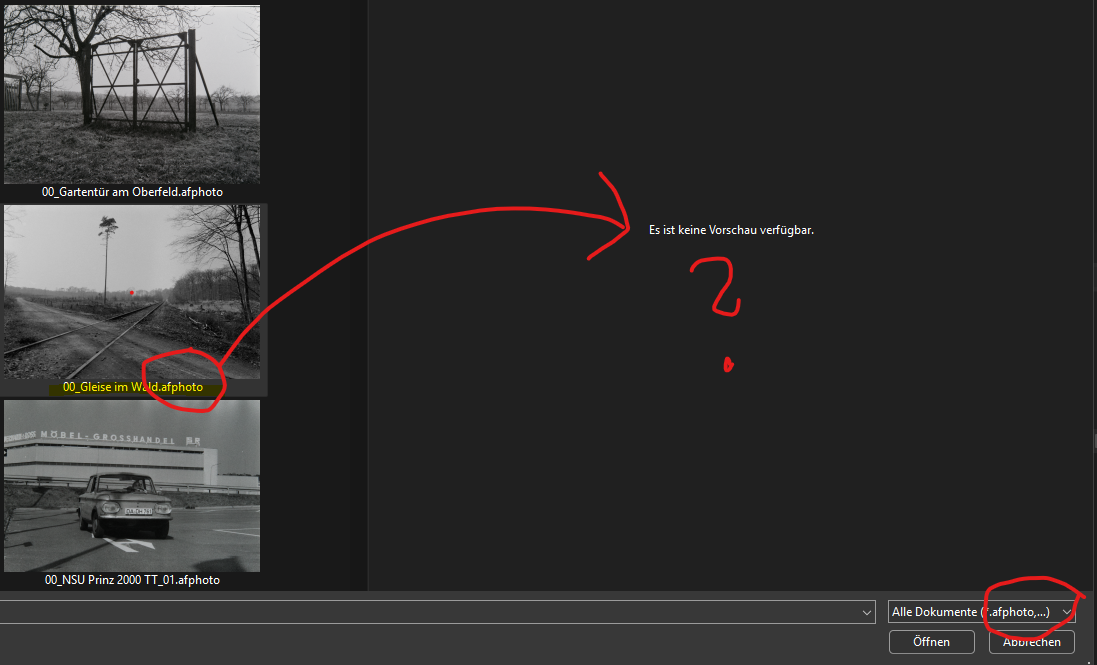-
Posts
25 -
Joined
-
Last visited
Profile Information
-
Gender
Male
-
Location
Hessen, Germany
-
Hello everyone, I noticed an effect today that makes me doubt the programming skills of Serif's programmers. When I start the open dialog (e.g. in Affinity-Photo), Affinity-Photo fails to display a file preview of an afphoto file in the preview. All other pixel formats , no problem: PSD - works gif - works jpg - works dng - works !!! CR2 - works !!!!! only the own format cannot be displayed. What kind of “feature” is this? I didn't notice this in the past because I usually opened files from Windows Explorer and it's an old finding of Affinity (sorry, Windows?) discovery not to be able to display files in the preview. I had posted this here before and learned that it bothers other users as well - so be it. I have “come to terms” with it. But the fact that this effect also occurs in the program's own open dialog is more than disappointing. Is there still a hidden workaround for this, or do I have to resign myself to yet another vulnerability in the program? Greetings from Peachy
-
 walt.farrell reacted to a post in a topic:
Prevent Hyphenation of Proper Nouns
walt.farrell reacted to a post in a topic:
Prevent Hyphenation of Proper Nouns
-

Prevent Hyphenation of Proper Nouns
Peachy replied to Peachy's topic in Customer Service, Accounts and Purchasing
Thank you for the tips. I occasionally work with InDesign at my company, so I may have saved something incorrectly there. I tested the non-breaking hyphen. At first it didn’t work, but after some more trial and error, it finally did. I guess you don’t have to understand everything. It’s a bit disappointing that a word processing program doesn’t offer such a feature. I’m working on an academic text that’s full of these kinds of designations — this is going to be interesting... Thanks again to both of you! -
Hi everybody, how can I protect a term from being split when automatic hyphenation is enabled? Excample: AN/FPS‑115. I'm working with Publisher 2.6.2 on WIN 11. In the previous version, there used to be a 'Hyphenation Exceptions' menu. I can’t seem to find a similar feature in the current version. Thanks for help.
-
Das Problem besteht leider noch immer. Windows Explorer zeigt zwar die Thumbnails, aber nicht die Vorschaubilder an. Ich arbeite mit Affinity 2.5.5.. Das gleiche Problem wie 2019. Auch die Affinity Design-Dateien werden nicht in der Vorschau dargestellt. ACDSee (zugegebenermaße die alte Version Pro 😎 zeigt noch nicht mal Thumbnails. XnView zeigt eine Voransicht, aber wenn man diese vergrößert, kann man die Pixel zählen. RawTherapee findet die Dateien überhaupt nicht, nicht mal als „unbekannt“. IrfanView – Fehlanzeige. Ich hatte sehr gehofft, dass mit der Zeit Serif ein eigenes Bildverwaltungstool auflegt, aber leider war dies nicht der Fall. Ich frage mich immer, wie all die andren Windows-User ihre Bilder verwalten. Unfortunately, the problem still exists. Windows Explorer shows the thumbnails but not the preview images in the right half of the window. I' am working with Affinity 2.5.5. Same problem as 2019 when this topic was launched. Affinity Design files are also not displayed in the preview. ACDSee (admittedly the old version Pro 😎 does not even show thumbnails. XnView shows a preview, but if you enlarge it, you can count the pixels. RawTherapee does not find the files at all, not even as “unknown”. IrfanView - nothing. I had really hoped that in time Serif would launch its own image management tool, but unfortunately this was not the case. I always wonder how all the other Windows users manage their pictures.
-

Error when saving AD files
Peachy replied to Peachy's topic in Desktop Questions (macOS and Windows)
Oh, that's surprising. I hadn't heard that recommendation before. It also confuses me a little, because ultimately, every drive that is connected to a USB port is external. Seems sensible to me for data protection reasons. I'm only familiar with internal drives from notebooks, and if these ever burn up, the data is often lost. I also find it inconvenient to copy the data from the internal drive to the external drive after every job. A few years ago, I made sure that we also work with Affinity software in the company. The data is stored on the network and on external servers, so I'll probably have to talk to the IT department about this. Thank you very much for the tip. By the way, I have now completely recreated the file. - Runs 🙂 Oh yes, before I forget. I have downloaded your Publisher manual. Great work. Many thanks for sharing. I'm always poking around in that program. I don't work with it that very often. Greetings to Texas -

Error when saving AD files
Peachy replied to Peachy's topic in Desktop Questions (macOS and Windows)
Oh well, I saved it on my external hard disk and that's where I wanted to save it again. I don't use clouds or similar storages. -

Error when saving AD files
Peachy replied to Peachy's topic in Desktop Questions (macOS and Windows)
Hello RC-R, thank you for your effort It makes no difference how I want to open the file. Double-click in Win-Explorer, via Open in the open menu of Designer, or via “last used”. The message appears: “Open old system document. ###.afdesign was created in Affinity 1. After editing, the file can no longer be used in the older version. Use “Save as” to leave the original file unchanged." --- Close --- After closing, the following message appears: “The file could not be opened, the file type is not supported”. Very informative, isn't it? Above all, I can no longer open the file to use it in the older version. The file was created from scratch, nothing spectacular. It should be noted that all old files are displayed as thumbnails in Win Explorer. All the old files (as far as I have skimmed through them) can be opened and then saved again. The two corrupt files are only displayed with the Affinity Designer icon. -

Error when saving AD files
Peachy replied to Peachy's topic in Desktop Questions (macOS and Windows)
Thank you Mike TO, I will have to come up with a workaround for the future. But the basic problem is that the file is already corrupted. In the future I can only try to copy the objects or layers into a new designer document as you suggested. Kind of crazy. Just for fun, I was thinking about installing the old version 1.xx again, just to see if that would work. In any case, I'll keep the corrupt files in case Serif is interested. -
Peachy started following Contour in Designer 2.0.3 cannot be set exactly in millimetres and Error when saving AD files
-
Hello everybody. I'm working with version 2.5.5. Recently, the software keeps jumping from the German to the English interface. This is annoying, but okay. Today I finished a piece of work in Designer and the software reported "Error saving file, try saving as ...". When overwriting the existing file: "Error saving the file". Saving under a new name also does not work: "Error saving the file". Okay, I thought to myself, then the last three hours are gone and I have to rebuild it - very annoying. File closed without saving. When reopening, AD claims the file was created in version 1 and cannot be opened. ????? Three days of work gone. Has anyone else experienced this "feature"?
-
 walt.farrell reacted to a post in a topic:
Contour in Designer 2.0.3 cannot be set exactly in millimetres
walt.farrell reacted to a post in a topic:
Contour in Designer 2.0.3 cannot be set exactly in millimetres
-
Hello all, I haven't worked with Designer since the 2.0. or 2.0.3 update, so I only noticed this effect (bug?) today. In the panel "Settings", menu "Interface" the option "Specify lines in points" is deactivated. (I think in millimetres and not in pt.) Ergo, the unit of measurement mm also appears in the contour panels as contour thickness. However, the definition of the contour thickness in millimetres cannot be infinitely adjusted in this form compared to before. This is neither possible with the slider (which jumps to a different position after releasing the mouse), nor in direct measurement input in smallest intervals. Different values are displayed each time. Example: I enter 1.5mm but it jumps to 0.53mm - or I enter 2.5mm but the display jumps to 0.88mm. If the check mark is not set for the option "Specify lines in points", the problem does not exist. I can select any desired contour thickness - but in pt - continuously with the slider or by entering smallest intervals. After a lot of trial and error, I noticed that the input in the panel is obviously ALWAYS understood as an entry in pt. I.e. Designer reads the value I enter in pt and then converts it to mm. Is there another default setting to generally set the contour thickness in mm or is this a bug? Just for your information: In the document settings I have also set mm as the document units. It would be great if someone could help me out of this dilemma.
-
Hello together, I'm once again at a loss for a basic function because I don't have enough experience with the Publisher. FAQs and other sources have not helped me. I have a picture frame in which a picture is placed that is much smaller than the picture frame. I would like to resize the picture frame WITHOUT resizing the picture placed in the frame. How do I do this again? Thank you very much for your help. Translated with DeepL For the german members: Hallo zusammen, ich verzweifele mal wieder an einer Basic-Funktion, weil ich zu wenig Routine im Publisher habe. FAQs und andere Quellen haben mir nicht weitergeholfen. Ich habe einen Bilderrahmen in dem ein Bild platziert ist, das wesentlich kleiner als der Bilderrahmen ist. Ich möchte nun den Bilderrahmen in der Größe ändern OHNE das im Rahmen plazierte Bild in seiner Größe zu ändern. Wie geht das nochmal? Danke vielmals für Eurer Hilfe.
-

Affinity Pubisher style sheets
Peachy replied to Peachy's topic in Pre-V2 Archive of Desktop Questions (macOS and Windows)
Wow, that's an exotic hint. But in fact it works. I tried it out in Libre Office Writer straight away. A tried and tested tool. Many thanks for the quick help. -
Hello all, what do I have to do to create a soft line break in a justified text in Affinity Publisher in such a way that the words before the line break are not stretched across the entire block width, but remain on the left margin? The style sheet "Justification - Last line left" does not produce the desired result. Thanks in advance Für die deutschsprachigen: Hallo zusammen, Was muss ich tun um im Publisher in einem Blocksatz eine weiche Zeilenschaltung so auszubilden, dass die Wörter vor der Zeilenschaltung nicht über die ganze Blockbreite gestreckt werden, sondern links am Rand leiben? Die Formatvorlage "Blocksatz - Letzte Zeile links" bringt nicht das erhoffte Ergebnis. Danke im Vorraus