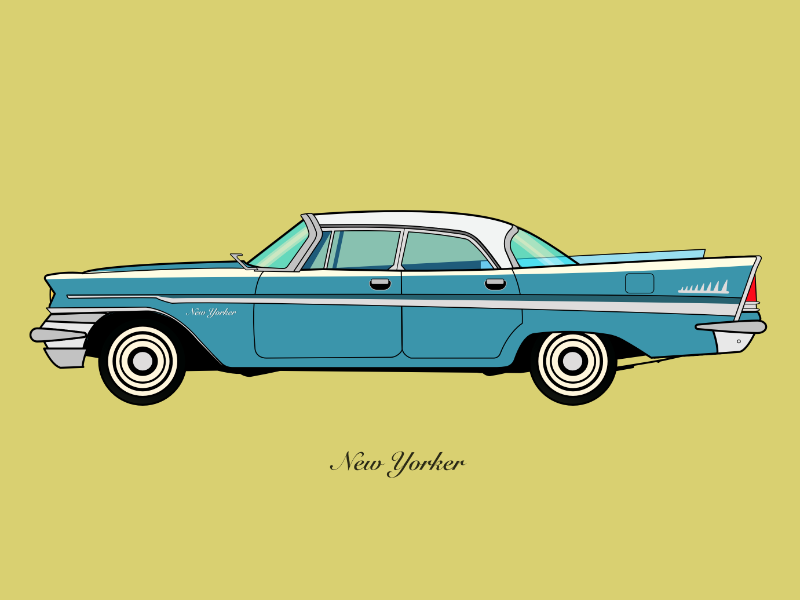Search the Community
Showing results for tags 'illustration'.
-
-
Hey Guys! This is my first attempt to apply affinity designer into my digital Illustration. I totally loved it. You can check out the full Illustration at Crypto black hole Let me know what you think cheers!
- 1 reply
-
- illustration
- dribbble
-
(and 1 more)
Tagged with:
-
- 2 replies
-
- illustration
- branding
-
(and 1 more)
Tagged with:
-
-
My Smashing Magazine article was out last Wednesday, coinciding with the presentation of the new tools Serif showcased at the first Affinity Live: Affinity Designer for iPad and Affinity Publisher. I had the honour and luck to be there with them and to be sponsored to create this detailed tutorial: "How To Create A Flat Vector Illustration In Affinity Designer." If you want to learn how to create this, check it out, and please, whatever your questions, ask there in the comments section on the article itself. Thanks! PS - Source file is provided for you all to explore Here the link: https://www.smashingmagazine.com/2018/07/flat-vector-illustration-affinity-designer/#top Cheers all and hope you enjoy it.
- 14 replies
-
- tutorial
- affinity designer
-
(and 4 more)
Tagged with:
-
Hi everyone, here is my latest illustration made in Affinity Designer for iPad. Connect with me on Dribbble if you are Dribbbler: https://dribbble.com/shots/4859882-YOLO Thanks for your time!!
-
- illustration
- tranmautritam
-
(and 4 more)
Tagged with:
-
I’ve been using Photo for some time as my primary illustration and drawing tool. I always felt that the brush engine was not top notch, but I kept going because of the completeness and power of the app. I bought Designer for iPad right after it was published and was positively surprised that the brush engine for the pixel persona felt snappier than the one in Photo. I would like to assume that this upgraded experience is coming to Photo, too I would also love to see a much improved brush speed on the desktop. It is strange, but brush strokes feel most sluggish on my Windows workstation, though in theory it should be up to four times faster - according to geekbench comparisons between the A10x and a Xeon E5-2680 v2. Affinity tells me that the brush engine is CPU bound, so I hope it can tap into all cores for best speed.
- 1 reply
-
- brush engine
- drawing
-
(and 1 more)
Tagged with:
-
I haven't posted much here recently but thought I'd show a few things I've done in AD over the last couple o' months.
-
Hello there! I haven't shared this tutorial here, yet it's one of our most popular ones, so here you have. We'll show you how to create some delicious popsicles using simple shapes and Affinity Designer's FX Panel, we'll be also relying on Clipping Masks to speed thing up... all in all, a super quick and fun tutorial, for all those who want some refreshment in their illustration skills. Click on the image to read the tutorial, if it doesn't work, go HERE . Hope you enjoy this one, Enrique.
- 1 reply
-
- fx
- illustration
-
(and 5 more)
Tagged with:
-
First time posting here! I've been using AD for almost a year, and it's now my go-to for pretty much all of my graphic work. Here's a piece I recently whipped up that's part of a sci-fi series I'm working on. Obviously, it's inspired by old propaganda posters. That, and a heavy dose of Ray Bradbury.
- 3 replies
-
- design
- graphicdesign
-
(and 4 more)
Tagged with:
-
Hello Affinity fans Today I drawn flamingos, interesting long-legged birds. I have made not use of textures, patterns, pixel layers or brushes, I just wanted a very simple illustration, just shapes, pen and gradients. Give a look at the illustration, drawn in Affinity Designer and tell me what do you think, leave your feed backs, write positive and negative The full project here on behance
- 11 replies
-
- flamingos
- illustration
-
(and 7 more)
Tagged with:
-
Hi guys, I've recently completed this new artwork using all vectors. The challenge had been to avoid 3D modelling while reaching a similar effect with the power of lights inside Affinity Designer. I used Affinity Photo only to apply the light effect on the in-graphics vintage poster, simulating a rudimental light from up left corner. Hope you appreciate.
-
- 7 replies
-
- illustration
- character design
-
(and 3 more)
Tagged with:
-
Hi peeps, Here a time-lapse on a flat illustration for my learning channel on affinity vectors and bitmaps. As usual, you can slow down the video on settings to get better insights. Also you can ask questions and make comments on my channel. Cheers all! https://www.youtube.com/watch?v=9-LChvQzzmM
- 6 replies
-
- flat
- illustration
-
(and 2 more)
Tagged with:
-
Just recently completed another fun project using Designer exclusively. I had this concept for a Madame Butterfly opera poster for awhile but really didn't feel like my previous app was up to it so I put it on the shelf until a few months back when I decided to tackle it in Designer. The look and feel I was shooting for was sort of like those rich coloured album cover airbrushed illustrations from the 70's and 80's. Where everything is soft and saturated. I was really pleased with the outcome and glad that I waited to do this in Designer. Below are some screenshots, with more on my Behance site and there's also a short tutorial just uploaded by Affinity's Andy Capstick on the new Affinity Spotlight blog specifically on the creation of the eyes for this piece. Hope you like! https://affinityspotlight.com/article/the-eyes-of-a-butterfly-with-kevin-house/
- 8 replies
-
- poster
- illustration
-
(and 2 more)
Tagged with:
-
Using Photo trial 1.6.4.104 . Edit : In Windows 7, Wacom Intuos Pro 4 XL. The problem : The current interactive color picker tool, that is, switching to pick color with alt key, or my case, side pen button configured as alt key, while you are with the brush tool, to very quick pick a color between 2 big chunks of painted color, so to paint with an intermediate color. This is very very fast and common technique for color blending while painting. There are many other painting, illustration or texture making techniques that also need fast color picking. To all of those, this problem applies. The problem resides in several issues that I believe get solved with an easy solution. The magnifier lens that show up once you click on a canvas point (I am clicking, not dragging) to let you better pick the pixel you want is very good for photography but not important for painting. And I believe it is causing to lag the action, has a sort of small time there very noticeable when using very often, very fast (a need for painting-blending, also called glazing technique). Sometimes, if fast enough wont pick the color, at times. It's a bit hard to work so when painting (loosing focus, slowing down, etc). This all by setting the alt key in a wacom pen side button. One very big problem is that very often, a fast click wont pick the color. Probably because it is expecting a drag, not a click like in other software apps. A suggested possible solution : Could it be possible / easy (I have no idea) to add a "not to be default" option so that users can disable the magnifier / dragging ? The eyedropper tool works a bit more like this, although if dragging or keeping it pressed, the magnifier ends up showing up, but you need to drag more/less dry click for it to happen. Well, in any case, not to replicate with the interactive picker the blue marquee around the object that the eyedropper tool forces, that would be bad while painting. Having an "alt + pen click" (no drag, no magnifier) color selection on canvas like in any other 2D application. With not even the magnifier on it. As I believe the estimation/input about if is there dragging or not, or actually displaying the lens, is adding some delay there, and causing some times not to even pick the color. Or never pick it, if fast enough. There even might be photographers wishing to have at least the option to deactivate the lens, so to have a blazing fast color picker, so, I guess is a good thing to add for any group of people, always as an option that does not need to be default after install. This would be huge for me (and I suppose, for any other person painting, making comics, illustration, texturing, etc, etc) , for my workflow. (a reason to purchase, indeed) Too lengthy version here, but I realized I hadn't done a formal feature request, and I was talking about two requests in same post (about digital painting requests in general), mixed with another matters, and it was too long, in any case.
- 2 replies
-
- illustration
- comic
- (and 6 more)
-
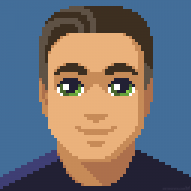
affinity designer SpaceX retro-futuristic poster design
Metin Seven posted a topic in Share your work
Tribute to Elon Musk's inspiring SpaceX corporation, in a retro-futuristic poster style. Hope you like it. -
Hi, I used to use Adobe Illustrator but then I found Affinity Designer and I start to use it. I do all kind of illustrations which can print to t-shirts and all kind graphic design to my customers too. I do love to draw car illustrations and here are my works: https://automobile-t-shirts.blogspot.com/ My older car illustration is made with Illustrator, but about 2 years I have used only Affinity designer. Here are some cars which are made using AD: Opel Kadett B Opel Manta A Peugeot 206 Peugeot 205 (cornering ones) Citroën BX (cornering) Citroën GS Citroën XM Triumph Dolomite Renault Clio Saab 900 (NG900) I have also updated some of my older design by Affinity Designer which I made originally by Illustration (.ai) and it has happened without any problem.
-
This video is an excerpt from my -soon to be launched- "Learn Affinity Designer Fast" e-course. The most complete and comprehensive course on Affinity Designer. In this video I'll show you how to customize the object defaults, which allows you to set the fill color, gradient, opacity and noise values. You can also set all of the variables for the stroke, including color, gradient, opacity, noise, style, width, cap, join, alignment, draw behind, scale with object, and pressure curve values. This includes using a brush stroke! Being able to set the defaults for your objects whether it is just for that document or globally for future documents, is a great time saver. Your workflow will be come more efficient and your creative juices can flow freely without getting bogged down in the details. Setting defaults is a great web design tool for all you app creators out there. Enjoy and happy creating! Jen
-
- affinity designer
- object defaults
- (and 7 more)
-
Is there a way to hide the outlined brush tip? I guess some people might like it, but for me it is totally disturbing, especially with complex brushes. The outline hides faint brushstrokes and makes it very hard to judge if they are correct, especially with large brushes, low opacity and short strokes. I prefer just a dot, or nothing, as I see the tip of the Wacom pen anyway.
-
-
Hi all Affinity-leaning creative types, here's a recent cover piece completed for a Canadian magazine entitled Aboriginal Business Quarterly based in Yellowknife, Northwest Territories. The theme of this Spring 2018 issue is Transportation and Infrastructure in Northern Canada. The snow and ice are finally melting, making way for a busy season of road work/maintenance and resupply shipping - by boat and float planes equipped with skis - supporting various remote communities and industries. It's another example of my Affinity Designer isometric styled compositions built up using a limited colour palette, simplified elements and extensive use of gradients... And of course the awesome isometric grid feature. For those interested, there are more views of this piece on my Behance site. Hope you like. :-) https://www.behance.net/gallery/65266715/Aboriginal-Business-Quarterly-Cover-Affinity-Designer
-
Hello all ! I am Chrisas, a french student in graphic design and programming. I'm a user (BIG FAN) of Serif's softwares since October 2016. It really helped me in several fields such as logo design, illustration, web design, apparel and social media graphics. Since I started working with affinity designer and photo, I bought some specific resources I discovered after several days of research. But There was one problem, there is not a place to buy, sell or present resources for affinity softwares. I mean for illustrator and photoshop you can found thousands of stuff in any sorts related to them. Example : to present my work I sometimes have to open photoshop to use mockups ( i'm a mockup lover) but I always want to speedup my workflow so my idea is to create resources that will be useful for other creatives like me. I built some stuff for myself but I do not know what will be useful for you, what you need, and what you are looking for. For now, my aim is graphics pack about : assets, macros, colors palettes, styles, and mockups, uikits. The purpose is to make the work of creatives easier, faster and funnier. So here is my question , what kind of resources do you need ? I am open to any suggestions, so feel free to comment ! > An Illustration project I'm working on : https://prnt.sc/inpq5g > My dribbble : http://dribbble.com/chrisas > My Portfolio (5 months of work are missing x) ) http://behance.net/chrisas
- 2 replies
-
- illustration
- uikits
-
(and 5 more)
Tagged with:
-
Glad to see. I want to share my work, for my personal project: In the work used Affinity Designer, Adobe After Effects. P.S: I really look forward to Serif releasing an analog After Effectts and more functional and fast. Thank.
-
Hello everyone! I've been working as a motion designer for 10+ years and I used Illustrator as a side software, mainly for pulling out usable bits from stock vectors to use in After Effects. Both Illustrator and Photoshop got bulkier and less responsive as they age, so I got used to drawing inside After Effects using the limited tools it has. Tried my luck in drawing with Illustrator a few times over the years to no avail, I don't have a single finished artwork from it. Luckily I saw one of the artists Serif commissioned while I was searching for some inspiration for my upcoming self project. I checked his other artworks, read the interview about Affinity Designer, then read some more reviews and user comments from Reddit. Installed trial, everything was buttery smooth and so much practical in comparison. Price was a bargain but it was even more so with the regional pricing in Microsoft Store, so I ended up buying it the next day. Long story short, I finished this piece yesterday for my debut illustration in Dribbble. I know it is not much and I definitely got influenced by the initial artworks where I discovered AD, but know that I'm an animator who couldn't draw a proper looking vector piece before. Really looking forward to drawing more in AD. I just wish there was a straightforward solution for importing inside After Effects with layers, just like the .ai files. Keep up the good work Serif!
- 12 replies
-
- illustration
- outrun
-
(and 2 more)
Tagged with: