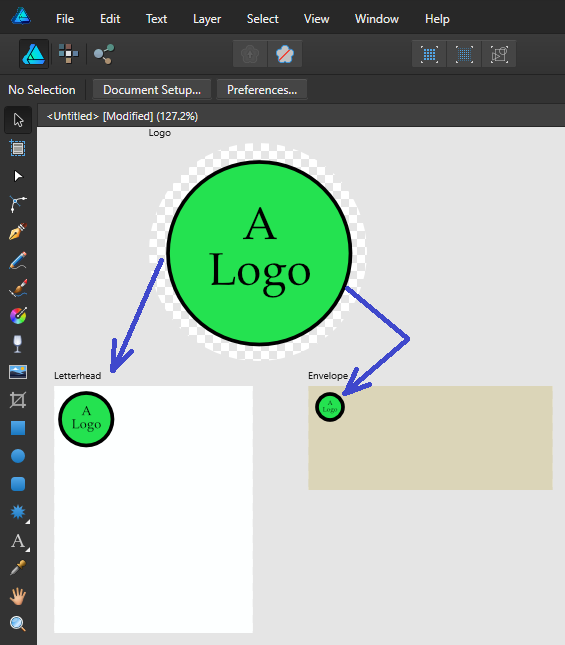Search the Community
Showing results for tags 'designer'.
-
I've seen several people posting time-lapsed videos of their drawings in Affinity Designer for iPad, from start to finish. They aren't image sequences, they are sped up screen recordings. I'm not quite sure if this is something that Affinity enables internally? Or, if they are using some third party gear to capture their actions on the iPad's screen? At the very least, exporting the image history to an image sequence would allow for a time-lapsed "build" over time to be exported and shared. How are people creating time-lapsed videos of their drawing in Affinity Designer on iPad?
-
Hi, I have a screenshot to explain what I mean by achieving perfect symmetry. You can see that I have 4 nodes in the selected shape (center of the screen). The four nodes are the top-left node, top-right node, bottom-right node, and the bottom-left node. I want to manipulate top-right and bottom-left node to make a "leaf" shape if you will, but I want it to be perfectly symmetrical - this means either I can manipulate them both at the same time, or I get to input the exact numerical values to how the nodes are manipulated so I can replicate for each node. So far I haven't been able to figure this out... On Adobe Illustrator, you can most of the time use the keyboard to precisely move nodes - I tried using my keyboard on my iPad but this would not work. I think perfect geometrical shape manipulation is a must in vector graphics - if anyone has suggestions that would be awesome!
-
Hello, I have been using Designer for almost two month successfully. However, I am facing a pretty strange problem today... I can create or modify objects, but I am unable to get dotted lines anymore... If I select a line, and choose a dotted line style in the panel, it doesn't seem to have any effet. Has anyone seen this problem before ? And more importantly does anyone knows how to solve it ? Thanks !
-
Windows 10 Home 1809, Designer 1.7.0.209 NOTE: Please ignore the export issue in this post. I was put right on that but the grid/guides getting reset is still an issue. I have a document - attached - where, when I delete the "Backgrounds" layer, the grid is reset to the default and my export slices are deleted. Try: * loading the document; * looking at how the grid is set-up (11px); * going to the Export persona and looking at the export slices (should be 27, not all included in export); * then go back to the Vector persona and delete the "Backgrounds" layer. The grid has now gone back to the default and all of the manually-created export slices (named with "slice" and "Icon") have gone. What have I done wrong? Or, what bit of the functionality am I not aware of? Surely the grid and export slices can't be 'part of' a layer? That sounds wrong to me. The slices were created from the rectangles in "Backgrounds" but I don't think the slices should be deleted when I delete the rectangles as the rectangles were only created because the "Add Slice" function doesn't - in my experience - snap to the grid or guides so that was the only way I could create exact slice positions/sizes without a lot of manual work. Even if there's some odd thing about export slices that I don't know about, I really don't think the grid should be reset when I delete a layer. On a related note, when I have the original document and I set the "Backgrounds" layer to not be visible in export, items within it still show up in export, which is a bit weird. I've tried all kinds of ways to get the rectangles from showing up in the export - including setting them to invisible individually - but they just won't go away. Might be a related thing, or might be something else entirely, just thought I'd add it. P.S. After switching off - and making transparent - everything to do with the layers in "Backgrounds", when I try to export the "Icon" slices I can see the icons on the canvas but they're blank in the Slices studio and I just get 'empty' SVGs on export. P.P.S. Just dragging the "Backgrounds" layer out of the artboard will reset the grid but the export slices remain. grid-and-slices-on-209.afdesign
-
I see new versions are on their way. I am excited, but then I think about the one tool I want and desire and become sad knowing it won't be present.... most likely. Please gods of Affinity.... Give me a DESTRUCTIVE crop (or at the least an option when cropping)! Rasterizing is NOT an option. Sometimes, I just want to get rid of stuff not mask and hide it. So, please please please please please please please please please give us the ability to destructive crop. Thank you.
-
Offset path or even more complex contour tool would very useful for many works. I found on this forum some old disscusion about these tool but it was long ago and still not happend and even not present on roadmap. So I just would like to make little reminder about it with a lot of hope to find it in future update.
- 5 replies
-
- designer
- offset path
-
(and 2 more)
Tagged with:
-
Hi guys, I cannot find a way to rotate / scale if I have several curve points selected (see screenshot), which makes the way to work with a bunch of points exhausting. I'm sure I just have overlooked it didn't found it in the forum as well. Thanks for your help, Stefan
- 14 replies
-
I am looking for a way to "link" an object(s) rather than copying and pasting, or "placing" in such a way that a change to the original object is reflected wherever it has been used. For example, see the screenshot (I am using artboards here, but just for this example). I would like to a change to the objects in the "logo" artboard to be reflected in the "letterhead" and "envelope" artboards, for example changing the text from "A Logo" to "My Logo". Is there some approach that would allow this? Doesn't have to be between artboards... logo could be a separate document, etc. Thanks... I love using Affinity Designer, and use it for all my vector based work now.
-
Hi all This is my first post here in the Affinity forums . I got familier with Affinity designer when it was in beta a few years back . For the past year I used Gravit as my main vactor app (I'm an amateur , using it for fun only). Since I'm considering the switch I would like to share my thoughs and get some feedback : Affinity designer is one time fee while Gravit Pro is annually based subscription . I prefer one time fee but Gravit is giving 60$ off for Gravit users , which makes it cheaper from Affinity designer (Though I'm not sure if it's only for the first year or every year) . I'm already familiar with Gravit and feel "Right at home" when I use it . I still don't feel it with Affinity . Should I be worried ? Unlike Gravit , I see a lot information and tutorials on Affinity , both here and on UDEMY and it makes me think Affinity is more welcomed by the design insudtry . Am I right ? Assuming I'm willing to purchase Affinity designer , will I get every minor/major updates in the future for free ? One of the main advantages on Gravit is the fact they have support for browser . Will you add such support in the future ? Thank you !
-
Hi, I’m using AD on my iPad for a while now and really liking it! But in this particular case, I’m seem to be lost: I want subtract the two circlular shapes from the concentric circles, but I can’t get it to work like I want to. End result would have to a picture of the concentric circles with transparent space where the two circles were before. Anyone with the golden idea? Thanks in advance! Subtract?.afdesign
-

Designer keeps freezing
Tranquil Lens posted a topic in Pre-V2 Archive of Affinity on iPad Questions
Designer on my 2019 ipad pro keeps freezing/crashing. It's also not saving several steps before crashing so I practically have to start over again. -
Hey guys, just a quick and clean Designer file: a round sticker mock-up for your … mock-upping needs. You can change almost everything and layers are named accordingly to their purpose: rotation, colour, outline. Also let me know if you need a rectangular version, so I’ll add one with the same style. Edit: Rectangular sticker added. Sticker.afdesign Cheers and have fun! MrDoodlezz
-
Hello! I am having a curious problem with typefaces in both Designer and publisher, which is that a particular font (Akzidenz Grotesk BQ regular) never shows. It shows alright in Photoshop, MS word, and also correctly installed in the font directory (windows 10). In fact, when I open the character tab, I have a "bold", and two "medium" fonts (the two medium are the same) and no "regular". The same panel in photoshop shows "bold", "medium" and "regular". (postscript OTF) Is it a known bug or something I have missed? The typeface/fonts comes from Berthold website (bought there) so not likely to be corrupted. I have attached a couple of screenshots Thanks a bunch...
-
Happy New Year, dear friends! I am ashamed to have to ask this, but here goes. In this screenshot, I have a round object (white ring) that I want to use as a mask for the sun (star) shape: The intent is to make the white part transparent and allow the blue background to show through. I have tried the usual masking operations, and I cannot seem to get it to work as expected. I even tried the Layer -> Rasterize to Mask operation, and that didn't work either. My preference is to keep it non-destructive, if possible. Also, I am not sure that the way that I created the white ring is the best method. Create the circle object Set the fill to none Make the stroke large Layer -> Convert to Curves Layer -> Expand Stroke If there is a better way to create this, I am all ears! The file is attached, if needed. Sun Masking.afdesign
-
With buying and downloading all the brushes, I'm getting overloaded on choices and switching bakc and forth between brushes. Could there be a "favorites" and "last used" sets of brushes? Perhaps your last 10 or 15 brushes used? And, with Favorites you could have an option in the edit that would add it to your favorites? thanks!
-
Hello, I'm wondering if there is a possibility to draw a line around an existing curve. E.g., I have a shape, let's say a rectangle of 4x7cm. Now I want to create an additional line around that existing shape, with a distance of exactly 5mm. Is there a function or easy way to do this? Any help is greatly appreciated, because I search for quite some time now, but couldn't find a solution. Thanks in advance, skappley
-
The grid system is outstanding! I love the ability to make Grid Islands across the page, this makes creating graphics for tilesets so easy! Bravo! One little enhancement might be to add the option to start with a Gutter instead of having the left most islands bump up against the very edge of the page.
-
Dear Affinity Team, I'd like to preface this post by first outlining that you should be very proud of the care you take in delivering programs with a good user friendly UI. I respect and thank you for that aspect. Unfortunately though, as a newer customer of both Designer (and Photo), I would like to express my frustration and confusion over the absence of two functions in Designer: 1. Curve/Path offset. 2. Accurate, reliable stroke expanding. I really am not wanting (or aiming) to appear as another "me too" whinge over these two hotly argued shortfalls. But I am having immense difficulty reconciling why in this day and age, a vector program would not have the above as integrated, flawless core operating actions? I can't help but restate the obvious here, it's not 1999 anymore. Stakeholders at Serif: You are not competing to "see" if you can be the first vector software developer to implement a wiz-bang new feature which will soon allow designers to "offset a path"! It has already been in use as a solid operating function for users of design programs for almost a decade and a half (maybe more). This is not a "feature request" or "program bling". In 2018 it's as embedded in the vector creation process as the foundational mathematical curve points are. It's like building a car, and proclaiming that wheels are optional becsuse you can start the motor without them. So why sleep on it and continue to avoid biting the bullet? If it's simply because you need to capitalise on "hotter" revenue development avenues (ie iPad versions) for cashflow reasons, then with all due respect, that should not be a sacrifice paying user are expected to make. However, despite the justifications or reasons (which could be argued endlessly from both user and dev perspectives), the one underlying fact remains; If you are charging money to compete in a market as a "ground breaking vector program", isn't it your responsibility and within your best interest to at least deliver the current expected level of functionality that everyday professionals use and rely? Do you really want to alienate that many prospects? I'm sure you don't and I know that nobody can force you to make these happen, but that's not really the only issue at play here is it? Yes, I can understand and appreciate the pressures and economics of development and re-tooling code, and the financial bourden of adding features then fixing bugs. And yes, I value and understand your desire to do things both "right" and "unique" with AD to separate your offerings from the crowd. But if those things amount to a program that has budding and professional graphic artists alike doing constant time sucking workarounds for everyday tasks, then what is so ground breaking about it being brought to market? Ground breaking should not equal "modern essential functions innovatively omitted". Should it? I can't help but notice a common theme on the forum, where it's almost expected the customer concede and accept vagueness on core functionality delivery. An almost "we should not be held accountable for what we do, or do not deliver". Maybe your completely overwhelmed and under-staffed, maybe your not! We don't really know do we? But, at risk of sounding a little indifferent, we are not shareholders in the business with you. It's not our role to know. We paid money for an advertised cutting edge design tool. You expected remuneration for your product, then that IS your role; to deliver that product. I would argue that a vector prgram without a usable expand AND offset function is not actually a vector program. Hard as this is to for you to make happen and embrace, you have decided that you can deliver. I can imagine it must be tiring and relentless feeling like customers are barking expectations at you through forum posts constantly. I can empathise with that as I'm sure often it's not pleasant. Although this can't dilute the reality of what users would expect they are "buying into" versus what's delivered. Users should not be required to beg for essential modern, core functions. Users don't expect to pay money for enhanced, ground breaking workflow then go backwards with time consumption. People pay money to have "things" solve problems and save time. As wiser people than me have observed about life; age is not our enemy, time is. So why force users to spend so much time trying to make functions exist where they clearly haven't been programmed to? Would it be too much to ask if you kindly provide customers the coutesy of when you will implement functional "curve/path offset" into Designer? I have been trying to find ways to bounce files between my 12 year old version of Illustrator (I do not enjoy using that program for outlining) for the one path offset process. But the challenges are too many and important layout elements get lost/altered in the EPS saving/transferring/offset/resaving process. Getting designs setup for the type of work I believed I could do with Designer has become a logistical nightmare. Using the demo for it's full duration didn't reaveal the shortcomings either, as I was focusing on trying to get know the things it could do well. Could I also please request of users who read this. Be mindful before posting with "expand stroke works fine for me". I have relentlessly tried to "squeeze" everything I can out of that function, but it is essentially useless for the kind of accuracy and complexity of work I need it for. It's limit of use for me has well and truly been exhausted. And FWIW: it is pointless attempting to think of using it for kerf compensation. Especially for complex "shape within shape" designs. I am also willing to accept you may completely disagree with my observations here. I won't disrespect that. All the best in your endeavour.
- 7 replies
-
- designer
- curve expand
-
(and 2 more)
Tagged with:
-
Affinity Photo and Designer updates aren't available on Microsoft Store (compared to the downloadable version). When will Serif publish the updated version to Microsoft Store? For example, the difference in Affinity Photo version Microsoft Store: 1.6.5.123 Serif Store: 1.6.5.135 I understand the difference is in the build number. But I also understand that there are stability improvements in this new build. Keen to install the latest version of the product.
-

Rename layer with double tap
shushustorm posted a topic in Feedback for Affinity Designer V1 on iPad
Hey everyone! It would be much faster if double tap on a layer would let you rename it. Best wishes, Shu