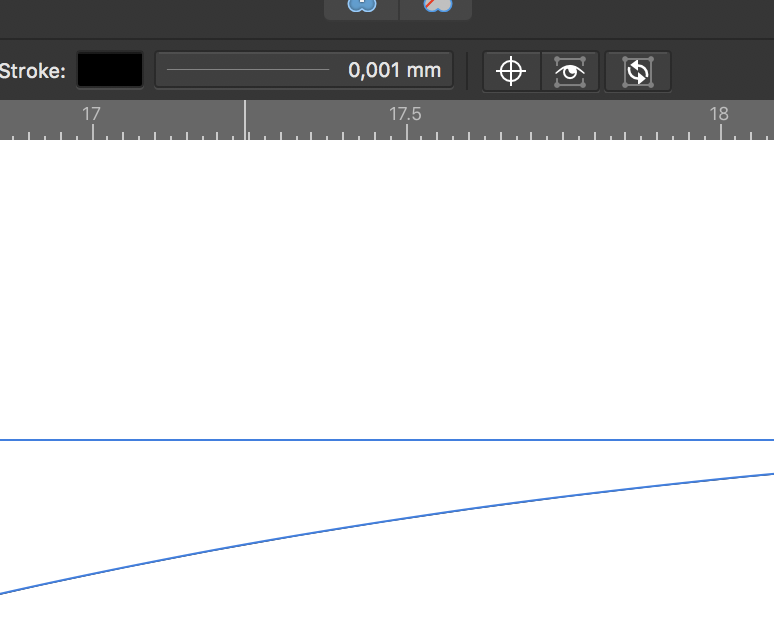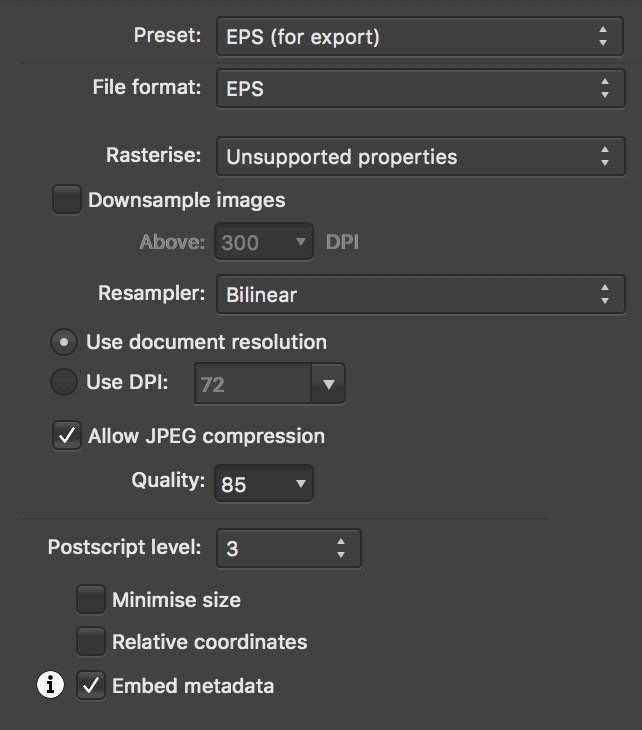Malauch
Members-
Posts
33 -
Joined
-
Last visited
-
 Aammppaa reacted to a post in a topic:
Replace all selected object with choosen Symbol
Aammppaa reacted to a post in a topic:
Replace all selected object with choosen Symbol
-
 GRAFKOM reacted to a post in a topic:
Replace all selected object with choosen Symbol
GRAFKOM reacted to a post in a topic:
Replace all selected object with choosen Symbol
-
 jan3ll3 reacted to a post in a topic:
Hairline Stroke Width
jan3ll3 reacted to a post in a topic:
Hairline Stroke Width
-
 ruthlpryce reacted to a post in a topic:
Hairline Stroke Width
ruthlpryce reacted to a post in a topic:
Hairline Stroke Width
-
 Jens Schmidt reacted to a post in a topic:
Stroke width in pt when document is set to mm unit
Jens Schmidt reacted to a post in a topic:
Stroke width in pt when document is set to mm unit
-
 AndyQ reacted to a post in a topic:
Stroke width in pt when document is set to mm unit
AndyQ reacted to a post in a topic:
Stroke width in pt when document is set to mm unit
-
 Malauch reacted to a post in a topic:
Distribute objects along a path
Malauch reacted to a post in a topic:
Distribute objects along a path
-
 Malauch reacted to a post in a topic:
Expand stroke still sucks
Malauch reacted to a post in a topic:
Expand stroke still sucks
-
 Heitor reacted to a post in a topic:
Offset path / contours tool in Desginer
Heitor reacted to a post in a topic:
Offset path / contours tool in Desginer
-
 Malauch reacted to a post in a topic:
Arrowheads please. . .
Malauch reacted to a post in a topic:
Arrowheads please. . .
-
 Malauch reacted to a post in a topic:
[ADe] Select same color / fill / stroke / appearance
Malauch reacted to a post in a topic:
[ADe] Select same color / fill / stroke / appearance
-
Hairline Stroke Width
Malauch replied to Nicole4481's topic in Feedback for Affinity Designer V1 on Desktop
-
 Malauch reacted to a post in a topic:
Arrowheads please. . .
Malauch reacted to a post in a topic:
Arrowheads please. . .
-
 Malauch reacted to a post in a topic:
Swappable UI Items When Designing
Malauch reacted to a post in a topic:
Swappable UI Items When Designing
-
Swappable UI Items When Designing
Malauch replied to theLateWizard's topic in Feedback for Affinity Designer V1 on Desktop
+1 -
 Malauch reacted to a post in a topic:
GREP find/replace
Malauch reacted to a post in a topic:
GREP find/replace
-
 Malauch reacted to a post in a topic:
Coffee making facility
Malauch reacted to a post in a topic:
Coffee making facility
-
 Malauch reacted to a post in a topic:
[ADe] Select same color / fill / stroke / appearance
Malauch reacted to a post in a topic:
[ADe] Select same color / fill / stroke / appearance
-
 Malauch reacted to a post in a topic:
Better and consistent UX in all panels.
Malauch reacted to a post in a topic:
Better and consistent UX in all panels.
-
I would like to export basic "Artistic Text". I know that PDF keep it editable but in the same time makes totally mess with grouped objects. EPS export keeps grouped object but lose editable text. SVG export is useless when preparing for print, all DPI information are lost so dimensions are broken. Basically there is no good way to export work from AD and keep it editable in another software.
-
In help there is information that it is possible to add stroke to artboard in Designer. However it just doesn't work. I recorded my attempt to add stroke to artboard. Help: https://affinity.help/designer/en-US.lproj/pages/Artboards/artboards_clr.html no stroke on artboard.mov
- 7 replies
-
- affinity designer
- artboard
-
(and 1 more)
Tagged with:
-
Offset path or even more complex contour tool would very useful for many works. I found on this forum some old disscusion about these tool but it was long ago and still not happend and even not present on roadmap. So I just would like to make little reminder about it with a lot of hope to find it in future update.
- 5 replies
-
- designer
- offset path
-
(and 2 more)
Tagged with:
-
 Aammppaa reacted to a post in a topic:
Left/Right stroke on open path
Aammppaa reacted to a post in a topic:
Left/Right stroke on open path
-
 Alfred reacted to a post in a topic:
Stroke width in pt when document is set to mm unit
Alfred reacted to a post in a topic:
Stroke width in pt when document is set to mm unit
-
Maybe for some work it's a feature not a bug but for me it's inconvenient that when document is set to dimensions in mm unit, the stroke width is still in points. I know that I can always write value in mm and it will be translate for pt but when I would like to check quickly stroke width it's immposible because I have to do translation from pt to mm.
-
Nice disscusion has developed here. I just want to add that you can mitigate using such an option like "resize each object", "replace objects with Symbols" or scripts only when you are creating some work by your own and in Affinity Designer from the beginning. In my workflow it is very rare. In most cases I use Affinity Designer to polish and prepare for print maps which were done in GIS software. It's necessary because you can't create true map in Designer or Illustartor and you can't create good map for print in any GIS software (they just lack functionality). In most cases these edits are small one but sometimes you need to edit few hundreds symbols. For now only option is come back to GIS software make some edits there and then one again make edits in Designer. It's extremly time consuming. And then all "batch edit function on objects" are the key one to finish the job quickly. This is also the case when I need to work on documents created by someone else in Illustrator or any other program. I hope that Affinity will add more tools for workflows like these. I think that Publisher will be milestone here, becuse there is no true professional publishing without some sort batch edits/automation and etc. BTW I started using Desginer beacuse of need to edit huge maps. Illustrator just couldn't open big pdf files with reasonable time and in most cases not open all objects in the documents. Designer open these files, edits and save with lighting speed and accuracy.
-
In my workflow I use vector graphic software to edit maps after generating them in GIS software. GIS software is very limited in term of creating maps for print, so external editing is very often necesarry. At the beginnig I used Adobe Illustrator but with big maps it's just useless (veeery slow and can't save all objects). So I started to use Affinity Designer and compare to Adobe Illustrator it's just awsome. Even 1,2 GB vector only files are not a problem for Designer. However recetly I found lack of certain functionality, which would make my work much easier. I would like to resize and basicly edit all selected object at once. I could use Symbols for it but there is one problem. There is no option to replace all selected with choosen Symbol. This one with announced option to find/select object by appearance would be ultimate turbo boost for my workflow.
-
Hi, I create mostly signage (Affinity Designer) or some sort of documentation (InDesign and really want to escape to Affinity Publisher). Both of these things are very strongly data driven. It would be super useful if Designer and most of all Publisher support true automation with Apple Script or JavaScript.
-
I design signage system for trails network. I need something like this when manualy editing some symbols on map (manualy means in Affinity Designer not GIS software). For exmaple make symbol for all parkings bigger and etc. In this situation defining Symbols seems the right thing to do but I couldn't find a way to swap existing object for defined symbol. Something like this would solve a lot of headaches.