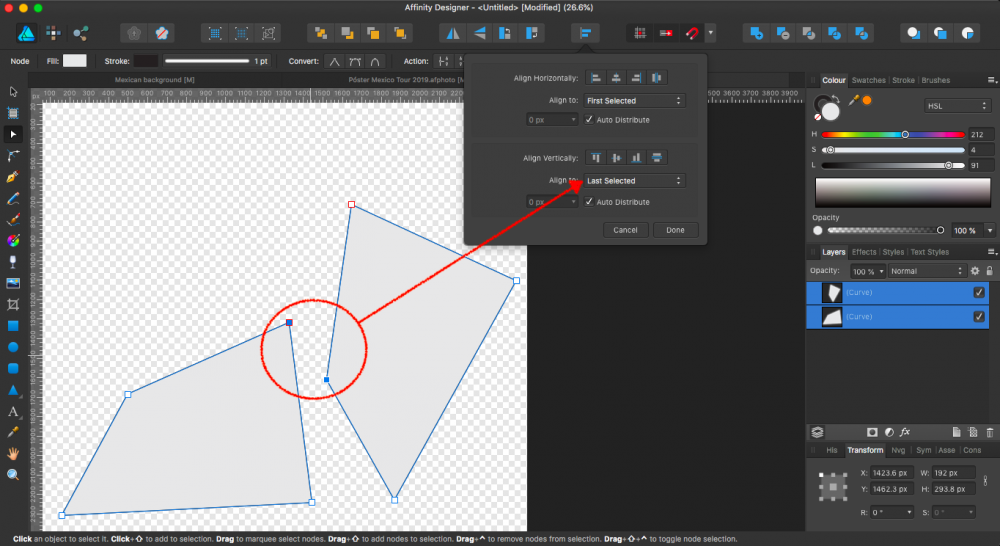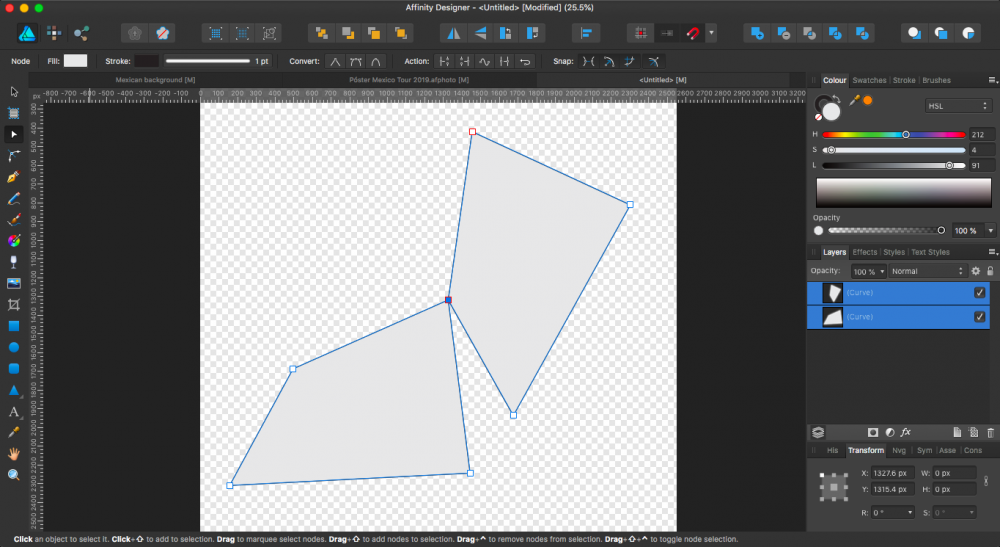Search the Community
Showing results for tags 'designer'.
-
Greetings, I am trying to use live trace in Illustrator and then import the product into Designer, but when I paste the file into Designer, my design gets these strange white lines around all of the paths. I would say, about 90% of the time it does this but inexplicably sometimes it doesn't and they look great. I noticed that whatever part of the object appears off-canvas looks perfect, but anything on canvas looks horrible. And yes, it appears this way when I export as well. Any thoughts?
-
Hello i would like to make suggestions for next release of Affinity Designer. Please forgive if what i ask is already sorted and operational at this stage, be kind to point to where i can be instructed about it please Requests: a- Make more Export profile available. i.e: Export for Web b- Please improve or standardize your SVG output, because those created with ADesigner are black or black when they are opened on other software. c- 3D fx/Emboss fx should be improved too, they are great but they often requires a lot of attention and tuning before it's okay, some standard 3D/Emboss profile/Preset would be of great help for those who like Auto things and the others will keep their By Hand stuffs. d- Clipping mask should be less hard to find or to do but more accessible, adding a button in the bar can be of great help. e- Please improve fonts loading on software start (we are not all using 37 fonts only ). f- the Place tool should be improved, it sometime loose the ration (even shift key pressed doesn't help to maintain it). g- Make it possible for noise to be added into a simple single color, it works on gradient but ... it should also be available for simple color. h- Accessiblity to Compound Path function need to be improved here too, a button in bar when 2 objects are selected should help. i- Artboard tool must show more options and sizes than what we currently have. j- the Pop-Up system used to display the name of a tool or a functionality should be improved to also show a quick description of what the selected tool can do. k- we should be able to round a sharp corners using the corner radius both in/out, sometime it's hard to get the correct curve because the tool make it possible in or out only, both sides should be great. l- Please make the bleed visible (red line or yellow doesn't matter) for with/without Artboard created. m- Color Picker tool should be able to pick gradient too and not just a single color, here couples of small buttons should be added in the bar and displayed when we select the color picker tool, enabling us to select gradient ON/OFF single Color ON/OFF. Well a long list but i've put everything here, those who know how to achieve this or that are welcome. @MEB you know Affinity far better than most of us here, your inputs are welcomed. To all, point me to where solution was brought and i will kindly jump there. Blessings.
- 13 replies
-
- affinity designer
- tools
-
(and 5 more)
Tagged with:
-
Hello! I know this is for AD desktop but what I was thinking it's a feature for both the desktop and the ipad version, btw i am really impressed with designer on the ipad, great work guys! Would it be possible if you had an option to embed the document's fonts into the .afdesign file, so if you want to continue working on the ipad (or the other way around) to have all the fonts ready and not have to worry about installing them? And installing all your desktop fonts to your ipad will take up so much disk space on the ipad. Thank you!
-
In Affinity Designer, I have a whole series of vector lines, all of a particular stroke width. I want to change the stroke width on all of these objects (there are over 100). I can select these multiple vector objects, but then I can no longer access the properties panel. It seems like this should be simple, but there seems no way to do it in Affinity Designer. If there isn't, can we please have it? At present, I would have to individually select each line, change the width, go on to the next line, etc. And Designer doesn't have any interface, it seems to automation tools like AppleScript.
-
I have been through each of the settings tabs (Affinity Designer for Windows) and cannot for the life of me find a way to increase the recent files list. I have seen some posts that suggest it is in the general tab of the preferences on Mac but I do not see it on the windows version. Where would I change this to increase the number of files on the list of recent files opened? Thanks in advance for any assistance you can provide.
-
Is there any way to get this variable data function to work in any affinity product - designer or photo? i do tshirt designs, so simple things like: in simplest iteration, change to generate output PNG files from just I love X to many options (using csv file list of X) i love cats / i love dogs / i love horses / i love etc etc etc here's the illustrator functionality: https://helpx.adobe.com/illustrator/using/data-driven-graphics-templates-variables.html
-
I noticed that Affinity software is capable of detecting that there is another Affinity software installed on a computer. My suggestion is, when Affinity noticed that you have all 3 software installed. When you open the last software you bought, the first thing you see is somekind of a letter from the developer titled "Achievement completed : The Holy Trinity" or "Thanks for the support" or something like that. I think this is a simple thing to do but have great impact on making you sound less like a corporation but instead sound like a person.
- 5 replies
-
- completion
- designer
-
(and 2 more)
Tagged with:
-
Searching for a doable workflow I am trying to develop a workflow in which I can create assets in AD (macOS or iOS), export them as SVG, and import them into Blender for animation. I have discovered, after quite a few failed attempts over the course of many months, that this is not as straight-forward as one would imagine. Breakthrough Yesterday, I stumbled across an old post that turned out to be a breakthrough for me. Apparently, while exporting the assets out of AD, a specific setting must be unchecked, as shared by @Dave Harris here: After playing around with the different settings, I settled upon the following combo that seems to work relatively well: This did indeed allow me to get them into Blender, colors and all. However, I did discover another problem. A New Challenge Here is an admittedly silly little project that I created in AD a while, just for fun: And this is what I got when I import it into Blender (after rearranging the layers for visibility): As soon as I saw this, my response was, "Ah yes, it did exactly what I told it to do, even if it was not what I had expected. Duhhh..." What I want to do What I would like to do is to get each of the letters of our names into Blender so I can extrude them into 3D objects and animate them - that is simple enough. But I also want the colors of each letter to go along with them - not so simple. Is there a way that this can be done? It seems that I will need to flatten out or convert the layer masks to something else before exporting them to SVG. This is where I am stumped. Finally... Kudos for the iPad app! I purchased the iPad app the very moment I received the email. The dev team really outdid themselves with this, big time! I truly enjoy using the Mac app for working, but I am actually LOVING it!
-
Hi, If I enable ,,Touch for gestures only" under Preferences/Tools, I can still move, place shapes/fills/etc, it only disables the pen tool and the pencil. Is this intentional? If so, please make it consistent with Affinity Photo - this option works there as expected. Thanks! Balázs
- 2 replies
-
- affinity designer
- designer
- (and 6 more)
-
Draw. Inspiration. Anywhere. Affinity Designer for iPad today brings professional vector graphic design to the iPad for the first time. Developed with input from a team of leading professional graphic designers and based on Apple Design Award-winning technology, Affinity Designer is the most ambitious creative app developed for iPad. Watch the launch video here https://vimeo.com/affinitybyserif/DesigneriPad Watch the Affinity Live Keynote: https://www.youtube.com/watch?v=T5cC6t_WoHI For a limited period, Affinity Designer for iPad is on sale in the App Store for only £13.99 / $13.99 / 14,99€ with no subscription - a discount of 30% on the full price (subject to local currency variations). Offer ends 25 July, 2018 - don’t miss out! See more here: https://affinity.serif.com/designer/ipad/ Video tutorials are available here: https://affinity.serif.com/tutorials/designer/ipad/
-
- affinity designer
- designer
-
(and 1 more)
Tagged with:
-
(This is a little bit off-topic - but still relevant - so I didn't know which area to put it in.) I'm looking to upgrade some of my accessories and am thinking of buying a LOGITECH G402 Hyperion Fury mouse. https://www.logitechg.com/en-gb/product/g402-hyperion-fury-fps-gaming-mouse It's got a decent amount of programmable buttons and DPI switching which I thought might come in handy in certain situations but I was wondering if anyone has used one with AD and how they got on with it. Does it work well with AD? And what's it like to use in general? Also, can you tilt the mouse wheel left and right (so I can use that for a pan function)? Or, has anyone used the LOGITECH G502 Proteus Spectrum with AD and do they work well together? https://www.logitechg.com/en-gb/product/g502-proteus-spectrum-rgb-gaming-mouse It looks a bit too fancy but if it's so much better than everything else then it could be an option. Or, does anyone have any better mouse suggestions? (It has to be a "normal" mouse for me, no trackballs or weird stuff, but wired or wireless is irrelevant. And I'm on WIndows, it doesn't need to be Mac compatible.) Basically I want to buy a mouse that's good for what I need for the next couple of years at least, so I would like to make a good choice.
-
Hey! I've bought Affinity Designer about a day ago and haven't found out how to center a object (e. g. Text) inside another element (e.g. rectangle, square, ..). I know there's a way to center an object inside the whole page (using Layer -> Align -> Center) but I don't know if there's a way to use this tool to also center something inside another element. And is there a shortcut for the above called menu buttons? It's pretty unhandy to navigate through the menu everytime I want to center a text on the whole page. Greetings, Lars
-
See pic The swash is interfering with the graphic. I would like to take all the selected nodes and first move them as a group and then go back and tweak their placement. So far I have been unable to find a way to move them as a group. Is there a way to do this? Thanks Sig
- 11 replies
-
- nodes
- moving nodes
-
(and 1 more)
Tagged with:
-
Hi. I have a simple 10x10 area I want to fill with a 1x1 pattern without stretching or distorting the pattern. I have drawn the initial pattern in AD. I can rasterize it, but the fill tool insists on stretching it to make it fit instead of repeating the raster. I'd prefer to keep the pattern 'live', like a symbol, so I can still edit it after setting up the file. Should I aim to work with the source pattern as an asset? a source? a bitmap fill (which seems like the worst option)? Thanks folks. Dying here.
-
Hi, my opinion is that artboards must not be listed in Layer Panel (absolutely wrong because they are not layers), but they must have their own Artboard Layout Panel, simmilar to Quark's and InDesign's Page Layout Panel. Or even better, like in Freehand where the artboards were thrown out in a big area and could be repositioned freely. They could be easily found and selected this way, and when selected their layers could be shown in Layers Palete.
-
Greetings everyone! I just purchased Affinity Designer yesterday and I'm slowly learning how to use it. I do have a specific set of questions though. I've searched the internet high and low for the answer and I'm just not finding anything specific to the artwork I want to do. I love the comic/anime style of art however I'm trying to translate that to AD since I would like to incorporate the vector style. Right now I'm experimenting on the image I have included. I have a general idea of the line arts composition but not sure how to go about it with AD. I've started with the hair but I'm not sure if I should do each curve separate, or do the bangs in one go? I want to mimic the style in the image as close as possible. All the line art videos I've been able to dig up show different styles and much simpler drawings. Any help getting me started would be greatly appreciated and I look forward to reading your comments. Thank in advance!
-
Hi All, I have a question about editing PDFs in Designer. I have a document (for example this one). I want to open it in Designer as a "flatten" document or with outlined letters without altering fonts, but when I open it, I have a window asking to replace or not the missing font. Is there any way that I can open it as it is? I don't want to edit existing text, but leave it as it is. Acrobat opens it OK, but Designer always makes some changes to the existing document. Or maybe it is something that upcoming Publisher will do? Screenshots: View in Acrobat (I can delete some text or add to the line using different font) View in Designer without font replacement View in Designer with font replacement Designer's dialog box when opening PDF
-
I'd like to see the option to change a colour of an artboard when working in Designer. At the moment I'm using extra colour-filled layer to work on design when artwork is in white. It works, but it's not ideal. Thanks.
-
I have some design to be done in white. How do I change colour of the artboard? I was looking for half an hour and can't find it. I know, I can add a coloured layer beneath everything, but I would prefer to do it without adding the extra layer.
-
Sometimes you require to align the nodes of shapes which it's nodes are not in the corner of the shape (see image 1), and it will be great if this can be done without modifying the shape to be align. I imagine that in the future this could be done in a new node option, in the alignment button (Image 1 and 2). If this can be already done, I would be more than happy to learn that. Thank you again for this amazing software!


















sweatertsukihime.thumb.jpg.9f1c39692e969445407809d6176d3f3b.jpg)