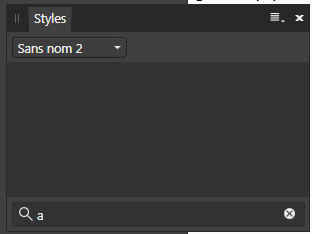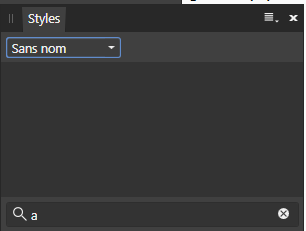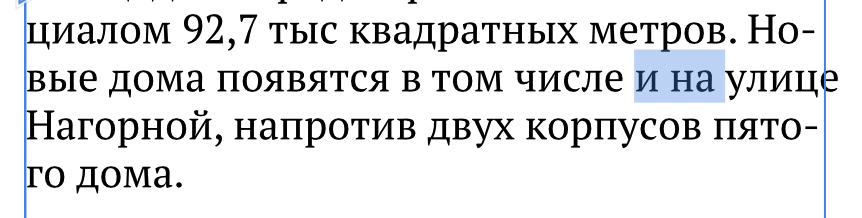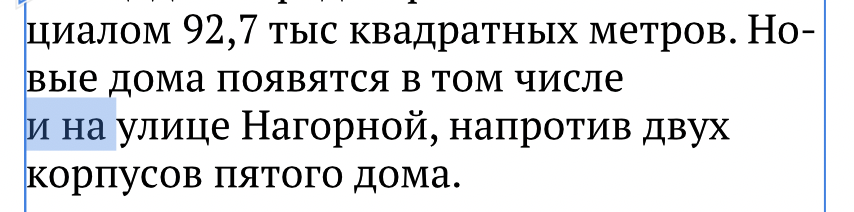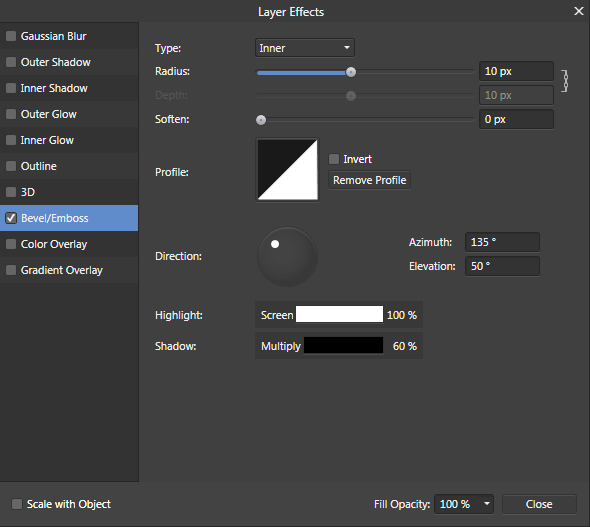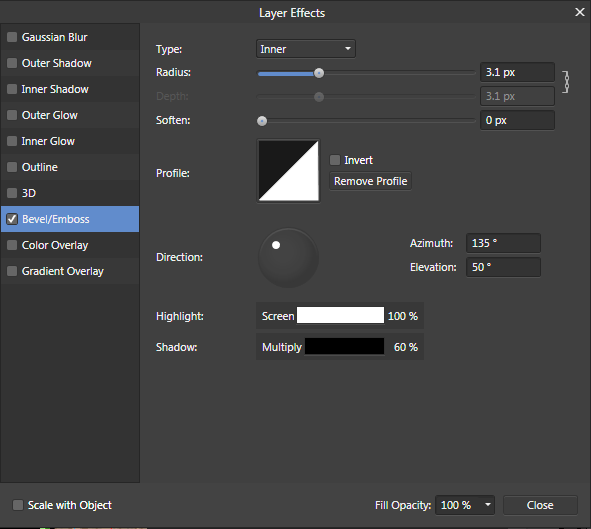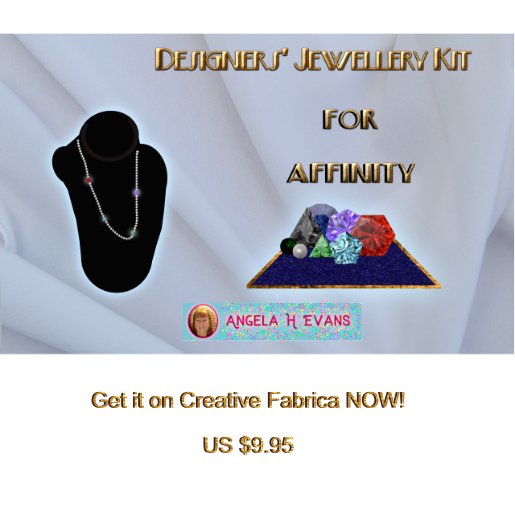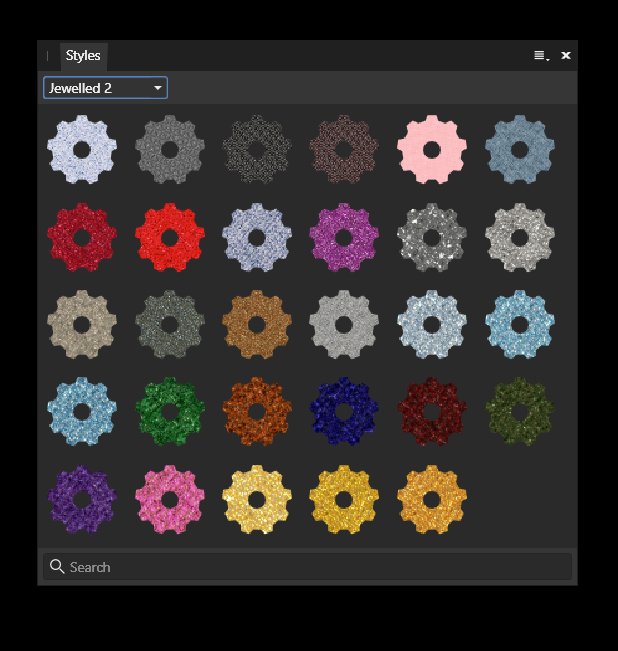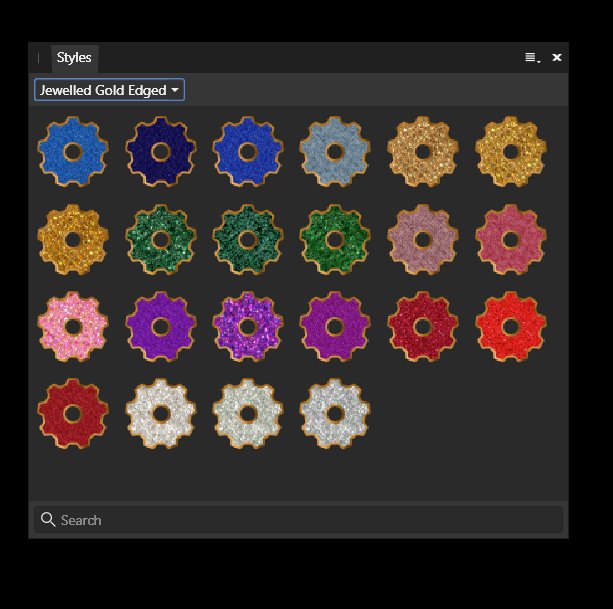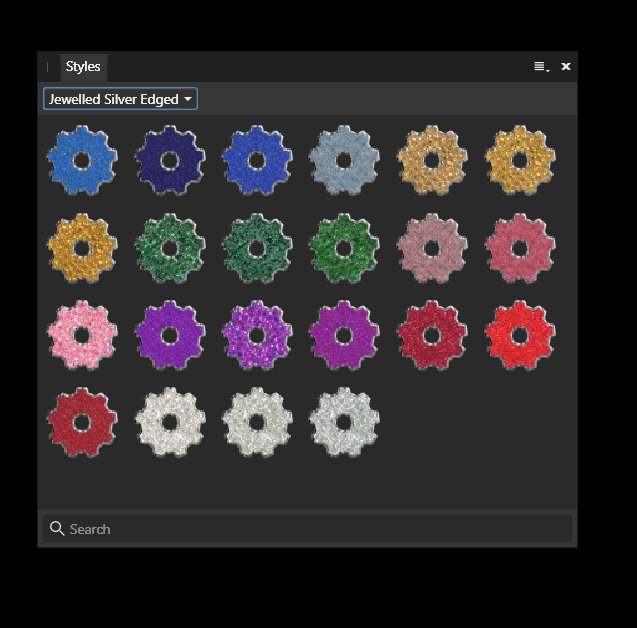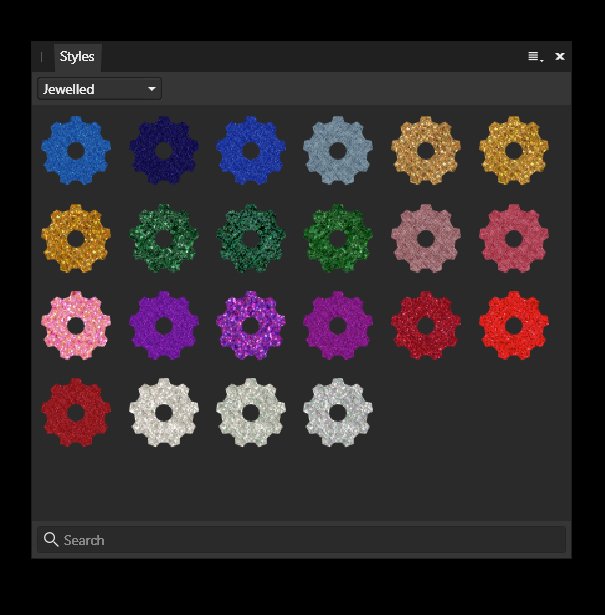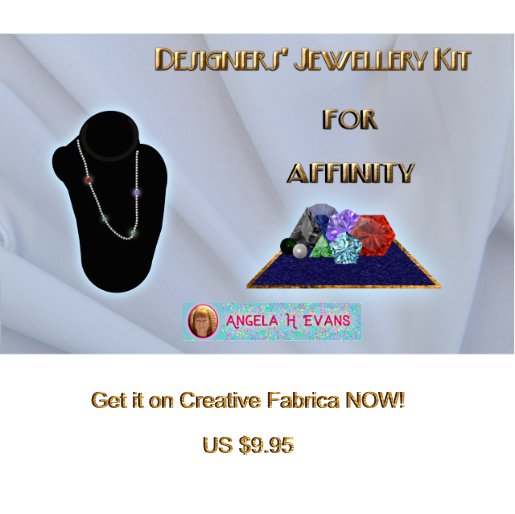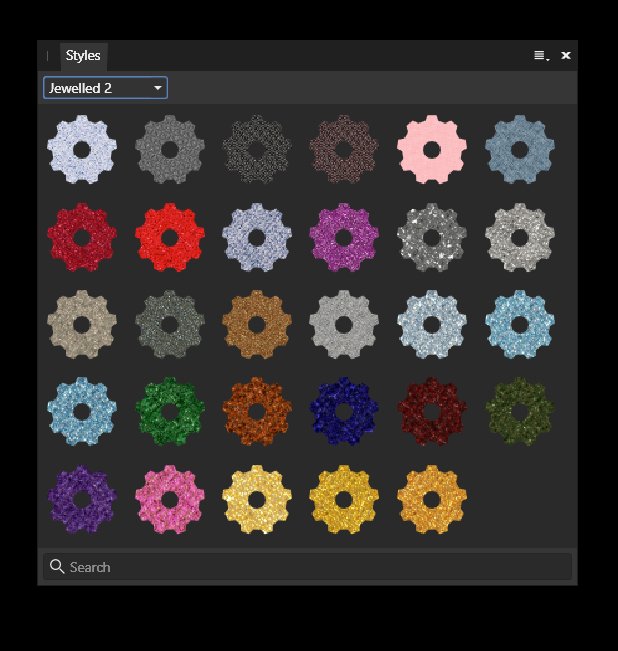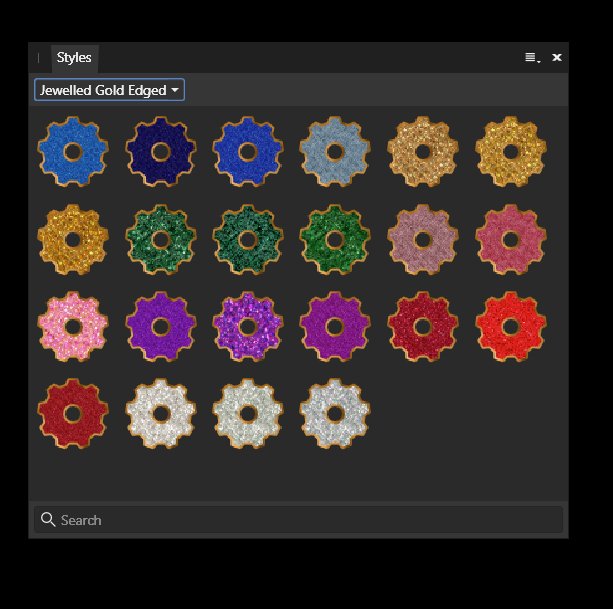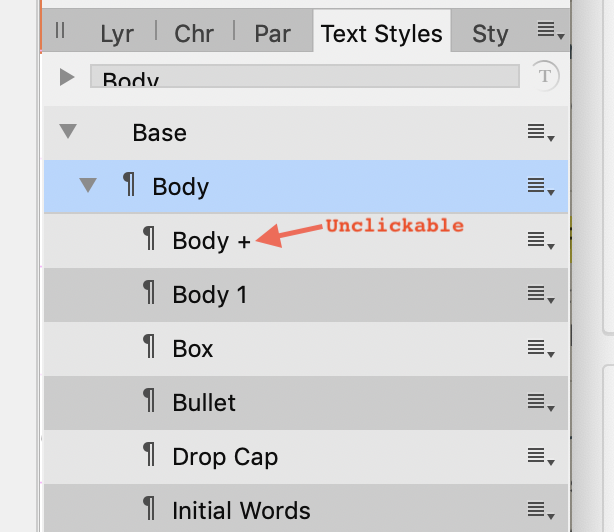Search the Community
Showing results for tags 'Styles'.
-
Hi everyone I've created some Neon sign styles in an Outline and Solid effect, hope you like and make good use: Neon Style set.afstyles List of fonts used if interested: Magneto AR Delaney Burger Joint Neon Light JL Rage Italic AG Stencil Broadway
-
Hi, I cannot add a second style with the same fill and stroke colour to the 'styles'. I'm trying to save some styles to the styles menu. They have the same fill and stroke colours but they have a different dash length/pattern. So when I try to add a second one to the styles menu, it doesn't let me do that. I think AD sees this as a duplicate and therefor doesn't let me add it. Only when I change the the colour of it. Anyone out there who can help me out? Thanks
-
Hallo zusammen, nach dem Update von 1.65 auf 1.7 sind die alten Stile von Affinity 1.65 verschwunden. Nun könnte ich diese Stile gebrauchen. Ich hatte die Hoffnung dass sie noch irgendwo auf der Platte sind und nur nochmal eingebunden werden müssen, kann sie aber leider nicht finden. Wahrscheinlich ist das passiert weil beide in der gleichen Stilkategorie sind, da hat die neue Version die alte überschrieben. Auch scheint hier ein wenig durcheinander zu herrschen, da in AP die Kategorie "Standard" heißt während in AD diese mit "Default" bezeichnet ist. Vielleicht kann mir Serif selbst oder ein anderer User diese Stile wieder zur Verfügung stellen. Bitte die Stilkategorie beim exportieren umbenennen damit die neuen nicht verschwinden. Danke und Gruß Dieter
-
I defined a paragraph style with an initial over three lines. On the masterpage it displays the right way, but on the layout pages it streches over 5 lines.
-
I'm getting the hang of the table formats and the use of cell formats inside a table format. However, I'd still like to be able to quickly apply a style to a specific cell (including fill, borders, insets, etc.) from time to time. I am creating a calendar with empty cells in the 'corners'. The table format helps me set up the basic formatting with grey on the weekends, etc., but I have to manually edit the empty cells at the beginning and end of the month to remove any fill and outside borders. In InDesign I had styles for each potential type of cell and simply applied those styles as needed. Before: After cleaning up: Perhaps this is possible in AP and I'm missing something?
-
Hi, On AD .445 (because some bugs prevent me to use last versions), it's impossible to add a second style with a stroke of a different width, and the only solution is to add a new category to save this style. But there's another bug: I tried again today — why not? another day, another AD behaviour?! — to add another stroke with a different width and a different pressure curve, and this actions deleted all styles from the 2 previous categories with styles of the same ilk!!!! Going back in the history or reopening the file didn't restored the styles in those categories.
-

styles brushes and more FREE STUFF~! Posted on Affinity Graphics
LyricsGirl posted a topic in Resources
A heap of my stuff- Styles Images and more Fantastic FREE stuff from the site Hosts and other members! https://affinity.graphics/ -

styles palettes and more All my Shop Designers Kits and More!
LyricsGirl posted a topic in Resources
for September 2019 -ALL of my Designers Kits and other products on a once only Super Sale. Over 29 GIGS of Archived product files in the one bundle. Affinity Designers' kits including Rose Petals Leadlight Glass, Coffee, romantic Hearts, Frames, Cafe Kit, Greetings Cards panels for Birthdays Christmas and more. Australian Themes, Vintage Aircraft, Kids Birthdays Treasure Maps So much more! Available for a LIMITED TIME! $25 the LOT https://gumroad.com/l/EciWh FULL Commercial Use! Including POD (Print On Demand). HURRY!!!-
- palettes
- affinity designer
-
(and 4 more)
Tagged with:
-
How do you place effects like the ones S.L. Styles Vol 1 has created inside of text. IS there a mask or cutout of various parts? Is there a tutorial on how to achieve this? I have multiple things that I want to add to text with various effects or vector components (i.e. technological looking - circuit board or other)
-
In my former InDesign work, I used a “no break” character GREP-style on most texts so I don't have hanging words.Publisher doesn't have such features, however, it does have a regular search&replace allowing to apply a style to matched texts. “That's almost GREP-styling,” — I thought. So, here's the bug. Reproduction I've made a “no break” character style. It adds a “no break” option to a text, nothing else; very simple. Then, I do a regex search equivalent to this (actually with a longer word list and in Russian) and apply this “no break” style to all matches: \<(?i:(a |the )) The rule finds whole words with the following (regular) space symbol. With short words like articles/prepositions/pronouns, it's a perfectly valid rule for finding spaces that shouldn't be broken. What happens When selected text has “no break” style, text goes outside the column: What should happen instead Text should stay in the column (I had to insert non-breaking spaces and clear styles): Affinity Publisher 1.7.2 release version on latest macOS 10.14 release.
-
When I save a style, it doesn't get reapplied the same way it was saved. I wouldn't say it's random, but it's certainly not consistent with expectations. It looks like it might be based on the size of the object/layer it is being applied to. For instance, I saved this Bevel/Emboss effect with a Radius of 10 px. It shows pixels as the default measurement, and I chose a pixel radius (important because it does not show a percentage value by default, so it shouldn't apply a percentage value by default). When I apply this style in other places, it's all over the place. It's usually a decimal, 19.1, 15.7, 12.3, 3.1. That leads me to believe it's making bad assumptions based on a percentage of some irrelevant thing. I would expect when I save a value, that value should be applied. In my case, the value I set is the right value in the several places I need to use the style. However, I need to open up the effect and reset the value almost every place I apply it, because Photo arbitrarily changes the value. I've tried this with the "Scale with Object" box checked and unchecked, and it screws with the value either way. If there's a setting to prevent this behavior, I don't know where it is, but I would also call it a bug for this to be set as a default behavior.
-
I have quite an extensive collection of styles I've used in Illustrator. Is there a way to import them into Designer for use there? If so, please provide steps needed to do so - and the proper location into which to import / place them so as to have them operational. If not, then it's moot, yes? Thanks to all for your input.
- 1 reply
-
- adobe illustrator
- illo
-
(and 3 more)
Tagged with:
-
So want to add 2 style names on same line so that it can look something like this. Where I have Name and then TAG or the other way around if possible. This is picked up from a tables in the document. But when i try this I get this. How can I have them on the same line? is it even possible? I have tried searching for this, but not sure what the right search would be. Thanks!
-
Select the rectangles group Copy (ctrl+v) Select the circles group paste-style (from the edit menu Ctl+shft+V) Nothing happens. I think the style is transferred but it is not refreshing or something. The dash info is there and the color is there but doesn't update on the screen. BrokenPasteStyleOnGroups.afdesign
- 2 replies
-
- copy paste
- styles
-
(and 2 more)
Tagged with:
-
If I edit a style by right clicking the layer for the style, or just changing the selected text with a new format I click on the update stye button and the style changes yet the plus sign besides the style title sometimes doesn't disappear which I would expect. Sometimes this change doesn't take effect the next time I use the style. What am I doing wrong please? John
-
Designer’s Jewellery Kit for Affinity - Graphics https://www.creativefabrica.com/product/designers-jewellery-kit-for-affinity/ref/63430/ Ever wanted to make your own jewellery- but could not afford it? all those diamonds and other gems! Beads and other gems? Look no further than this Amazing Kit. It includes 2 Assets – for displaying your shiny new rings necklaces and bracelets. Need a string of beads? Look no further than the Beads Brush set. Gems? Yes there is a brush set too.With 7 different gem face cuts, you can change the colour of your gems with the Swatch panel. Need more realistic gems? Look at the png Gem sets. Styles include Gems and stones in styles set; also includes Gold and Silver edged styles for brooches and gem shapes. Textures and Styles are 300 dpi suitable for Web and print. Brushes are 64 pixels but can be reduced in size if needed.
-
Designer’s Jewellery Kit for Affinity - Graphics Ever wanted to make your own jewellery- but could not afford it? all those diamonds and other gems! Beads and other gems? Look no further than this Amazing Kit. It includes 2 Assets – for displaying your shiny new rings necklaces and bracelets. Need a string of beads? Look no further than the Beads Brush set. Gems? Yes there is a brush set too.With 7 different gem face cuts, you can change the colour of your gems with the Swatch panel. Need more realistic gems? Look at the png Gem sets. Styles include Gems and stones in styles set; also includes Gold and Silver edged styles for brooches and gem shapes. Textures and Styles are 300 dpi suitable for Web and print. Brushes are 64 pixels but can be reduced in size if needed.
-
I can assign F1 through F16 for paragraph styles, but pressing the corresponding key with a text cursor in a text frame has no effect. Assigning other shortcuts, say, Ctrl+Y, works as expected. Tested with German keyboard layout on English language setting of Publisher, USB keyboard connected to MacBook. OS is 10.11.6 (El Capitan). Curiously, pressing any F-keys hides the transform controls and frame/column outlines temporarily until the mouse pointer is moved. If this has to do with certain F-keys being taken over by OS shortcuts like launching Dashboard etc., I would expect Publisher to check for that and display a corresponding warning when assigning the shortcut.
- 5 replies
-
- styles
- paragraph styles
-
(and 4 more)
Tagged with:
-
Hi, Feeling a bit daft and its driving me nuts, When I create a document in design using letters with styles (wood effect, etc) in affinity its sharp, as soon as I import it (pdf) its pixelated when I enlarge it. This only happens when I use styles not when I use curves or flat letters. I've changed rgb settings, document size, everything. What am I doing wrong please. Thanks Just noticed, this happens with any effect on anything (curves, fonts with 3D etc)
- 3 replies
-
- affinity designer
- styles
-
(and 3 more)
Tagged with:
-
Hello, I've never had problems creating styles before but when I tried to do it with version 1.7.1.404, AD gets stuck and sometimes blocks the whole computer. I have two versions of ADs on the same computer, one purchased directly from SERIF and the second one from the Microsoft Store. The problem only exists with the version purchased directly from SERIF, the Microsoft Store version works normally. I reset the studio to zero, uninstalled and reinstalled AD, I tried to repair it and last I downloaded again and reinstalled but the problem is still there. I can send you the discharge file if you provide me a link, thank you.
-
The Awesome Affinity Bundle $66 worth of styles clipart and more only for Affinity! To celebrate the Trifecta of Affinity programs Hurry! limited time only! The Awesome Affinity Bundle brings together a unique range of amazing style sets and designer kits, ready to be used in all 3 Affinity programs: Designer, Photo and the just-released Publisher. This bundle contains $66 worth of design kits – now for only $17! 12 style sets for Affinity– Including lifetime commercial license Includes: Leadlight Designers Kit - includes transparent and opaque GLASS textures and leading texture! Fruity Metallics styles Set Enamels Styles Glitters Designers Kit Ancient Civilizations Styles & Palettes Coffee & Kisses Coffee Time Style Set Rose Petals - See how realistic this texture is! Tiny Hearts Romantic Hearts Ooh! La!La! Styles set for luxury designs Romantic Glitters https://www.creativefabrica.com/product/the-awesome-affinity-bundle/
-
Using command+b to get bold in text works pretty well. But using it a second time to quit bold does not revert the text to its original font weight, but to regular. I´ve discovered this on a document on which i'm using Open Sans Fine as body text (using paragraph style). Undoing bold with command+b results in Open Sans Regular instead of Fine. The logic should be to revert to what the style demands, as you are not always using regular as default weight and also because this cause extra work when cleaning bolds.
- 1 reply
-
- styles
- keyboard shortcut
-
(and 1 more)
Tagged with:





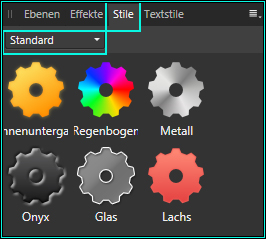

2019-09-1712-36-40.thumb.jpg.82f9bfe3acc857f1c72b140b30f621b7.jpg)
2019-09-1712-38-47.thumb.jpg.c7846f9b797a745fc152ced836c98fe2.jpg)