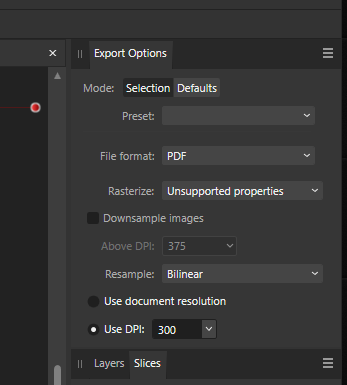Cobalt
Members-
Posts
47 -
Joined
-
Last visited
Recent Profile Visitors
The recent visitors block is disabled and is not being shown to other users.
-
 neonb reacted to a post in a topic:
Export persona scale problems
neonb reacted to a post in a topic:
Export persona scale problems
-
How do we scroll down for panels ?
Cobalt replied to Cobalt's topic in Desktop Questions (macOS and Windows)
Still an issue in 2.1 -
How do we scroll down for panels ?
Cobalt replied to Cobalt's topic in Desktop Questions (macOS and Windows)
Hi guys, thanks for the responses. Yeah, windows 10 here and I don't have a scroll wheel (I find this trackball more ergonomic than mice for 3D CAD work). @Callum Scrollbars and/or Middle-mouse grab and scroll (like in Blender) would also help. -
 Cobalt reacted to a post in a topic:
How do we scroll down for panels ?
Cobalt reacted to a post in a topic:
How do we scroll down for panels ?
-
 Cobalt reacted to a post in a topic:
How do we scroll down for panels ?
Cobalt reacted to a post in a topic:
How do we scroll down for panels ?
-
(Affinity 2.0.4) The export panel has a long list of options, but it cannot be scrolled on my end. How do you guys do it ? Currently, I can only see the rest of the options if I detach it and make it longer. PS. I don't have a scroll wheel on the mouse.
-
 Cuando reacted to a post in a topic:
Color Schemes
Cuando reacted to a post in a topic:
Color Schemes
-
 lacerto reacted to a post in a topic:
Replace embedded image with linked without starting over ?
lacerto reacted to a post in a topic:
Replace embedded image with linked without starting over ?
-
 Cobalt reacted to a post in a topic:
Replace embedded image with linked without starting over ?
Cobalt reacted to a post in a topic:
Replace embedded image with linked without starting over ?
-
 Cobalt reacted to a post in a topic:
Designer: Change layer luminosity without affecting layer below ?
Cobalt reacted to a post in a topic:
Designer: Change layer luminosity without affecting layer below ?
-
 Cobalt reacted to a post in a topic:
Designer: Change layer luminosity without affecting layer below ?
Cobalt reacted to a post in a topic:
Designer: Change layer luminosity without affecting layer below ?
-
 Wosven reacted to a post in a topic:
Resized document does not export at the new size
Wosven reacted to a post in a topic:
Resized document does not export at the new size
-
 Aammppaa reacted to a post in a topic:
Paste style broken on groups
Aammppaa reacted to a post in a topic:
Paste style broken on groups
-
 Cobalt reacted to a post in a topic:
Can you convert from color to grayscale and/or black/white in Affinity Designer and/or Photo?
Cobalt reacted to a post in a topic:
Can you convert from color to grayscale and/or black/white in Affinity Designer and/or Photo?
-
Yes, the PDF opened back in Photo displays neutral as expected and the CMYK values are mentioned earlier. Thanks for your thoughts on this. At least I am not going crazy.
-
@Lagarto Compared to the gray card (bottom of attached photo) there is a significant tint I think. Is this normal ? (unless we are looking at ghosting and their cyan plate is not properly aligned ?)
-
@Lagarto Thank you for explanation. It open as you say in photoshop indeed. It looks like some image editors ignore the color profile (like the attached image of the OP). XnView even reduces it to 8bit before opening it.
-
@mac_heibu Indeed color management is a complex topic. Recently I sent a PDF file to a printer (the Affinity document was in CMYK and I embedded the ICC profile during export). 95% of the file was neutral gray with a few touches of color in a couple of places. All grays came back cyan tinted. The printer argues with me that all my Cyan values are elevated like the OP example CMYK (60,52,52,21) and they claim it is my fault. I don't understand why say that. I thought once they have the ICC they can work back to neutral.