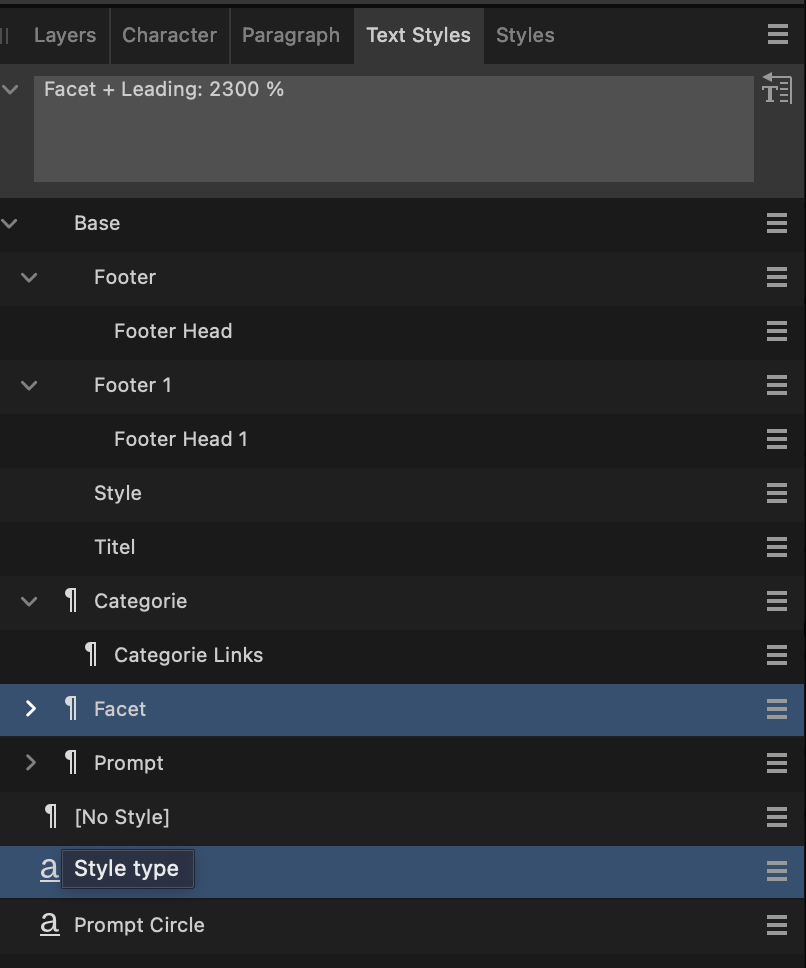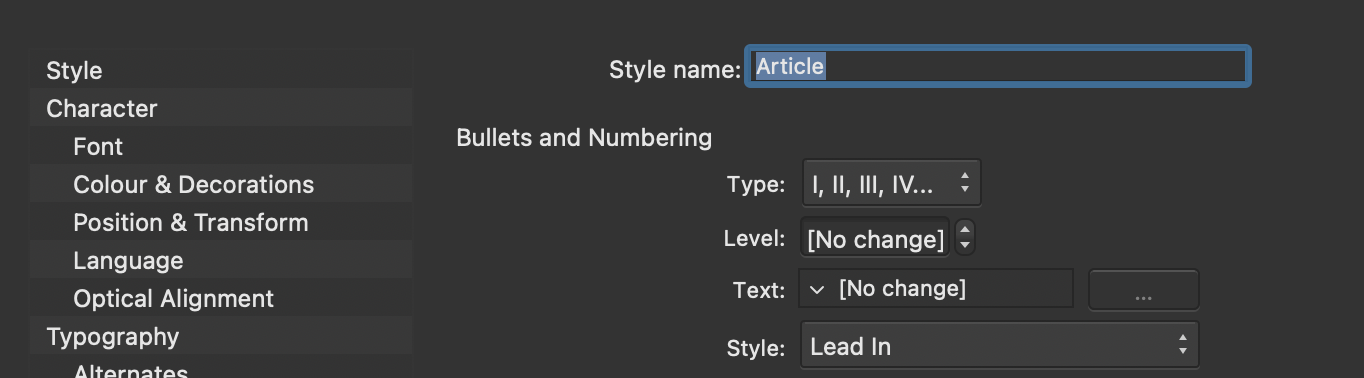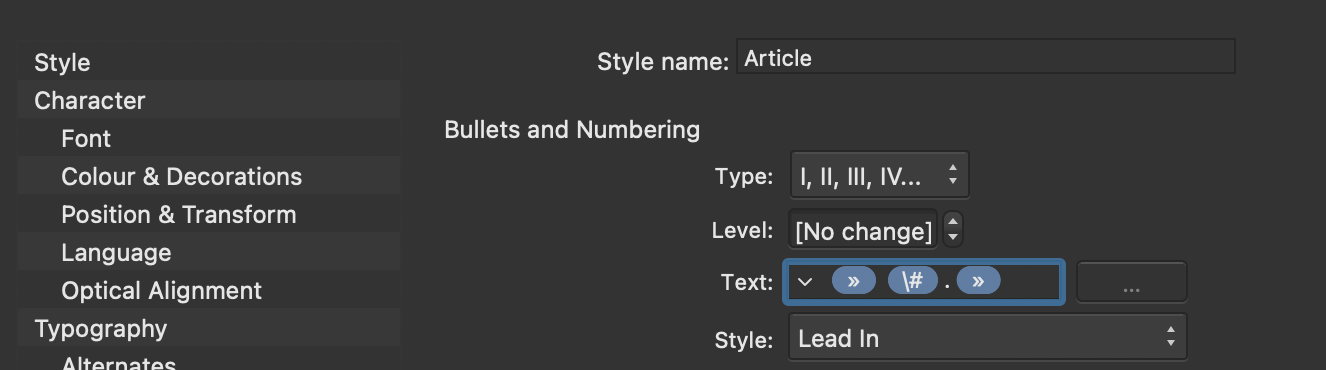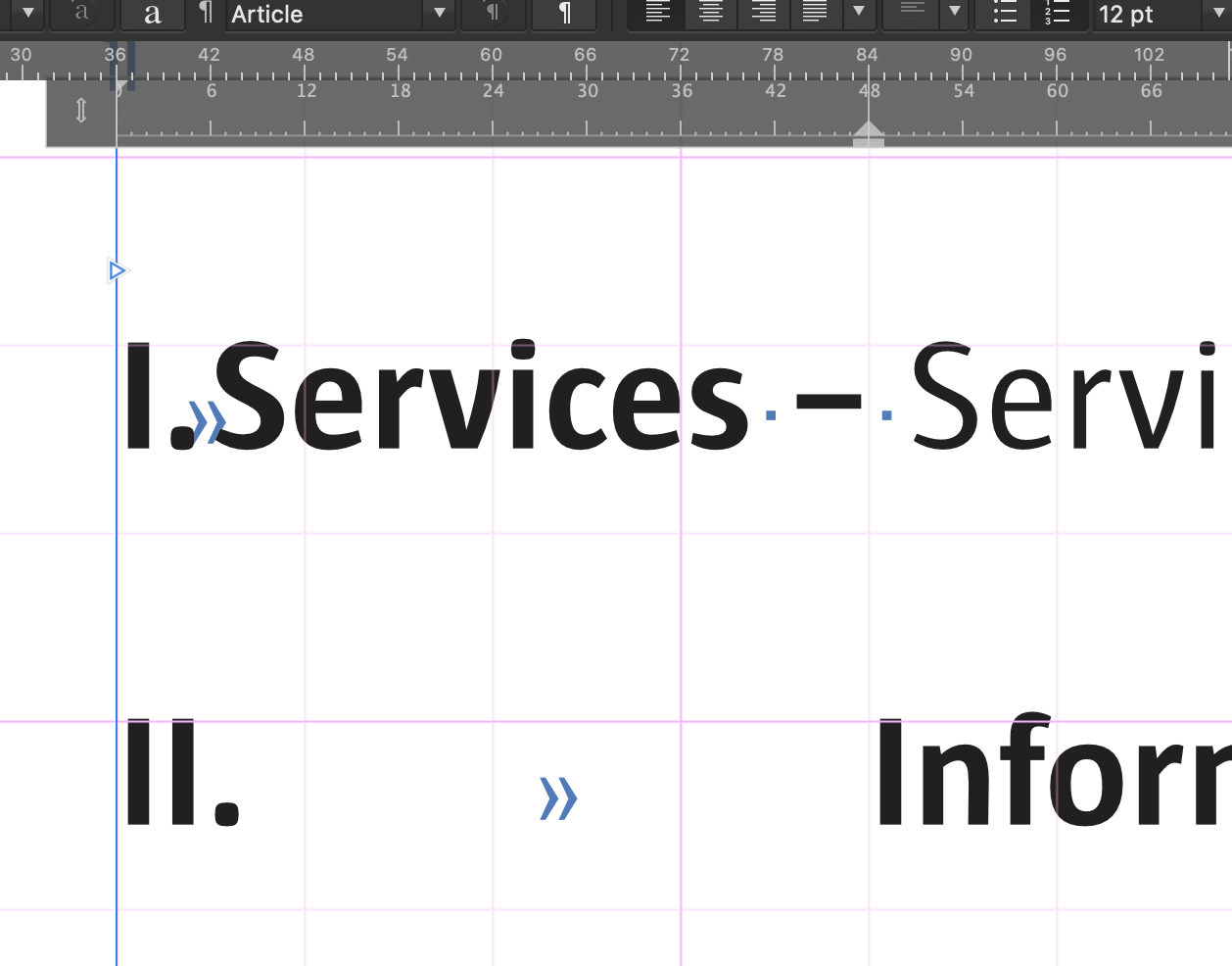-
Posts
37 -
Joined
-
Last visited
Recent Profile Visitors
The recent visitors block is disabled and is not being shown to other users.
-
 Old Bruce reacted to a post in a topic:
Cannot click & apply some ¶ styles
Old Bruce reacted to a post in a topic:
Cannot click & apply some ¶ styles
-

Cannot click & apply some ¶ styles
Martien replied to Martien's topic in Desktop Questions (macOS and Windows)
Thanks. I know understand. Have read the fine manual, too. -
 Martien reacted to a post in a topic:
Cannot click & apply some ¶ styles
Martien reacted to a post in a topic:
Cannot click & apply some ¶ styles
-

Cannot click & apply some ¶ styles
Martien replied to Martien's topic in Desktop Questions (macOS and Windows)
Got it. Now reading Text style types… -

Cannot click & apply some ¶ styles
Martien replied to Martien's topic in Desktop Questions (macOS and Windows)
Thanks Old Bruce, but I do not understand your answer. Can you point me to the proper manual pages please? -
I must be missing something, but I cannot click and apply some paragraph styles Base…Titel, yet I can click and apply Categorie…NoStyle. Wonder about the difference between with/without ¶ symbol. I am clueless.
-
 HCl reacted to a post in a topic:
Toggle baseline grid + keyboard shortcut
HCl reacted to a post in a topic:
Toggle baseline grid + keyboard shortcut
-

Toggle baseline grid + keyboard shortcut
Martien replied to Martien's topic in Feedback for the Affinity V2 Suite of Products
TMO, this toggle behaviour should be worded better in the UI as well. -
 Martien reacted to a post in a topic:
Toggle baseline grid + keyboard shortcut
Martien reacted to a post in a topic:
Toggle baseline grid + keyboard shortcut
-
 Dan C reacted to a post in a topic:
Toggle baseline grid + keyboard shortcut
Dan C reacted to a post in a topic:
Toggle baseline grid + keyboard shortcut
-

Toggle baseline grid + keyboard shortcut
Martien replied to Martien's topic in Feedback for the Affinity V2 Suite of Products
🙏 IC. Thanks. I was confused on whether it just turned it on only or toggled its visibility. -

Toggle baseline grid + keyboard shortcut
Martien replied to Martien's topic in Feedback for the Affinity V2 Suite of Products
Thanks for the quick reply. I think I’ve not made my need clear enough: I want to TOGGLE the baseline grid’s visibility, not just turn it on only. Also, showing the Baseline Grid Panel does not solve my keyboard shortcut need. -
 PaoloT reacted to a post in a topic:
Text Variables
PaoloT reacted to a post in a topic:
Text Variables
-
 Lutz Pietschker reacted to a post in a topic:
Text Variables
Lutz Pietschker reacted to a post in a topic:
Text Variables
-
16 page Publisher document. Insertion point in text on page 15. In Page 14 in Pages panel: pop-up menu: Duplicate Page. Page 2 gets duplicated. Same happens when Option-Dragging page 14 to a new spot.
-
I’ve tried all of that, and then some. Anyway, I think I’ve fixed it. ¶ style says: Bullet » Text: [no change] (see attach 1). When I change that to: » \#. », it works (see attach 2) Seems like a bug to me. In general I continue to have some mental/conceptual problems with these quirks around first/left indents, tab stops, and numbering. Thanks for your quick replies. Really helps me and makes my day. Lowers my frustration level, too.
-
What I’ve got is (see attached). No tabstops defined. Same contents. First ¶ different from second ¶. I cannot get my head around it. When I manually enter tab in 1st ¶ beginning of line, layout gets even weirder.
-
BTW macOS Big Sur 11.4. AP 1.9.3.