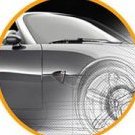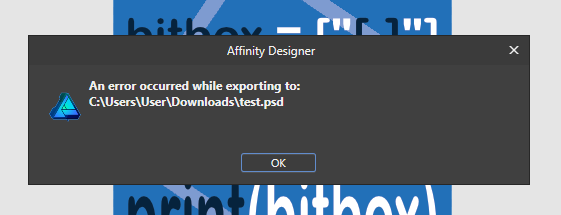Search the Community
Showing results for tags 'Affinity Designer'.
Found 5,859 results
-
Hello Everyone (i like it when Olivio Sarikas pronounce it on his video tuto) ! I'm so happy and so thankful to the guy/team from Envato Tuts+, well they've released a 2h Free course on the basics of Affinity Designer (it's a full course that worth the watch). I'm so happy i wanted to share the Youtube link with you (mostly for all Newbies and New comers), remember, this gift is priceless as it was around USD19 on Udemy.com but now Free to watch for us to learn and imcrease, so don't forget to take one their great course on skillshare or udemy it's the best proof of suppor to them. Course is here :
-
Pencils, lots of tracing paper, Indian ink and AD. I've created a series of these retro style posters around the theme of the 1960s, modernism, etc. You can see them all here: https://www.facebook.com/scooterola/
-
Having an issues copying layers from one affinity designer document to the next. When the layer is copy to the other document it gets pixelated. What is the best way to import/copy layers to other documents without loosing the vector quality? Issue has been resolved when I reopen the document everything was fixed.
-
Does anyone here know how to setup the touch ring on a Wacom Graphics tablet to use for opacity, if it's possible? I use a Wacom Intuos Pro 5 Thanks Martigny
- 2 replies
-
- affinity designer
- wacom
-
(and 2 more)
Tagged with:
-
Hi, I’ve recently bought an iPad Pro and have been eager to try affinity designer, wow I’m blown away!! I work as a graphic designer and have to use adobe products at work, I could not imagine Having to illustrate this in Adobe Illustrator. Anyway this is my attempt at photo realism. Thanks for looking
- 19 replies
-
- illustration
- photo realism
-
(and 2 more)
Tagged with:
-
-
I've been using Affinity Designer a lot for doodling. I never have preconceived notions of where I'm going, just start drawing and experimenting with the options. In a way, the illustration develops on its own and I just watch it unfold. Since I use the Dark UI Style setting, most of my projects, like this one, don't look as good when placed on a white background. The starry background is a raster image, but the rest is all vector.
-
Technical illustration of a carburetor from a small Subaru engine. The pressure profile for stroke widths makes thick/thin transitions easy.
- 7 replies
-
- technical illustration
- line drawing
-
(and 2 more)
Tagged with:
-
Temple_Of_The_Four_Winds.pdf
- 1 reply
-
- affinity photo
- affinity designer
-
(and 3 more)
Tagged with:
-
Inktober 2018 So it begins again....All AD this year....hopefully! (except for initial sketching)... Links Day 01 [Prompt:Poisonous] | Day 02 [Tranquil] | Day 03 [Roasted] | Day 04 [Spell] | Day 05 [Chicken] Day 06 [Drooling] | Day 07 [Exhausted] | Day 08 [Star] | Day 09 [Precious] | Day 10 [Flowing] Day 11 [Cruel] | Day 12 [Whale] | Day 13 [Guarded] | Day 14 [Clock] | Day 15 [Weak] Day 16 [Angular] | Day 17 [Swollen] | Day 18 [Bottle] | Day 19 [Scorched] | Day 20 [Breakable] Day 21 [Drain] Day 22 [Expensive] | Day 23 [Muddy] | Day 24 [Chop] | Day 25 [Prickly] Day 26 [Stretch] | Day 27 [Thunder] | Day 28 [Gift] | Day 29 [Double] | Day 30 [Jolt] Day 31 [Slice] (This one is the only vector!) Project Brushes INK Working on a new Inking 'toolkit' consisting of Vector, Raster Brushes and vector assets. Samples as shown below: Vector Brushes A. inkBrush - Vector - Inking B. inkBrush - Vector - Paint C. inkBrush - Vector - Texture D. inkBrush - Vector - Effects E. inkBrush - Vector - Granular F. inkBrush - Vector - Render G. inkBrush - Vector - Linear Raster Brushes A. inkBrush - Raster - Pattern (Geometric) B. inkBrush - Raster - Pattern (Organic) C. inkBrush - Raster - Sketch D. inkBrush - Raster - Draw E. inkBrush - Raster -Paint F. inkBrush - Raster - Bristle G. inkBrush - Raster - Hatch H. inkBrush - Raster - Vegetation 'Stamps' I. inkBrush - Raster - Splatter J. inkBrush - Raster - Grunge K. inkBrush - Raster - Texture L. inkBrush - Raster - Stipple M. inkBrush - Raster - Effects Vector Assets A. vectorAssets - Grunge B. vectorAssets - Texture C. vectorAssets - Geometric Patterns D. vectorAssets - Organic Patterns Tutorials A. Creating Vector Brushes Experiments Vector Brush Experiments Inktober Prompts Day 01 [Prompt:Poisonous] AD only Original Size: AD 400 x 400mm 300dpi (Uploaded Size:1417x1741px/300dpi/hq jpeg)
- 94 replies
-
- inktober 2018
- vector
-
(and 2 more)
Tagged with:
-
Hi guys, I'm very happy to share with you my youtube channel using Affinity Designer for Ipad as Game Artist, I really hope to help some of you with my techniques showed there. Take a look at this video as an example of my contents. I want to bring the community of game artist to join us in this tool, please if you liked, subscribed to see more :D, thanks so much and have fun!
-
Pickle lobotomy... I don't think this one will be a big seller, but sometimes you gotta just make something fun!
-
Hello! I prepared new 25 styles for A-Designer, A-Photo and A-Publisher Regards Designia Styles 2.afstyles
-
Hi everyone! My name is Matias, I´m a graphic designer who fell in love with Affinity! I use it in my everyday work and also for some illustrations as a way to improve my drawing skills. I´ll try my best to keep moving forward. This is an illustration jouney. Come join me!
-
I was inspired by a cartoon I have seen on the internet. I used Affinity Designer to create my own version of the character and created soccer field for him. I then animated the sweat using Pixaloop. I added sound effects in LumaTouch.
-
So i finally finished my first test using Affinity + Wacom + DAUB Brushes; Mixing something like 10 brushes and 20 layers and 1 paper asset, the results are pretty expressive and it's possible to make a incredible ink effect as in a real paint and canvas; complete here:
- 4 replies
-
- illustration
- digital paint
-
(and 2 more)
Tagged with:
-
I have an open curve with a sharp end point and a smooth end point. I want overlap them without closing, but it closes the curve automatically. Thus, changing the handles of the node (because it has to covert it to either sharp or smooth after closing). Is there a way to disable auto closing of the curve on node overlap?
-
Hello! I recently converted from Inkscape, and I've been LOVING Affinity Designer so far, but there's one thing I'd really like to get some info on, and that's one click exports! See in Inkscape there's this nifty little tool where you can quickslot features. One of them being Exporting! Here's an example. So how this works is that all I gotta do is press "Selection", and then Choose my Export Location & File Name, and then Hit Export. Then whenever I choose to select that object again; those settings will be saved, and all I have to do is his "Export" again. So think of it as a one-time setup to allow me the ability of hitting Export over, and over again if I so chose to. This is EXTREMELY useful to me as along side being a 2D Artist; I'm also a texture artist for game development; which means that there's a lot of back-and-forth between my texturing program, and my 3d modeling program. (Exporting the Image, and then refreshing the image in the modeling program, and then going back into my texturing program and making edits, and then repeating the process until I'm happy with the result.) HOWEVER! As it currently is in AD my process is quite lengthy! I have to hit the export hotkey, and then change the settings in this window To correctly match the things I need. (Because often I work in one main document, and then save that out to another document after I'm finished I also have to change the Area from Whole Document to Selection With Background.) And then I need to select where to export it to over, and over, and over again. This results in a pretty huge time loss in workflow. So in summary; I'm looking to figure out how to create a setup similar to the one referenced in the picture of Inkscape, and if I can't do that; do you think there's any way that if I suggested this it would be added relatively soon? Thanks a bunch for your help, and have a nice day!
-
Hi Affinity team, I am having a problem to export an affinity designer's file to PSD, below is the screenshot. Please assist, thank you! Regards, Susan
- 17 replies
-
- affinity designer
- psd
-
(and 1 more)
Tagged with:
-
I airbrushed this years ago on T-shirt, but it contained errors due to the printed reference image heating up and deforming in the projector caused by the projector lamp's radiation heat. I corrected the image using the Liquify Persona and added texture with custom made brushes and detail. It is one of the reasons I switched to digital art creation, particularly after digital printing improved dramatically. The image is Quanah Parker, a famous Comanche chief who never lost a battle against the British and American army. He gave up fighting after he realized that wars were going to decimate his people.
-
Hey Affinity Forum, Just drawing and having fun with AD.
-
-
In some vector graphics applications, for example Omnigraffle for the Mac, all objects with an area can contain text. Arrows can have labels, so technically, they contain text too. Even groups can have their own text. In addition, text boxes can be formatted with outlines and background colors, just like any other object. This makes it a lot easier to label figures in diagrams and other drawings than the nested text box approach currently used by Designer and Photo. Having a similar feature in Affinity Designer would be highly useful.
- 2 replies
-
- feature
- affinity designer
-
(and 1 more)
Tagged with:
-
Hello ! @Patrick Connor, @AdamW, @MEB and other team member, i just hope you are really taking it and resting and enjoying staying with your friends, family etc... and not touching your laptops for this week-end. i'm dropping something here for Affinity Publisher (and also the whole product line) but not expecting you to answer or contribute during the week-end, you deserve good rest. Well, this is a proposition i've been continually forgetting to log here. Using Publisher (but also Designer and Photo) in our workflow (for those who integrated it already before stable version) we often and even make massive use of stroke and tweaking it is part of our every day thing; i see there is possibility to set a stroke profile after playing with the curve thing to make its aspect fit our need; after doing that curve thing we can save the profile ... but i noticed this, the saved stroke curving profile disappears after saving closing the project (case 1) and we have to remember how it looked like and redo it my request is this, would it be possible to save stroke curve profile as application wide usable thing, like we continually do with colors/gradient palette so we can simply reuse it with old projects or when starting a fresh project ? i often watch the brothers from Design Art Studio, Olivio Sarikas and even @Bri-Toon tutorial on youtube and for each new projects they have to redo the line stroke profile tweaking over and over for that project, which you must admit is really time consuming. i would rather, setup a stroke curve profile, save it and know it's application wide (like color some palette) and not document based only and then simply select it in the stroke tab before i draw a new line, then draw my line using pen/pencil tool with that selected profile and see if it fits my desire, this will be helpful for those still using mouse technology and even for those using pen/graphic tablets lacking pressure sensitivity functionality to feel home but also to feel and work with less stress or see their head overheated trying to think or remember how this used to work or to be but just focus on their design and produce great things. Please make the curved stroke profile saving applicable application wide in Publisher and if it has the success it should have, then replicate/expand it to Designer and Photo. @firstdefence, @Petar Petrenko, and all others ... your inputs to round the corners of this idea/proposition is expected and will be of great help ! Blessings !