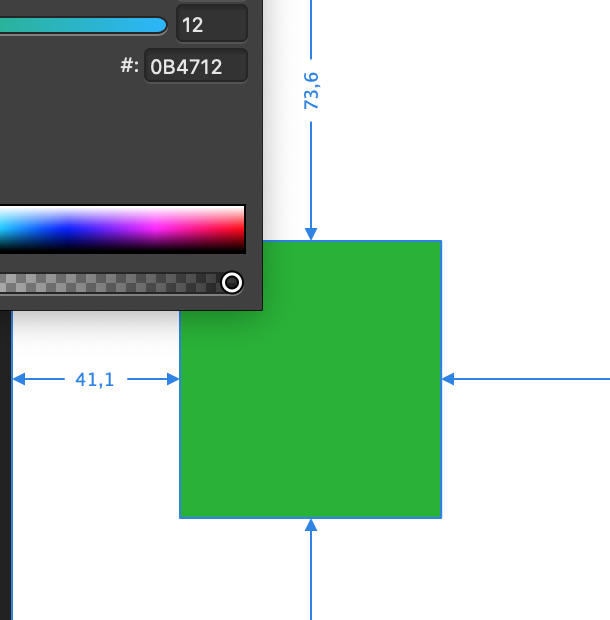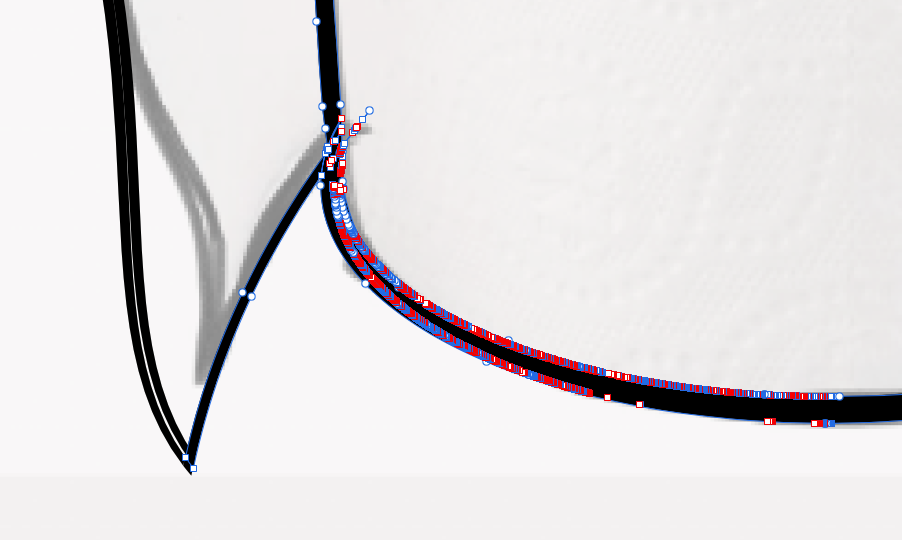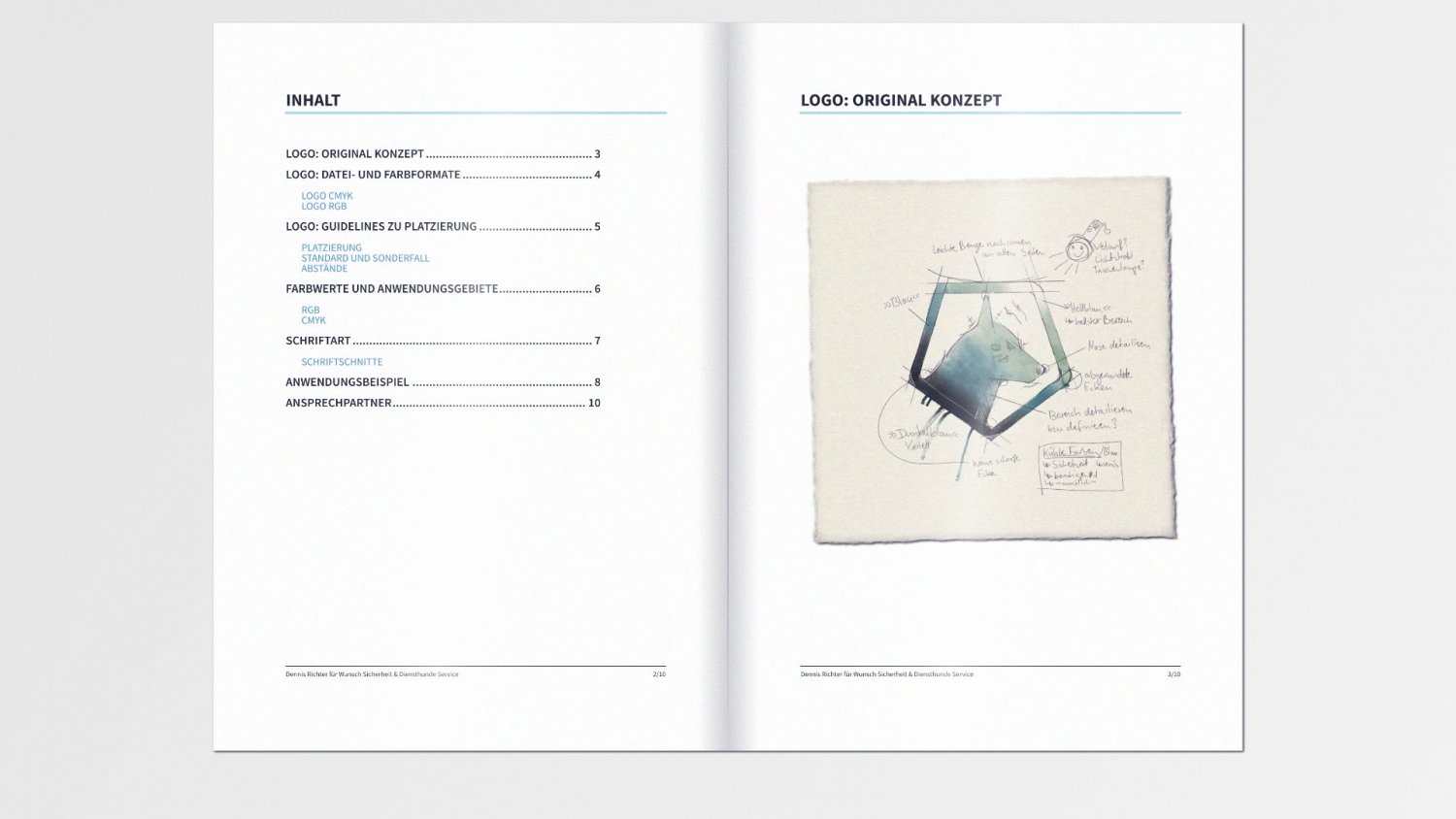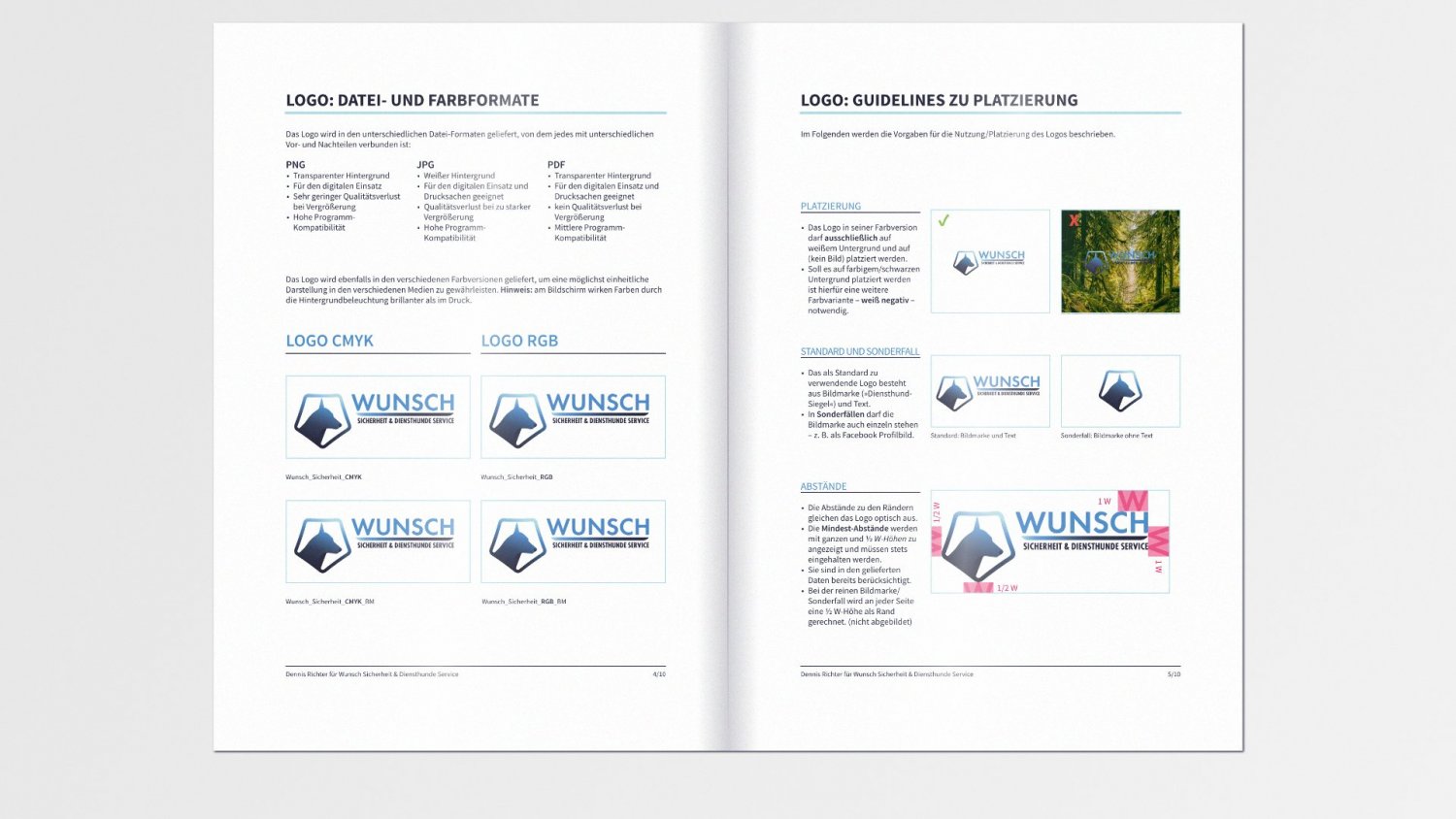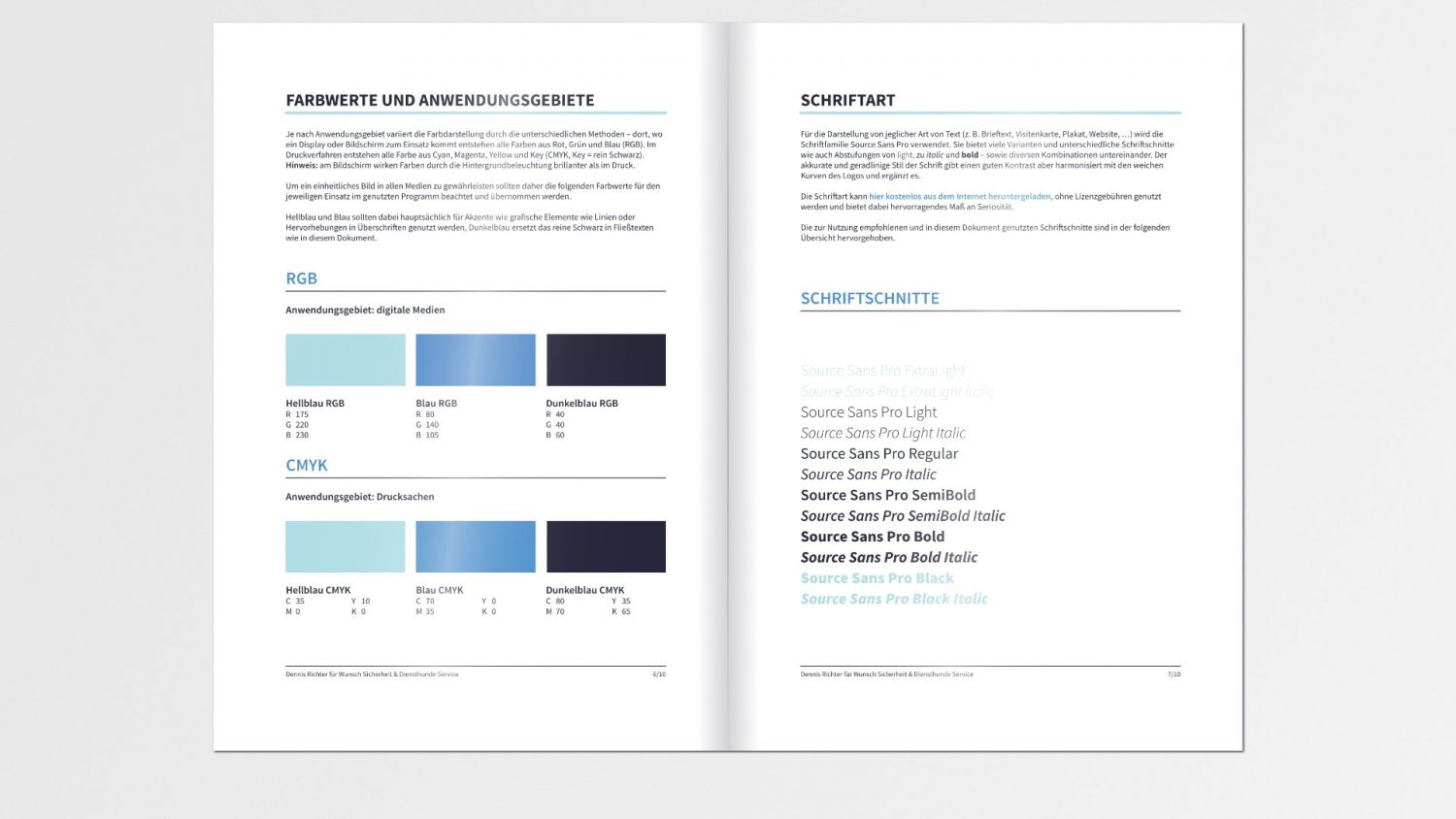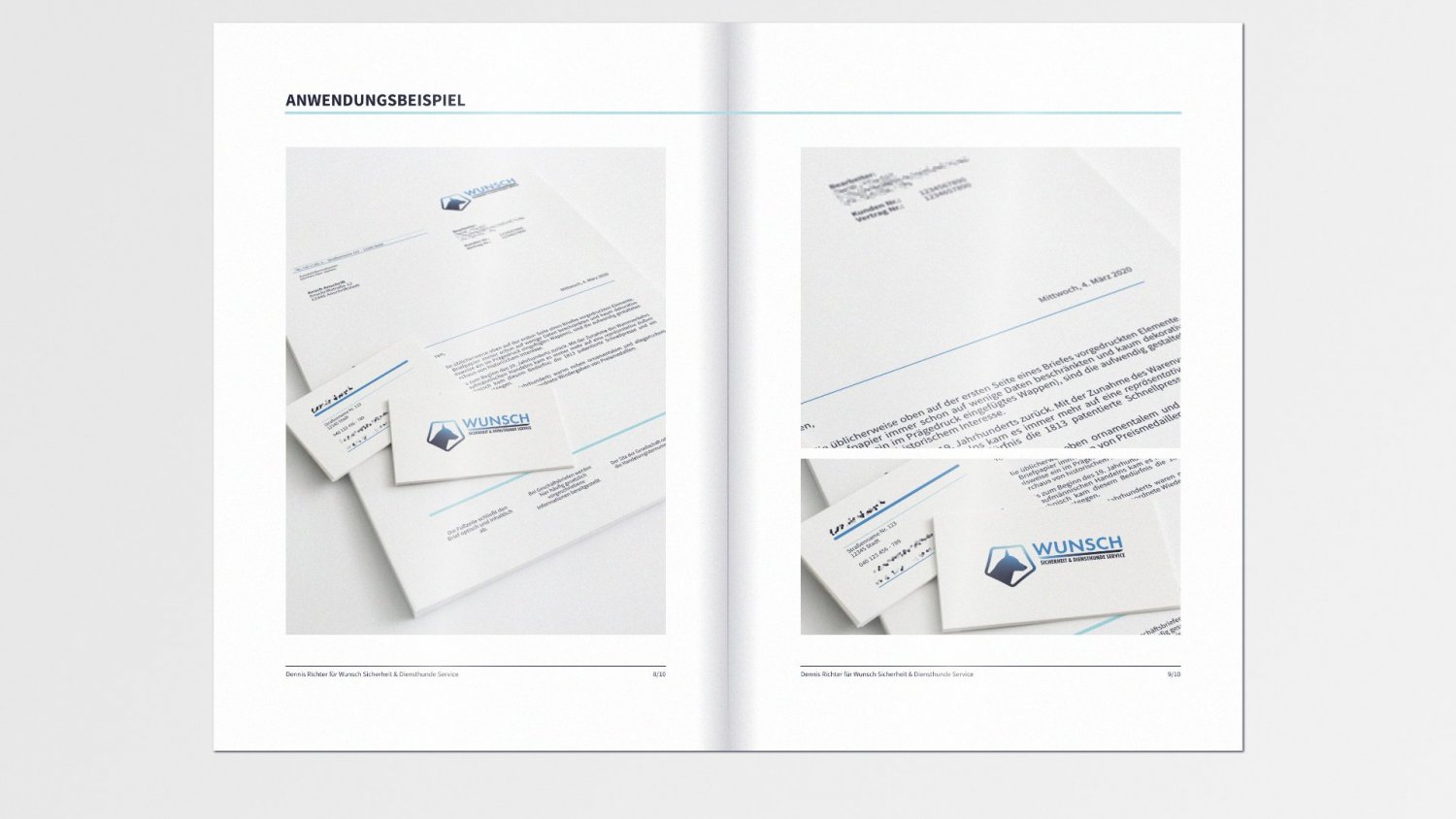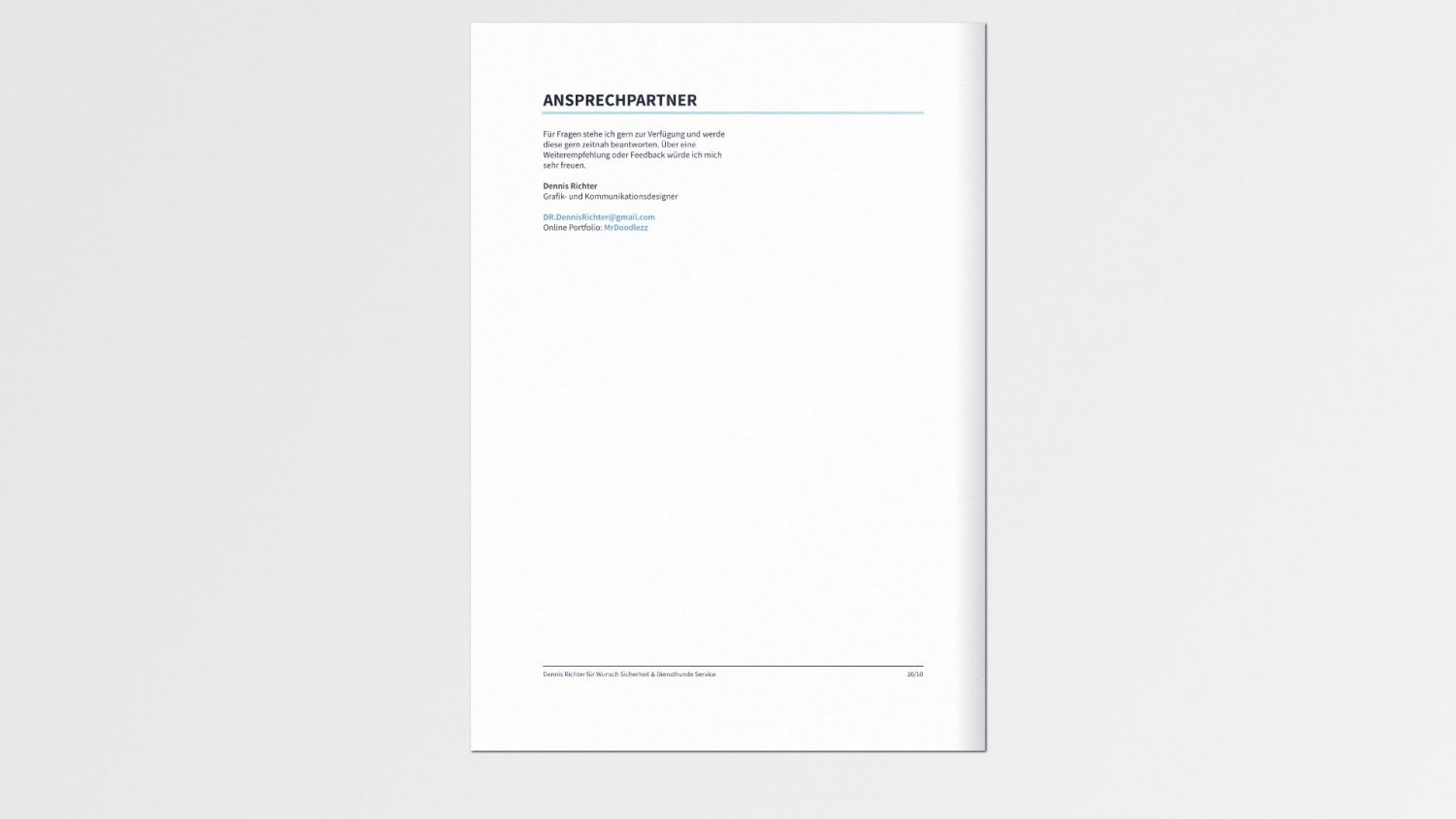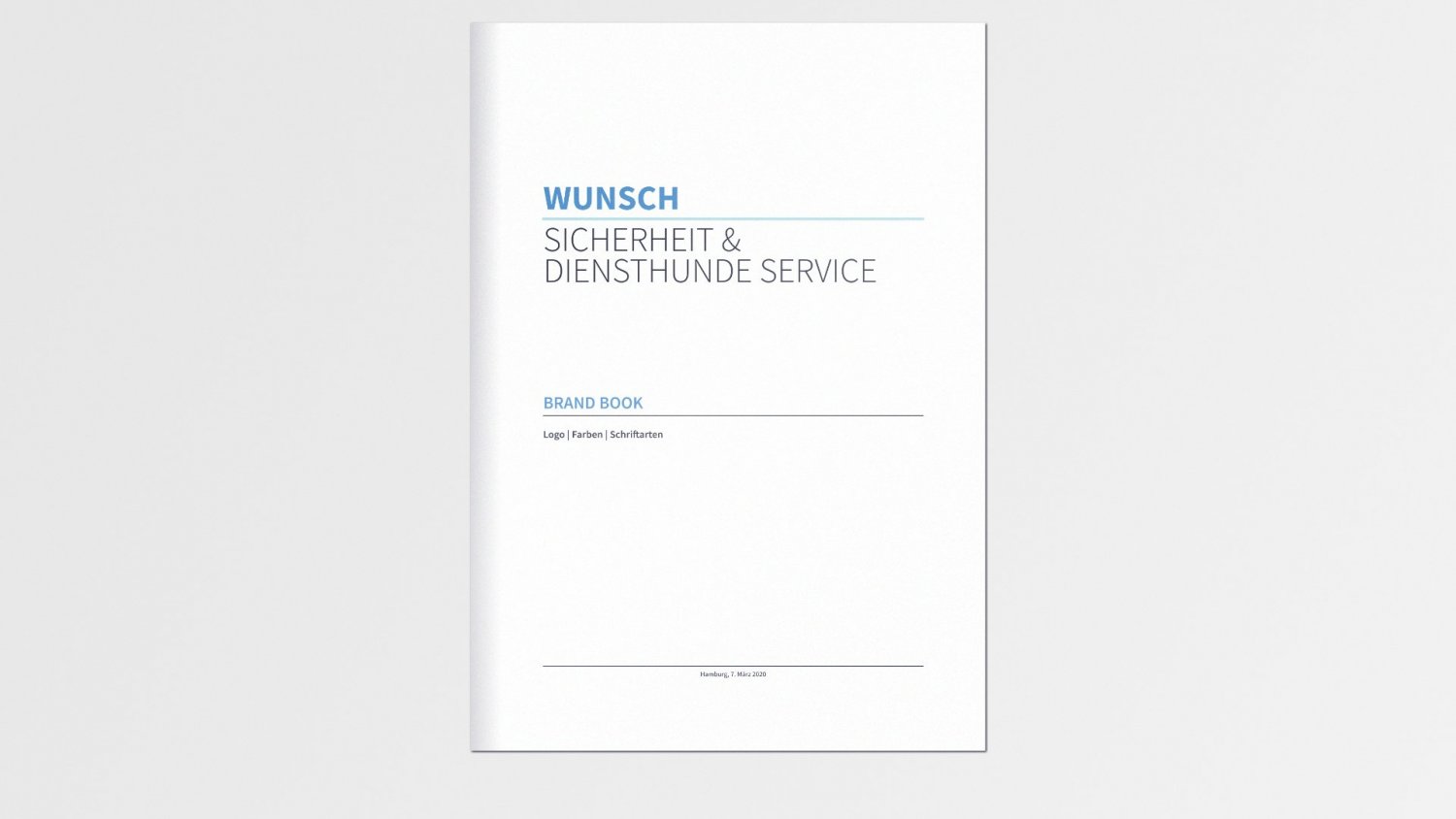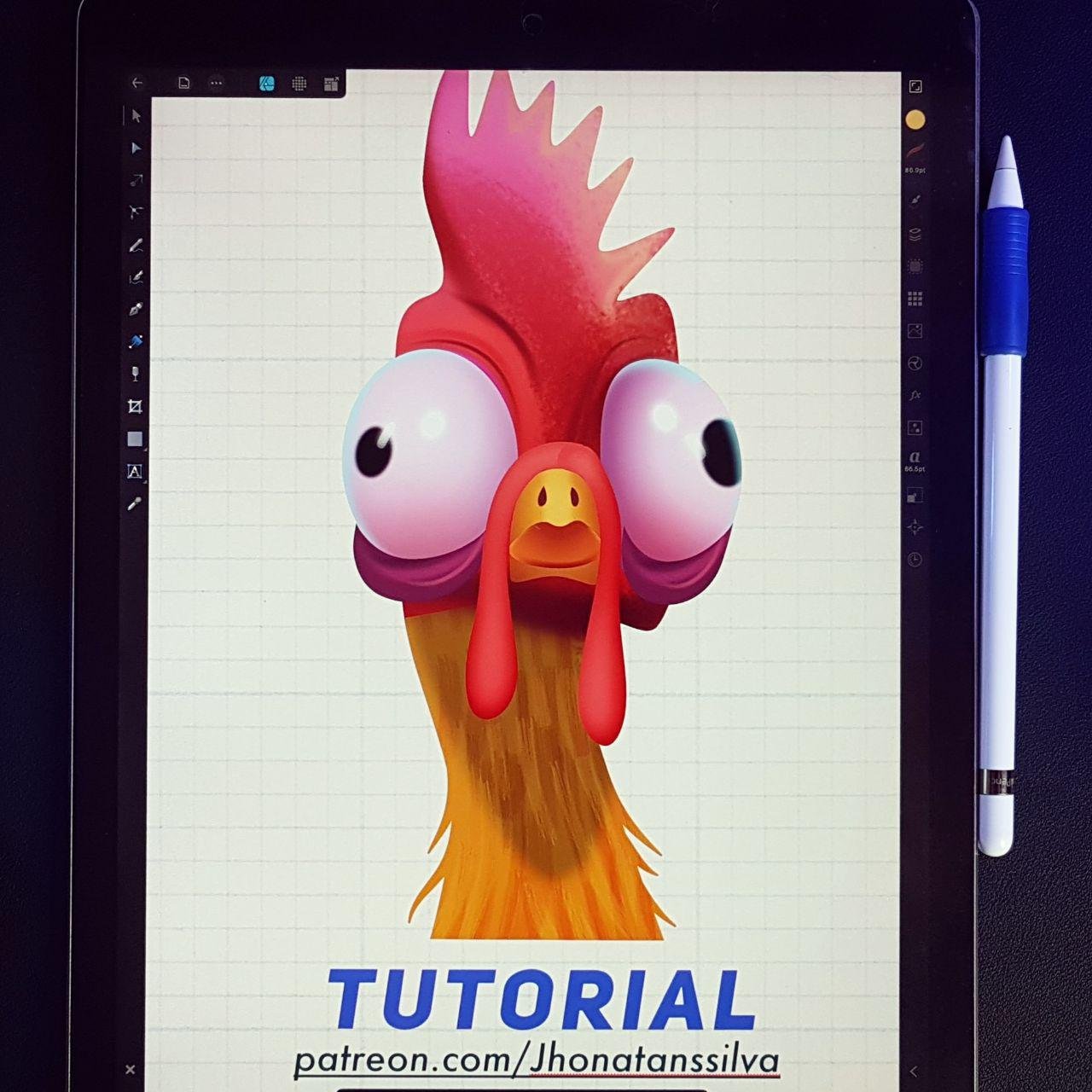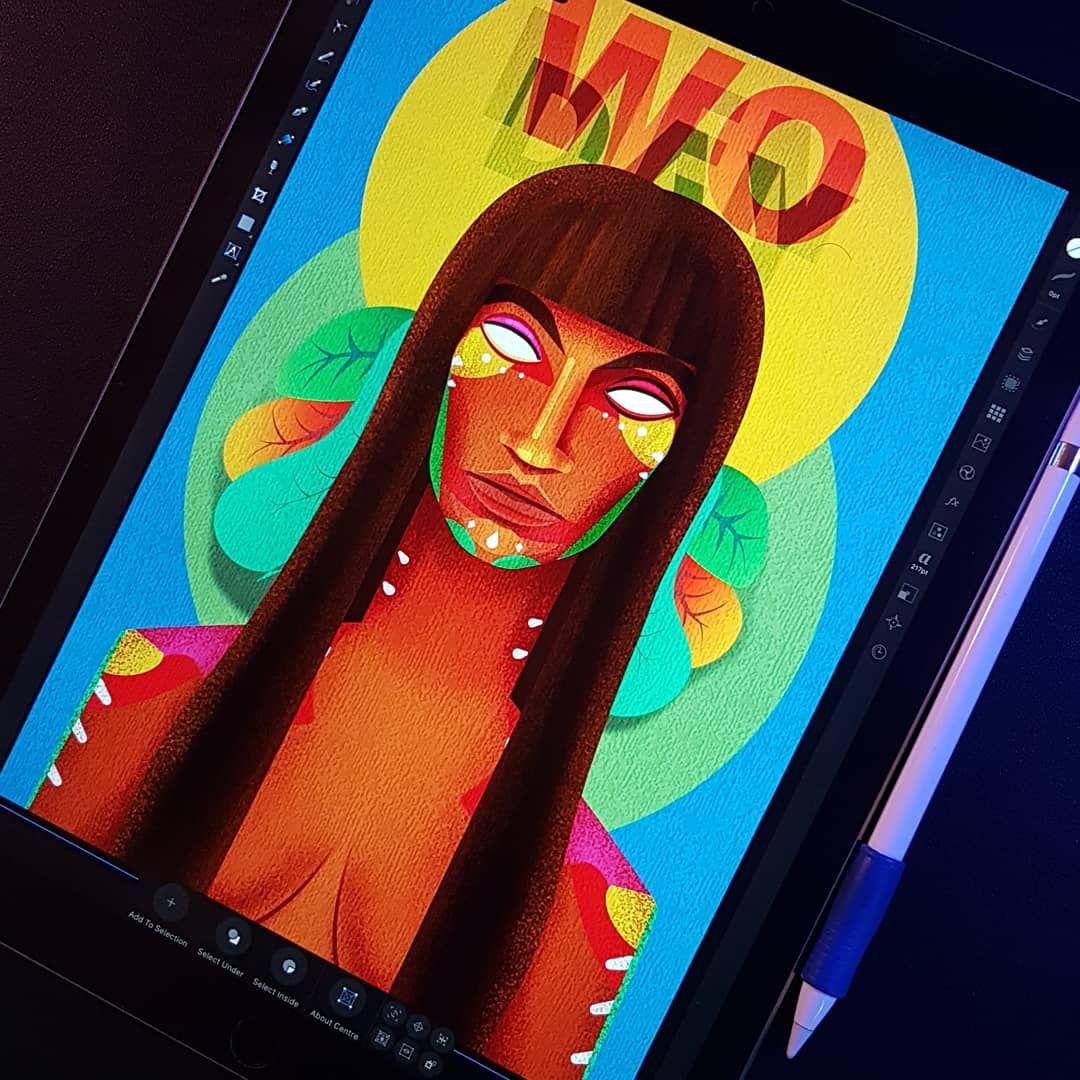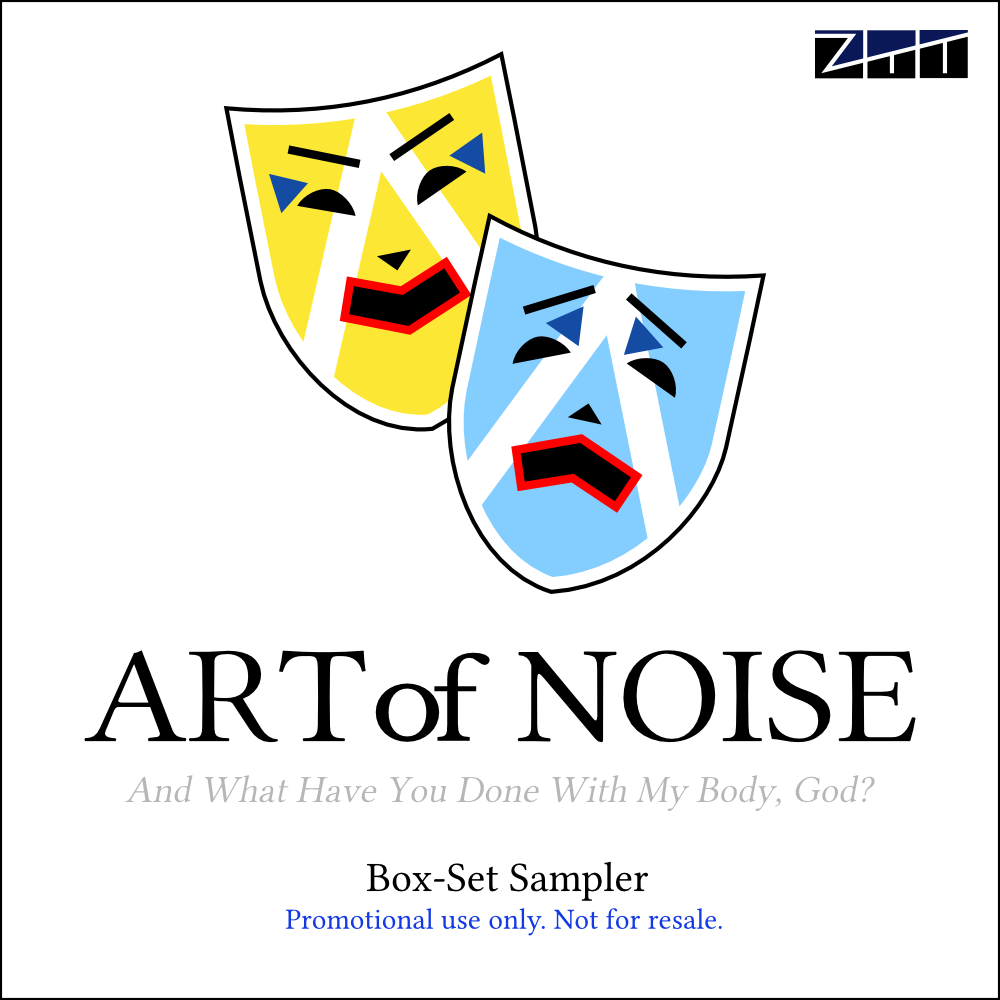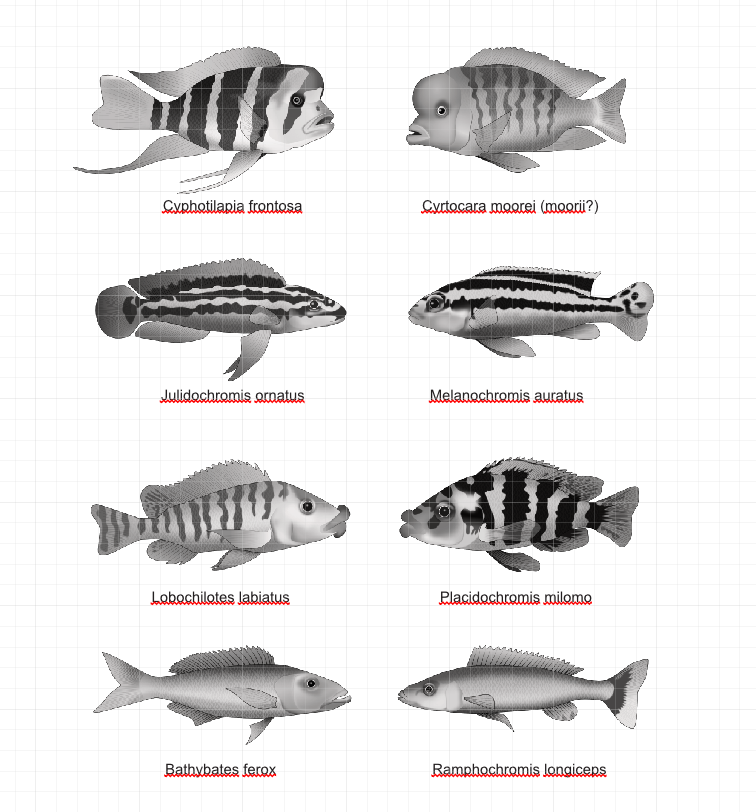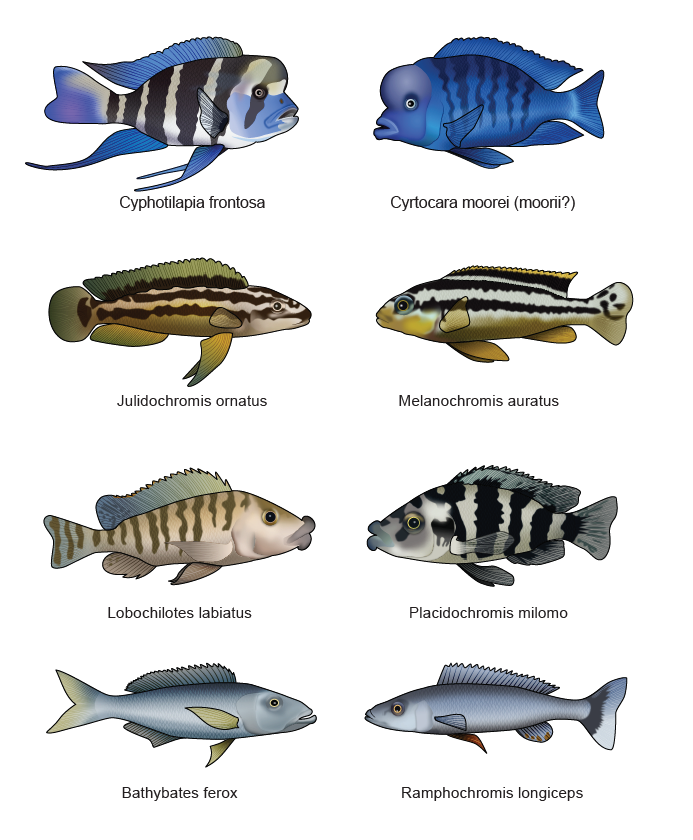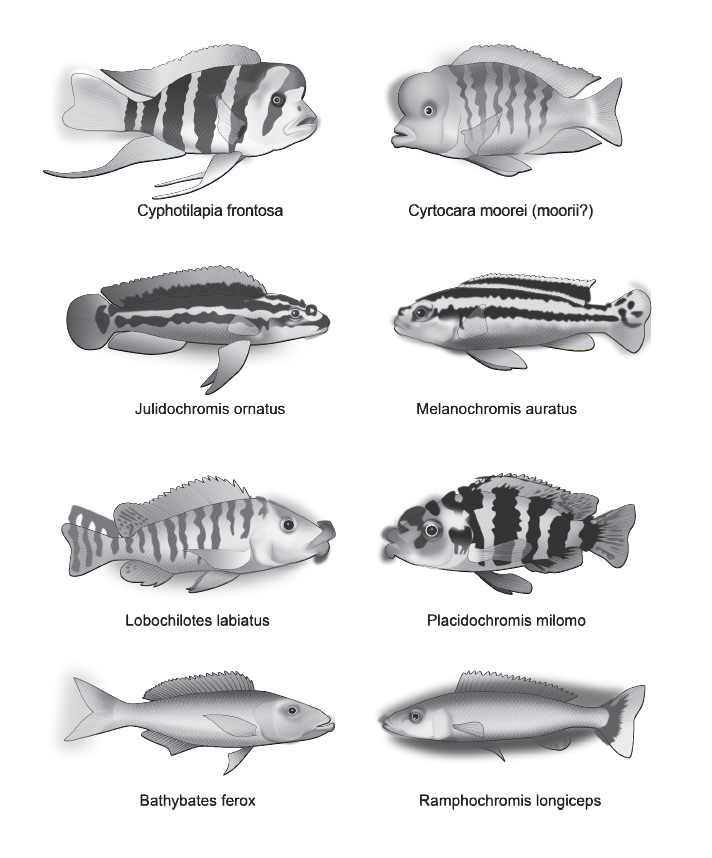Search the Community
Showing results for tags 'Affinity Designer'.
Found 5,877 results
-
This is more of a niggle than anything else. When working in separated mode, when you ALT + click on the green Mac traffic light to expand the window, it expands to the full screen size. This means that the Toolbar covers the rulers, and more importantly the open / save / export dialogue box. Yes I can move it down 70px each time I open or create a new document, but it's a bit of a pain. I've just noticed that using Tab to hide all tools in separated mode hides the toolbar forever! You can see on the screenshot it's selected to show the toolbar. When you go back to non-separated mode everything comes back!
- 2 replies
-
- document window
- separated mode
- (and 6 more)
-
Hello Guys, After AD 1.8, i have a problem with collors, When I copied a code from the Adobe Color on the AD, he shows me red, and then he alters the code, if I do that opposite Adoboe, he gets a much darker tonality, someone knows what it might be? I posted pictures to understand better P.S Sorry my bad english, Tanks.
-
I'm using the new 1.8.2 Designer on my mac - the expand option is improved and so are the boolean operations - but sometimes I still get "dirty" merges with millions of extra nodes. Is this normal?
-
I'm having an odd problem - I'm not sure if it's iCloud itself or something related to Designer. Here's the issue: I took a Udemy class on my iPad. I created a subfolder under the iCloud Drive\Affinity Designer called Udemy [so iCloud Drive\Affinity Designer\Udemy] and stored all of my files in there. That worked fine on my iPad, and I could see and work with the files on my Mac just fine. On my PC, however, the iCloud Drive\Affinity Designer folder is there, with a couple of other subdirectories that I created from my PC (those also appear on my iPad and my Mac), but the iCloud Drive\Affinity Designer\Udemy folder has never shown up on my PC, even after a couple of days. I stopped all of my iCloud processes and then started up iCloud on the PC again, and it appears to be downloading files (the Apple Photo process is very busy), but the folder stall hasn't shown up. But here's the odd thing - if I go in and add a new directory from the PC called Udemy under Affinity Designer, the name magically and immediately changes to Udemy 2. To me, that says the PC knows that the Udemy subdirectory exists, it just refuses to show it in file explorer. If I open Designer on my PC and look at the iCloud Drive/Affinity Designer directory, it doesn't see the Udemy subdirectory either. Anybody have any ideas about what's going on?
- 3 replies
-
- affinity designer
- icloud drive
-
(and 1 more)
Tagged with:
-
Hello, Affinity Team, with the new version 1.8.2.620 you have once again done a great job and got Designer more stable. First of all big praise for that! Now to the problem: In the new version 1.8.2.620 I read the point "Fixed several boolean operations and expand stroke issues on simple geometry or compound objects" and was really happy! But after the installation the big disillusionment, "it" is still there! Please try to solve the problem once and for all, I have a lot of work here and can't get any further. I have to export my drawings to Illustrator and edit them there AD_1.8.2.620_expand_stroke_problem.mp4 AD_1.8.2.620_expand_stroke_problem.afdesign
- 5 replies
-
- boolean
- expand stroke
-
(and 5 more)
Tagged with:
-
Hi all, got some problem updating. As you may see in the screenshot in attachment, something dureing updating AD went worng. Cannot figure what, because Photo and Publisher did it without problems. Maybe it is only me or maybe not… however, if you have any hint/solution to fix it. I would appreciate. Thanks guys! G:
- 2 replies
-
- affinity designer
- osx
-
(and 1 more)
Tagged with:
-
Hey! I have used Affinity for many years, have never had any issues with pen pressure but since updating to the latest version, pen pressure from my XP-Pen tablet wont work. I have tested it in Krita to see if it was my hardware and it works perfectly there, the issue is with affinity, both designer and photo. I have gone through all of the settings with no improvement. I have also ensured that brushes have the dynamics set to pressure, the pressure icon clicked at the top of the window, everything i can think of. The software for the tablet shows the pressure sensitivity so the issue is with the Affinity suite itself, i'm almost positive. Has anyone else experienced this issue? Or does anyone have any ideas on how to fix this problem, I've had to move my work to my iPad which is okay, but not a long term solution for me. Thanks in advance ya'll!
-
Hello, I want to migrate from Adobe Illustrator, but fail to find how to do basic pen actions. I'm looking for how to join two existing paths while drawing a new path between two anchor points. How do I achieve the same effects as attached video? Thank you in advance Screen Recording 2020-03-15 at 16.47.04.mov
-
Trying to do a simple subtraction of one shape from another. The result is seriously botched (see attached video). Anyone know why this might be happening? Ways to avoid it from happening? I had been using the Corner tool, but had since converted all nodes back to sharp in both shapes prior to performing this boolean operation. This is definitely impeding my workflow. Designer-substract-weirdness.mp4
-
Did some simple cartoon-like vector designing for T-shirt compositions of Elvis and Mr. Bean, unlike the realistic vector portraits I usually draw. The images contain a lot of Gaussian blurring, custom gradients and transparency. All vector, no pixels. Below are the vector outline views
-
- rowan atkinson
- vector cartoons
-
(and 2 more)
Tagged with:
-
Hi, been wondering where the text wrap option went to in Affinity Designer? I cannot find it anywhere.. I cannot seem to wrap text around an object..
- 3 replies
-
- affinity designer
- text wrap object
-
(and 1 more)
Tagged with:
-
Hey folks! I'd like to take a moment and share my latest work with you. I was asked to design the logo for a security and guard dog service. With this project I wanted to put the Affinity Suit to the test – and to no surprise it succeeded. 🏆 The vector-based logo was created in Affinity Designer, as the tools are closest to the program alternatives I am familiar with - but which have become obsolete by now. The letterhead and business card were designed in Affinity Publisher. A visualized use case that is more comprehensible for the customer was created with the help of a mock-up in Affinity Photo. Just in time embedded documents (aka Smart Objects) are finally supported, thanks for this fine addition, Affinity! ❤️ Finally I combined all the information in a little brand book with Affinity Publisher and thanks to the new possibility to collect resources (another feature that was highly anticipated) I was able to compile all my work into a nice and clean job folder. For me the current coverage of the suite is already very impressive. Of course, one or two features could be further developed or added - but for this project (with one exception for the concept drawing) I never had to use a product outside the Affinity Suite range, which I think is quite remarkable. Please feel free to share your thoughts on this one! 😀 Oh right, sorry – I forgot to mention that almost the whole document is published in German, but I guess you get the concept. 😅 Greetings MrDoodlezz
- 14 replies
-
- affinity photo
- affinity publisher
- (and 6 more)
-
I'd like a Spiral Tool that can create: Linear spirals Non-linear spirals With some simple sliders for things like: Number of tails Angle Radius Something like the Cog tool but for Spirals would be great.
-
So I'm testing out the new version (1.8.0.585) on PC WIN10, and just running through the things in the what's new section of the help. It mentions I can jump through a curve's nodes with the square bracket keys but that doesn't seem to be working for me. I'm on the node tool, and I can see a node selected on my curve, but pressing the sqaure brakcet keys does nothing at all. Anyone know what I'm doing wrong? or is this functionality missing?
-
Hello, I have converted both rectangles to curves and then try to merge them using the Boolean operation. but the result is unexpected and the arrow shape breaks apart. why the shapes don't merge perfectly ? See attached video and Affinity Designer file. Thank you, Boolean-Operation-Bug.mp4 boolean-operation.afdesign
- 14 replies
-
Study done in my lesson, To be honest, some years ago I had a lot of overwhelming, mental stress, during my designs trying understand how to use Adobe Illustrator fast, .. look, I'm extremely familiar with softwares even the 3d ones. thanks god we have Affinity giving us the opportunity to use simple tools to bring our ideas alive. it's not just about the software that is responsible for our results. But I believe, if is easy to handle with the tool that we use, much Less we have to struggle during our creative process... anyway thanks all for keeping always giving your best efforts to improve the software. cheers Jhonatan Instagram profileVisit my Youtube channel
-
I've enjoyed a lot, doing this art piece. mixing my both skills, design and illustration for the international women's day! done with affinity designer on ipad pro! Instagram profile Visit my Youtube channel
-
-
- affinity designer
- logo
-
(and 1 more)
Tagged with:
-
Hello! I noticed today that the most current IOS 12 assets freeze Affinity Designer for me. I downloaded the IOS 11 assets - didnt make no difference. I reset the entire program and it still has the same problem. I can usually place ONE asset onto the canvas and the second one freezes the entire program. Oddly enough the Affinity Grade UI Kit works perfectly and I have the current version of Affinity Designer. Dont know what else to do 😅 Maybe someone else has an idea what could cause this issue?
- 3 replies
-
- assets
- assetspanel
- (and 5 more)
-
Since i updated to 1.8 yesterday it has been an absolute nightmare using Designer. It constantly crashing or just stops responding. I was attempting to copy something from AD to APu and it just crashed every time. It seems to stop responding when i'm in the appearance panel. I using the Windows version. Edit: I tried twice to combine multiple curves and it crashed both times. 1.8 is not usable
-
Is it possible to open Adobe Illustrator (AI) files in Affinity Designer that were not saved with the "Create PDF Compatible File" option? If this is possible, please let me know how. You can view a screen recording of my attempt at this Dropbox link (or view attached video). After ditching and deleting all things Adobe, I am unable to go back & re-save the file as such. Any info/help would be appreciated. Thanks. Unsupported_AI_File.mov
- 3 replies
-
- affinity designer
- ai files
-
(and 2 more)
Tagged with:
-
Here’s a silly thing which I was messing around with today. There are various things that aren’t quite right but I’m fairly happy with it as a bit of play. The masks are graphical devices that are used on quite a few “Art Of Noise” album covers. You can find my source material here: https://www.discogs.com/Art-Of-Noise-And-What-Have-You-Done-With-My-Body-God-Best-Of-The-Box/master/1303042
-
I've created several drawings in AD and added a black & white adjustment layer to each file. They place perfectly in AD (both release and beta version) - see screenshot 1. Problem 1: When I export as PDF they ignore the B&W adjustment and show in colour - see screenshot 2. Problem 2: If I add a B&W adjustment layer to the Publisher file they export as B&W but the clipping masks in the Designer files are ignored - see screenshot 3 Both problems are present in the retail and beta versions.
-
- affinity designer
- affinity publisher
-
(and 1 more)
Tagged with:
-
The Find in Layers Panel command is awesome, and I use it all the time! A problem I run into with it is that if I have more than one object selected it doesn't work, this causes me to change my selection then run it, then re-select to get back to my original selection. It would be very beneficial if it did work when I had multiple objects selection. I know that it is not always possible to show all selected objects in the panel because they are too far apart in the list, so ideally how I would like it to work is to find the last object selected and bring this into view. Why the last object? The reason for having the panel reveal the last one is that you can add an item to your selection and then find it, or deselect and re-select an item to find that item while keeping your overall selection intact. Another issue I have with the find in layers panel command is that sometimes I have to run it twice, because the first time it runs it just bring the upper group to the bottom of the layer panel and does not expand it. I'm not sure exactly sure what causes this as it happens very often to me, probably about 25% of the time.
-
Hi, I am new to all this really. I am looking to recreate the pattern on the logo within his image, to make my image look like a woven patch. I have seen a few tuts online but all for Photoshop using some scripts but not for Designer (or Photo) https://images.app.goo.gl/5bAUjyGQJx1FqmSc7 Or https://images.app.goo.gl/ms9Pe9xXYHiWcLq67