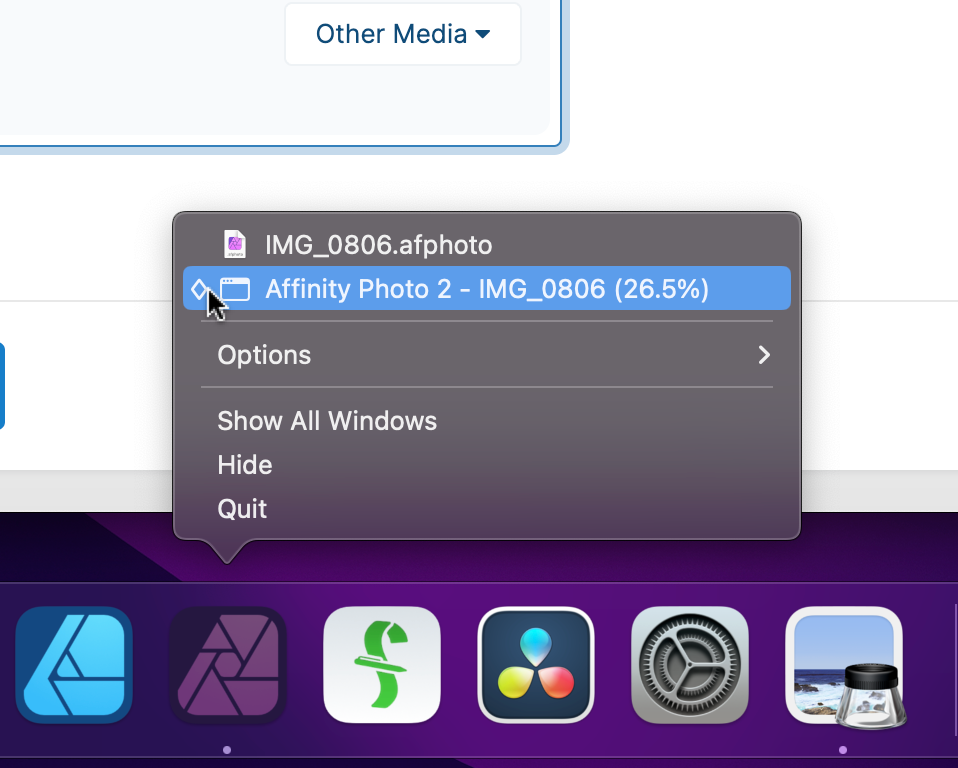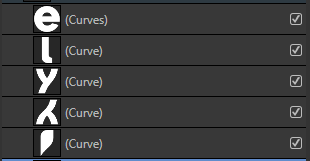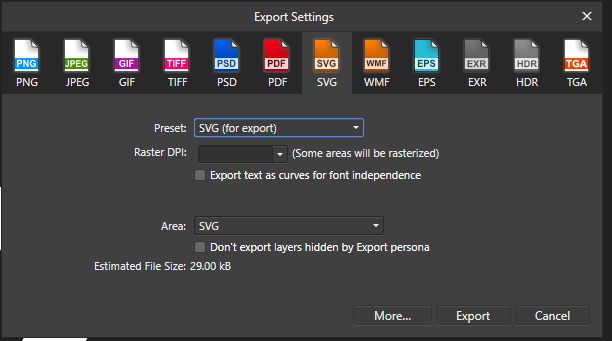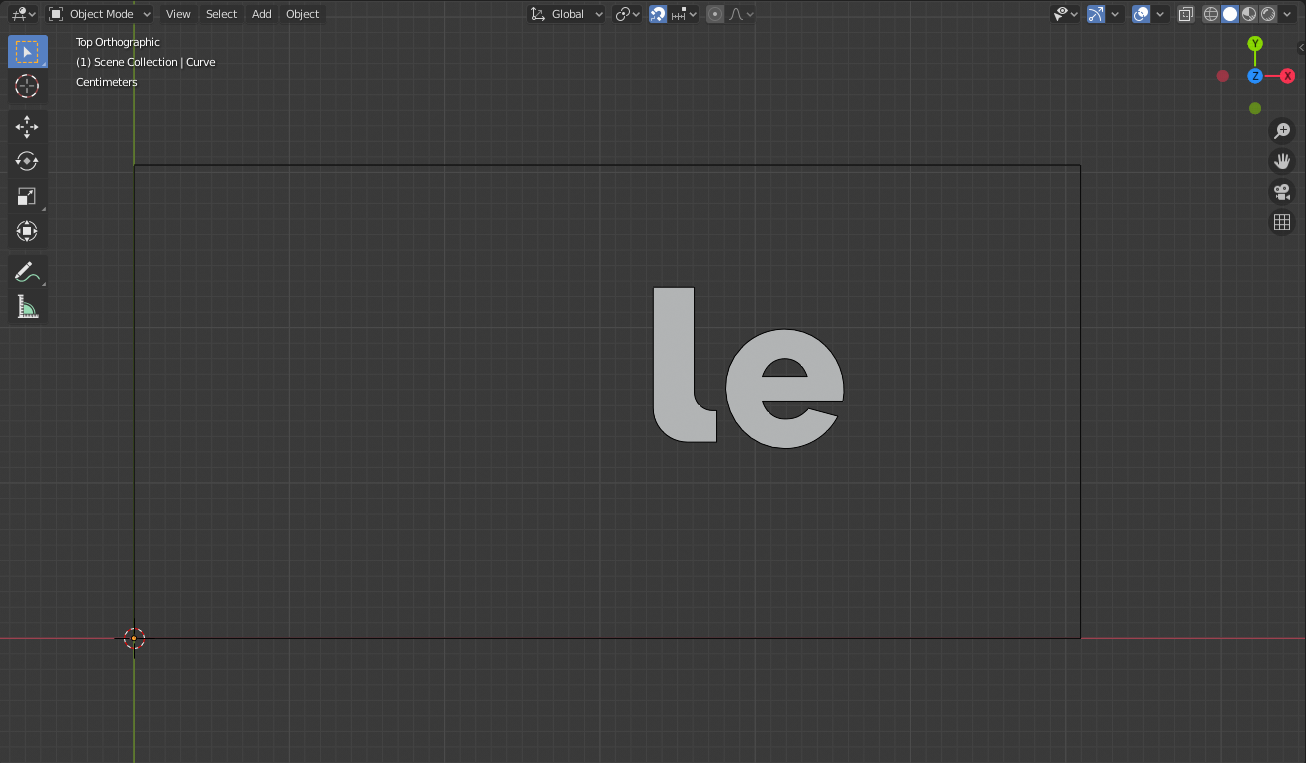KyleCrotts
Members-
Posts
20 -
Joined
-
Last visited
Recent Profile Visitors
The recent visitors block is disabled and is not being shown to other users.
-
what version are you currently using for macOS and Affinity?
- 5 replies
-
- issue
- issues on mac
-
(and 2 more)
Tagged with:
-
 BartonFink reacted to a post in a topic:
Photos won't expand after minimizing
BartonFink reacted to a post in a topic:
Photos won't expand after minimizing
-
 KyleCrotts reacted to a post in a topic:
Photos won't expand after minimizing
KyleCrotts reacted to a post in a topic:
Photos won't expand after minimizing
-
KyleCrotts started following Develop Persona RAW Output Not Selectable! , Photos won't expand after minimizing , Beach Ball on Export and 1 other
-
This effects all three programs: Photos, Designer, and Publisher. When i minimize the program to the dock, clicking on the docked icon does not expand the program to the desktop again. it does however make it the active window. to expand the program i must right click on the docked icon and and select the currently opened file in the program.
- 2 replies
-
- macos
- affinity photo
-
(and 4 more)
Tagged with:
-
it has gotten to the point that every time i want to export a project it beach balls and i must force quit Designer and reopen it to export my project.
-
macOS Ventura 13.0.1 (22A400), It's only happens in the Export Persona (PNG and JPG are the only two file types I export in, I haven't test the others), I'm exporting to a local drive. It might be worth noting I'm using an M1 Max MacBook Pro.
-
 ronnyb reacted to a post in a topic:
Beach Ball on Export
ronnyb reacted to a post in a topic:
Beach Ball on Export
-
Occasionally, when i attempt to export, the program will beach ball before i can click export and the only way to get the program to respond is force quit and reopen. this issue is one both Photo and Designer Version 2. and it was also present on Photo and Designer Version 1.
-
This issue was present in Version 1 of Photo and Designer, and is still present in Version 2 of Photo and Designer. Issue: When I am using a tool with a tool specific cursor, such as cross hair or circle outline, upon using the tool and releasing the first click, the cursor reverts back to the default OS cursor. which is the same cursor as the move tool. Example if i use the paint brush tool, and click on the image, the cursor is not longer the circle outline. it reverts to the default OS cursor even though the paint brush tool remains active. If i resize the paint brush cursor, the cursor returns to the proper paint brush cursor until i click on the image then it again reverts back to the default OS cursor. Other info besides the cursor not being proper the tools seem to work fine. There are some tools that don't revert back such as the pen and node tools. When i click and drag with the brush tool, the proper cursor returns until i release the click.
- 5 replies
-
- issue
- issues on mac
-
(and 2 more)
Tagged with:
-
 KyleCrotts reacted to a post in a topic:
Develop Persona RAW Output Not Selectable!
KyleCrotts reacted to a post in a topic:
Develop Persona RAW Output Not Selectable!
-
 Chris B reacted to a post in a topic:
Develop Persona RAW Output Not Selectable!
Chris B reacted to a post in a topic:
Develop Persona RAW Output Not Selectable!
-
Develop Persona RAW Output Not Selectable!
KyleCrotts replied to KyleCrotts's topic in V2 Bugs found on macOS
That's exactly what it was. I had it switched to Apple's RAW Engine. Thank you, appreciate the help. -
 KyleCrotts reacted to a post in a topic:
Develop Persona RAW Output Not Selectable!
KyleCrotts reacted to a post in a topic:
Develop Persona RAW Output Not Selectable!
-
Develop Persona RAW Output Not Selectable!
KyleCrotts replied to KyleCrotts's topic in V2 Bugs found on macOS
That is the problem, I can’t choose embedded or linked. I’m not given the option to do so in the first place. So I never chose the embedded setting. It won't let me. In this video i dragged and dropped the RAW image in and attempted to immediately change output before making any changes. But the option is not clickable and grayed out. Screen Recording 2022-11-10 at 2.51.03 PM.mov -
I am unable to change the output of a RAW file in the Develop Persona. It is grayed out and nothing happens when I click on it. Am I missing something? Shouldn't this be available? File types I have tried: CR3, CR2, NEF
-
That Worked! Thank you. I really appreciate it.
- 9 replies
-
- affinity designer
- blender 3d
-
(and 1 more)
Tagged with:
-
 walt.farrell reacted to a post in a topic:
Curves are Rasterized at SVG Export
walt.farrell reacted to a post in a topic:
Curves are Rasterized at SVG Export
-
I'm trying to export a design as a SVG to import it into Blender for 3D work. Some of the curves are being rasterized and don't show up in Blender. What is going on and how can i fix it? Affinity Designer Version: 1.8.3.641 Blender Version: v2.82a Windows Version: 1909 Windows OS Build: 18363.752
- 9 replies
-
- affinity designer
- blender 3d
-
(and 1 more)
Tagged with:
-
AD 1.8 Not Responding & Crashing (Windows)
KyleCrotts replied to KyleCrotts's topic in V1 Bugs found on Windows
I'm not comfortable with the idea of using a beta. -
AD 1.8 Not Responding & Crashing (Windows)
KyleCrotts replied to KyleCrotts's topic in V1 Bugs found on Windows
This is a screen recording of the appearance panel freezing on a project. I don't want to spend the time making new posts for all of these issues, so let's just focus on this one as it seems to be the most common. there's a part in the video that my cursor is just moving over icons and layers. I'm actually clicking on stuff, or at least trying to, but there no audio in the video so it might be hard to tell. Desktop_2020_03.11_-_16_26_18_01.mp4