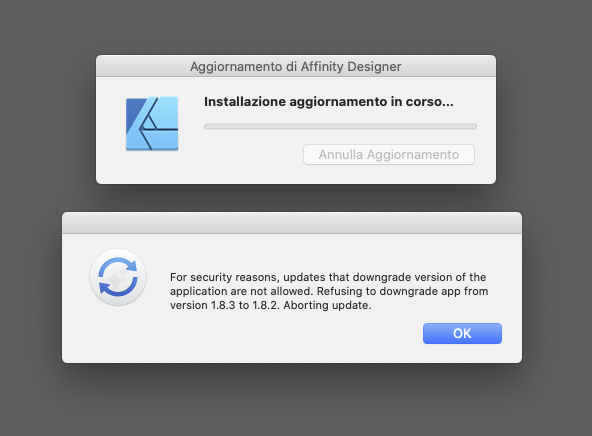Gianni_S
Members-
Posts
25 -
Joined
-
Last visited
Recent Profile Visitors
The recent visitors block is disabled and is not being shown to other users.
-
Hi all, I have read a lot on this forum about working with book function on AP v2. I have to confirm that it is a nightmare! At the moment I am trying to create a TOC for a 16 docs book (228 pages) and everything I do… it crash! Documents take forever to close, sometimes they freeze or TOC make everything close. Opening a document from the book to modify it (text editing plus correcting bad types, for example) is becoming a scaring operation. Sometimes it works many other times not… Seems to work with a quirky version of Quark (sorry for the joke). So… Affinity… FIX IT, please. Hope to hear you sooner as possible. Thanks a lot… I keep on fighting trying to finish that book. G:
-
 Gianni_S reacted to a post in a topic:
Uninstalling V1
Gianni_S reacted to a post in a topic:
Uninstalling V1
-
HI all, I was wondering if there is a certain procedure to uninstall V1 of Affinity Trinity. I'm referring to some deactivation or something similar. Thanks a lot for your help! G:
-
Hi all, I hope to find you all well. As you may read in the subject field, I'm having some doubt about astrostack. It happens that the same raws images stacked in that way shows like a monochrome image, while developed in RAW editor show perfect color. It is me or there is something that doesn't work? Thanks for your help! G:
-
Publisher Workbook missing in action
Gianni_S replied to Gianni_S's topic in Customer Service, Accounts and Purchasing
Hi Adam, How are you? I am sorry but I didn't have any mail from you/Affinity until today. Is for that reason that I wrote here. Not to be rude, but simply I would like to know if there are some reason for this delay. Beg my pardon if in the post above I have been very direct. Probably the whole thing took the wrong way. Thanks a lot. G: -
 garysee reacted to a post in a topic:
Publisher Workbook missing in action
garysee reacted to a post in a topic:
Publisher Workbook missing in action
-
Hi Affinity… I hope you will read these lines this time. SO, quickly the story: 03/12/2020 I ordered 3 workbooks 28/12/2020 I hade Photo and Designer Silence since now Last week I wrote an email asking if there were problems … no reply from you, being ignored is not a great feelings, especially from a customer point of view! Today 19/01/2021 no signals from the space where the last workbook is lost. So I'm asking politely news about order REMOVED, because one item never arrived to destination. Just to be sincere and direct: I would like to have my book… or refund me, but please don't go on ignoring a simple question. Thanks. G:
-
Publisher workbook one more time
Gianni_S replied to Doug Chaplin's topic in Customer Service, Accounts and Purchasing
Hi, same problem here, ordered the three workbooks from Italy the 3rd of december 2020, 2 (Designer and Photo) arrived in 5*6 day,Publisher is still missing in action. I wrote an e-mail to Affinity Customer care just to have some info about it. I haven't any answer, nor an automatic reply justo to know that my mail has arrived to someone inbox. However cash was taken in no time... So I'm asking here: Someone knows who or what should I ask to have some info? (Seem that speaking with Pope is easier than having that info...) If someone on Affinity Planet is interested into this topic, order n. BNWHGLT30G -
Same way I found… but global colors have the same meaning like Illustrator? These differences are bizarre.
- 8 replies
-
- affinity publisher
-
(and 2 more)
Tagged with:
-
 Gianni_S reacted to a post in a topic:
Affinity Publisher and color managed PDF
Gianni_S reacted to a post in a topic:
Affinity Publisher and color managed PDF
-
Other thing is overprint I'm experimenti a 50%K Titel tex over a Yellow Background. Can't put it on overprint unless to apply a "Multiply" effect. It sounds weird to me… however, it works…
- 8 replies
-
- affinity publisher
-
(and 2 more)
Tagged with:
-
 Gianni_S reacted to a post in a topic:
Affinity Publisher and color managed PDF
Gianni_S reacted to a post in a topic:
Affinity Publisher and color managed PDF
-
 Fixx reacted to a post in a topic:
Affinity Publisher and color managed PDF
Fixx reacted to a post in a topic:
Affinity Publisher and color managed PDF
-
OK, I did some test: All what you suggested is true and has a certain sense. But most of all, it works and that's it. It is not so linear, because the Assign/Convert is counterintuitive, as well as the lock on the color slider palette. However, knowing what to do make easy to adapt. Hope that in the near future Affinity will smooth that particular. Color management is fundamental nowadays! Thanks again for your precious help, it makes things clear!
- 8 replies
-
- affinity publisher
-
(and 2 more)
Tagged with:
-
 Gianni_S reacted to a post in a topic:
Affinity Publisher and color managed PDF
Gianni_S reacted to a post in a topic:
Affinity Publisher and color managed PDF
-
Woah, thanks, that's an answer! I will test every single solution you provide me. I'm gonna understand it better. Sure that the process is not so linear and logic as it should be. Can't understand why… Thanks again Lagarto!
- 8 replies
-
- affinity publisher
-
(and 2 more)
Tagged with:
-
Hi Folks, I'm trying to understand where I make a mistake: I create a CMYK doc with Fogra 39 profile, I place in the layout some RGB images, some texts, colored and 100K and a couple of boxes filled with other colors. When I export them I try to change the ICC to Fogra 29 or SWOP. I expect images to have different CMYK values... and it happens. However this changes also the vector boxes and text, so "Numbers" aren't preserved. Worst of all, also the 100%K comes on CMYK values. I tested some different setup, but when I change profile, numbers aren't preserved at all. Strange. Cannot find a way out of this. Someone could be so kind to explain me what I am doing wrong and how to fix it? Thanks a lot! G:
- 8 replies
-
- affinity publisher
-
(and 2 more)
Tagged with:
-
Hi Forumer, how are you? Hope to find you all healthy and safe in this period. A quick question that is taking a lot of efforts lately. I have an image and this image should be on a pantone color background. How to do it to have a correct print made by CMYK+Pantone? In Photoshop I used to add a channel and that's it… in AP I'm struggling to find a way out. But it is probably me. I searched on google without results, maybe you have some resources about it. Thanks a lot, I appreciate. G:
-
 ACDesignStudio reacted to a post in a topic:
Nightscape… Thanks Affinity
ACDesignStudio reacted to a post in a topic:
Nightscape… Thanks Affinity
-