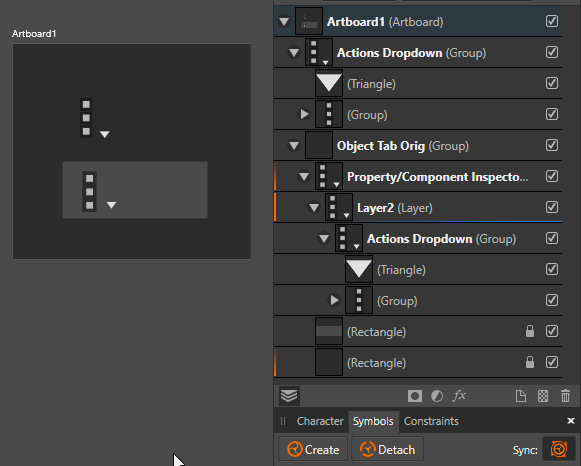Remi McGill Audiokinetic
Members-
Posts
12 -
Joined
-
Last visited
-
 curtissimo reacted to a post in a topic:
Designer: How to do a "Perspective Transform"?
curtissimo reacted to a post in a topic:
Designer: How to do a "Perspective Transform"?
-
 Jon P reacted to a post in a topic:
Hard Crash when opening a 1.8.5 file in 1.9.0 (Windows)
Jon P reacted to a post in a topic:
Hard Crash when opening a 1.8.5 file in 1.9.0 (Windows)
-
The Find in Layers Panel command is awesome, and I use it all the time! A problem I run into with it is that if I have more than one object selected it doesn't work, this causes me to change my selection then run it, then re-select to get back to my original selection. It would be very beneficial if it did work when I had multiple objects selection. I know that it is not always possible to show all selected objects in the panel because they are too far apart in the list, so ideally how I would like it to work is to find the last object selected and bring this into view. Why the last object? The reason for having the panel reveal the last one is that you can add an item to your selection and then find it, or deselect and re-select an item to find that item while keeping your overall selection intact. Another issue I have with the find in layers panel command is that sometimes I have to run it twice, because the first time it runs it just bring the upper group to the bottom of the layer panel and does not expand it. I'm not sure exactly sure what causes this as it happens very often to me, probably about 25% of the time.
-
Small update, I was able to copy the content out of the document in 1.7.3 and paste it into a new document, but when I pasted it all the objects have been reduced to simple vector objects. E.G. a line of text is now converted into a series of vector objects, one for each letter. This obviously isn't ideal but certainly better than nothing, I'm guessing if it might be because Designer identifies problems in the data structures and so reduces them to simple vectors when pasting.
-
Hi Sean, thanks for the reply and the link to the google file stream article I went through the old versions (from 1 year) and downloaded them from Google Drive (into a location not monitored by Google), and unfortunately none of them will load in 1.8. Is there a way in 1.7.3 that I could open the file and repair it somehow, by cleaning out the null data, or copying stuff to a new file? This also makes me wonder about the future with new files, is it possible that I have a file open in Affinity Designer, I make some adjustments and save my file and some null data gets saved in there somehow and then the file won't open again? Or is there checking in the save action that won't allow null data to be saved?
-
When I try to open my afdesign file in Beta 1.8.0 it won't open it because it says it is corrupt. The same file will open in 1.7.3. In 1.7.3 when I try to save it it says there is some error and I should report it to the Designer Devs. One other piece of info that may or may not be relevant is that this file was originally saved with storage using Google file stream. I've attached my file here Wwise_Dark.afdesign
-
I have a problem where creating and updating symbols is broken in one part of my file but not other parts. I think there is some sort of corruption or incorrect hidden setting inside the hierarchy, so that creating and updating symbols works in one part of the hierarchy, and doesn't work in another. When it doesn't work it looks like it creates a symbol but the symbols aren't acting as if they are connected. For more context, the part of the hierarchy where the problem is occurring used to be underneath a symbol I've included the problem bits of my file here, BrokenSymbols_Start.afdesign is before they become symbols and BrokenSymbols_Finish.afdesign is after they are symbols and duplicated BrokenSymbols_Start.afdesign BrokenSymbols_Finish.afdesign I am using Designer 1.7.1.404 I also have a separate question, when you have a symbol underneath a symbol, what is the expected behavior when you update an instance of the nested symbol? Is the nested symbol supposed to update when an instance of it elsewhere is changed?
-
 Przemysław reacted to a post in a topic:
Designer: How to do a "Perspective Transform"?
Przemysław reacted to a post in a topic:
Designer: How to do a "Perspective Transform"?
-
I second this, a simple perspective warp would be very valuable, since we we already have a skew I was quite surprised that this was not there when I needed it. I could live without a mesh warp for a while, but it feels like a broken workflow to not have a perspective warp as it's so common a need (and feels like an extension of the skew feature). When I needed this this was the first time I have had to resort to going back to photoshop to get it (And thereby creating a baked in non editable part of my composition). Thanks for all you do, Designer is a great application.
-
 lepr reacted to a post in a topic:
Swapping Palettes - Feature Request
lepr reacted to a post in a topic:
Swapping Palettes - Feature Request
-
 lepr reacted to a post in a topic:
Need ability to change opacity of global colors in Designer
lepr reacted to a post in a topic:
Need ability to change opacity of global colors in Designer
-
Yes please add a way to change the opacity of global colors after they are created, if I can't change the opacity after I create it then I can't safely use opacity in global colors
- 12 replies
-
- affinity designer
- global colors
-
(and 1 more)
Tagged with:
-
 Remi McGill Audiokinetic reacted to a post in a topic:
Need ability to change opacity of global colors in Designer
Remi McGill Audiokinetic reacted to a post in a topic:
Need ability to change opacity of global colors in Designer
-
I work on icons for multiple color schemes, so I have a document set up with a color palette with global colors for everything in the document. From this master document I need to make multiple versions of the icons for different color schemes, e.g. Light UI vs Dark UI. I would love to be able to just swap the palette from the dark palette to the light palette and have all the new colors swapped out where the color names match. Since I haven't found a way to do this yet what I currently have to do I is make a copy of the document, then change each global color to the color in the new palette manually which is really time consuming and a bit error prone. If I could just swap palettes it would be a huge time savings for me Thanks!