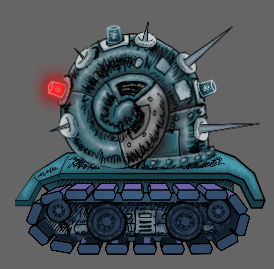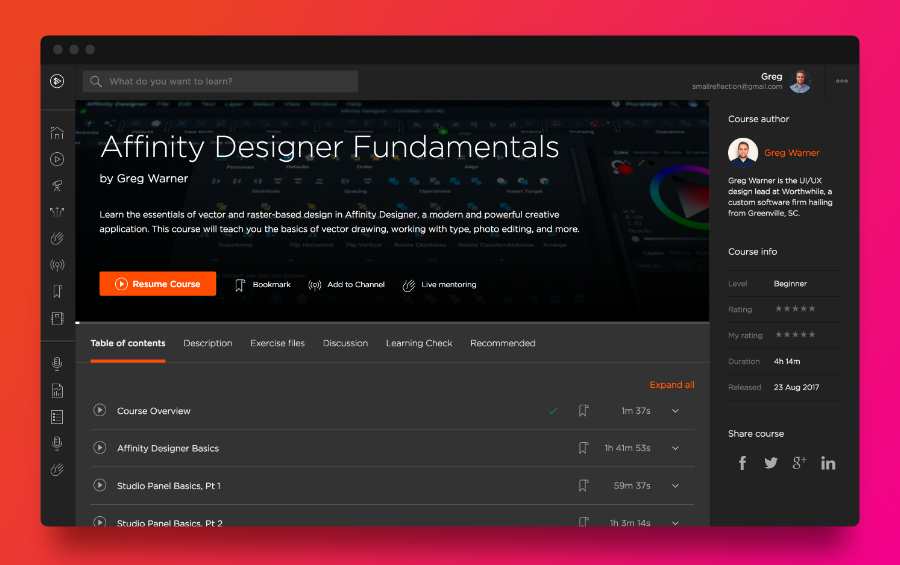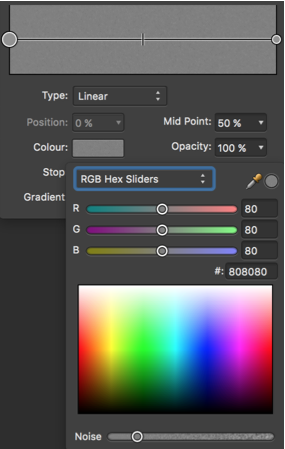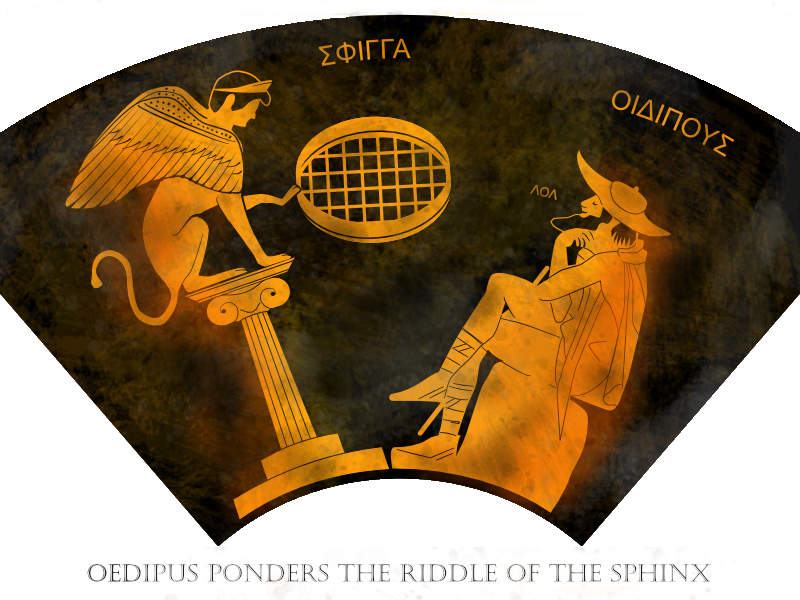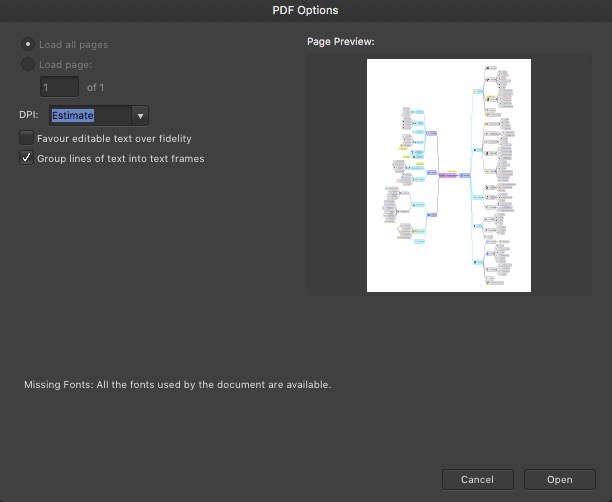Search the Community
Showing results for tags 'Affinity Designer'.
Found 5,865 results
-
Hi, Following the previous request, one thing missing in Affinity Designer and present in most competing products: a mobile App to view design live on the device. As I know you have the skills to make Apps, it would be helpful to create a viewer App on iOS which allows to see the design from Affinity Designer on iPhone and iPad (and Watch?) and tweak it live. Cheers
-
A reworking of another old illustration image in AD. Turns out I did the whole thing in CMYK and had to convert to RGB for web display at the end. I tried converting the AD file to RGB and it looked horrible (the colours suddenly looked too bright and unsubtle), so I didn't save it. It worked better when I converted the finished JPEB in AP. Would that be the proper way to convert?
-
I am sort of new to graphic design (about a year). This is an image I did when I first purchased AD. I really love this software. Keep up the great work guys!
-
Hello, this image is my first bigger attempt to get more familiar with Affinity Designer. It's also my first manga/anime themed Image since 10 or 15 Years. I infrequently use Designer and when then for fixing PDFs, creating logos and other smaller/quick jobs. Fun-Fact: This Image started as rainy cyperpunk (Bladerunner) city scene, with her in one of the shop windows in the Background. Because lack of time ... :-)
-
In this tutorial I would like to show you how to create a simple bicycle chain image brush with Affinity Designer. Even if the audio is in German I hope you can follow my way visually. Link to the tutorial Affinity Designer - Bicycle chain image brush [GERMAN] Keep on drawin' Norbert
- 3 replies
-
- image brush
- bicycle
-
(and 1 more)
Tagged with:
-
Hello, I have a query (for Affinity Designer). I write the text and select the font (at the top or in the Character palette). When I want to select a different font, I always have to start from the beginning of the letter A. It is very, very annoying when you test many fonts for example for a logo. I need to have next font in alphabetical order. Not again and again the first font in the alphabet. How do I change my settings?
-
Hi, Another little character using AD, frankentoon, Blender and Spine. I think it needs some shadow on the top of the tank-track. PS ( I added a timelapse a few posts lower
-
In Photoshop sometimes I do color code layers to bookmark or call to attention something, for organization/highlight purposes. I don't do this often but sometimes if there is an important layer I need to bring up then it is helpful. I notice that I can't do this in Photo. In light of other important things going on here, I just want to throw this into the suggestion box for you guys to decide.
-
Hey guys, at long last I'm happy to share that my beginner course Affinity Designer Fundamentals is live at Pluralsight! It covers the nuts and bolts of everything from customizing settings to typesetting and image adjustments. You can sign up for a free trial if you're not a Pluralsight subscriber. If you enjoy it, feel free to share!
-

affinity designer Flat design Volkswagen van + tutorial
IsabelAracama posted a topic in Share your work
Hi I did this flat style illustration of a Volkswagen van and a tutorial on how I created it. There's more in my youtube channel if interested. Check it out here: https://www.youtube.com/watch?v=V0c9f270zFU Thanks. -
Just thought I would share this one Experimenting with a new set of brushes [fur and vegetation] and combining AD elements into AP Original Size A4 (300 dpi)
-
Adding grain can give your work a bit of character. This is the based on a method described for use in Photoshop but tweaked to work directly in Affinity Designer. Whilst there's no stand alone way to add nosie to an object, it is available when you fill with a gradient and in the fx colour overlay so you can do it either way. So to add the grain using the gradient tool Place a rectangle in a layer above all your artwork and covering the whole image. Set the blend mode to overlay. Fill the rectangle with a gradient from 50% grey, so #808080, to the same 50% grey. When click on the Colour box in the gradient tab to set the grey there's also a noise option. Set this for both the colour stops. Normally you want them to have the same amount of noise for each stop but you can choose different amounts for a varying grain effect. Add an fx gausian blur to that layer, not too big, say about 0.4px Or to add the grain using an fx colour overlay Place a rectangle in a layer above all your artwork and covering the whole image. Fill the rectangle with #808080 Set the blend mode to overlay. Go in to fx and add a colour overlay. Click on the colour box and set also that to #808080 and add some noise using the slider. Add an fx gausian blur, around 0.4px As it's all non-destructive you can tweak the grain size if required.
-
I did an illustration in acrylics more than twenty years ago and just decided to recreate it as a vector image. It took me half the time to make it. I'm thoroughly convinced! Kevin
- 10 replies
-
No matter how serious I try to be in my graphic work, my sense of humour keeps muscling in. Finally I gave way to two whims, and the results are below. If either (neither?) of these makes sense to you, don;t worry: my idea of what;s funny can be a little obscure. Oh, and make sure you're sitting down and not drinking anything. Just in case ... I can't claim any credit for the actual joke, but the artwork is all my own on this animated GIF: Both of these were made by tracing over a photo. The 'Greek' one was done in vectors in AD and then 'distressed' with a pixel layer, while the other was largely made with AP in pixels only; the finished images were imported into an elderly Animation Shop 3 for rendering.
-
Not a bug, more a wording issue (no drama ). I just cooked up a mindmap in SimpleMind, and as that doesn't have titling I usually "print" a map to PDF, then pull it into AD and add something manually. When I pull in the PDF, I get a warning which isn't: "Missing fonts: All the fonts used by the document are available" From a UI perspective it's generally advisable to only to display alarming text if there is cause. I would suggest to change that alert to "No missing fonts: All the fonts .." or just "All the fonts are available". Just a small detail.
-
- affinity designer
-
(and 2 more)
Tagged with:
-
Please help us by provide some google material design layout template. Google provided us some guideline but in Sketch, Illustrator, Photoshop file which does not match with affinity designer shadow/elevation value. Please visit those link . https://material.io/guidelines/resources/layout-templates.html# https://material.io/guidelines/resources/shadows.html# Can you make tutorial or the difference between adobe & affinity shadow/elevation .
- 1 reply
-
- google material design
- shadow
- (and 6 more)
-
- 2 replies
-
- affinity designer
- bugs
-
(and 1 more)
Tagged with:
-
In Affinity Designer, it would be nice to be able to export the color palette in json format, so that it can be passed to developers. Maybe Affinity is already doing it but I have not found it. Thank you for your help
- 3 replies
-
- affinity designer
- colours schemes
-
(and 2 more)
Tagged with:
-
I Have a iMac 27" and I use both windows and Mac (Yes) My question is the affinity Designer and Affinity Photo is better on MacOS or Windows. I'm a graphics design student so I just have enough money to buy one for my study and my work in the future. Thanks for all advice
- 16 replies
-
- affinity designer
- macos
-
(and 1 more)
Tagged with:
-
Hi guys, Illustration from a summer screenprint serie. Half Affinity Designer, half Photo. The capture was made afterward, rolling the saved history backward (neat function!). Best, P. > Video Making-of Final
-
I've been doing digital art for a while now (no really long one) and I've been drawing in Affinity Photo comparing to Krita I liked it way better. But can someone explain is Affinity Designer worth the switch and why?
- 2 replies
-
- digitalart
- affinity designer
-
(and 1 more)
Tagged with:
-
Hey all, I have created this leather vector brush in Affinity Designer. I hope you find it useful. Grab your free copy from Awire leather vector brush
-
- leather vector brush
- awire vector brush
-
(and 1 more)
Tagged with:
-
I've largely spent the majority of my time in photoshop with only a little time in illustrator. No reason specifically, just the the conditions of most of my work. I purchased Affinity Photo a while back and was extremely impressed with it - enough to completely switch over. Earlier this week I thought - hey I bet Designer would be just as easy - so happy I rounded out my Affinity software collection. Went through your first tutorial on the Film Noir effect. Attached is the original, a really awesome image by Mikael Jansson that I pulled off of google images to turn out the other attached file titled Film Noir First Effort.afdesign. As a first effort to do anything with Designer, I was really impressed - both with the product and the video tutorial. Not sure I'd run off and get this first design tattooed on me, but it really was a fun and relatively easy process. Scott Film Noir First Effort.afdesign