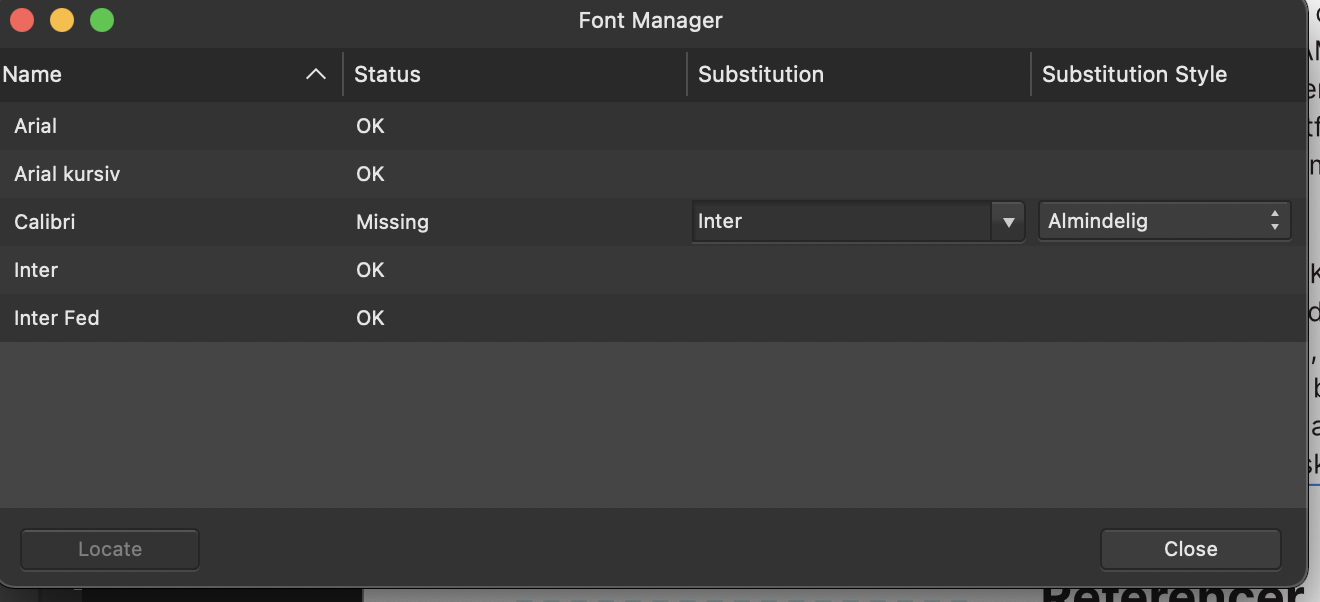-
Posts
152 -
Joined
-
Last visited
Recent Profile Visitors
2,032 profile views
-
 Hofnaar reacted to a post in a topic:
Slow startup time?
Hofnaar reacted to a post in a topic:
Slow startup time?
-
 justmessingaround reacted to a post in a topic:
REALLY SLOW - affinity designer for mac
justmessingaround reacted to a post in a topic:
REALLY SLOW - affinity designer for mac
-

Grey line around image in exported pdf
Morten_Hjort replied to Spacific's topic in V1 Bugs found on macOS
Just a notice that this issue is still there. But @Felipe FM's fix worked -
 Morten_Hjort reacted to a post in a topic:
Simple background removal
Morten_Hjort reacted to a post in a topic:
Simple background removal
-
Recently I've used services as https://www.remove.bg or https://deep-image.ai/app to quickly remove background on images I need for some simple social media posts. I've followed a few tutorials on how to do it in Affinity Photo and while its doable (often with a great result) its way to cumbersome for the bread and butter work that just needs to be done fast. Is there anything similar whatsoever in Affinity Photo here in 2022, which does something similar in an equally fast and easy fashion?
-
 NathanC reacted to a post in a topic:
Slow startup time?
NathanC reacted to a post in a topic:
Slow startup time?
-
 Morten_Hjort reacted to a post in a topic:
Slow startup time?
Morten_Hjort reacted to a post in a topic:
Slow startup time?
-
 Morten_Hjort reacted to a post in a topic:
Font Manager in Publisher (how to force change?)
Morten_Hjort reacted to a post in a topic:
Font Manager in Publisher (how to force change?)
-
 Morten_Hjort reacted to a post in a topic:
Table borders in Publisher (Mac)
Morten_Hjort reacted to a post in a topic:
Table borders in Publisher (Mac)
-
I think I perhaps figured it out although its a unlogical UX-solution. It seems that you can select any of the border-options and then set a color. Choosing another border-type wont change the one you just did, but it will give you options to alter values for the one selected...And not possible to see whats "active" and whats not. Usually if a different type is selected, that should be the sole version used. Thats at least is how other mainstream applications work. Unless I'm wrong...
-
I simply want to remove the borders on the outside of the table and only keep horisontal lines in between the rows. No matter what I click on, nothing changes. I did however fix it now likely by a random "mistake", but it's still very very confusing to use as even though all columns and rows are selected any change doesn't seem to reflect on the table. On e.g. Word or Excel it's easy to see the change right away.
-
I'm always having issues changing the border-colors of my tables. It seems its not really reacting. You can see the GIF which shows one of the issues. Selecting a different border should remove the outer border, but it doesn't. No matter what I do, nothing changes. How come? Using the latest version.