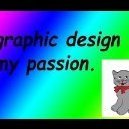-
Posts
441 -
Joined
-
Last visited
Reputation Activity
-
 DavidMac got a reaction from Dong in There's no apparent way to skew an object.
DavidMac got a reaction from Dong in There's no apparent way to skew an object.
Shear and rotate handles have FAR too small a detection radius. They are unnecessarily difficult to find and use. Even after finding them, the tiniest drift in lowering pen tip to slate for the click will cause them to be lost again. I have checked every other graphics app on my system and they all have a far larger radius of selection.
So far this is the single biggest irritation I have with AP. I have used it almost exclusively for six months now and am delighted with it, I want to stick with it, but this one weakness could be a deal breaker. It's such a tiny thing but it costs me so much in time fiddling around and puts me in such a foul mood that I am not sure I want to put up with it much longer. What really irritates me is that I can see absolutely no good reason for it. Why make life so difficult? Sorry guys, in the midst of all the miracles you have achieved, this one simply makes life hard.
-
 DavidMac got a reaction from MikeTO in PUBLISHER 2 PDF document linking to one page or section from multiple sources within a document with return to link source
DavidMac got a reaction from MikeTO in PUBLISHER 2 PDF document linking to one page or section from multiple sources within a document with return to link source
Thank you Mike. Although that is not quite what I had hoped to hear you have expressed it with admirable clarity.
Your 'crude' option is maybe not so crude. It's definitely worth consideration.
Another crude option that had occurred to me would be to link to,p
-
 DavidMac got a reaction from jAffinitySerif in Edit All Layers
DavidMac got a reaction from jAffinitySerif in Edit All Layers
This is a very old post but I am having exactly the same puzzlement as to the use of the button. I have set up a multi layered document. No matter which layer is active and no matter the setting of this button I can still select any and all of the other layers singly or multiply in the canvas by clicking on them or by marquee selection. I am unable to make this this button change selection behaviour in any manner whatsoever. Sorry to be so dense but, in really simple terms please, what am I missing here?
-
 DavidMac got a reaction from TheCryptKicker in Cropping destructively
DavidMac got a reaction from TheCryptKicker in Cropping destructively
This may seem like an odd question but is there any way to crop 'destructively'? That is to say to make a crop physically erase permanently everything outside its bounds.
I won't bother you with the reasons but there are times I would like to be able to completely remove all the excess material that extends beyond the image border.
-
 DavidMac got a reaction from Dennison in PUBLISHER cannot get Update in the Index panel to worK
DavidMac got a reaction from Dennison in PUBLISHER cannot get Update in the Index panel to worK
I am a relative beginner in that I have learned Publisher from scratch and never used DTP apps before. Fingers crossed I am doing fine. I have been building a project for about a year now and am delighted with results. I think this is an amazing app.
But obviously I do misunderstand new stuff sometimes so I am guessing that I am missing something I need to be doing here.
I am having problems with the Index panel. I have just started adding an index to the end of a large document. I have set some index markers in the text and created a page with a text frame for the index. The Index panel shows the marked items in a list below it and clicking the Insert Index button creates an index in my selected text frame. It works perfectly!
Except ....... if I modify the marker list by adding and/or removing markers then select the index text frame and click the Update button in the Index panel, nothing happens. I have tried everything I can think of but I cannot get my index to update. I have a workaround, which is to select everything in the existing index and delete it, then click Insert Index and it creates a new index with all the changes. Obviously this less than ideal, but I haven't been able to find any way of getting the Update button to work.
Suggestions anyone please?
-
 DavidMac got a reaction from João Vítor Martins in Layer Blend Mode Shortcuts
DavidMac got a reaction from João Vítor Martins in Layer Blend Mode Shortcuts
After all these years I am really embarrassed asking this - but are there any keyboard shortcuts for scrolling through layer blend modes or shortcuts for choosing specific modes?
I haven't managed to find any. But I can't believe that they aren't there somewhere ............
-
 DavidMac got a reaction from Dan C in AP Can't get default swatches to work.
DavidMac got a reaction from Dan C in AP Can't get default swatches to work.
Thanks Dan. No apologies needed. I know the last two years have been very difficult for you all. This is not let's face it a serious bug, which is why I hadn't pursued it for so long. It's easy enough to import my palette when I start. It's just one of those minor irritations one would prefer not to have. Hopefully next version. 🙂
-
 DavidMac got a reaction from Patrick Connor in PUBLISHER cannot get Update in the Index panel to worK
DavidMac got a reaction from Patrick Connor in PUBLISHER cannot get Update in the Index panel to worK
I am a relative beginner in that I have learned Publisher from scratch and never used DTP apps before. Fingers crossed I am doing fine. I have been building a project for about a year now and am delighted with results. I think this is an amazing app.
But obviously I do misunderstand new stuff sometimes so I am guessing that I am missing something I need to be doing here.
I am having problems with the Index panel. I have just started adding an index to the end of a large document. I have set some index markers in the text and created a page with a text frame for the index. The Index panel shows the marked items in a list below it and clicking the Insert Index button creates an index in my selected text frame. It works perfectly!
Except ....... if I modify the marker list by adding and/or removing markers then select the index text frame and click the Update button in the Index panel, nothing happens. I have tried everything I can think of but I cannot get my index to update. I have a workaround, which is to select everything in the existing index and delete it, then click Insert Index and it creates a new index with all the changes. Obviously this less than ideal, but I haven't been able to find any way of getting the Update button to work.
Suggestions anyone please?
-
 DavidMac got a reaction from Rob Owen in Always on scroll bar. (beta)
DavidMac got a reaction from Rob Owen in Always on scroll bar. (beta)
Well now that is odd. I am a Mac user (El Capitan) and scroll bars appear in the brush palette and stay there permanently the minute the brushes contained exceed its height . I am using a Wacom tablet but I don't have any kind of scroll feature enabled. The bars are permanently there and I can simply scroll them with my pen.
I don't know if AP controls this itself or whether it follows the settings of the OS. But here is something you might try if you haven't already. In my Mac OS System Preferences > General I have Show Scroll Bars set to Always. Might be worth checking and trying to see if it makes any difference?
Good luck ...........
-
 DavidMac got a reaction from Alfred in Edit All Layers
DavidMac got a reaction from Alfred in Edit All Layers
Yes. Senior moment. I'm getting better at them with advancing years! 😆
-
 DavidMac got a reaction from walt.farrell in Edit All Layers
DavidMac got a reaction from walt.farrell in Edit All Layers
Yes. Senior moment. I'm getting better at them with advancing years! 😆
-
 DavidMac got a reaction from firstdefence in There's no apparent way to skew an object.
DavidMac got a reaction from firstdefence in There's no apparent way to skew an object.
As plenty of users have pointed out you can do this in Photo with the perspective tool. You can do the exact equivalent of holding down the command key (Mac) in photoshop when free transforming. You can freely drag any corner in any direction. You can do this destructively using the Perspective tool on the tools menu or by applying the non destructive Perspective filter. It's a little hidden but once you have found it it's just as easy as in Photoshop.
-
 DavidMac got a reaction from Mann Artt in Cropping destructively
DavidMac got a reaction from Mann Artt in Cropping destructively
This may seem like an odd question but is there any way to crop 'destructively'? That is to say to make a crop physically erase permanently everything outside its bounds.
I won't bother you with the reasons but there are times I would like to be able to completely remove all the excess material that extends beyond the image border.
-
 DavidMac got a reaction from Stokestack in There's no apparent way to skew an object.
DavidMac got a reaction from Stokestack in There's no apparent way to skew an object.
As I said in my earlier post PS Shear/Skew is reached via a modifier and therefore not comparable, but PS rotate is found by moving the cursor in the region of the selection handles until the rotate arrows appear. It is completely comparable and it works with a massive agree of flexibility and distance relative to the selection point. I don't think I am asking for something unusual or extreme.
-
 DavidMac got a reaction from sfriedberg in US/UK Dictionary confusions.
DavidMac got a reaction from sfriedberg in US/UK Dictionary confusions.
HI again Garrett
Well it looks like I am staring into a whole can of worms ...........
Here is the story so far. I didn't mention in my original post that I use a machine with a hybrid setup. I didn't think it necessary because I didn't realise that AP uses system language for spell checking.
So here we go. I live in Belgium where I work on a Belgian Mac with an AZERTY keyboard. This is essential for typing in French. However my origins are British and I think and work for the most part in English. So although the keyboard is configured for Belgian French the system language is set to UK English first choice and French as second. I cannot see that the keyboard layout can be of any significance but the language choices obviously are.
Reading through the iclaudius post you pointed me at I found an entry from walt.farrell: "It's strange, though, that your system thinks it's English, but mine says it's a variant of English that I've neer seen, en-ES. I would understand if it were en-US, or en-GB, or en-CA, or one of several others. But en-ES (which my Publisher claims you're using) would seem to be English as written in Spain, which doesn't make any sense to me."
Bingo! My Publisher is trying to use an unknown dictionary called en-BE.
English as she is spoken in Belgium!
Whilst, as the home of the European Parliament and European Commission, Brussels is probably the most multilingual city in Europe and English is heard everywhere I do not believe that Belgian English has any official status. 😄😄
The culprit appears to be this.
I am obliged to keep Belgium as region because French Belgium formats numbers differently (as you can see in the screen shot) using the " . " as a thousands separator and the " , " as the decimal point. If I set my region to UK things like online banking become impossible to use because of incorrect number formatting.
As an experiment I tried changing Region to UK and re-starting. When I created a new Publisher document, English (United Kingdom) shows in the Language Palette as the spell check language and all works perfectly. English spellings are accepted.
So it seems that one solution to my problem is to assume that I am using the Affinity Publisher BREXIT edition and to remove all traces of foreign naughtiness from my system so to be accepted as a 'real' British writer.😉 😃😉
Hardly a very practical solution.
However the problem does not stop there. Using the completely UK setup just described above, I then loaded the document I have been working on for the last two months. Publisher immediately reverts to trying to find the unknown en-BE dictionary and it shows once again in the Language Palette as the default. In other words it appears that the spell check dictionary is not just derived from the system but is somehow coded into the document's own setup as well.
My last experiment with the misbehaving document, under this British setup, was the obvious one of simply changing language in the character drop down. If I place the cursor on a rogue spelling and select English(United Kingdom) in the Character Palette then it becomes no longer rogue and the red line disappears from beneath it. But the minute I click anywhere else on the page the spell checker instantly reverts to en-BE again.
So, sorry to be so verbose, but this is very confusing. I feel I have quite possibly identified the cause of my woes but I have absolutely no idea what to do about it ..................
Suggestions welcome please! 😀
David Mac
-

-
 DavidMac got a reaction from Alfred in Done every thing recommended but studio link still not working
DavidMac got a reaction from Alfred in Done every thing recommended but studio link still not working
Patrick your post just crossed with mine. I just discovered this for myself. Sorry to have bothered you.
While I have you 'on the line' so to speak. It really would be much easier of Studio recognised our personal screen layouts for Photo and Designer. They must be accessible to Studio.
-
 DavidMac got a reaction from Patrick Connor in Done every thing recommended but studio link still not working
DavidMac got a reaction from Patrick Connor in Done every thing recommended but studio link still not working
My bad .......... Apologies to all ...............
Hadn't realised that Publisher had a new release version. Just installed it and all working perfectly. It's great. Although I would be much happier if Studio used my screen layouts for Photo and Designer.
Now I have to learn publisher. I can see some happy hours ahead ............
-
 DavidMac got a reaction from Jon P in Done every thing recommended but studio link still not working
DavidMac got a reaction from Jon P in Done every thing recommended but studio link still not working
My bad .......... Apologies to all ...............
Hadn't realised that Publisher had a new release version. Just installed it and all working perfectly. It's great. Although I would be much happier if Studio used my screen layouts for Photo and Designer.
Now I have to learn publisher. I can see some happy hours ahead ............
-
 DavidMac got a reaction from Leigh in What does Memory Efficiency in the Info panel represent?
DavidMac got a reaction from Leigh in What does Memory Efficiency in the Info panel represent?
Thanks Leigh. That's clear(ish).
I'd sort of guessed the Pressure which is why I was asking about Efficiency.
Efficiency sounds like one of those figures of more significance to developers than users. Probably useful if I ever have to come here trying to troubleshoot a memory problem.
-
 DavidMac got a reaction from Alfred in Expand and move selection
DavidMac got a reaction from Alfred in Expand and move selection
Actually Alfred not really your bad. You were almost there!
Here is what looks to be the best method:
Draw an ellipse (or other) shape with the Shape Tool.
Click Convert to Curves on context toolbar top right.
Select Pen Tool.
Click Selection in context toolbar top left.
The curve will be converted to a selection.
This method has a couple of advantages over Cmd clicking the thumbnail. Cmd clicking a thumbnail doesn't work at all on a wireframe shape with no fill or stroke and selects both inside and outside if only a stroke is present. Neither is desirable.
This method always creates a single selection to the outermost bound of the shape regardless of presence or no presence of stroke, regardless of thickness of stroke if present, regardless of filled or unfilled. So it works in all cases. For best precision and visibility you can draw a wireframe shape with no fill or stroke and a selection will still be created.
Lastly this method automatically deletes the now unneeded shape leaving just the selection.
I would love to claim credit for this method but it is in fact the official AP method outlined in the help files. Contents > Selections > Creating Pixel Selections > From Shapes
BTW the new Selection from Layer and Delete doesn't do the above. It behaves exactly the same as Cmd clicking the thumbnail.
-
 DavidMac got a reaction from mikoledeon in Expand and move selection
DavidMac got a reaction from mikoledeon in Expand and move selection
Thanks Alfred. That's neat and simple and solves all our problems.
AP has got better and better, especially in it's latest incarnation. More time seems to being spent on making what's there work better rather than adding more and more 'features'. It's getting quicker and more instinctive to use ............
............. but I still feel 'The bumper book of AP Workarounds" might be a best seller.
-
 DavidMac got a reaction from Alfred in Expand and move selection
DavidMac got a reaction from Alfred in Expand and move selection
Thanks Alfred. That's neat and simple and solves all our problems.
AP has got better and better, especially in it's latest incarnation. More time seems to being spent on making what's there work better rather than adding more and more 'features'. It's getting quicker and more instinctive to use ............
............. but I still feel 'The bumper book of AP Workarounds" might be a best seller.
-
 DavidMac got a reaction from Chris B in Place Image Tool
DavidMac got a reaction from Chris B in Place Image Tool
I am a bit baffled.
The attached screen shot is from AP help in beta 1.7.0.110.
I cannot find a Place Image Tool in AP - only in AD.
Is this an item that has got into AP help by mistake? Or is it planned for AP and included in help but not yet implemented?
Or, or ............... ??
-
 DavidMac reacted to supernovi in Move Studio menu to its own parent item
DavidMac reacted to supernovi in Move Studio menu to its own parent item
Hello,
Something I think would be really useful and save a lot of time is to move the "Studio" item from "View" to its own parent item. It would make toggling things like Characters, Assets and Symbols much quicker for those that don't have them open all the time.
I don't know about other people but I always felt it was not intuitive where it is.
Thanks,
Tim