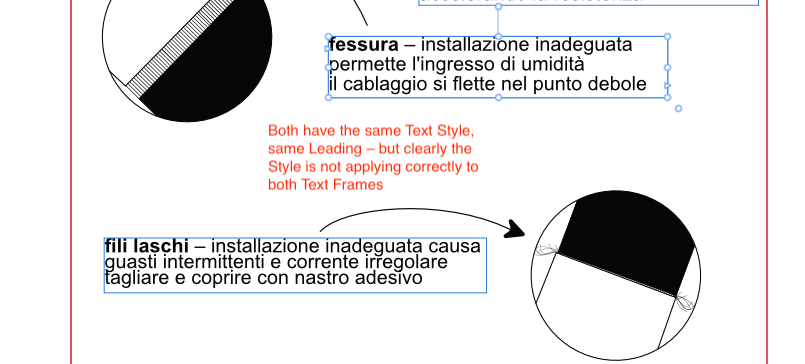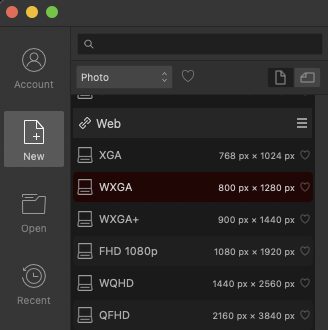-
Posts
402 -
Joined
-
Last visited
Contact Methods
-
Website URL
http://www.marinedieselbasics.com
Profile Information
-
Gender
Male
-
Interests
Adventurer, writer, sailor, illustrator, marine mechanic
Recent Profile Visitors
-

unlink duplicate object
Dennison replied to Dennison's topic in Desktop Questions (macOS and Windows)
Thanks for the replies. The image from AfDesign is embedded. I was trying to make a shortcut so that a copy of an image embedded in AfPub can be edited - rather than searching and opening the file in AfDesign, creating a new artboard, copying across the drawings to the new artboard, and then exporting the artboard as a new image to AfPub. With 100s of drawings to edit, that would be a huge time saver. Great feedback, much appreciated. -
Dennison started following Cmd-O not opening files in AfPub and Afdesign 2.6.3 , unlink duplicate object , What is sufficient RAM on an M4 10 core iMac? and 2 others
-
What am I doing incorrectly? When I copy or duplicate an image (imported from Designer) - any change in the original embedded file also changes the new copy. My reading of the online tutorials is that duplicating an object creates an object which is not linked. Is there a special setting I am failing to apply? Thanks
-

What is sufficient RAM on an M4 10 core iMac?
Dennison replied to blackxacto's topic in Desktop Questions (macOS and Windows)
My experience with my Macbook M1 mirrors MikeTO - 16 RAM and still works perfectly with Affinity Publisher and Designer. AfPub is currently handling a 550 page book with no issues. I did have an issue with the spinning beach ball some weeks ago but this was because the 1TB drive was 95% full. Issue solved when reduced to 60% used. -
Hello, I know that when Text Styles does not update the text in a Text Frame, it is not a bug but, despite clicking and pressing and creating and deleting, I still can't get updates to Text Styles to behave as I'd expect. Change Leading but no change in the layout. I've been told previously that it's because I have "pending changes" that don't disappear despite clicking, pressing Return etc. If anyone has mastered this and can spare 15 minutes for a zoom call I would certainly appreciate the help. This has been an ongoing challenge for me through the layout of several books and now I'm determined to understand and to master it. Thanks,
-

Cannot find or delete index
Dennison replied to AFY7's topic in Pre-V2 Archive of Desktop Questions (macOS and Windows)
Problem solved, thanks Mike. It is VERY weird. Originally, I created the TOC, then the Index entries. When I tried to insert the Index at the back of the book, the Index was inserted at the front of the book ahead of the TOC (pushing the TOC down the TOC Text Frames). I then deleted ALL the TOC Text Frames and ALL the Index Text Frames However, got the Index error. Why? Searched ALL the Character and Paragraph Index Styles - not found, for all searches When you searched, you found the miscreant Text Frame in the middle of the book. How come if showed up in your search, but not in mine? All this weird behaviour would be no issue if only AfPub had a button to find the Index. Which numerous people have been asking for for YEARS. -

Cannot find or delete index
Dennison replied to AFY7's topic in Pre-V2 Archive of Desktop Questions (macOS and Windows)
Okay thank you Mike. Weird that I searched through all the Character and Paragraph Index Text Styles and never got a Search Result. We're both in Toronto - lunch on me any time! Just let me know when is convenient for you. -

Cannot find or delete index
Dennison replied to AFY7's topic in Pre-V2 Archive of Desktop Questions (macOS and Windows)
Thanks Mike. do you have a private upload link? That would be fantastic. Also to learn how you find the index, so I - and others - can find it ourselves. -

Cannot find or delete index
Dennison replied to AFY7's topic in Pre-V2 Archive of Desktop Questions (macOS and Windows)
Here we are almost of the SIXTH anniversary of the same problem with no way to find an index "mark" - so the true Index cannot be inserted. In my current document, inserting the index at the end of the book, resulted in the Index inserting above the TOC (separate text frames at the front of the book). There are no NO Text Frames for TOC or Index. Still getting the same unhelpful error message above not having more than one index. Have deleted all the TOC and all the Index Text Frames Have checked all Character and Paragraph Test Styles and found nothing. What's next to do to resolve this. All help gratefully accepted. -

Cmd-O not opening files in AfPub and Afdesign 2.6.3
Dennison replied to Dennison's topic in V2 Bugs found on macOS
Thanks for feedback. Yes could be an Affinity/Sequoia 15.5 issue Now found that Cmd-S and Save As not working with NEW documents in AfDesign but does work in AfPub UPDATE - working again after computer restart -

Problems with Index and Table of Contents - continuing
Dennison replied to Dennison's topic in V2 Bugs found on macOS
Most likely that Text Frame was the first text frame I created after creating a TOC at the start of that chapter - every chapter has its own mini TOC and I failed to notice that it should have been changed to Caption style. Another reason, IMHO, to be able to set a default Text Frame style. I have no idea why the Index 1 style never showed in my FandR searches. Anyway thank you. -

Problems with Index and Table of Contents - continuing
Dennison replied to Dennison's topic in V2 Bugs found on macOS
Thank you, thank you, thank you ,Mike. I'm curious how did you get the Paragraph Index Entry 1 to appear in FandR Search when, when I tried before, there were no results? Is there any rumour yet when Serif might add a "Find Index" button? It seems a small request to avoid an absurd issue. Thank you again. -

Problems with Index and Table of Contents - continuing
Dennison replied to Dennison's topic in V2 Bugs found on macOS
Great, thank you Mike. yes I'll do that now -

Problems with Index and Table of Contents - continuing
Dennison replied to Dennison's topic in V2 Bugs found on macOS
Hi Mike, thank you. I have removed the TOC - just to be certain that was not the problem (as it has been before). I searched for all the Character and Paragraph Index text styles without success. -

Improving Indexing
Dennison replied to philipt18's topic in Feedback for the Affinity V2 Suite of Products
Please, please, please add a "Find Index" - for when the app will not allow an index because it says you already have an index even when there is there is not, and no Index Character or Index Paragraph text styles that might trigger such a message. This has been requested for several years.





.thumb.jpg.2ac1b0424a6896c349d3d16eea40c7f3.jpg)